Back
Category: EzyCourse Settings
Edit Site Emails
Set Up Reply & Support Emails for Your Site
You can set up a different email where you receive all the mail replies from customers. In addition, you can also have an email for support issues.
To set these up, log in to your dashboard and head over to Site Settings -> General Settings -> Site information tab.
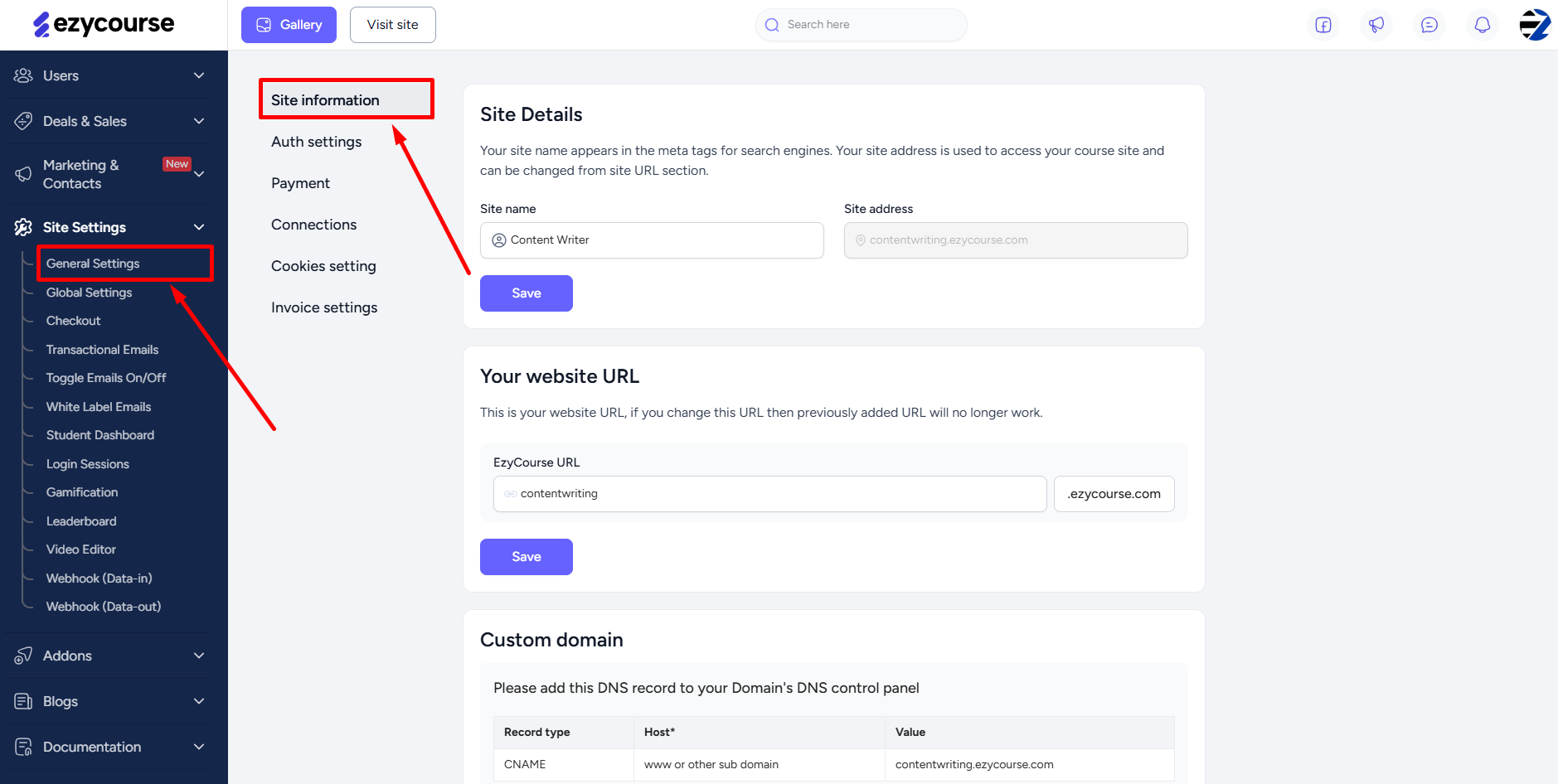
Now, scroll down to find the “Site Emails” section. Here, you can set the support email and the email where customers reply is received at.
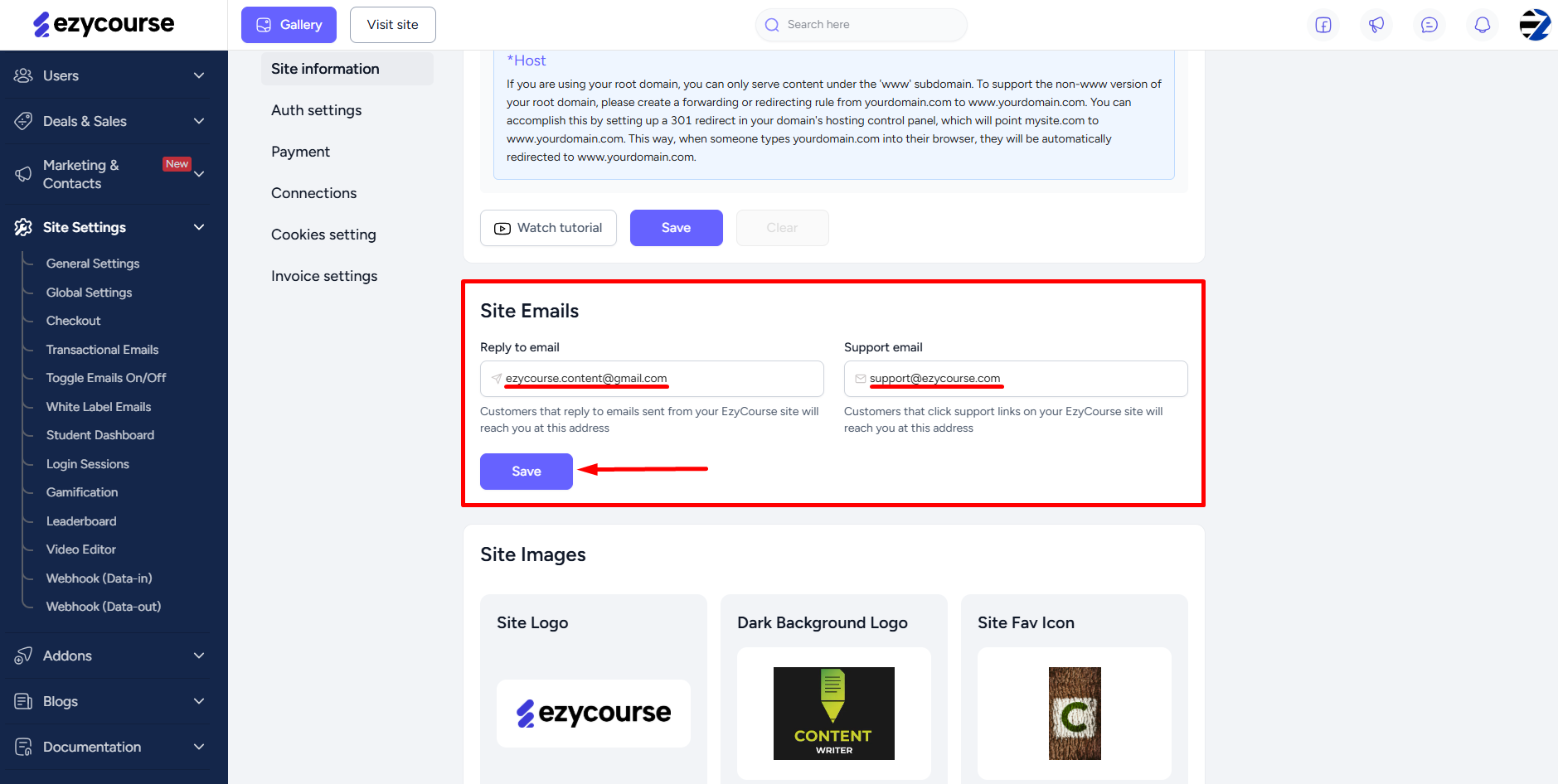
Click the Save button after making the changes to apply the new settings.