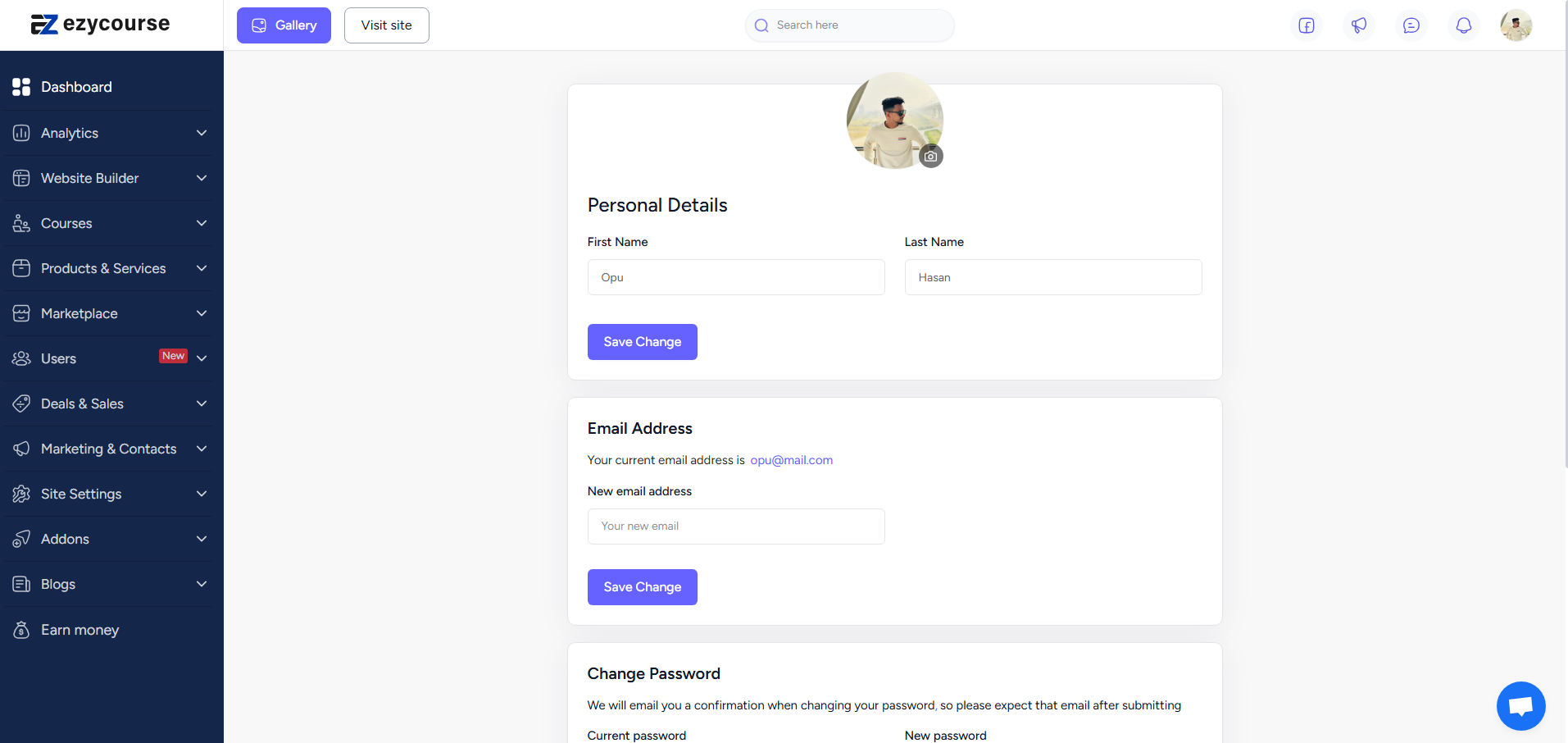Back
Category: EzyCourse Settings
Edit Account Info
You can change and edit the basic account details such as your email, password, etc. To edit, first log in to your EzyCourse dashboard and click the image icon on the top right corner of your screen. From the options, click the Account Info option.
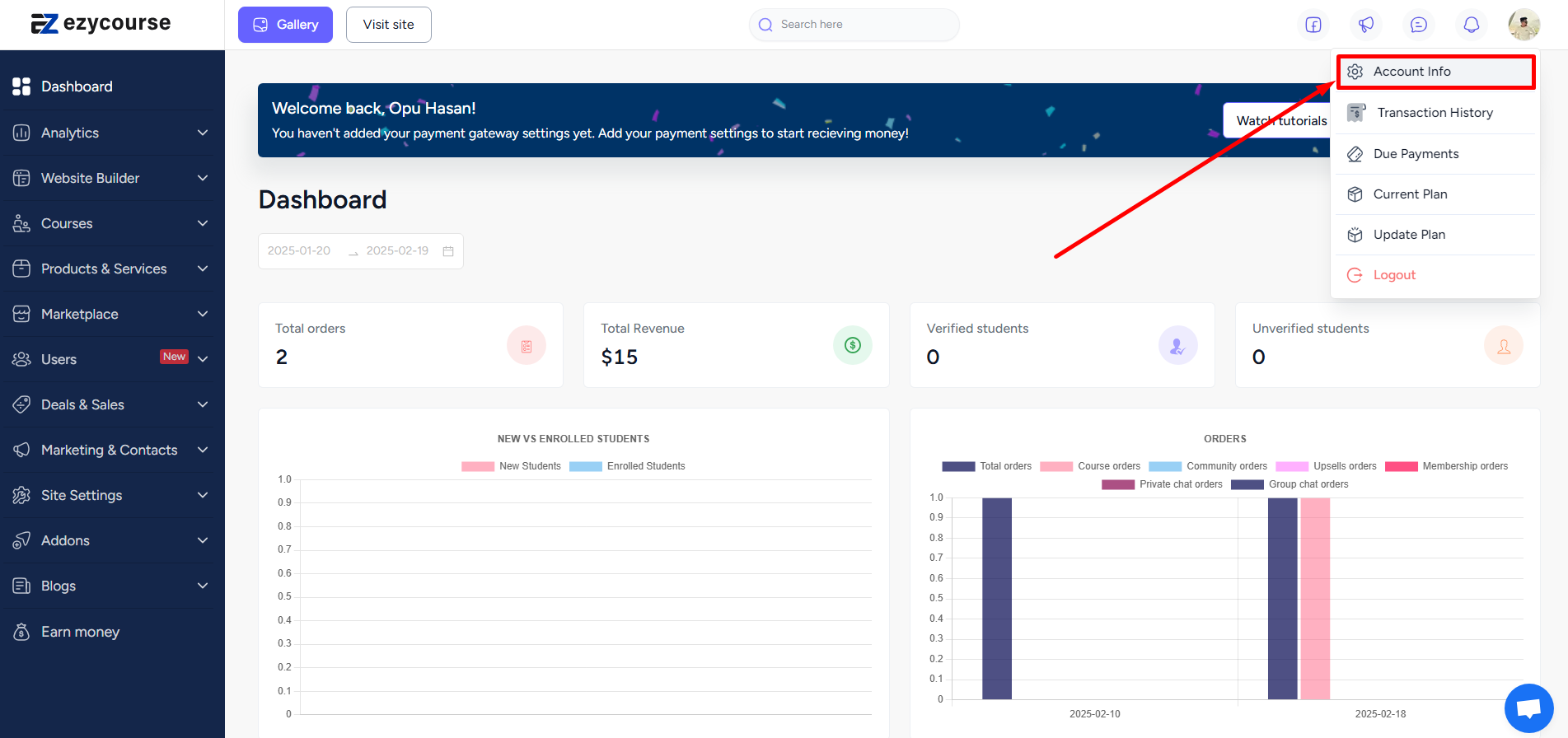
From here, you can update details like your name and image. You can also edit the email address and password of your site.