Back
Category: Products on EzyCourse
Sort Audios
How to Sort Audios in a Library
You can sort and organize the audios in any order you like in a library. To sort the audios, go to Products & Services -> Audio Library. Then click the three dots on the Action column and select the View all audios option.
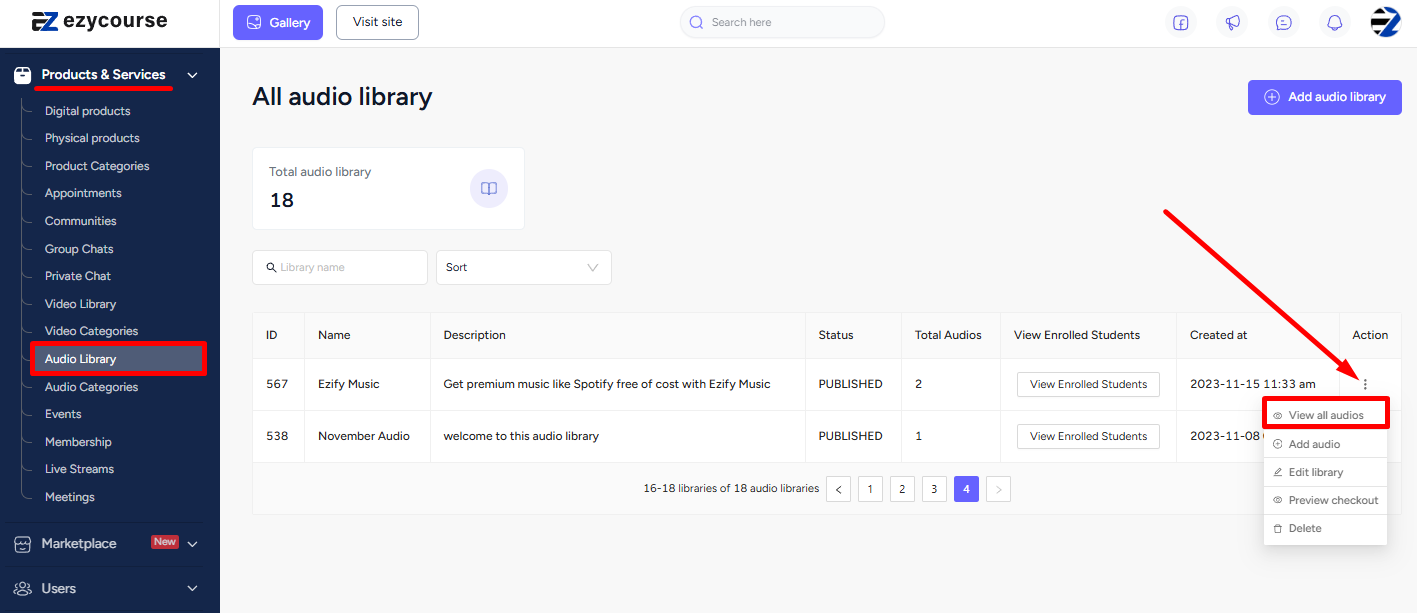
Now, select the List View tab. Move the cursor on top of the “move tool” icon. While clicking the icon, move the audio to any position you like.
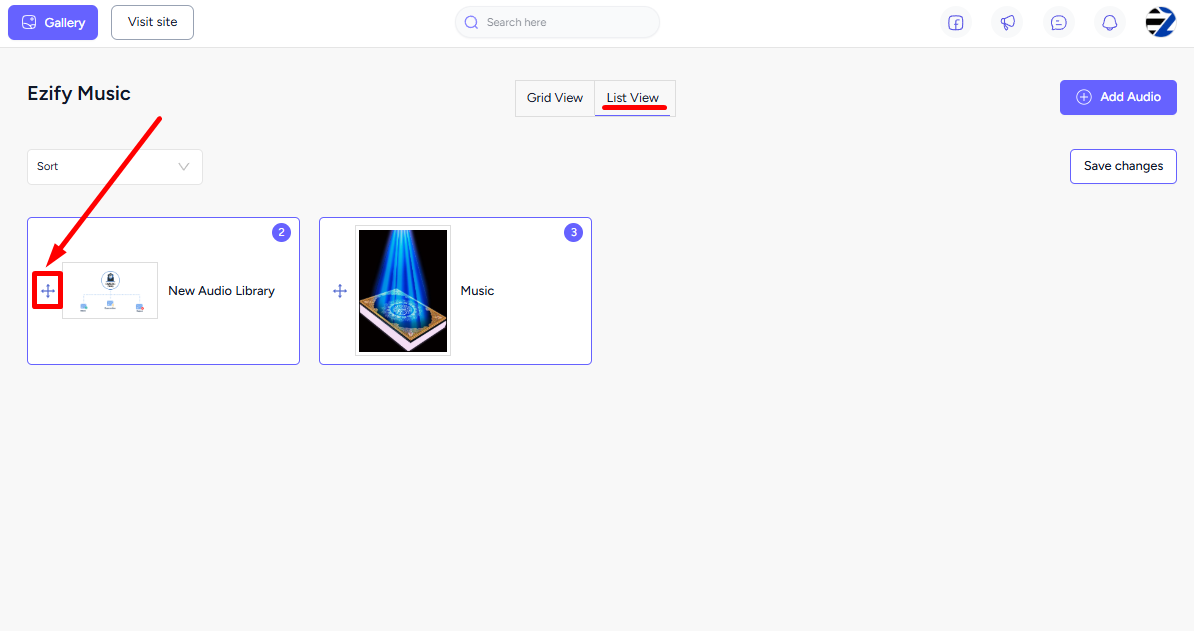
To apply the changes, click the Save changes button on the top right side.
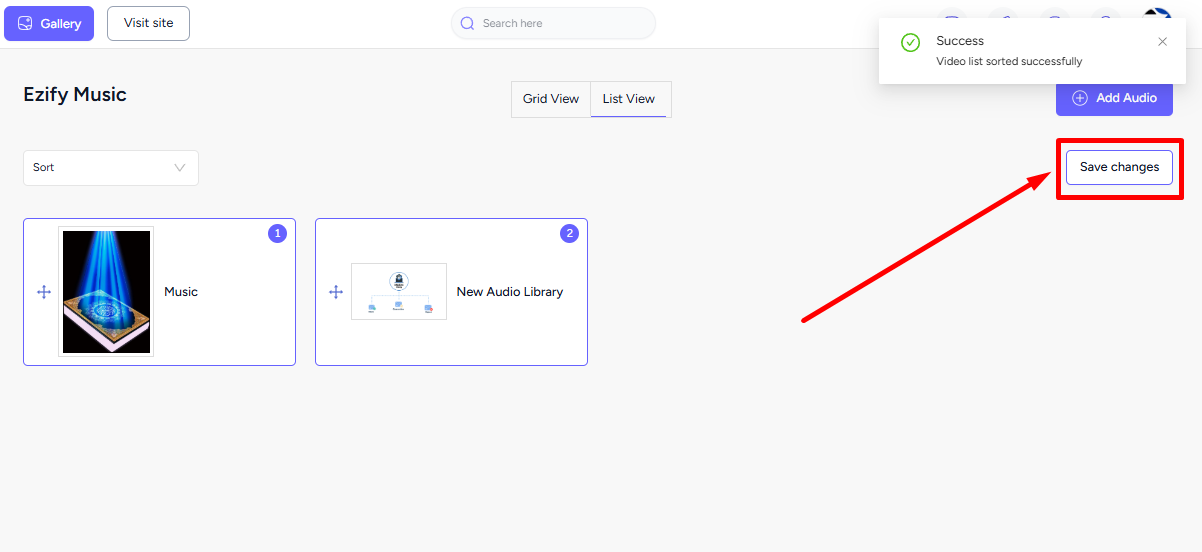
You can use this simple drag-and-drop feature to organize your audio library in no time.