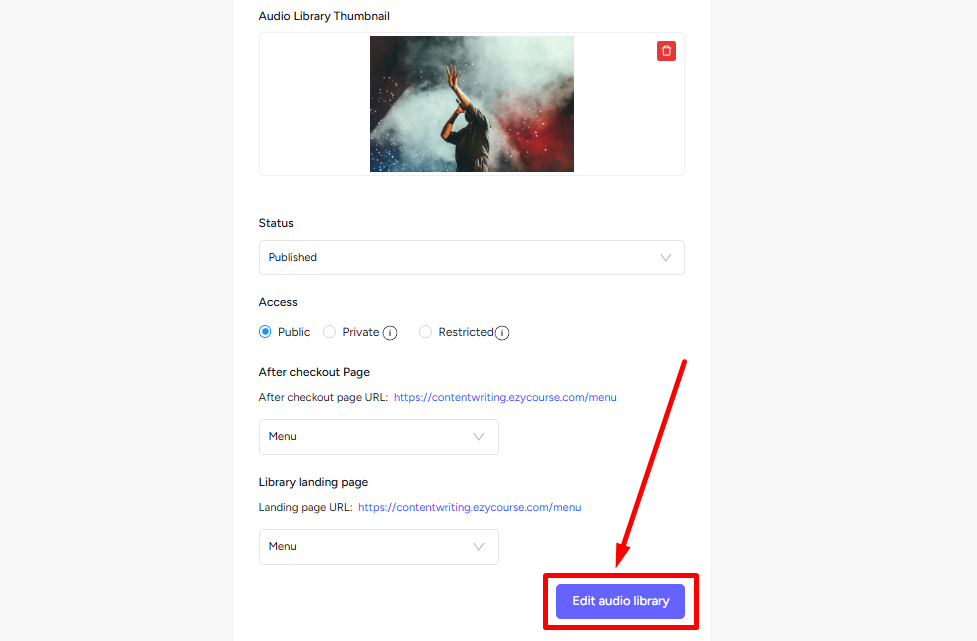Back
Category: Products on EzyCourse
Edit an Audio Library
How to Edit an Audio Library on EzyCourse
Not satisfied with your current library? Want to make some changes to your audio library? Then EzyCourse lets you edit your audio library info anytime you like.
To edit library info, go to Products & Services-> Audio Library.
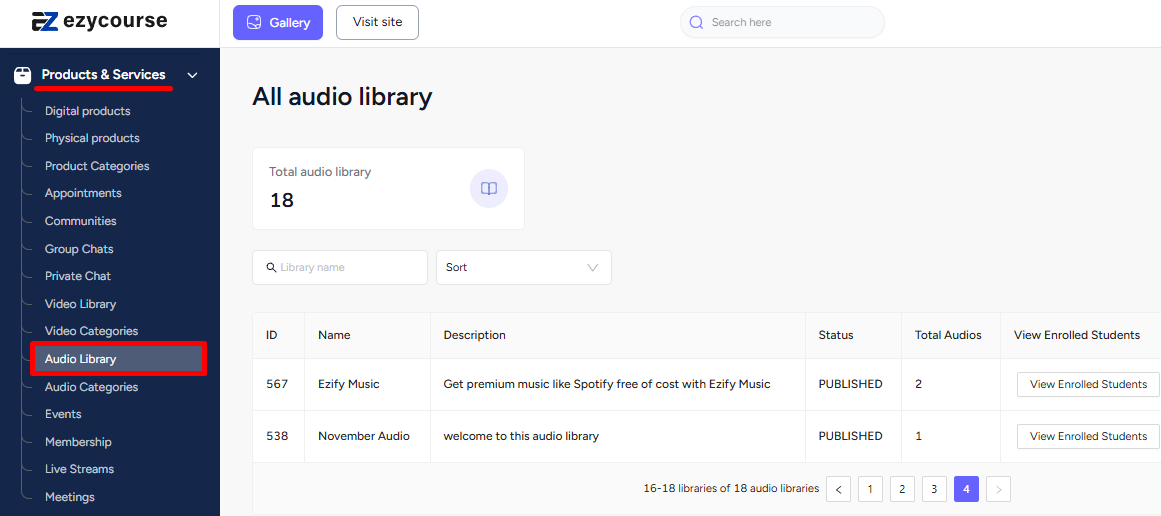
Click the three dots on the library you want to edit and select the Edit library option.
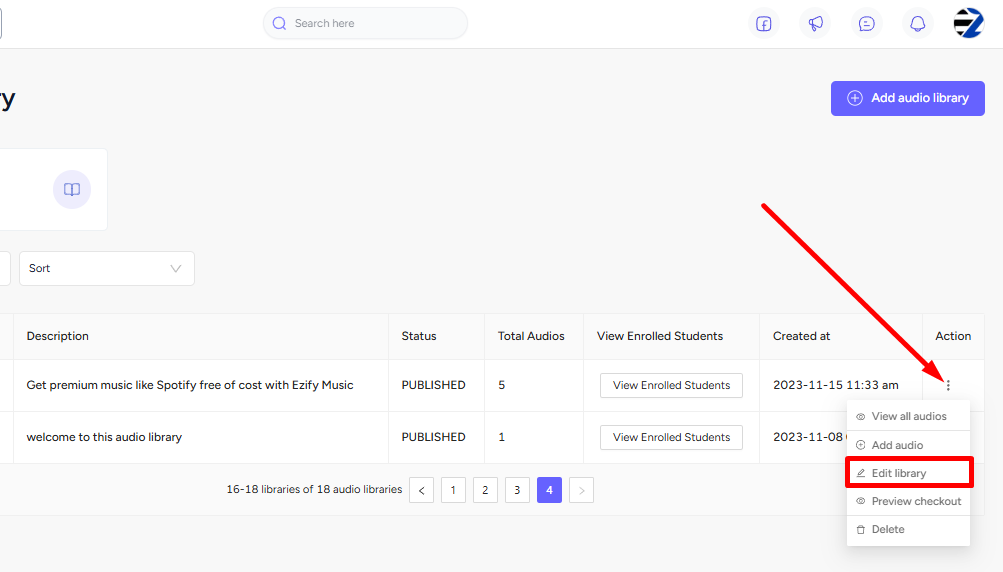
Now, you can make any changes you are not satisfied with when you first created the library. That includes library status, thumbnail, accessibility, landing and after-checkout page, etc. Click the Edit audio library button to apply the changes.