Back
Password Protected Audio Library
How to Set Password Protection on an Audio Library
You can hide an audio library from everyone using a password. With password protection, you decide who can view the library and listen to audios in it.
You can set the password protection option when creating a new library. To set password protection on an existing library, go to Products & Services-> Audio Library -> click on the three dots and select the Edit library option.
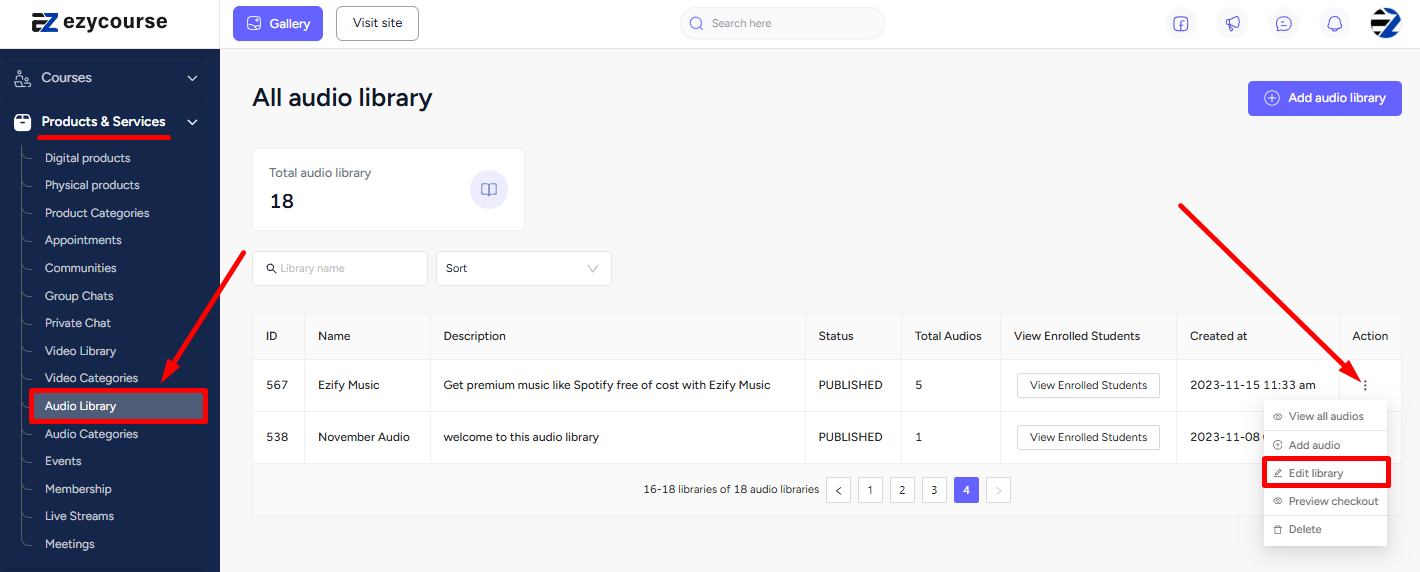
Now, choose Password protected from the status dropdown field. And give the password you want to apply to the audio library. Now, anyone you give this password to can access the library. You also have the option to generate a random password. To do that, click the refresh icon.

If you edit and change your password in the future, then the library will be automatically locked to users with old passwords. To access the library again, they’d need the new changed password.
