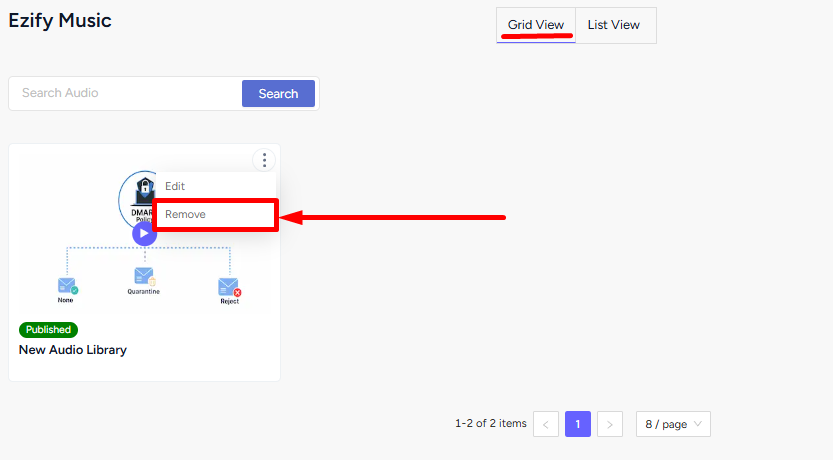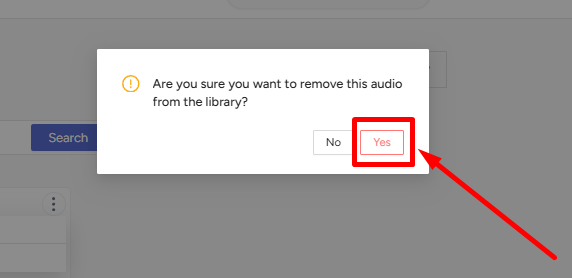Back
Category: Products on EzyCourse
Remove an Audio
How to Remove an Audio from a Library
You can delete or remove audio from a library easily from the dashboard. To remove an audio, go to Products & Services-> Audio Library. Click the three dots on the Action column and select the View all audios option.
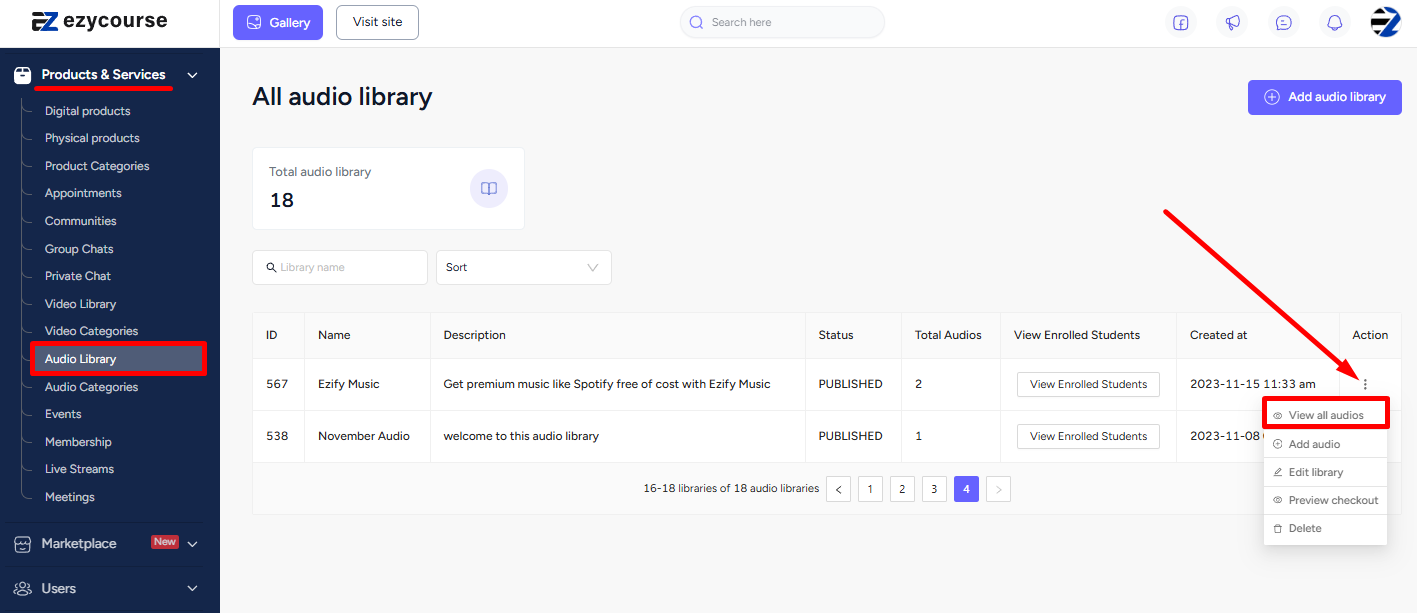
Now, locate the audio you want to remove from this library. Then click the three dots and select the Remove option. And then click Yes on the confirmation popup.