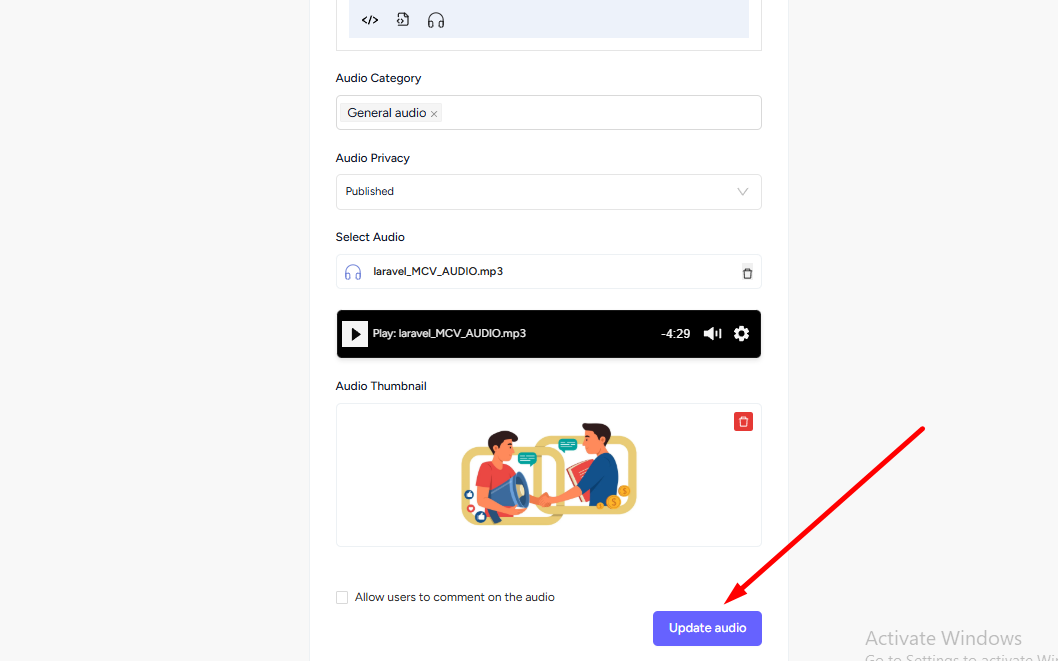Back
Category: Products on EzyCourse
Edit an Audio
How to Edit an Audio in a Library
You can edit and make changes to any audio at any time in the library. To make changes to existing audio in a library, go to Products & Services-> Audio Library.
Here, you’ll see all the libraries you’ve created. Locate the library your audio is in and select the View all audios option after clicking the three dots.
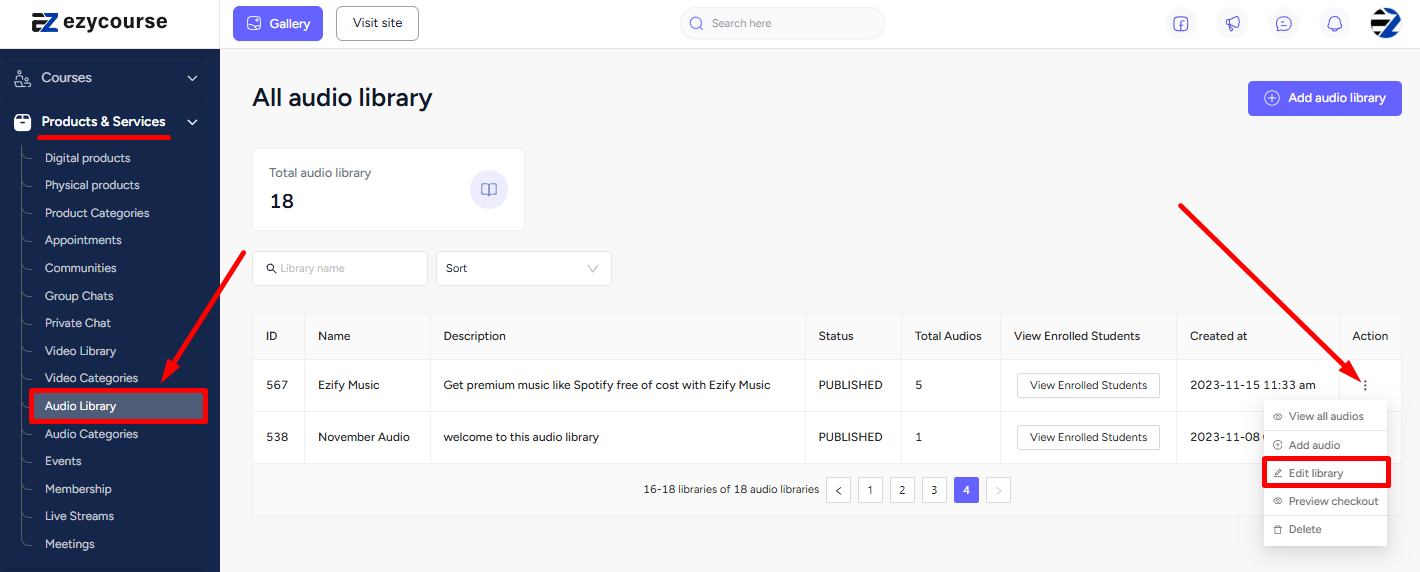
Now, find the audio you want to edit, click on the three dots and select the Edit option.
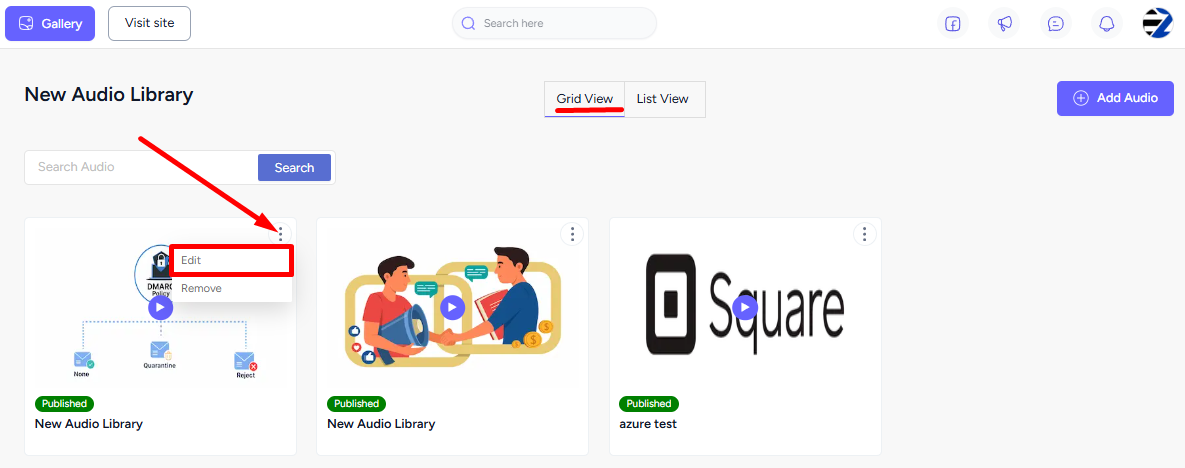
From here, you can change everything about this audio. Names, descriptions, audio privacy, and you can even change the thumbnail or upload a different audio.
Click the Update audio button to apply the changes you’ve made.