Back
Introducing Login Redirect: Capture User Attention Immediately upon Login!
Great news everyone! We are handing you the power to redirect users to a custom or external page when they login. Introducing the Login Redirect feature - showcase promotions, discounts, best deals, and incentivize users to take immediate actions.
Access the feature from your dashboard. Head over to Site settings -> General Settings -> Auth settings tab.
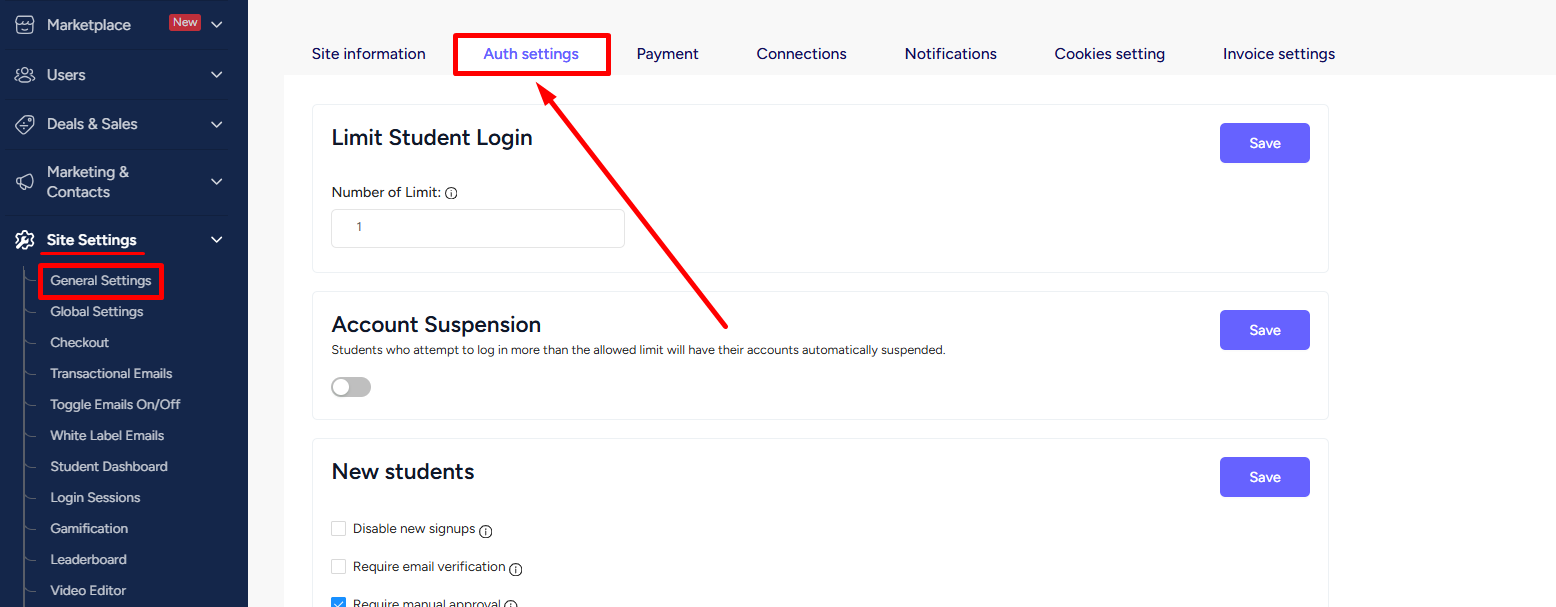
On the Auth settings tab, you’ll see the “After login page for students” section. Here, check the Enable custom redirect to see the redirect options.
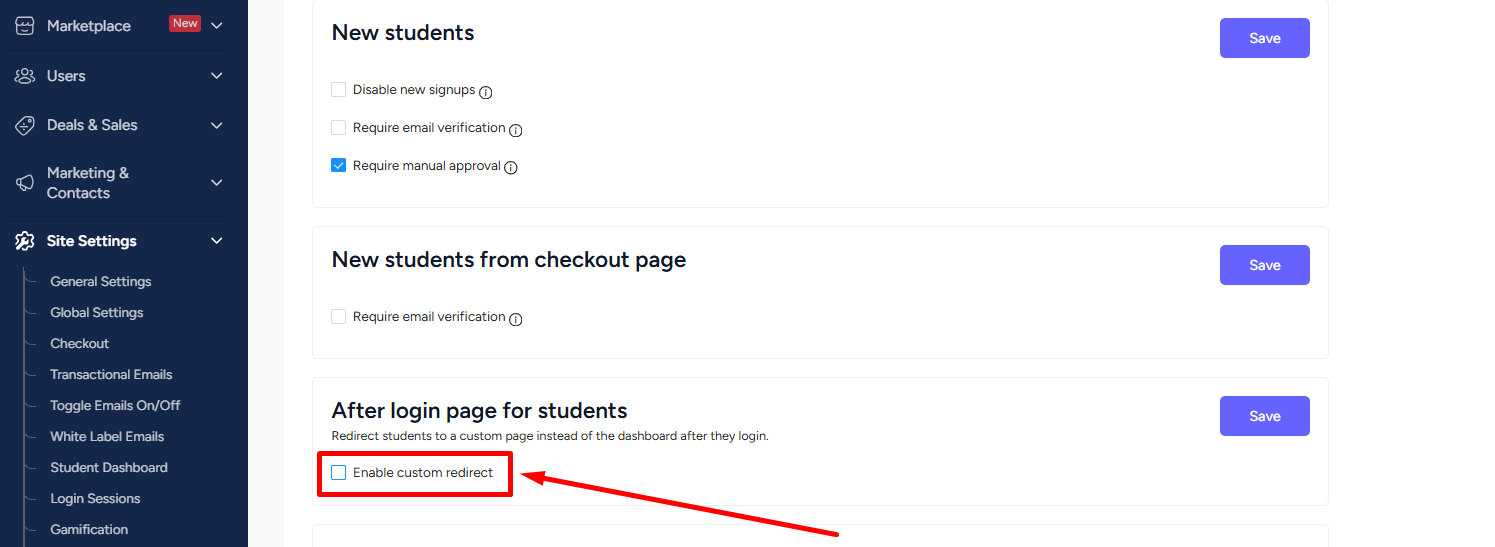
You can choose whether to redirect the user every time they login or only the first time. We’ve included redirection for both a custom page on your site or to an external link. Click the Save button to start using this handy feature.
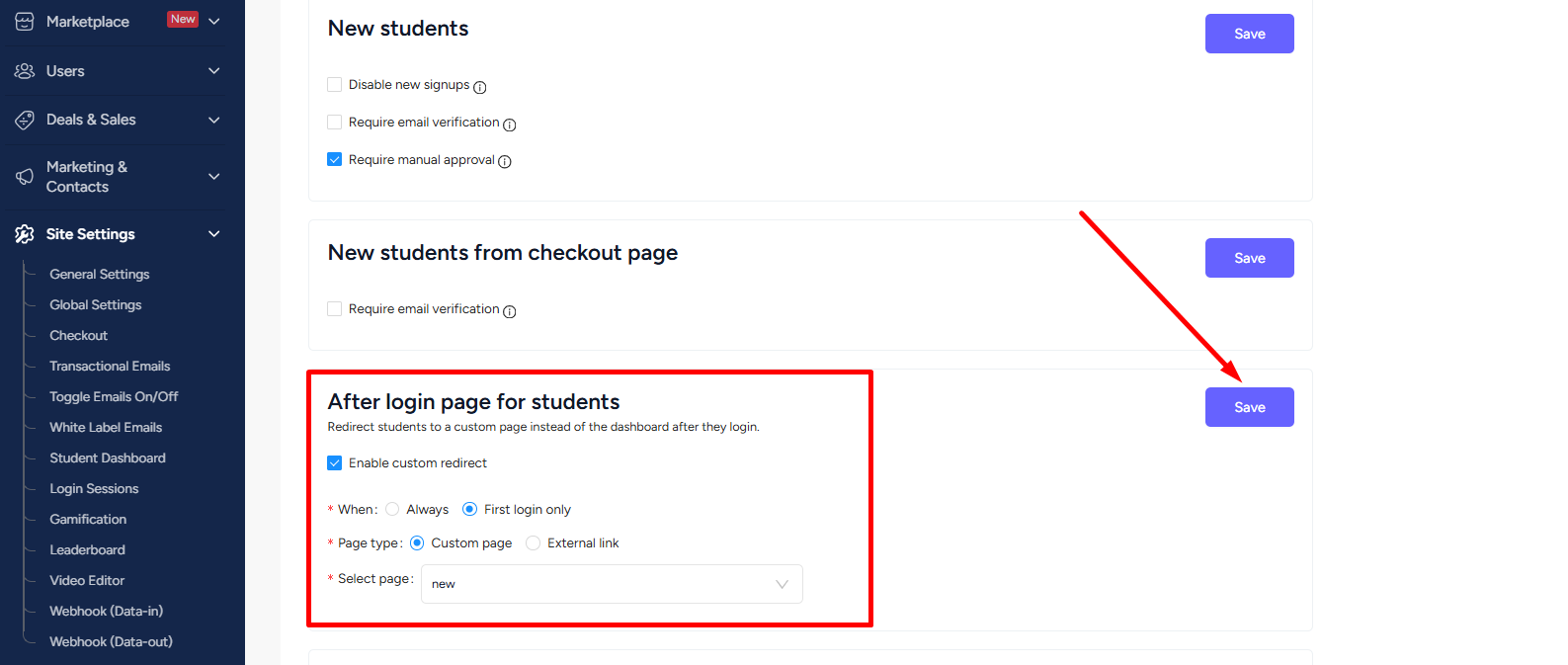
So, get started with the feature to share important updates, announcements, or lead users directly to conversion-focused pages and encourage them to take actions as soon as they login.