Back
Category: Getting Started
EzyCourse Revenue Partner
How to Add/Remove a Revenue Partner on EzyCourse
You can add a teacher as a revenue partner on your platform. And then set commissions for the specific product for which they’ll get the revenue.
To add a revenue partner, go to Users -> Revenue Partners -> click the Add revenue partner on the top right corner of your screen.
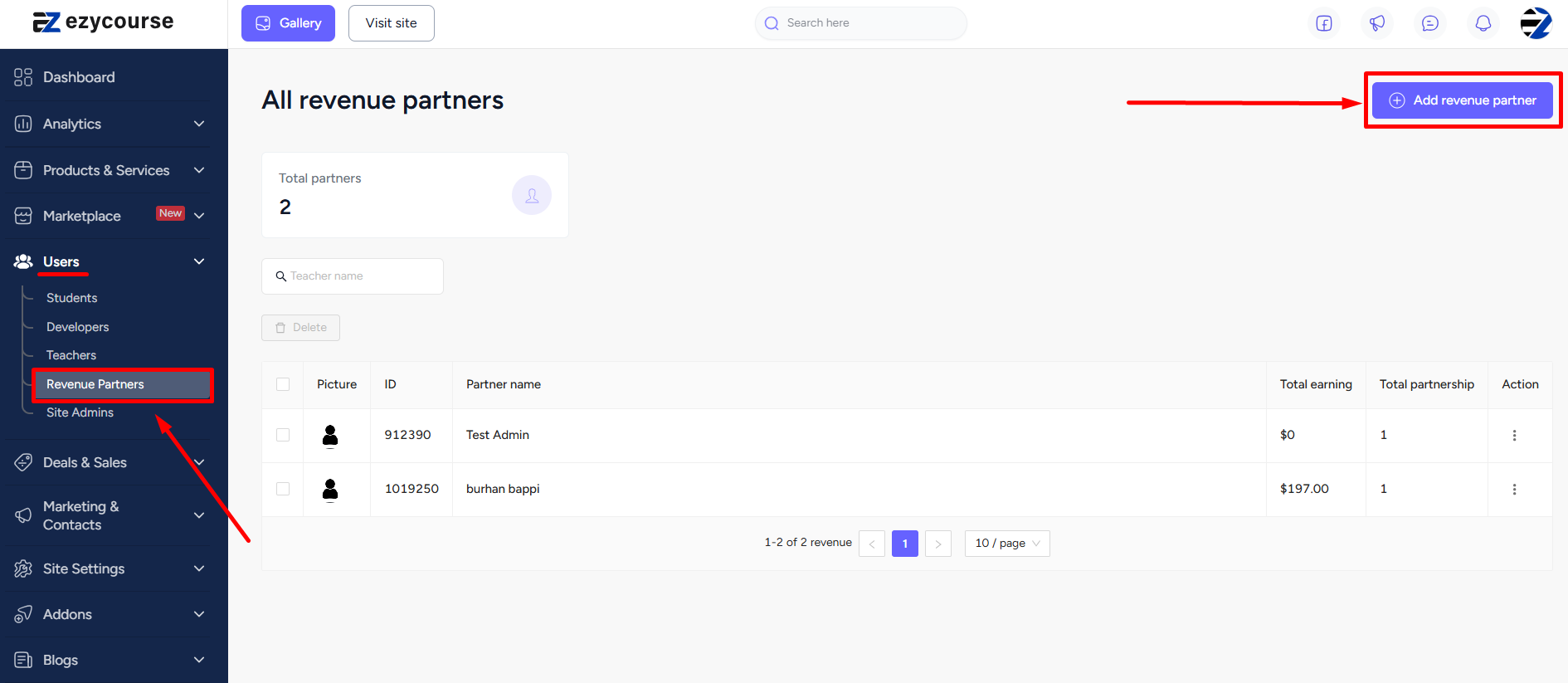
On the popup, select the teacher, add the commission percentage, and select the type of product you want to give commission for. Click the Create button to make the teacher a revenue partner on your platform.
To edit or remove the commission, click the three dots on a partner and select the Details about partnership.
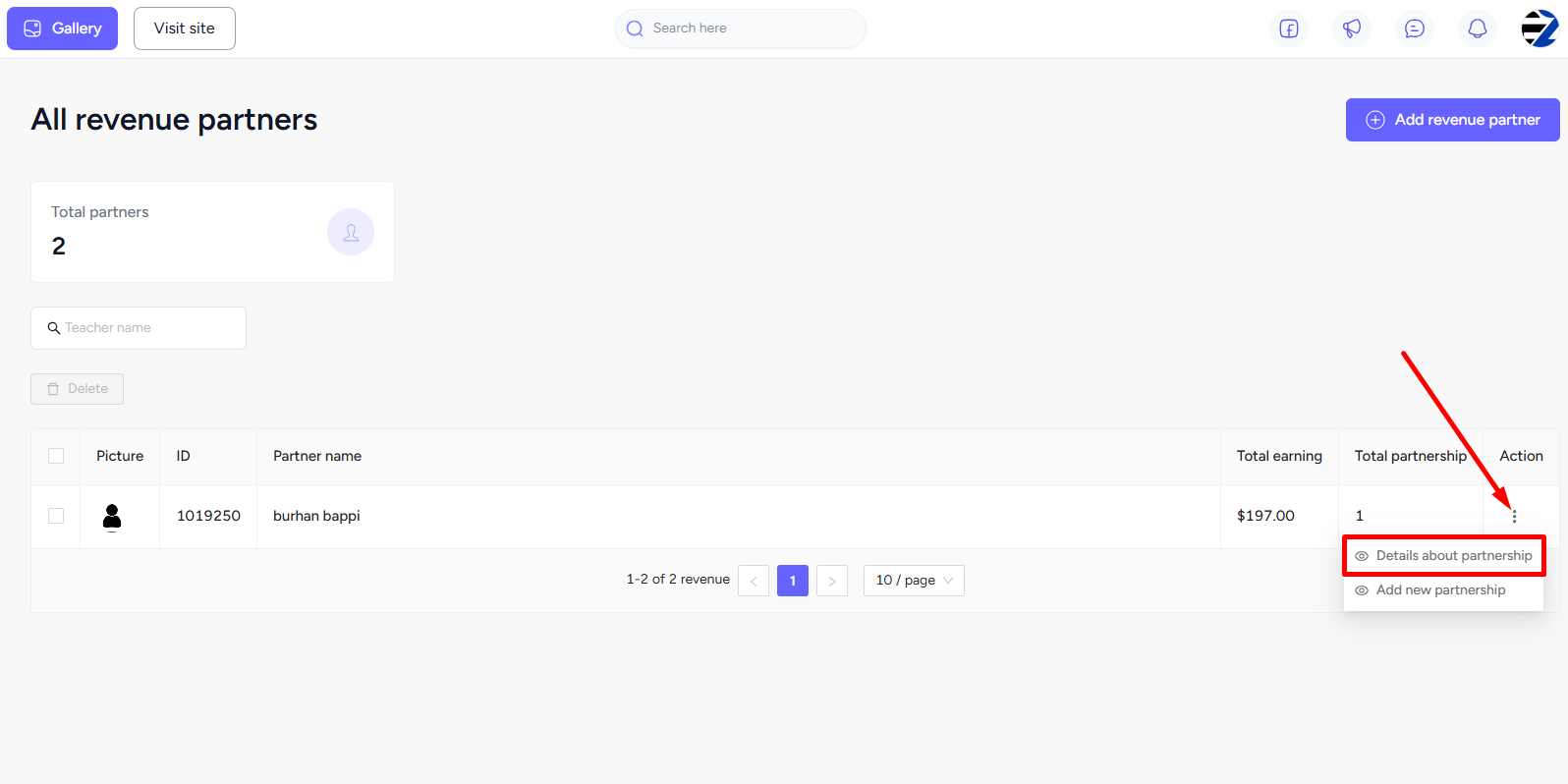
Here, you can edit a commission or delete any partnership made with this revenue partner.