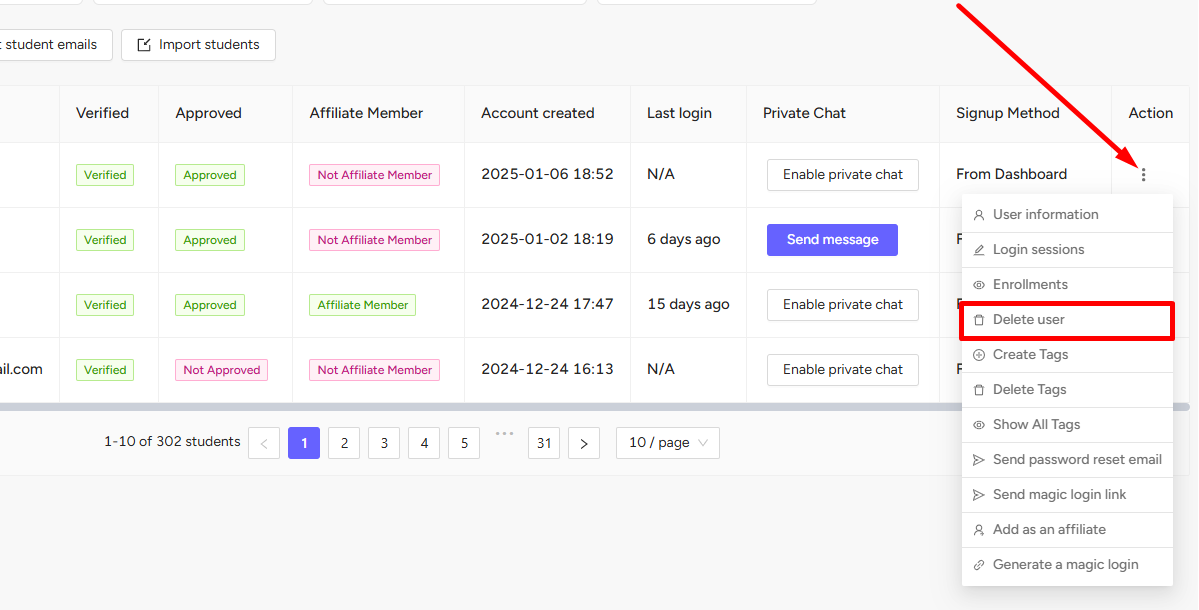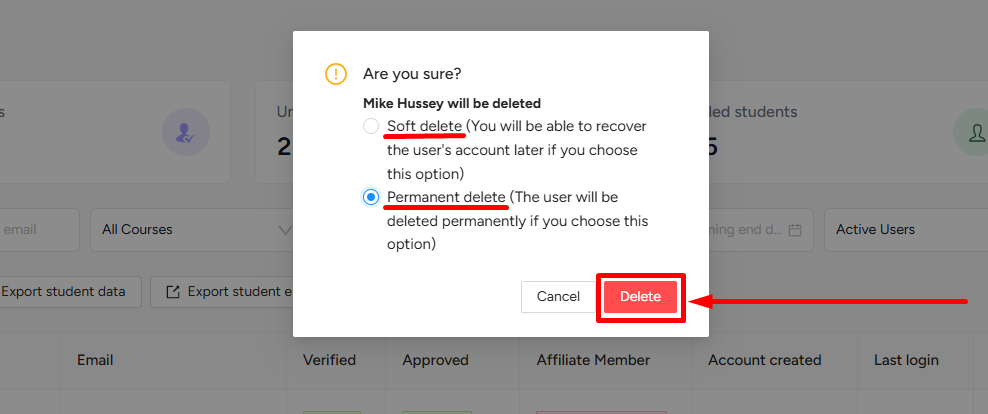Back
Category: Getting Started
Delete a Student
How to Remove a Student from Your Platform
You can delete or remove a student from your platform. To do that, log in to the EzyCourse dashboard and go to Users -> Students.
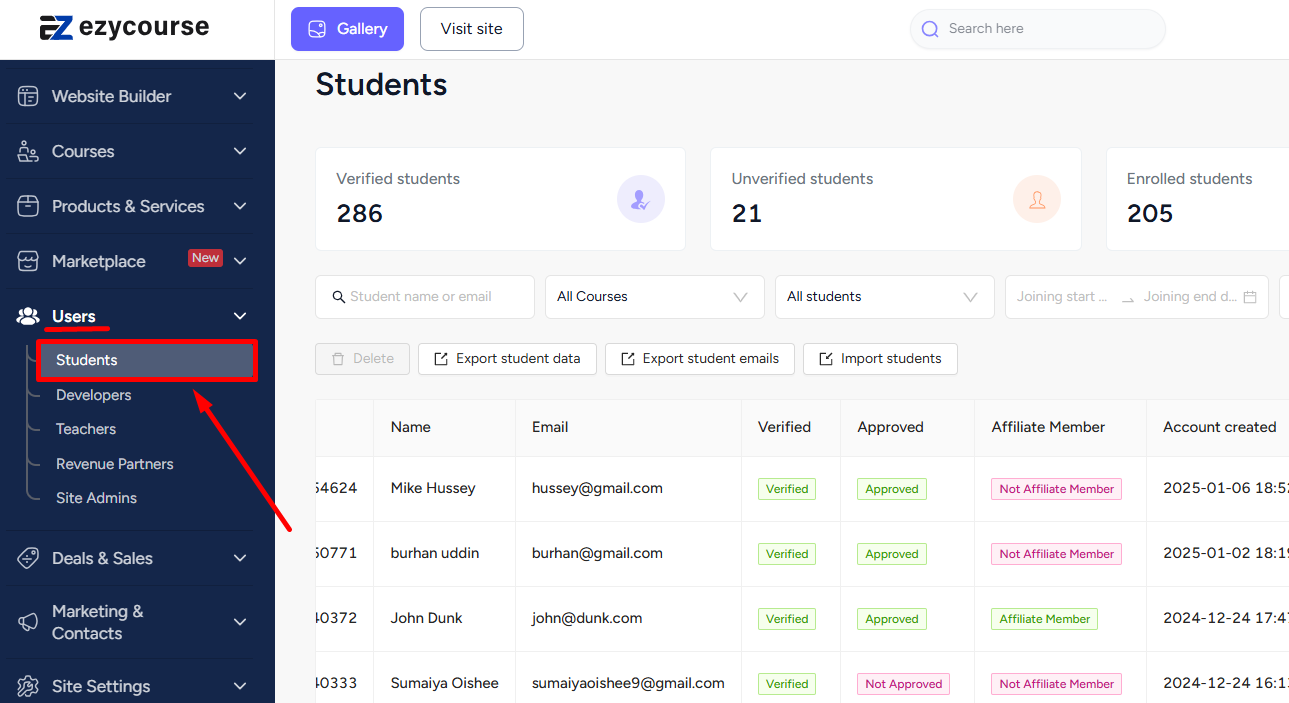
Now, locate the student you want to remove, click the three dots, and select the Delete user option. In the confirmation popup, choose either Soft Delete to temporarily remove the user or Permanent Delete to permanently remove the user. And then click the Delete button to confirm and complete the process.