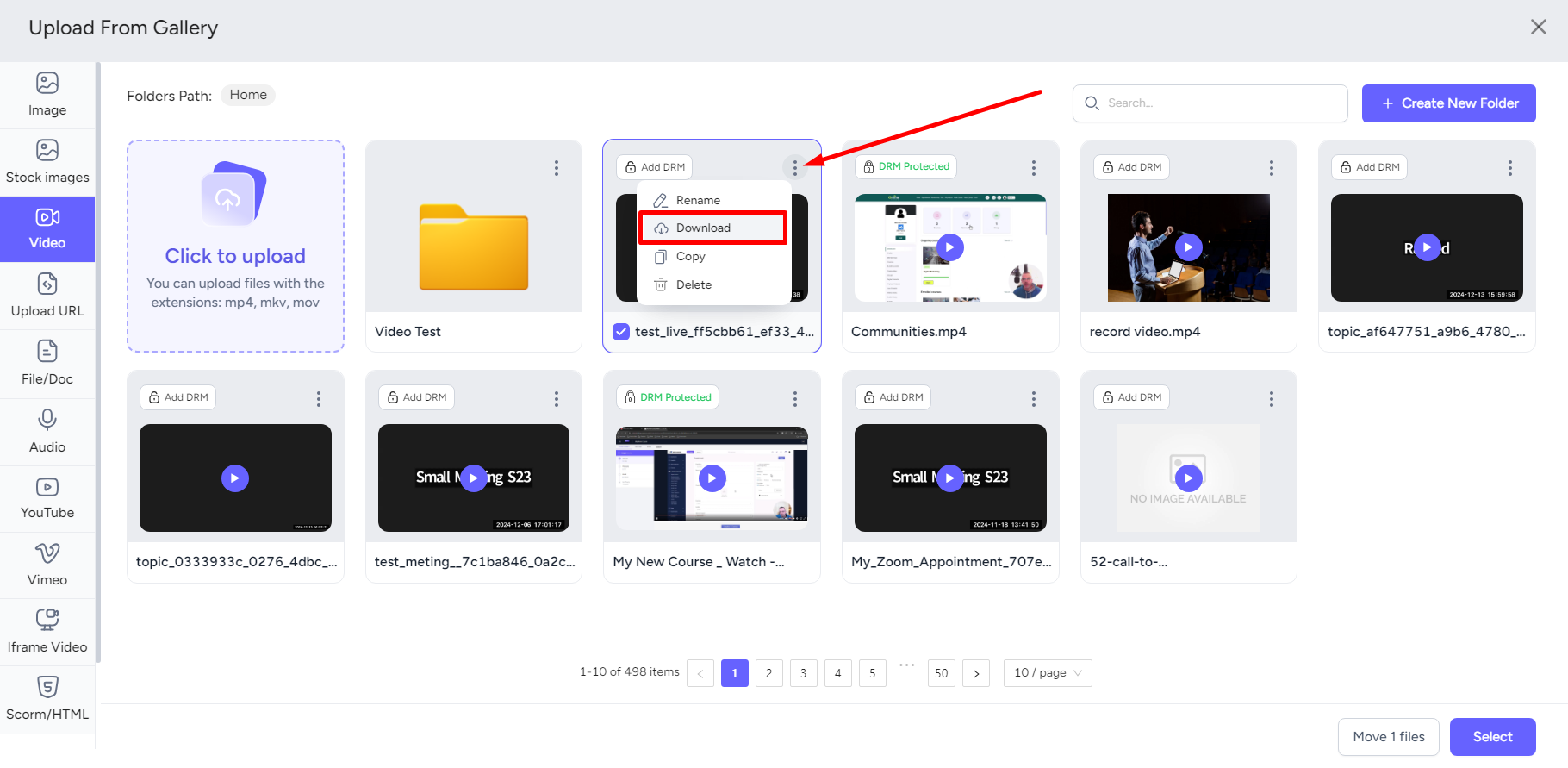Back
Category: EzyCourse Settings
Download videos from gallery
You can easily download any videos uploaded to your EzyCourse gallery. To download a video, first open the gallery on your EzyCourse dashboard.
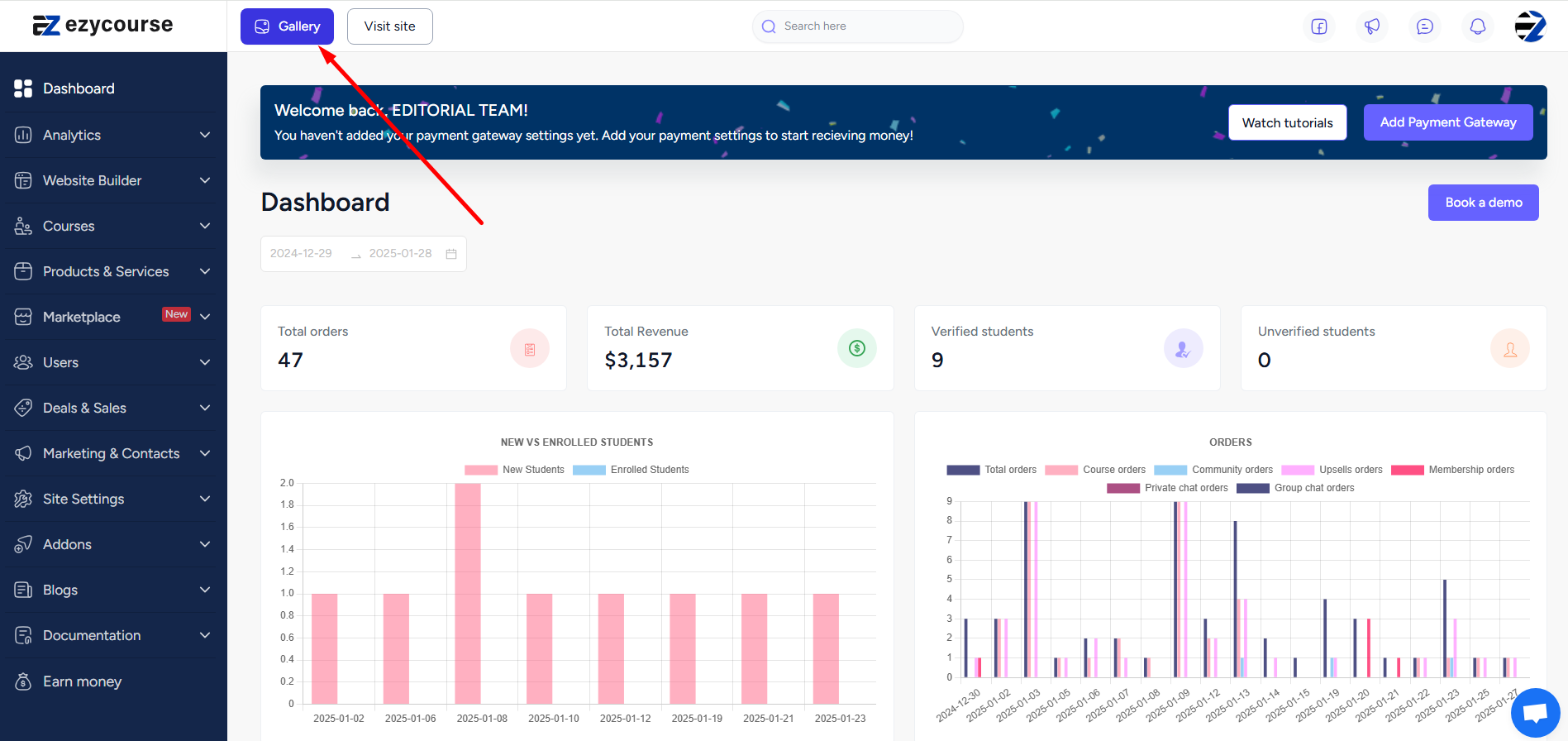
On the gallery, go to the Video tab.
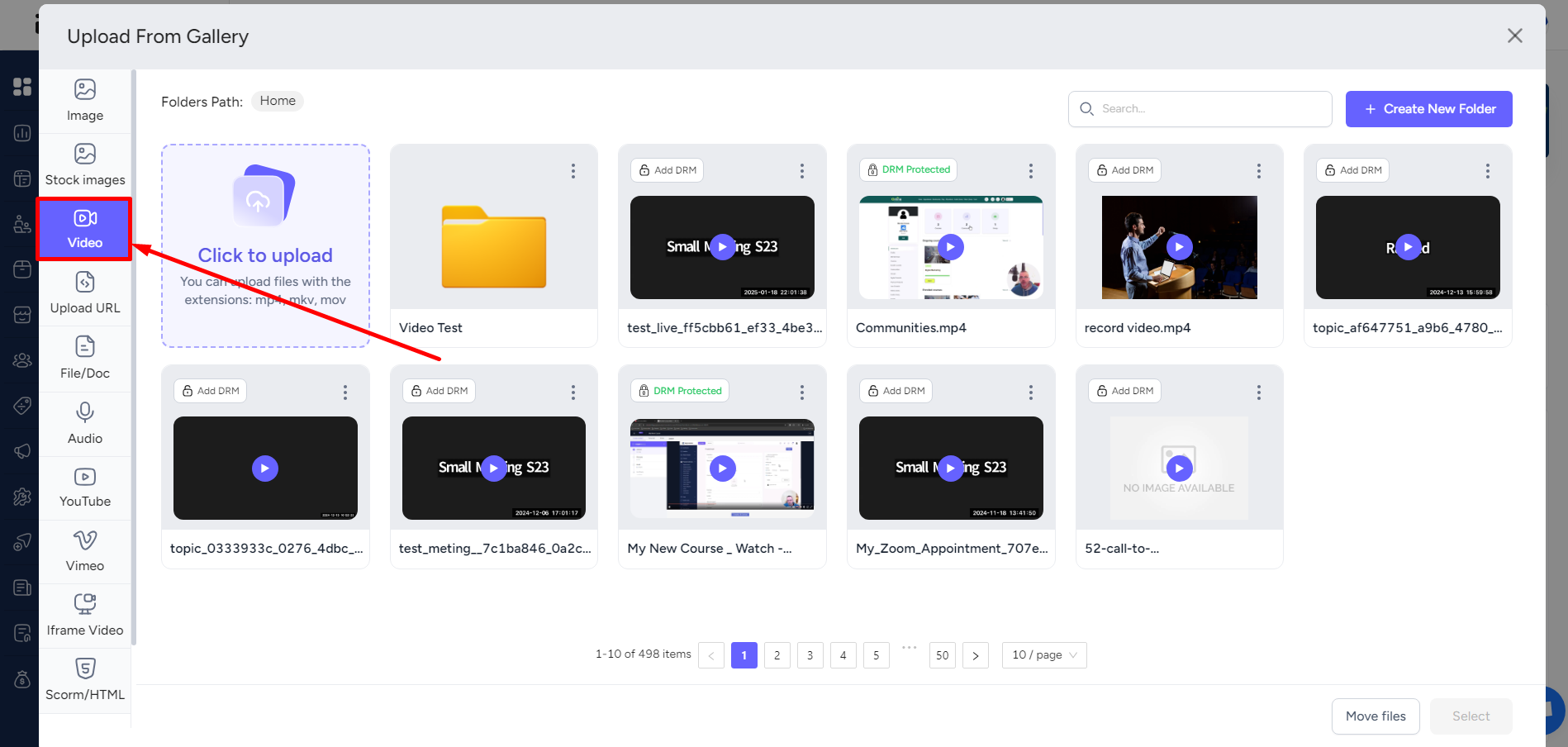
Click the three dots on the video you want to download and select the Download option. This will save the video on your device.