Back
Category: EzyCourse Settings
Video Statistics
How to View Video Statistics
You can watch different stats about any video uploaded on your platform. With these, you can judge the performance of any video and find out where you need improvements.
To view video stats, log in to the EzyCourse dashboard and go to Site Settings → Video Editor from the left sidebar. Here, you will find all the videos uploaded on your platform.
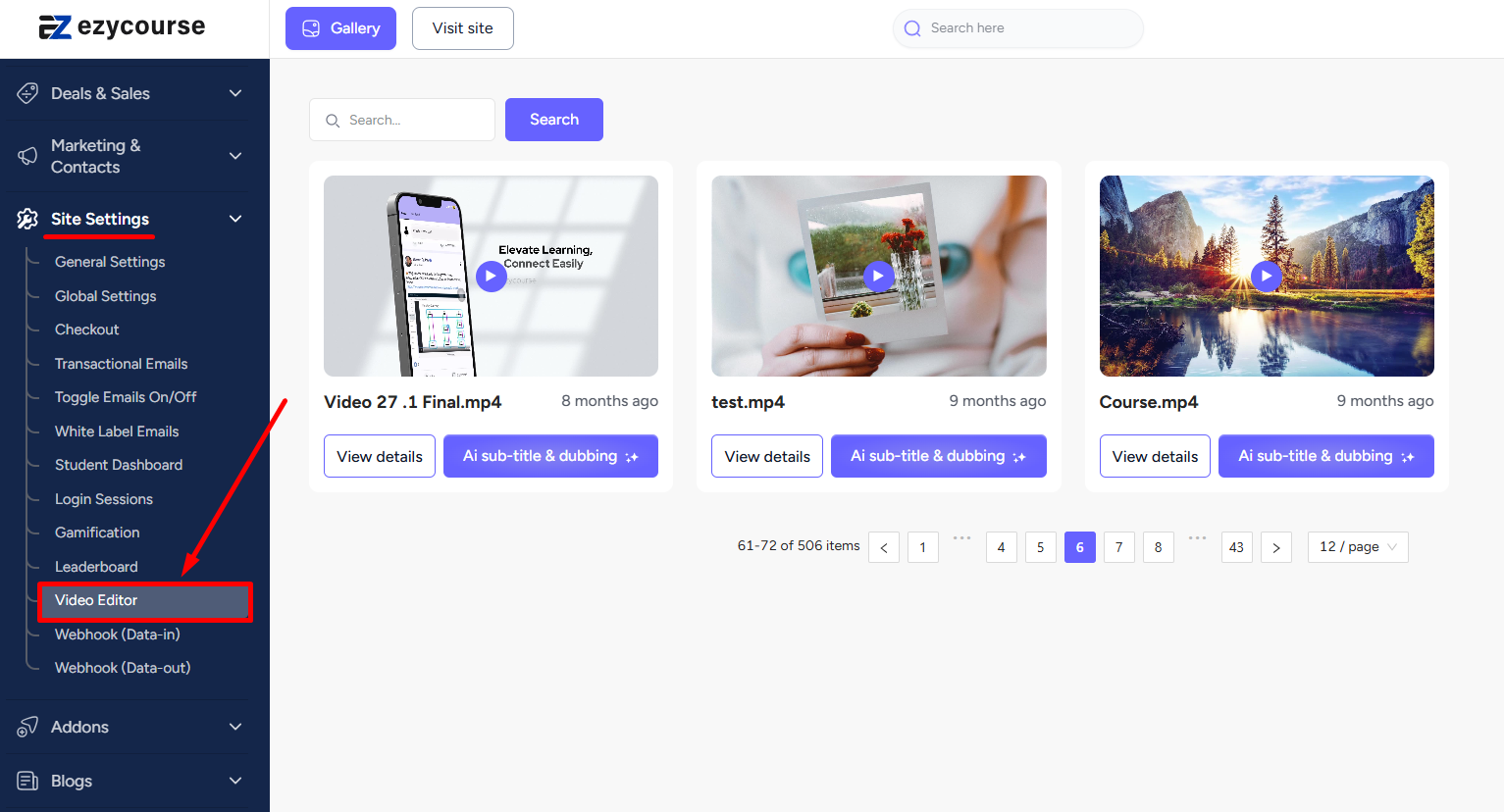
Now, click the View details on a video to watch the details of the video.
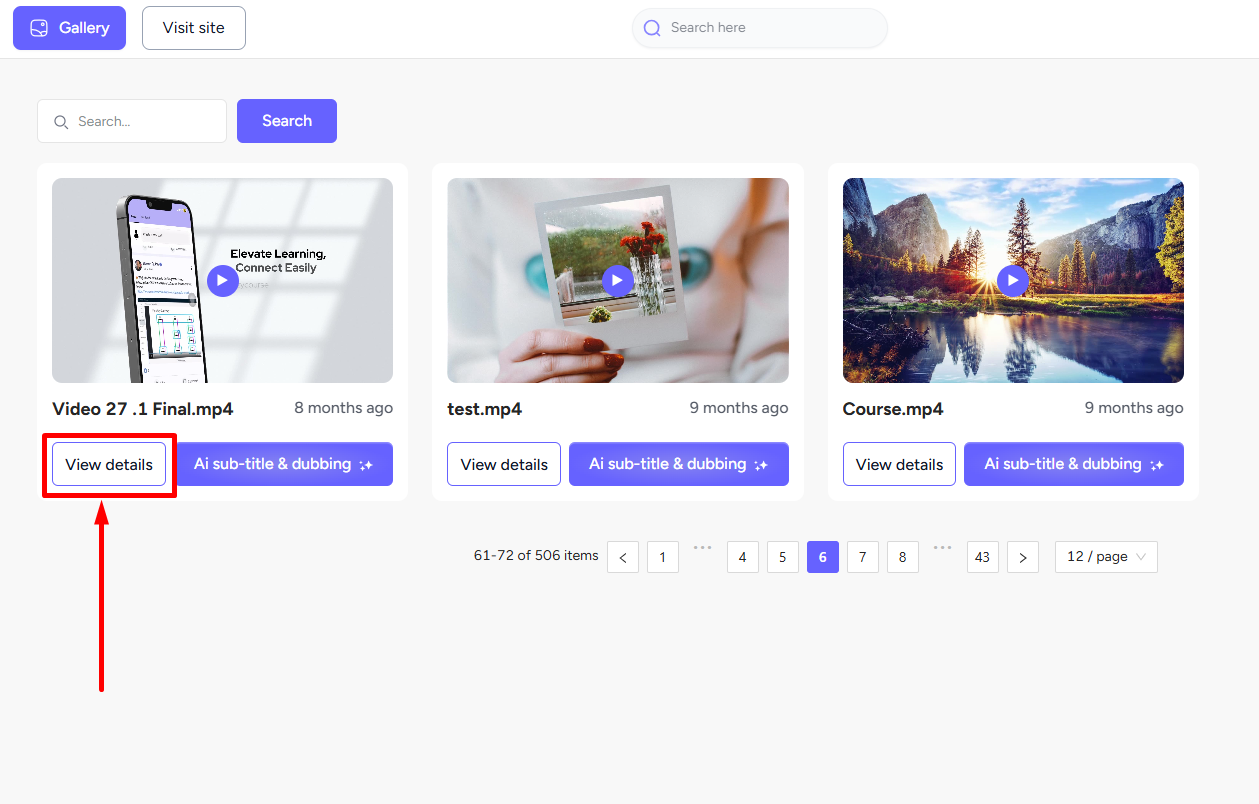
On the popup, click the Statistics tab and you’ll be able to see the total views and the total watch time of the video.

You can also see the engagement score which gives you an idea of the amount of time an average user spent watching your video.
