Back
Add Captions/Subtitles
How to Add Captions to a Video
You can add captions to a video uploaded on your platform. EzyCourse supports plenty of language which you can use as the caption/subtitle to a video.
To add subtitles to a video, log in to the EzyCourse dashboard and select go to Site Settings → Video Editor from the left sidebar. Here, you’ll see all the videos uploaded on your platform.
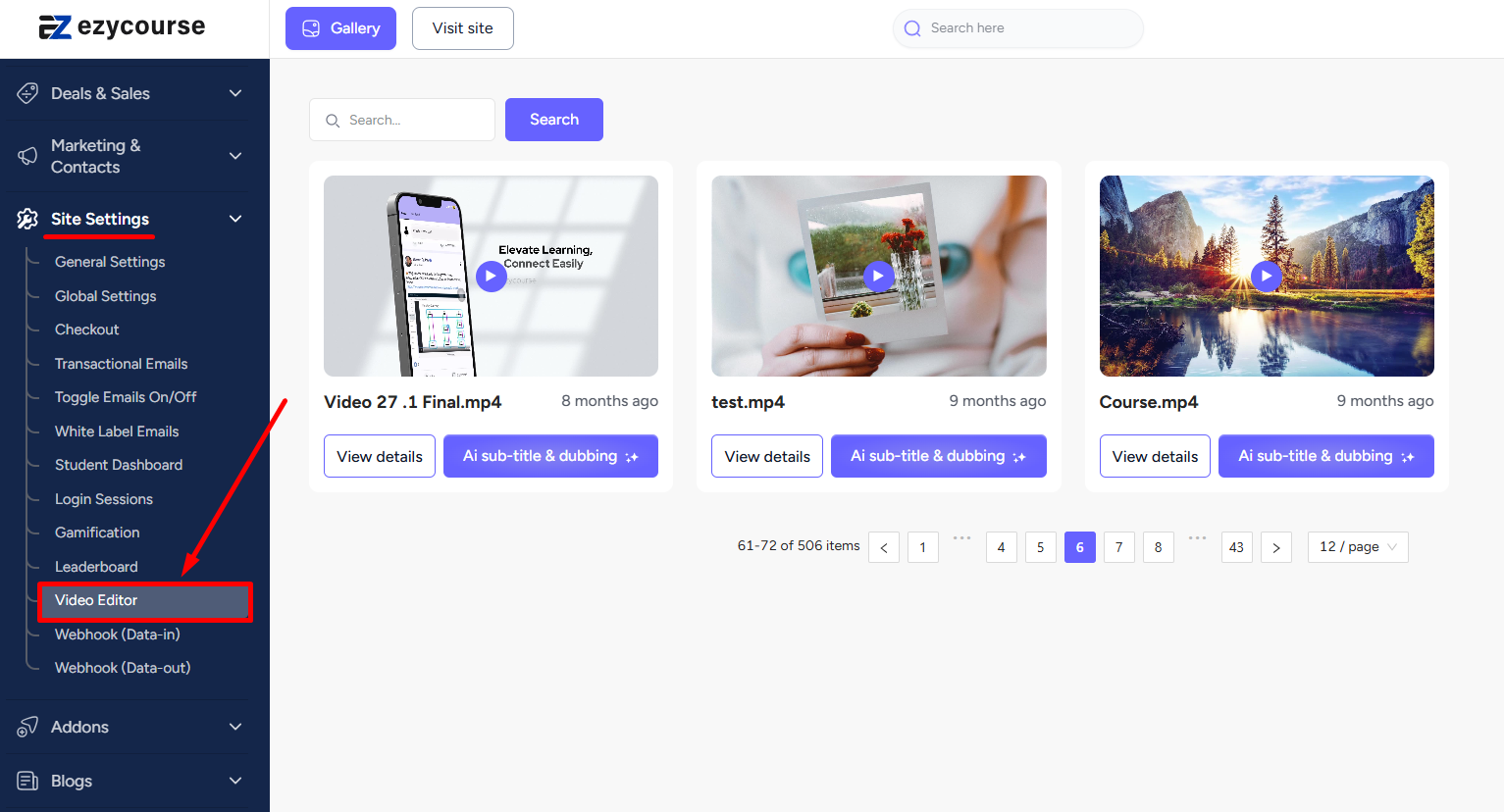
Now, click on View details on the video you want to add the subtitles to.Also read : AI Subtitle Generator
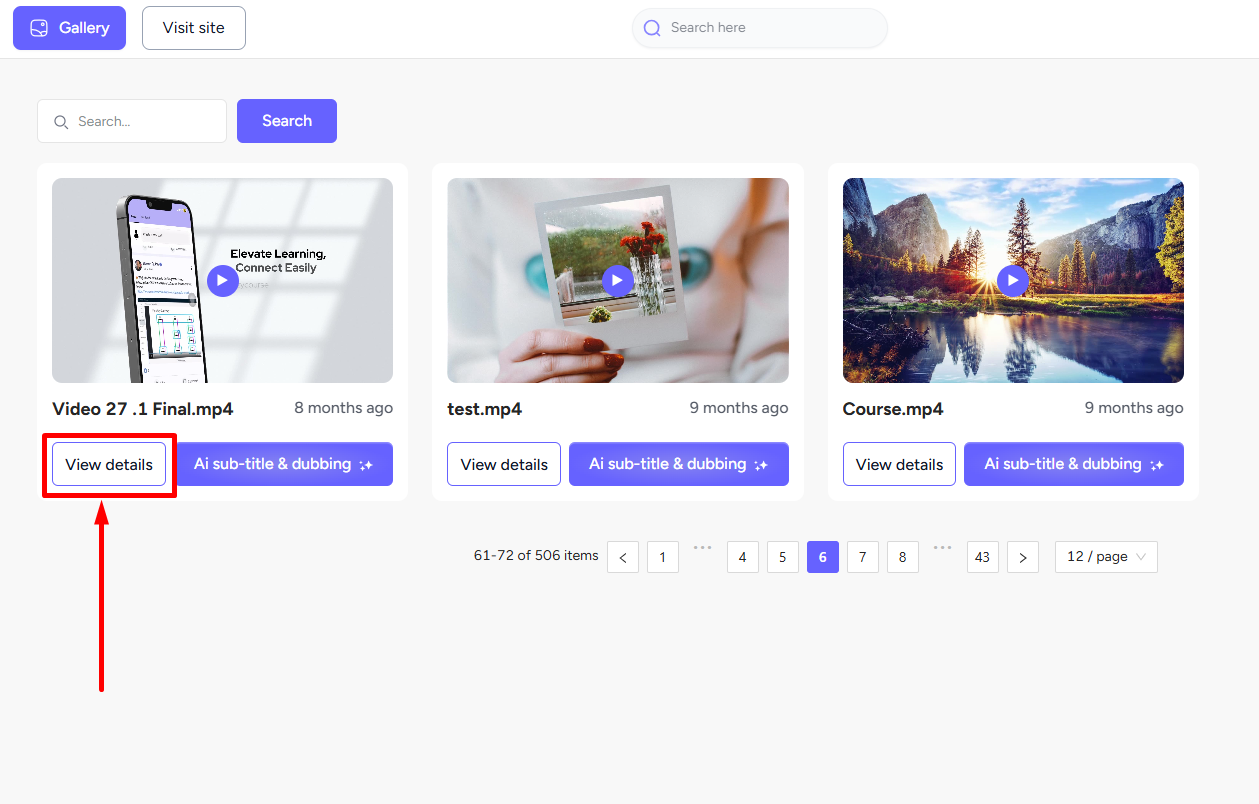
On the popup, select the caption language and choose the file. After choosing the file, simply click the Upload button to add the caption to the video.
[Note: Subtitle file should be in the .SRT format.]


Now, your users can watch the video with captions if they want to.
