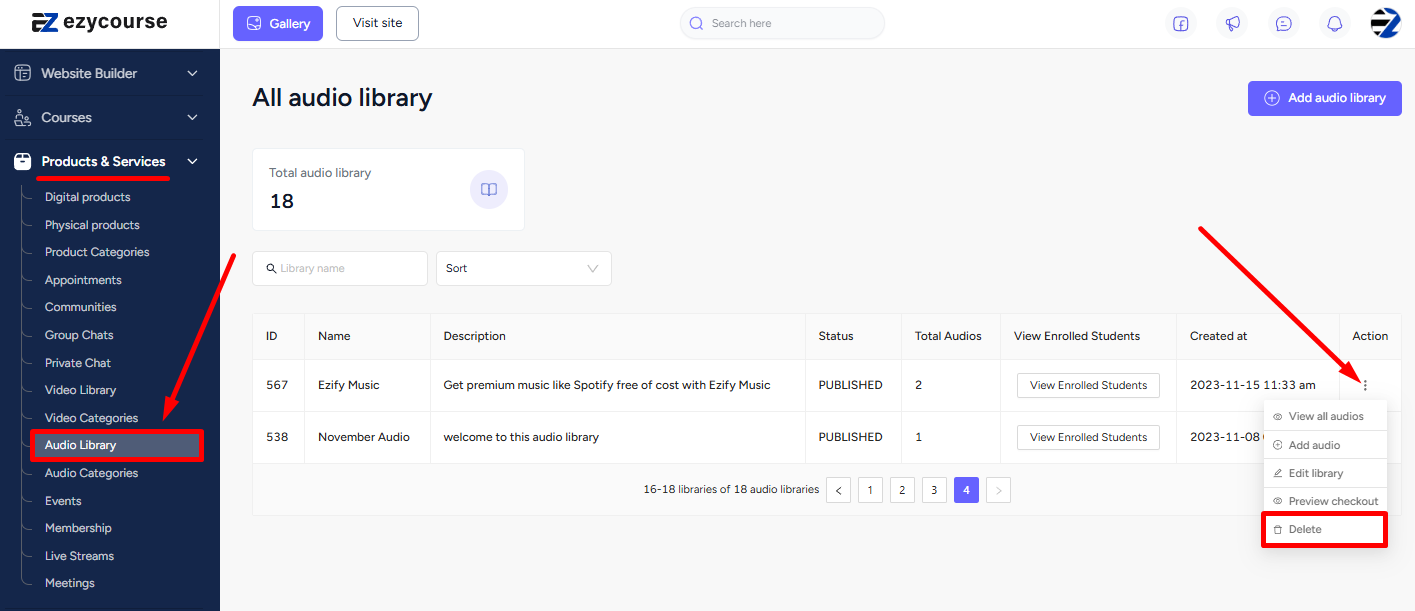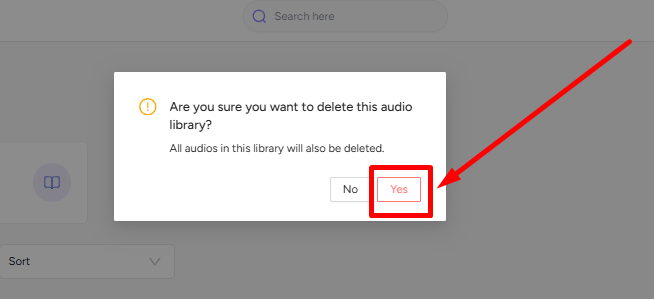Back
Category: Products on EzyCourse
Delete an Audio Library
How to Delete an Audio Library on EzyCourse
You can delete an audio library completely from the platform along with all the audios in the library.
[Note: Audios that you’ve copied to other libraries will still remain on those libraries.]
To delete a library, first go to Products & Services -> Audio Library. Click the three dots on the library and select the Delete option. Then click Yes on the confirmation popup.