Back
Create Premium Appointments
How to Make Your Appointments Premium
EzyCourse lets you set prices for appointments and earn from one-off or recurring payments. Here, you’ll see how to set the prices for your appointments to start earning.
You can set the price when creating a new appointment. For an existing one, go to Products & Services -> Appointments -> click the three dots and select the Edit option.

Now select the “Pricing” tab and click the Add a price button to explore further pricing options so that you can set up pricing for your premium appointments.
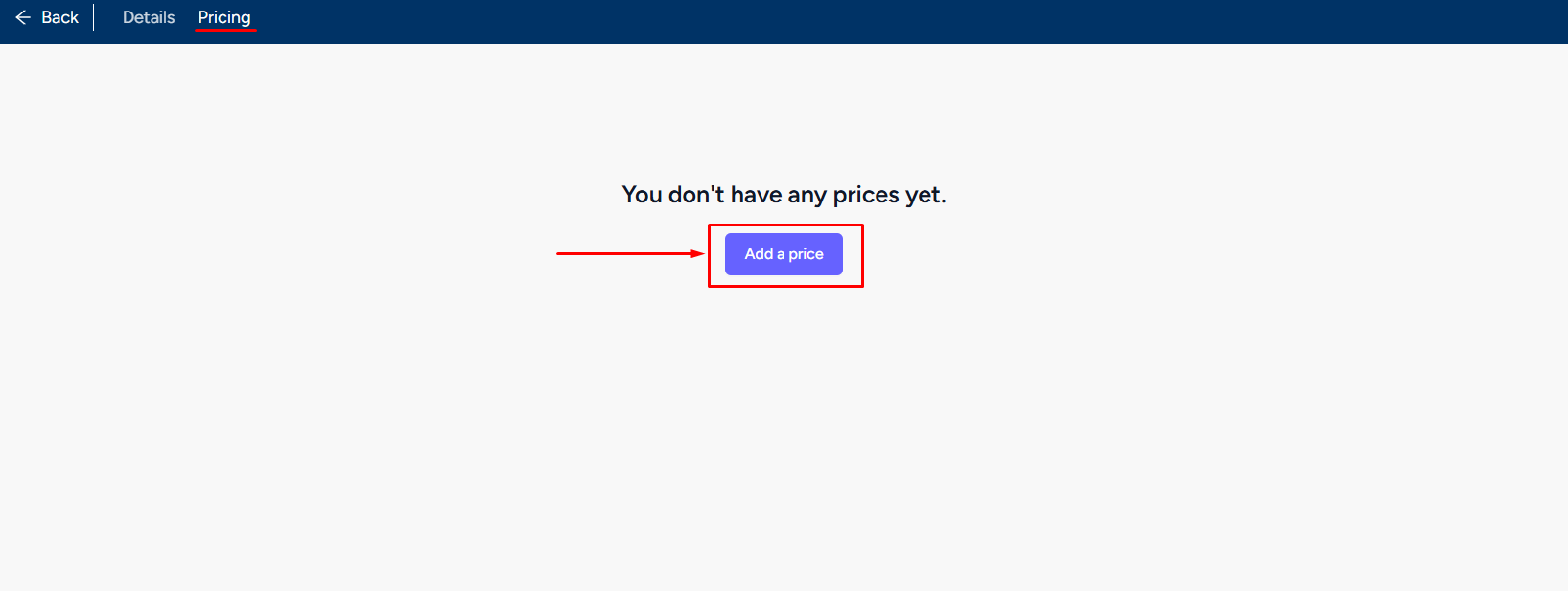
Here you can see only one pricing option so select the One-time Plan(Standard) option and set the price for the appointment. Don’t forget to click the Create button when you are done with setting the price.
[Note: Using the multi-currency feature you can offer your premium appointments in multiple currencies.]

So, your users now have to pay on your website to confirm bookings on this specific appointment.
