Back
Create a Google Meet Appointment
How to Create a Google Meet Appointment
You can create different types of appointments on the EzyCourse platform. Here, you’ll see how you can create a google meet appointment.
To create a new google meet appointment, go to Products & Services -> Appointments -> click on the Create Event button on the top right corner of the screen.
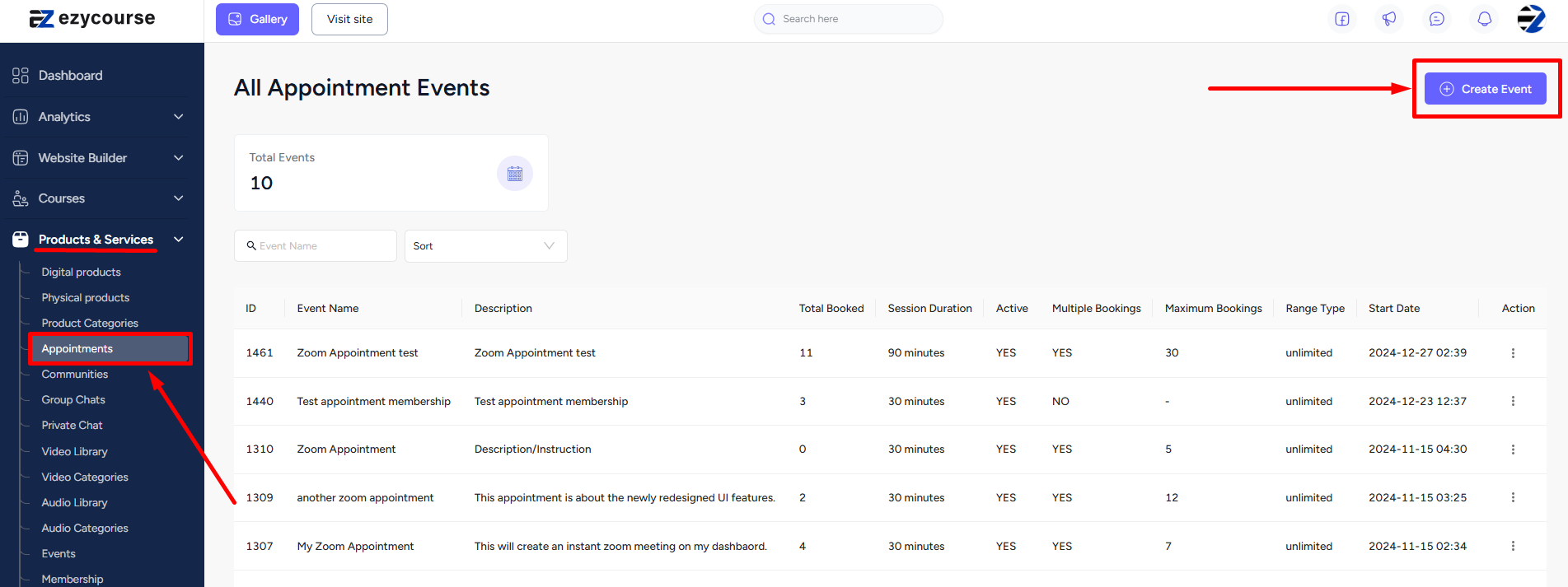
Now, select the event type to be Google Meet. Complete the other options and click the Save button to create a new Google Meet appointment.
[Note: Please note that multiple bookings for same slot will not work when using google meet or google calendar sync.]
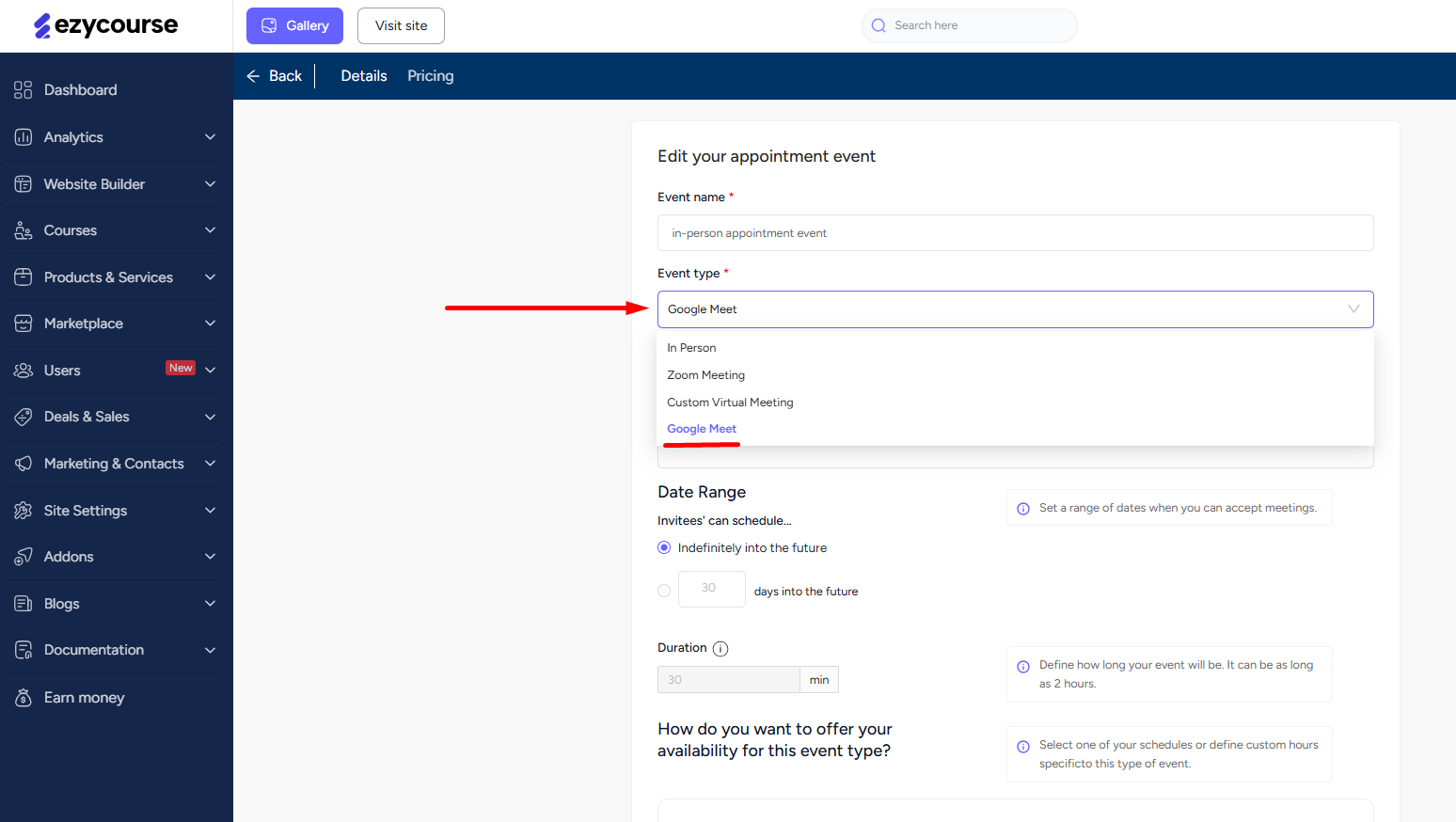
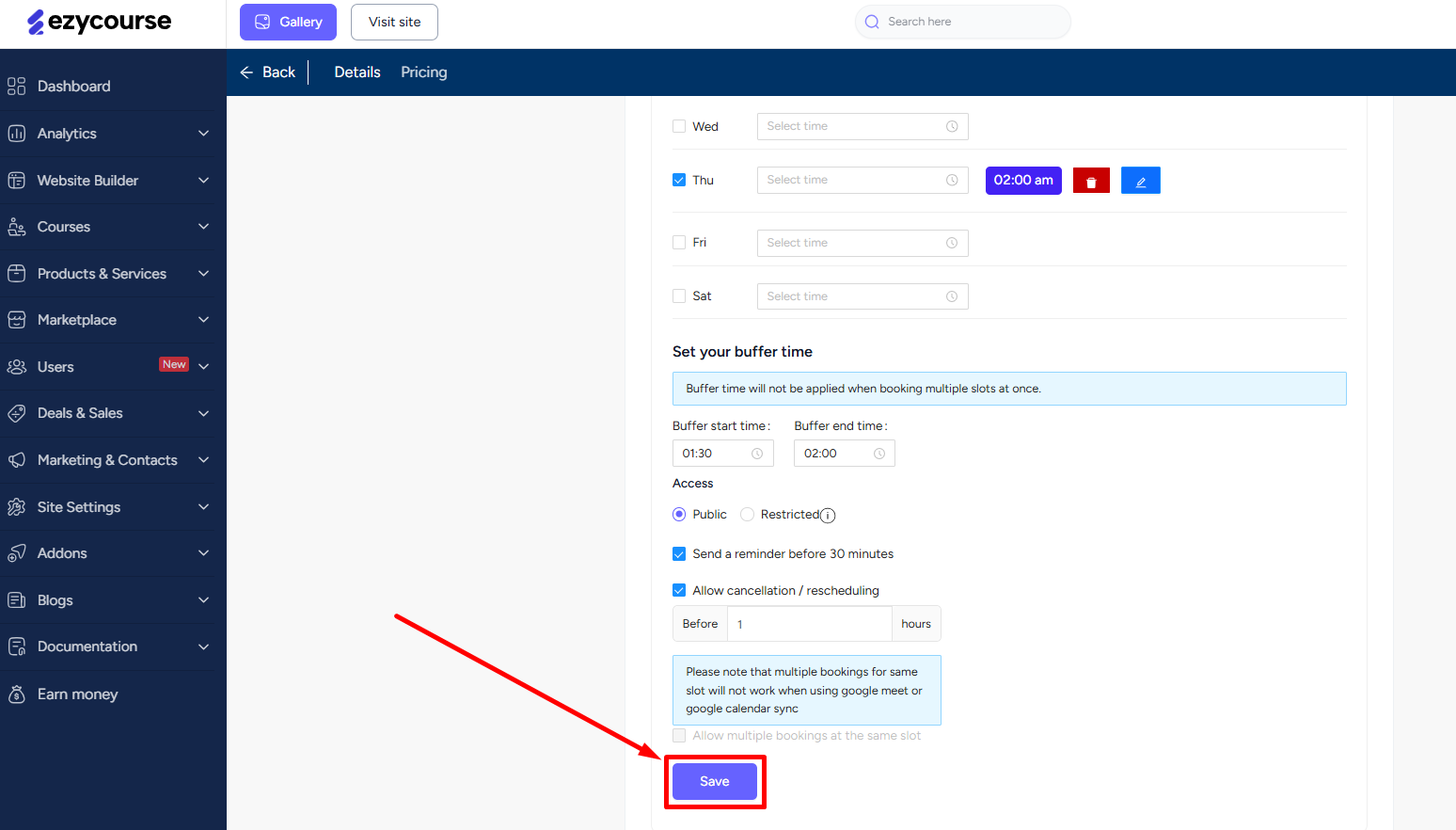
Meeting link is auto generated and you’ll find it on your google calendar when bookings are made (considering your account is synced with google calendar).
The students also get the meeting link automatically on their dashboard as soon as they book the appointment.