Back
Webhook-based API for Remote Student Login
What is it & why you need it
You can use webhook to login and redirect your users to any page automatically, at the same time. This will help you to let your students log in to their account programmatically from anywhere such as a custom site or external site or a hosted checkout page of your own. Besides, it will also give you the opportunity to promote any page on your website as the student is logging in.
How to get started using it
Log in to your EzyCourse dashboard and go to Site Settings -> Webhook (Data-in).
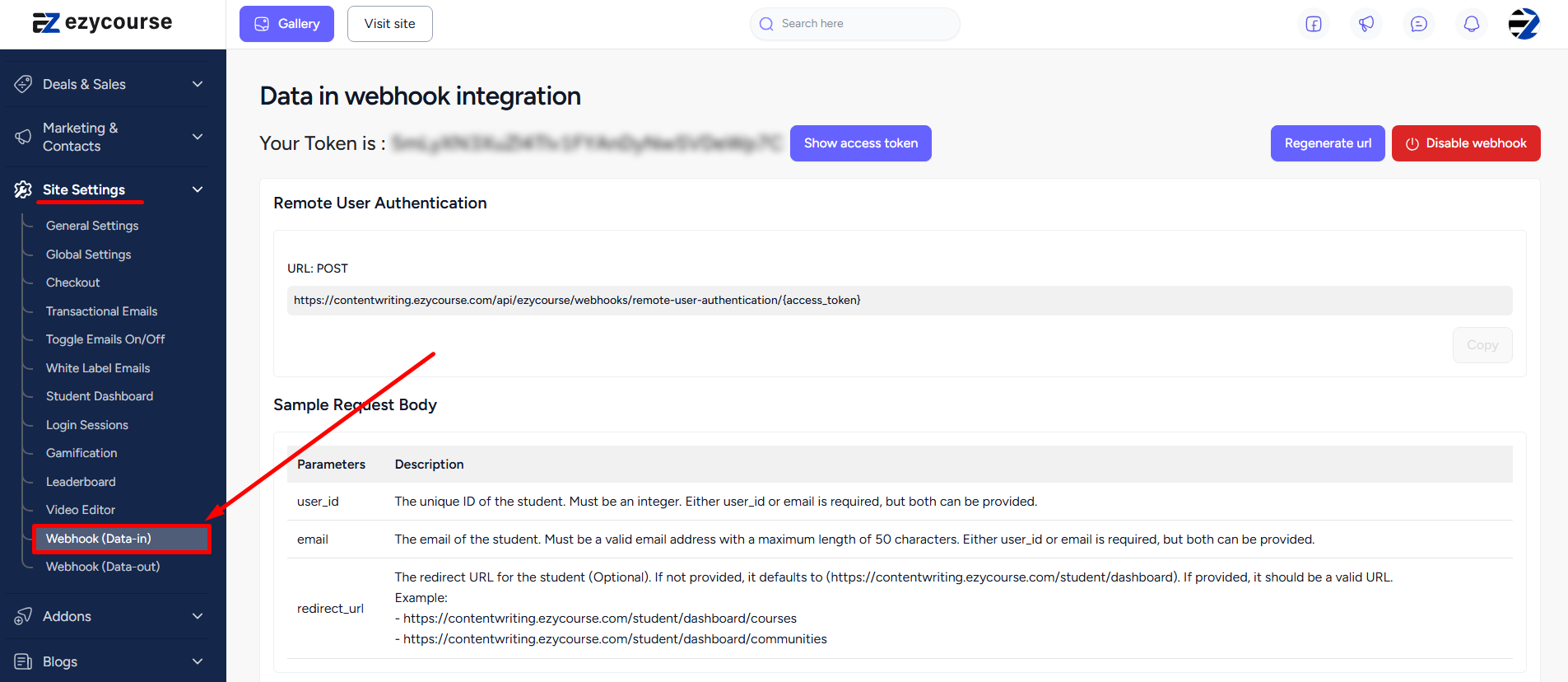
Here, you’ll find the “Remote User Authentication” option. This is the request which allows you to log in a student and redirect to any page simultaneously. Notice that the parameters are given that you need to use when making the webhook request. These are user_id, email, and redirect_url.
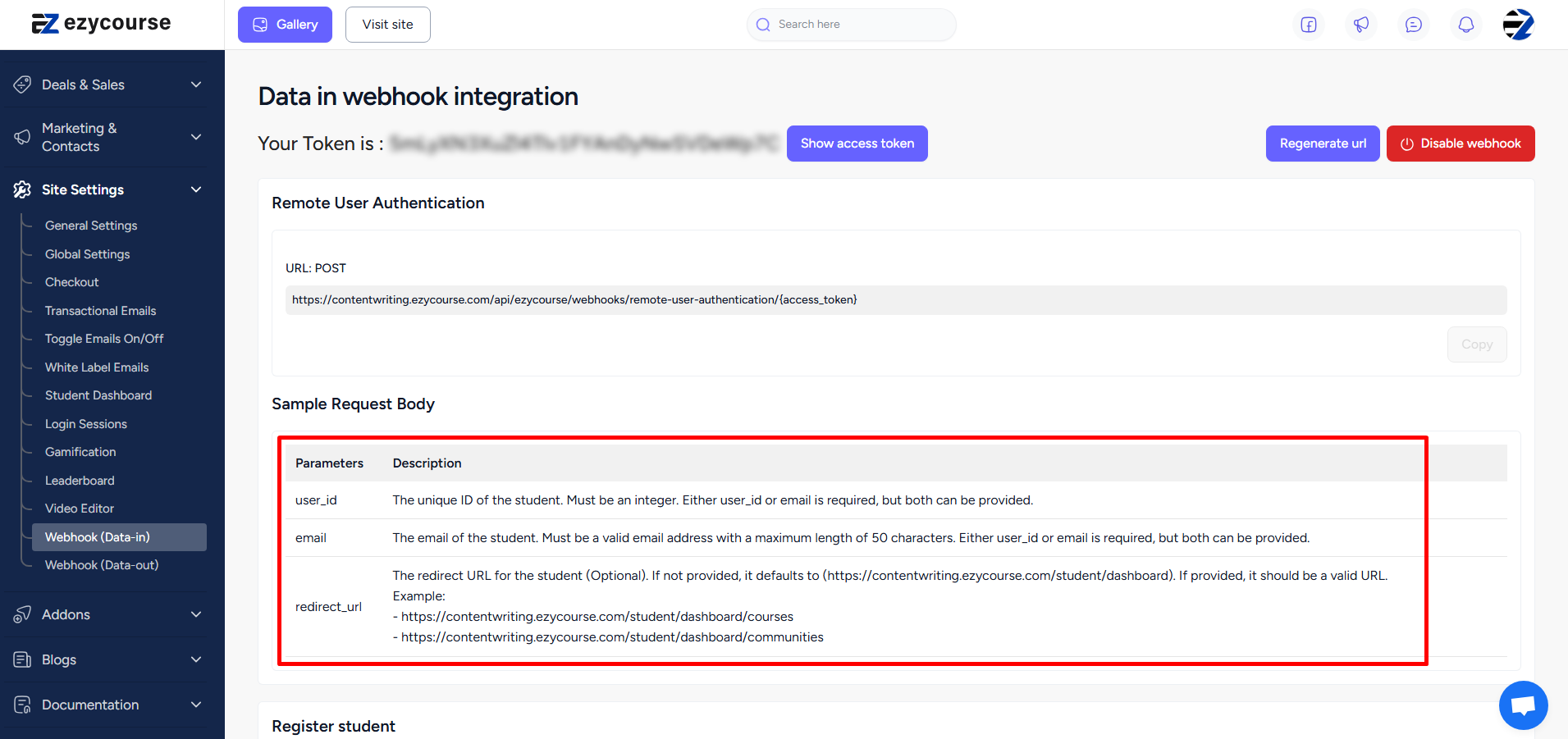
You can use tools like Postman, an API software for building and testing APIs, to test how it will work. Click the Show access token button and then copy the URL. You’ll have to give your site password to reveal the token.
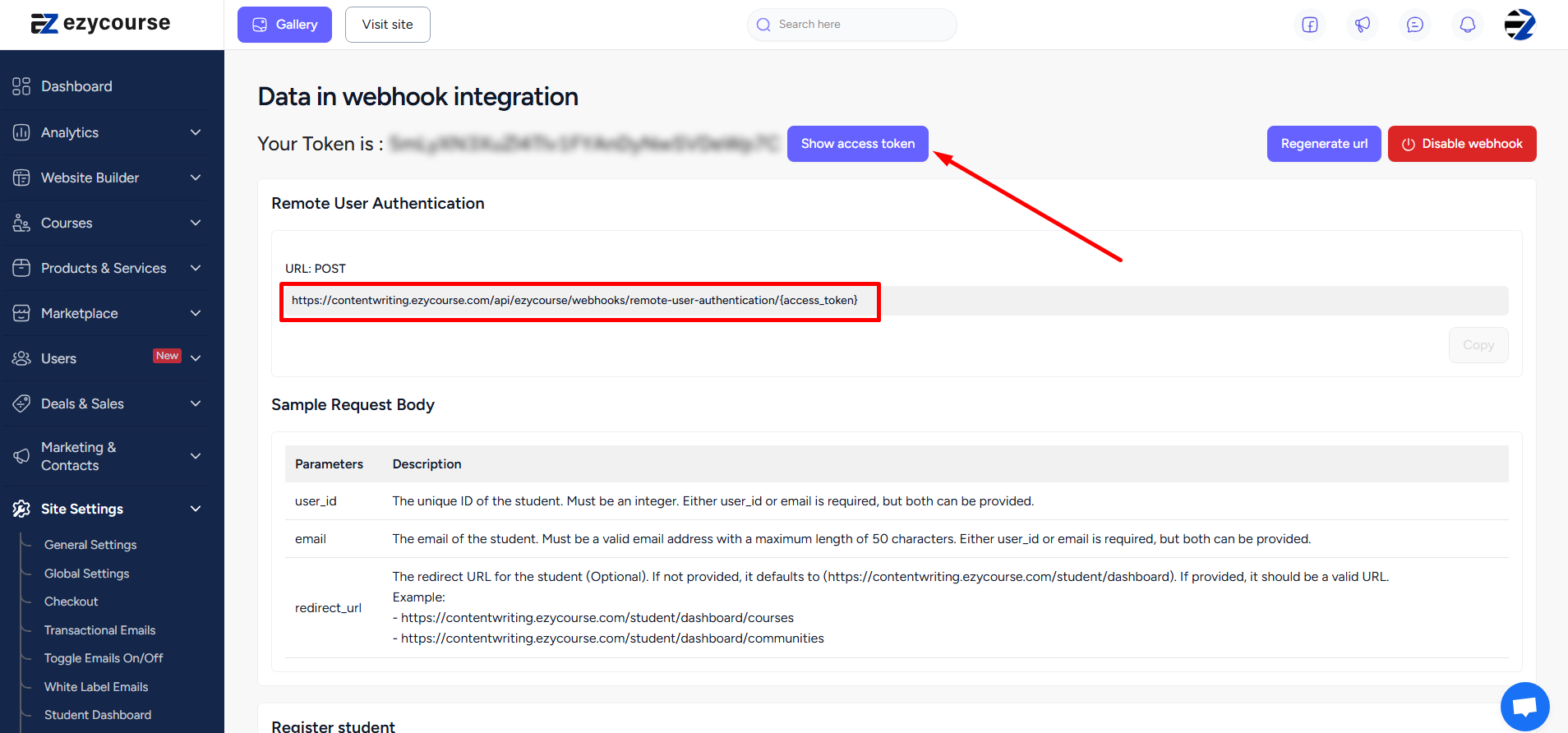
Now, open Postman. Set the method to POST and paste the URL.
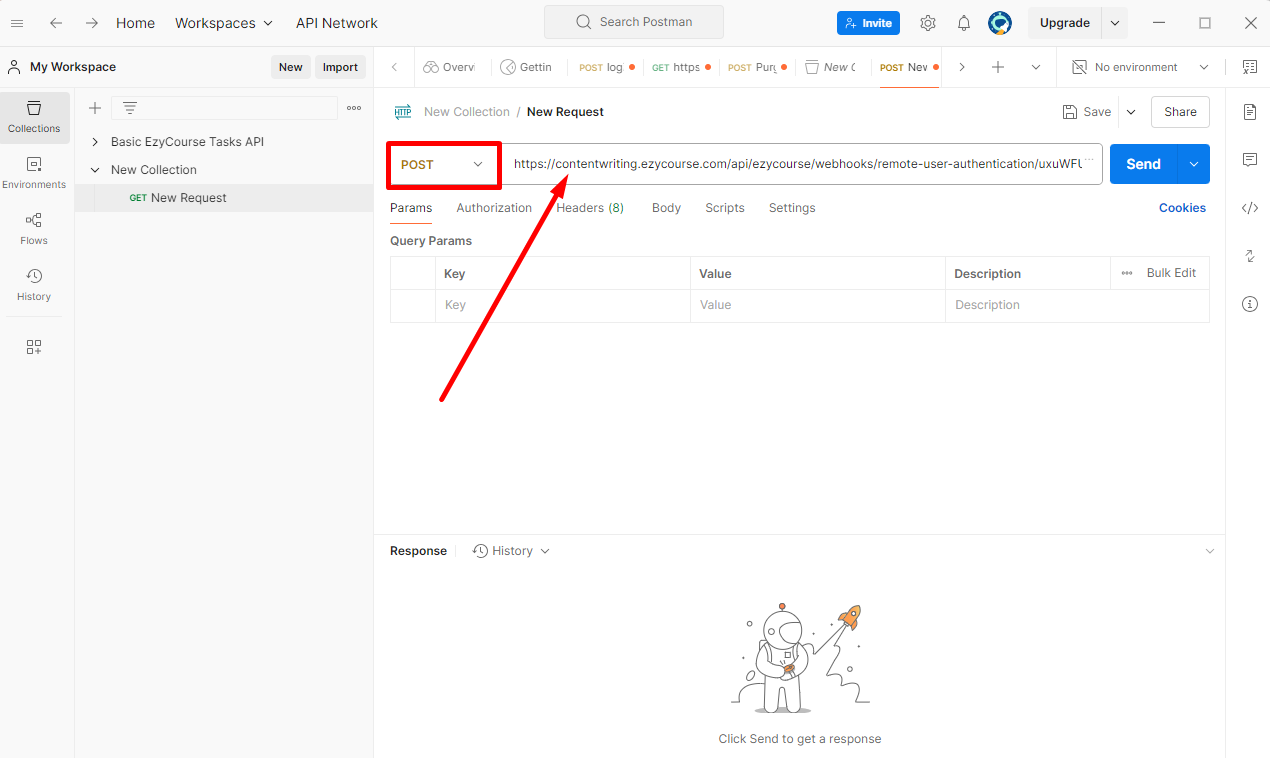
Now, set the parameters one by one as given on your dashboard, under the Key column. The parameters have to be in the exact form as on your dashboard. Give the values as follows:
user_id: The user ID of an existing student on your platform.
email: The email of the existing student on your platform.
redirect_url: Could be any valid URL where the user will be redirected to after login.
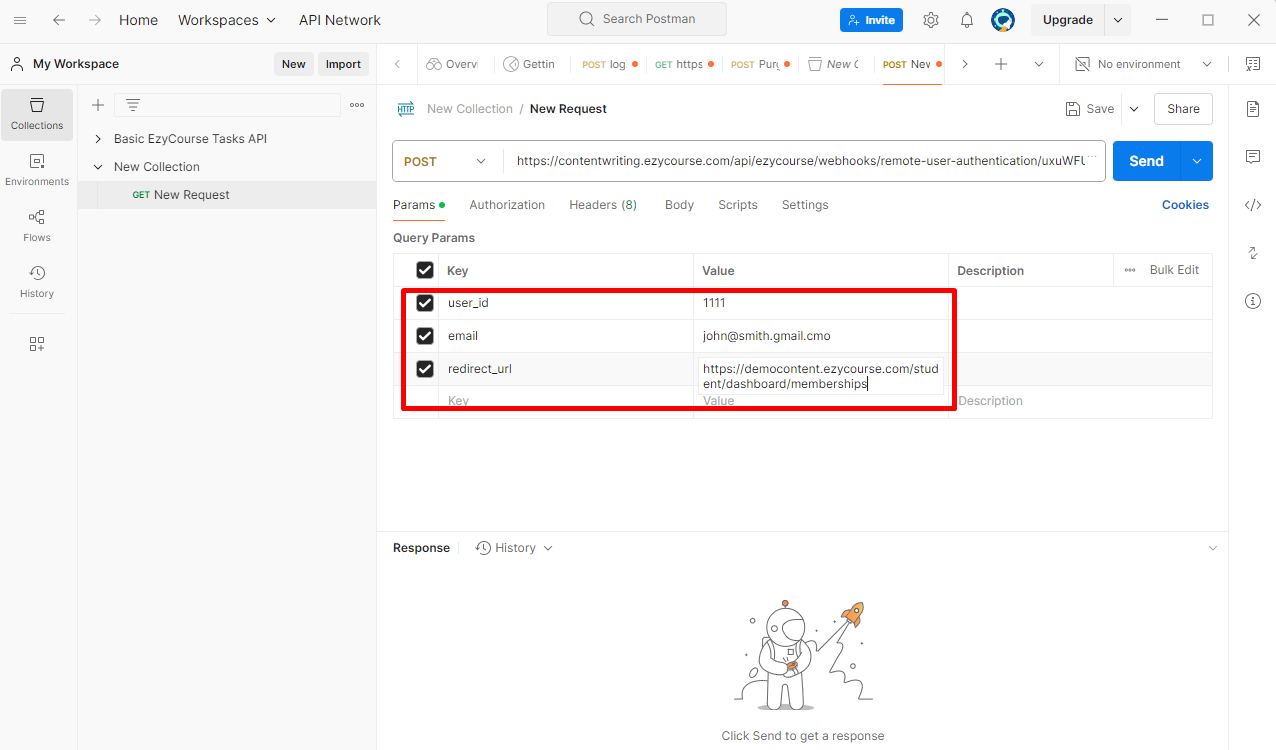
With the parameters and values set, click the send button and you’ll get a URL in the response section.
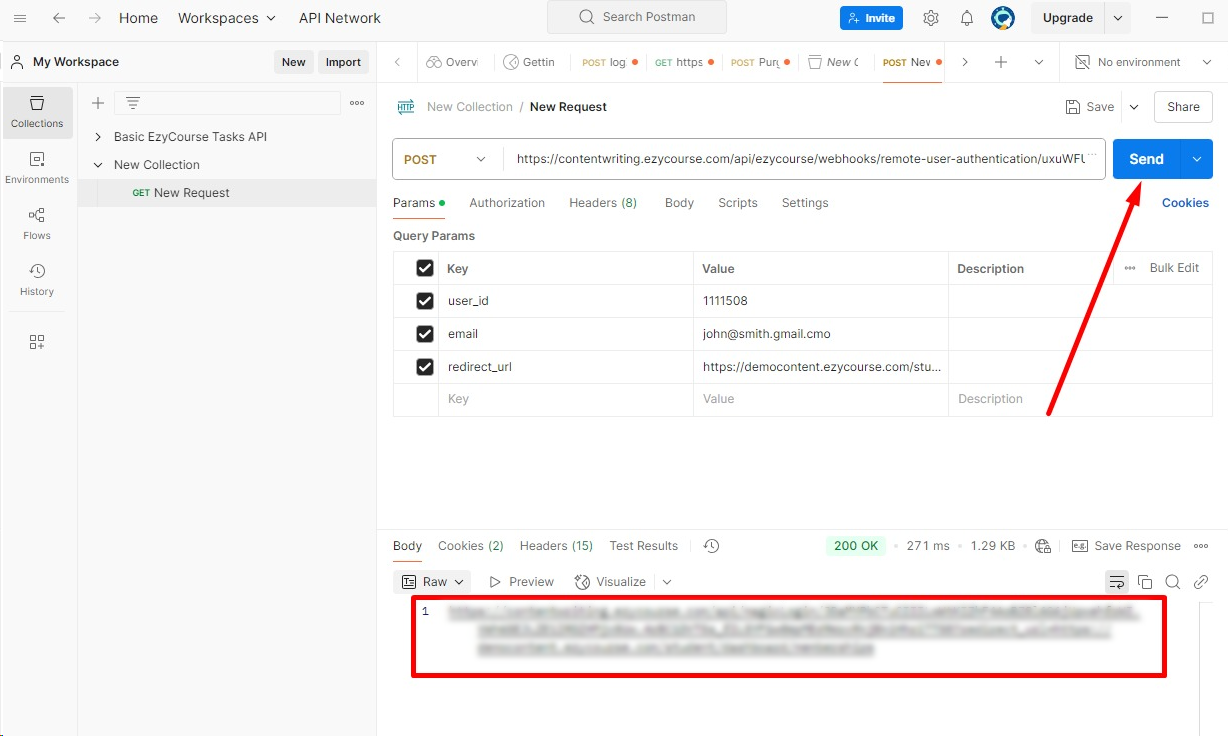
Your students can use this URL to log in to their account and also get automatically redirected to the set URL.