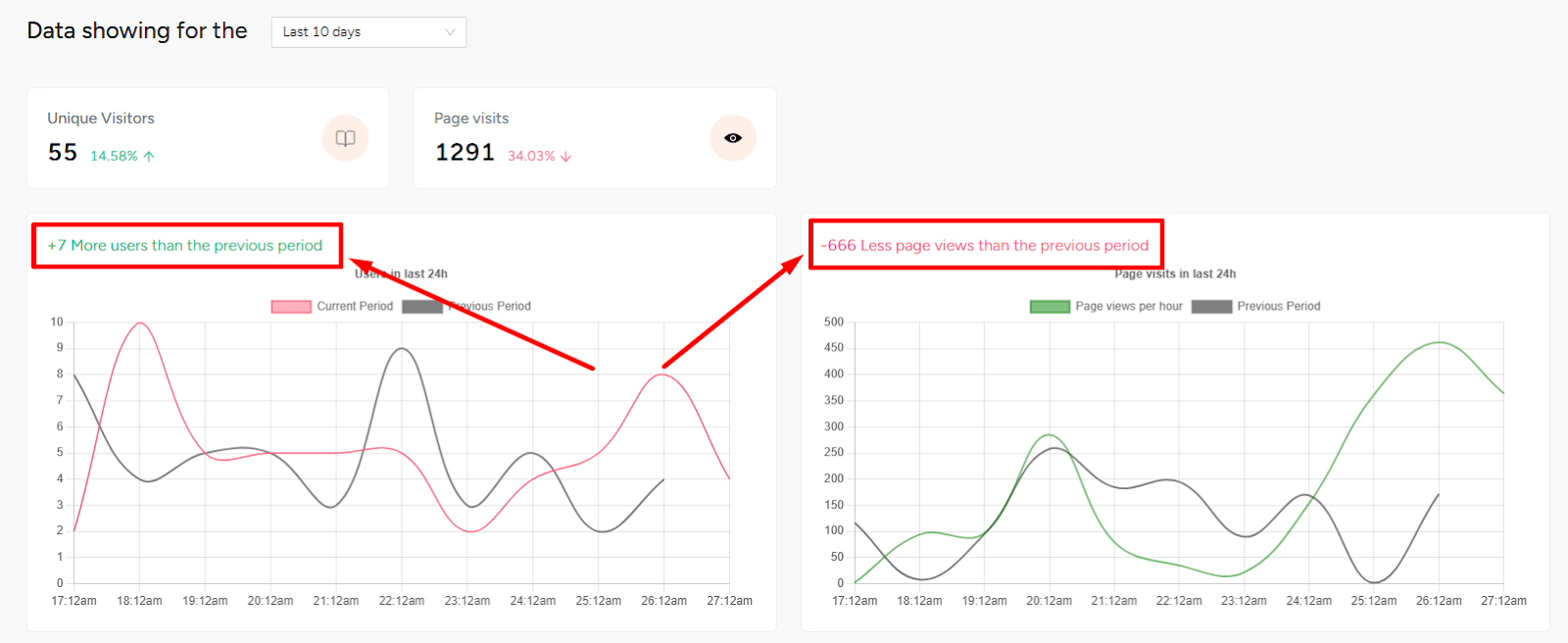Back
Traffic Comparison Analytics
What is it & why you need it
You can now analyze your website traffic with more pinpoint accuracy and in your own local timezone. This will help you to identify exactly which time you are getting the most traffic and when your users are most active.
In addition to the local timezone, we’ve also added more specific filters and comparison options. As a result, you can compare traffic data more effectively, find out page views, and optimize your website accordingly.
How it works
You can use a dropdown to see and compare data up to 30 days. Also, the comparison between the selected period to the previous period will also show on the graph.
With this feature, you can view and compare the data in terms of new users gained and page views. The data will now show the time in your local timezone with AM and PM, giving you a more exact idea about when your platform is getting the traffic.
On the x-axis, you’ll see data in ‘date:time’ format. Note that the left graph shows users gained or lost. And the graph on the right shows the page views.
How to get started using it
To see traffic analytics, log in to your EzyCourse dashboard and go to Analytics -> Overview.
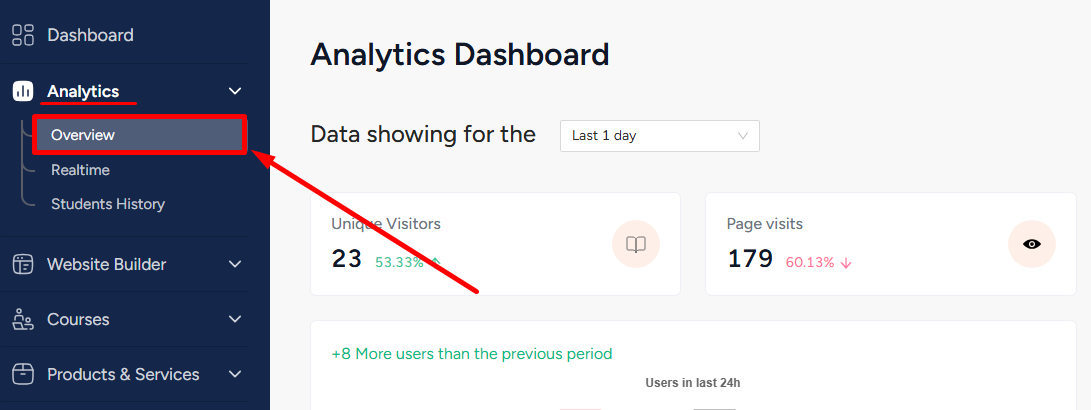
Here, you can see the live data. To view data for a specific time period, click on the dropdown filter and select the days.
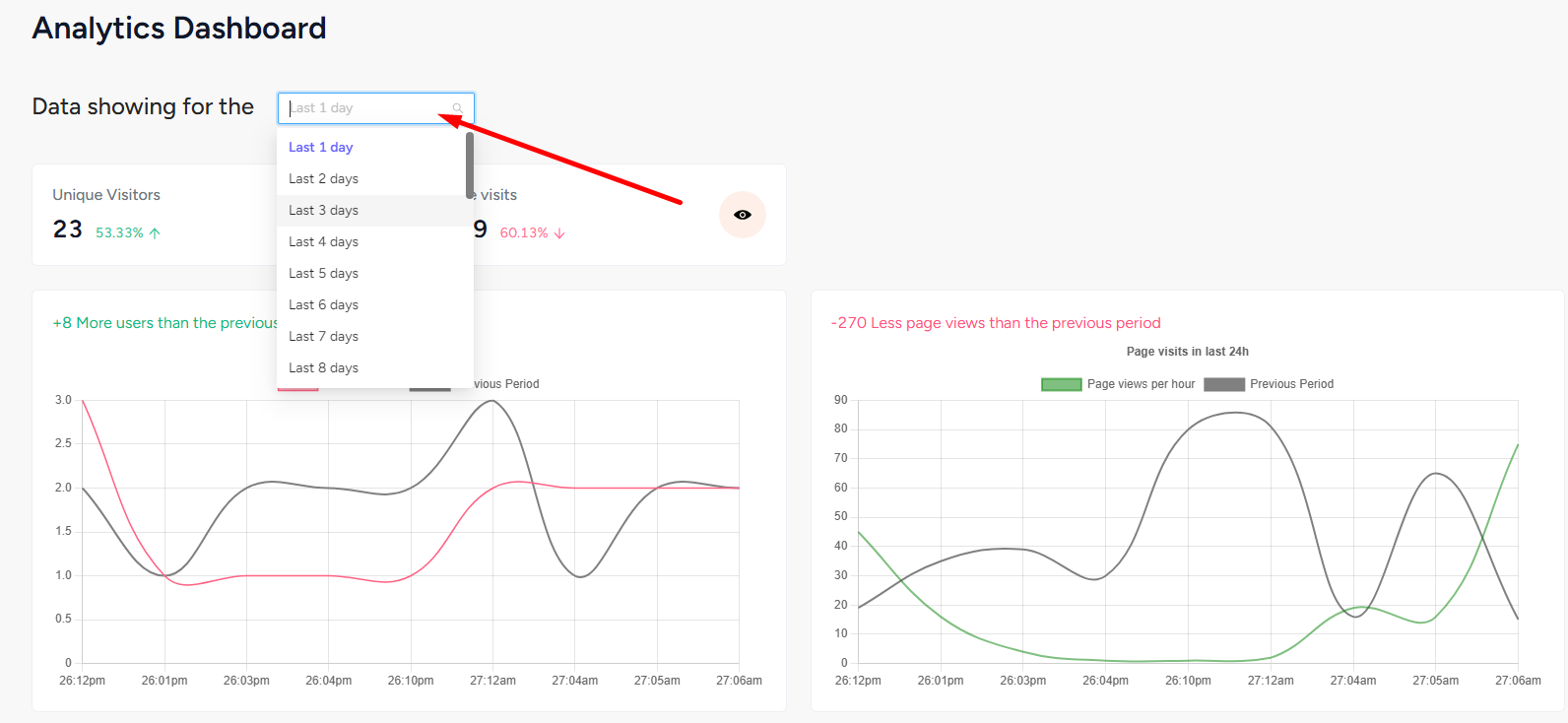
On the graph, you can compare the current selected period vs. the previous period. That means if you select 'Last 10 days' in the dropdown filter, you’ll see data for the last 10 days compared to the 10 days before that.
You will also see the number of new users in the selected period compared to the previous period. Same for the page views.