Back
Target Potential Membership Customers with Email Campaigns
What is it & why you need it
You're getting more filtering options to effectively launch your email campaigns and target your customers.
From now, you can start targeting customers who are yet to purchase a particular membership plan. This will help you to promote any membership plan on your platform and reach potential customers who might be interested in your membership plan.
And that's not all! You can also launch email campaigns targeting membership subscribers who have canceled their subscription or their access time has expired.
How it works
You can now use two more email campaign filters related to membership plans on your platform. These are available when you are creating and launching an email campaign from your EzyCourse dashboard.
One filter lets you target the audience/students who have not purchase a particular membership plan. The other filter targets the customers who bought a particular membership, but then opted to cancel their subscription. The second filter also targets the students whose membership has expired.
[Note: If a customer cancels their membership early (e.g., after 7 days in a 1-month plan), the email campaign can only target them after the full membership cycle (30 days) is complete.]
How to get started using it
You’ll find the two filters when creating an email campaign. To create a new campaign, navigate to Marketing & Contacts → Campaigns.
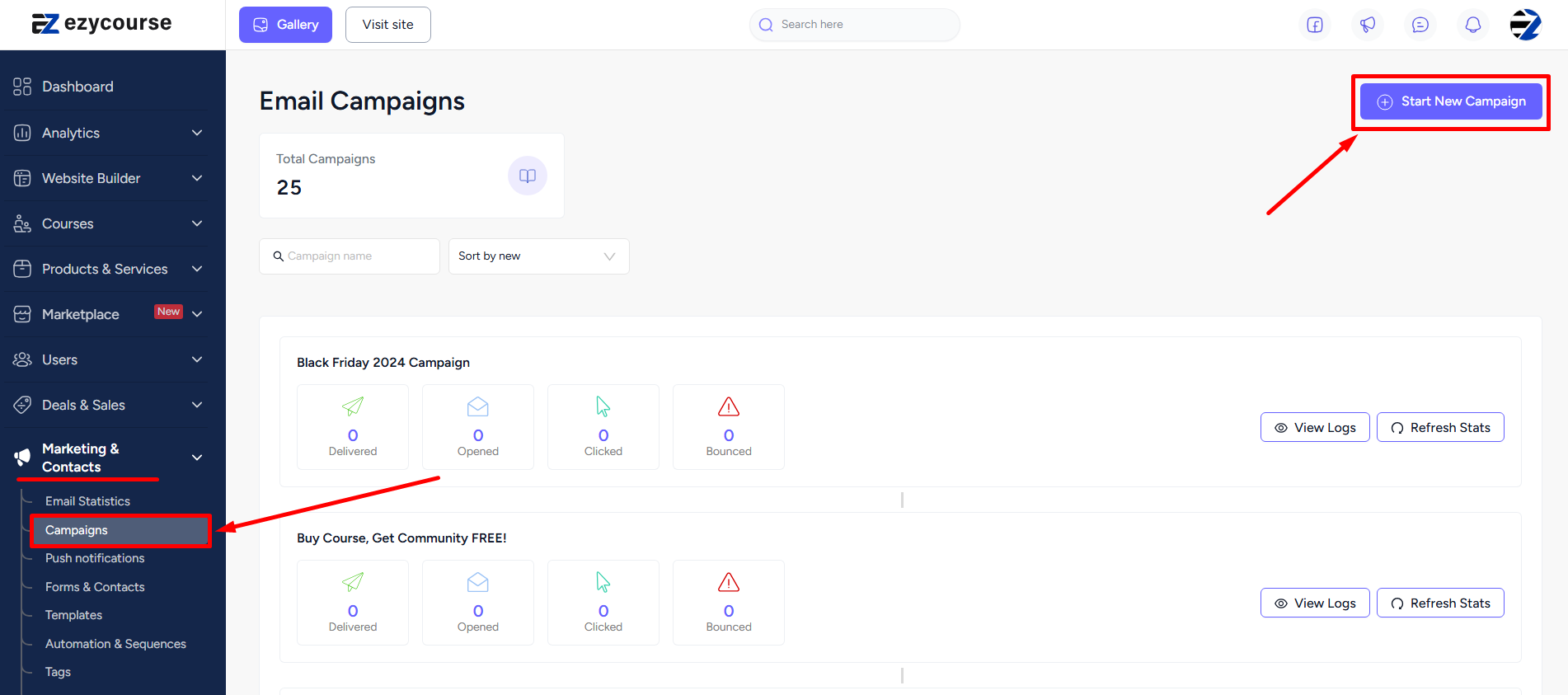
Here, you’ll find the two new audience filters.
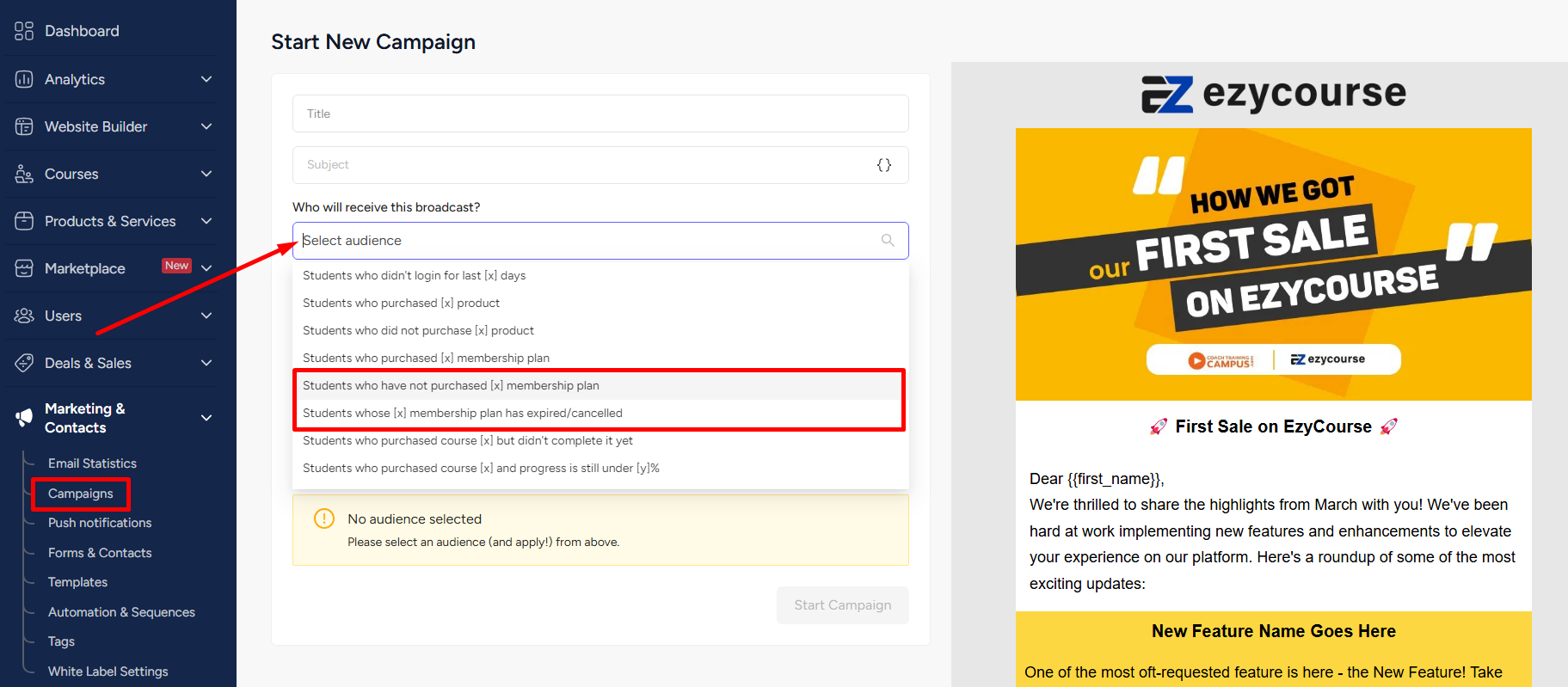
We are hopeful these two additional filters will help you to target potential membership customers and increase the number of new subscribers on your platform.