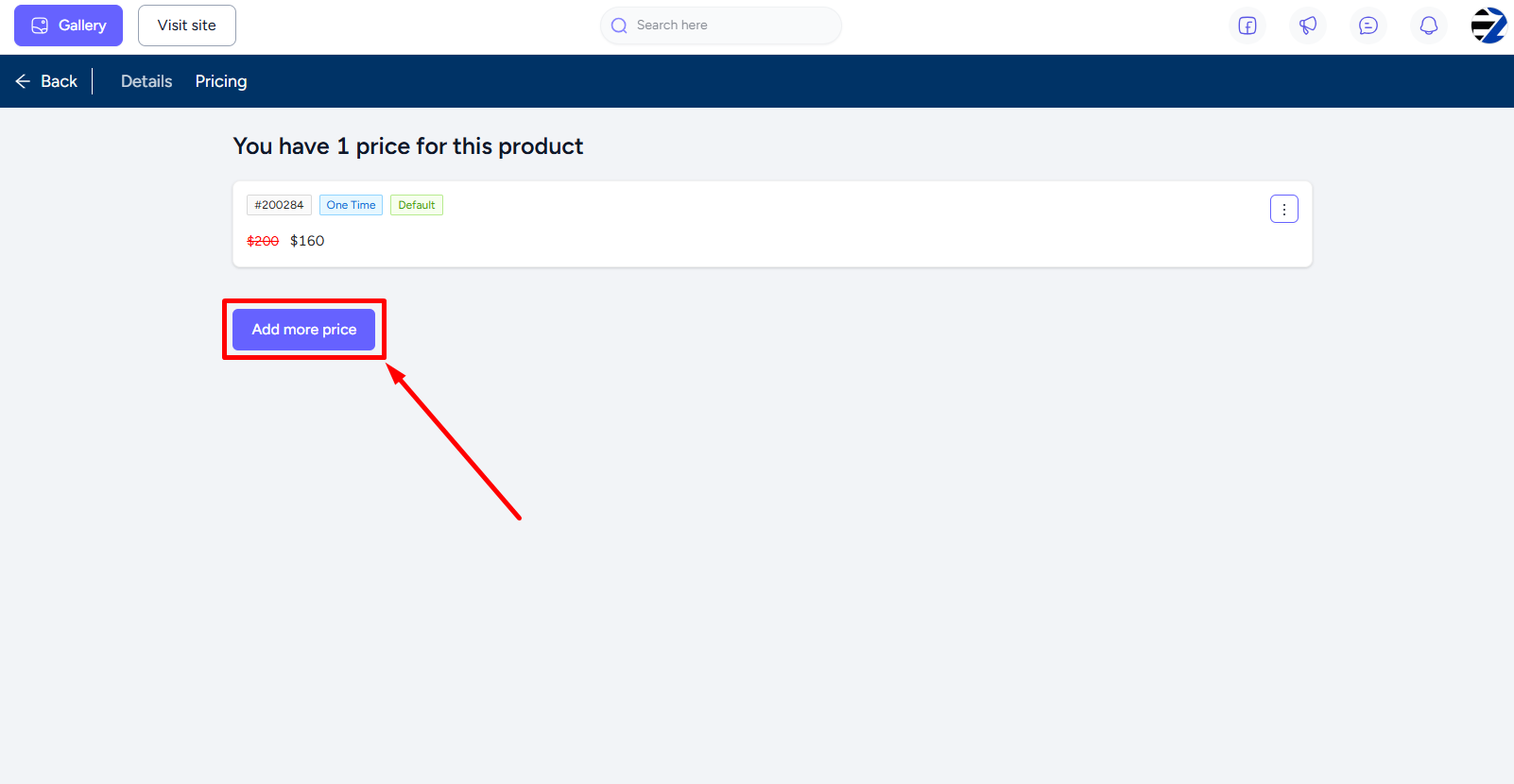Back
Set Pricing for Coaching Program
EzyCourse allows you to set pricing for your coaching program with four different plans. Ultimately, offering your customers worldwide with diverse pricing options to purchase your coaching programs easily.
You can set the pricing when creating a new program or for existing ones. Simply go to the Pricing tab after creating your program. Click the Add a price button if you haven’t set your coaching program pricing yet.
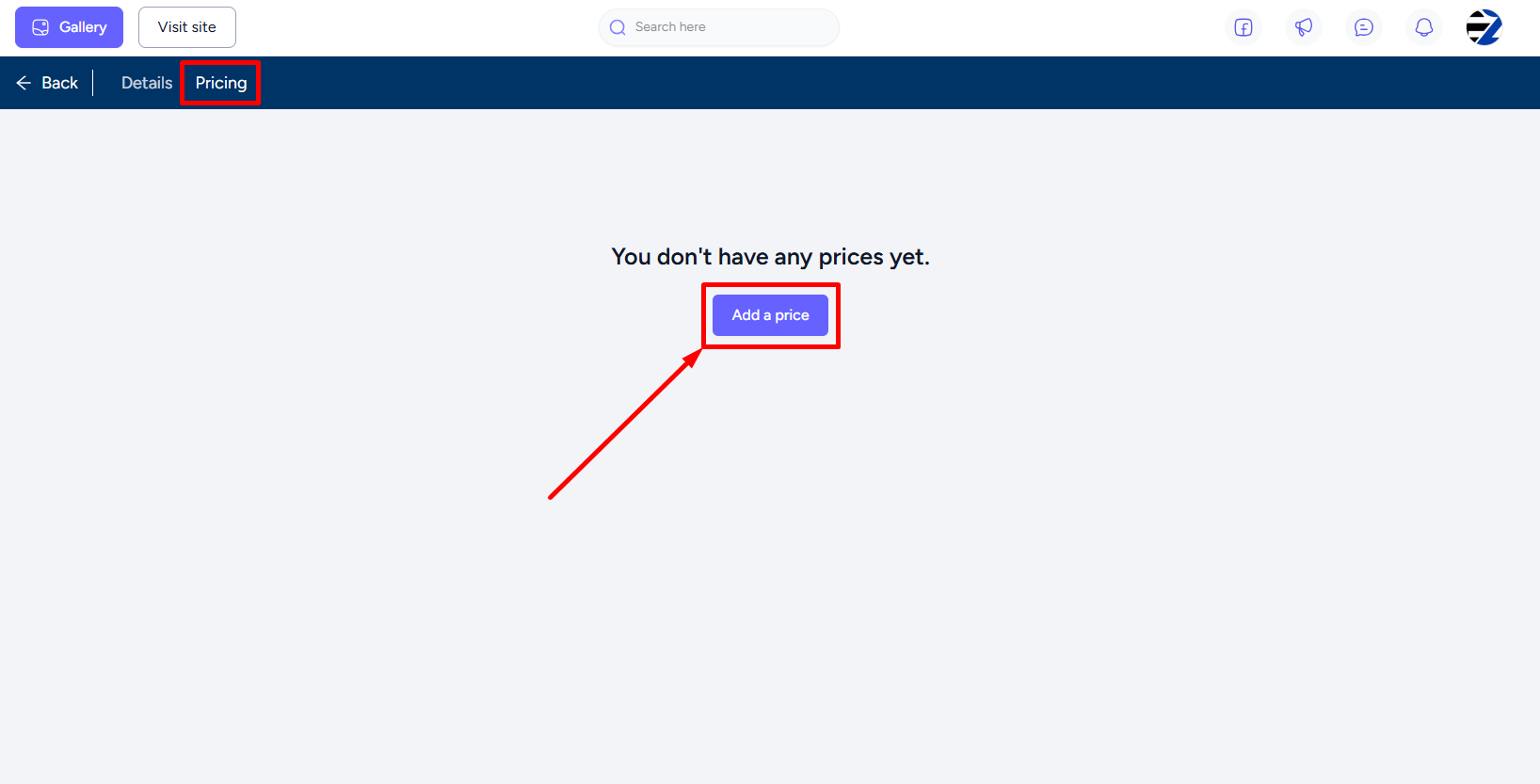
Here, you can notice that there are 4 options available: One-time plan, Split payment Plan, Subscription Plan, and Donation Plan. Choose any one from the options -> set your pricing, and then click the Create button.
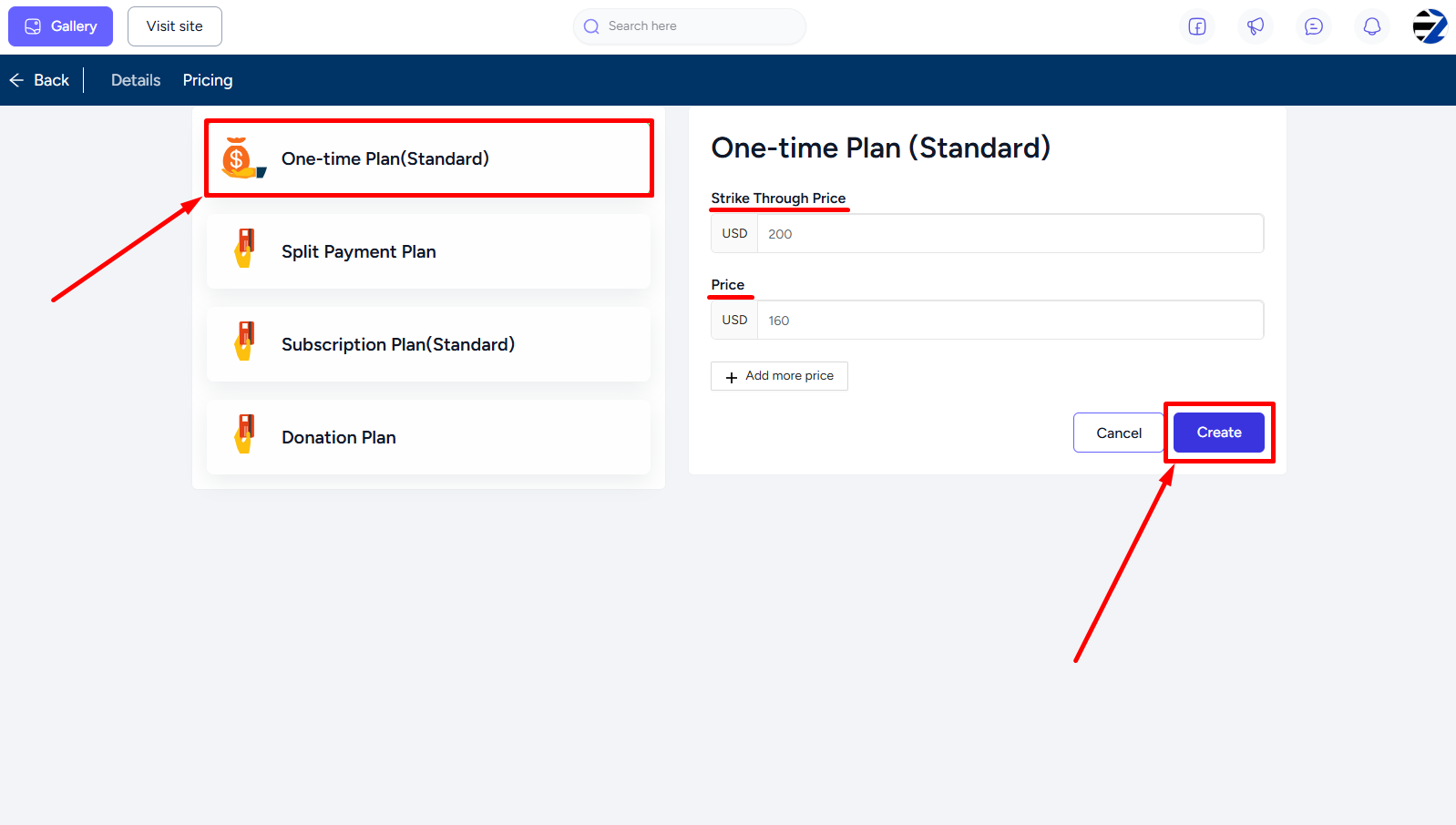
For existing programs, go to Coaching -> Coaching Programs -> click the three dots and then select the Pricing option. Rest, you can follow the previous procedure.

Moreover, you can create additional pricing by clicking on the Add a more price button.
[Note: Using the multi-currency feature, you can offer premium coaching programs in multiple currencies.]