Back
Category: Products on EzyCourse
How to Edit and Delete a Coaching Program
You can edit any coaching program and make any changes to it. To edit a coaching program, go to Coaching -> Coaching Programs -> click the three dots and then select the Edit button.

On the edit page, you can make changes to the title, descriptions, categories, access, feature/banner images, allow submission on previous sessions toggle, habit tab toggle, and student limit.

It is important to note that the program settings cannot be changed later. Once you’re done making changes, click the Update button.
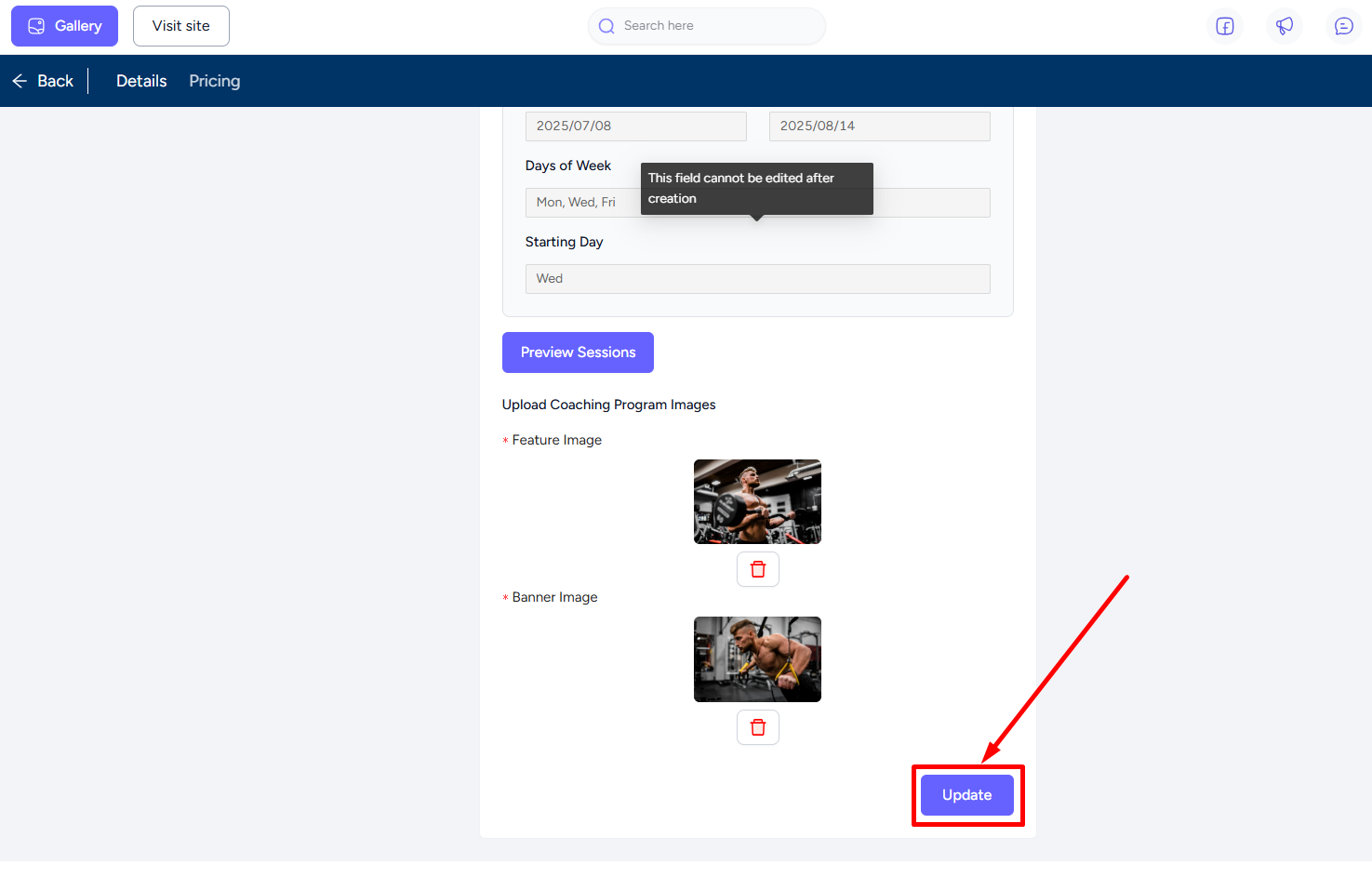
To delete a coaching program, simply click the three dots on a program and then select the Delete button.

Click Yes on the popup modal to confirm your program deletion.
