Back
Category: Products on EzyCourse
Create Coaching Categories
You can categorize your coaching programs into different types, helping you to organize them based on various niches.
To create a coaching category, go to Coaching -> Coaching Categories. Here, you will find all the categories you’ve created for your coaching programs.
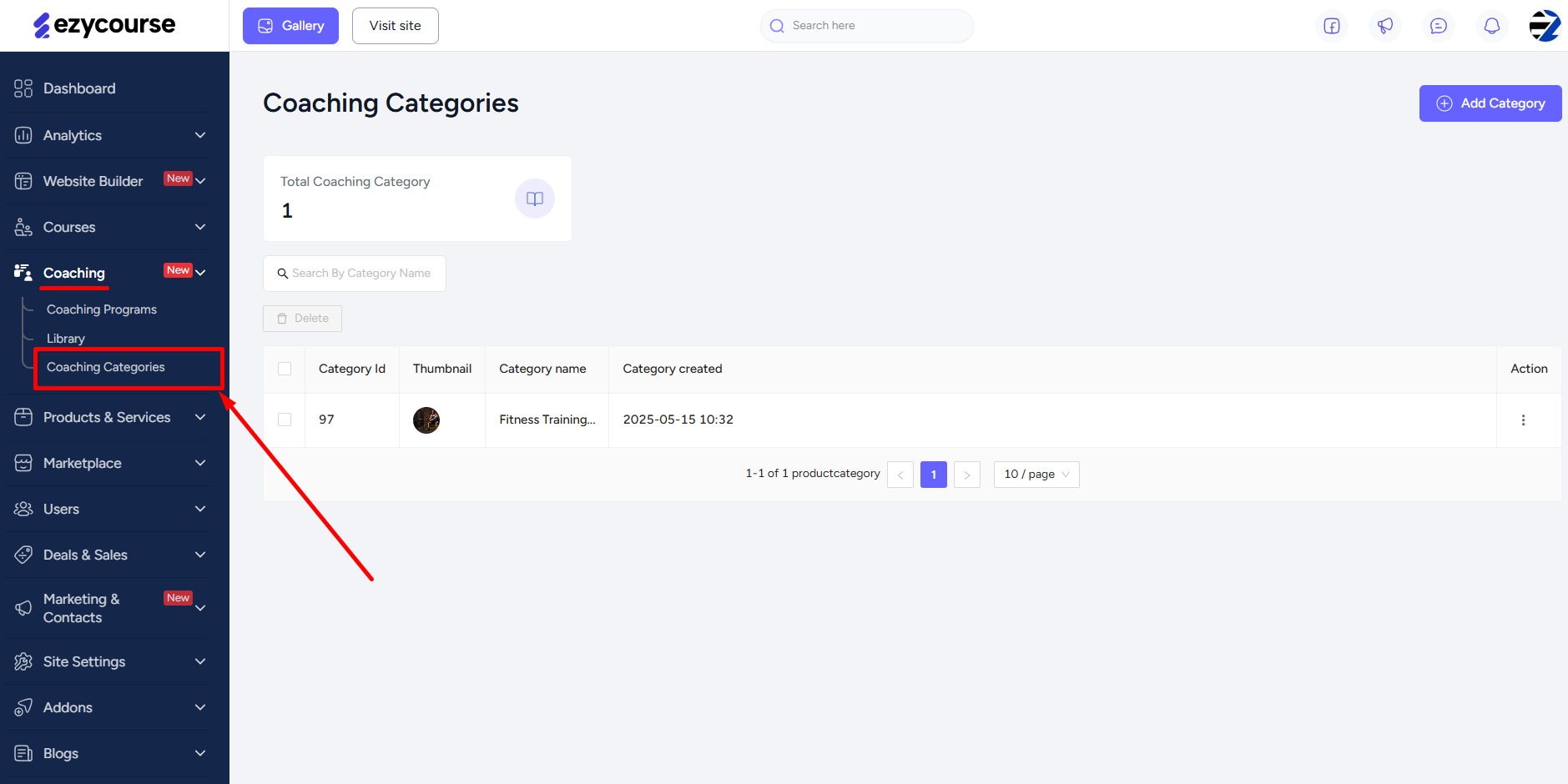
From here, you can search for any category and also edit and delete any one you want.
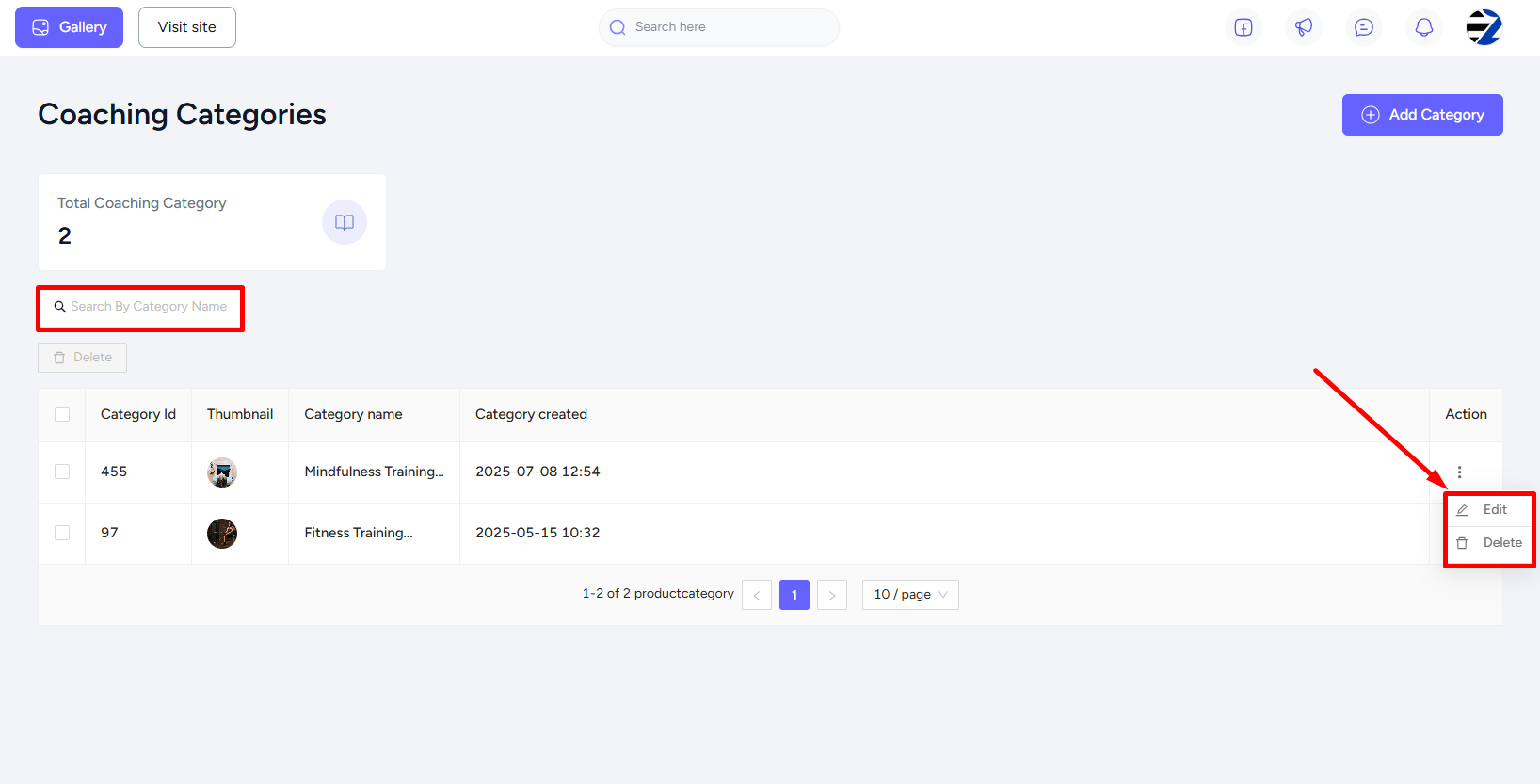
Click the Add Category button placed at the top right of your screen.
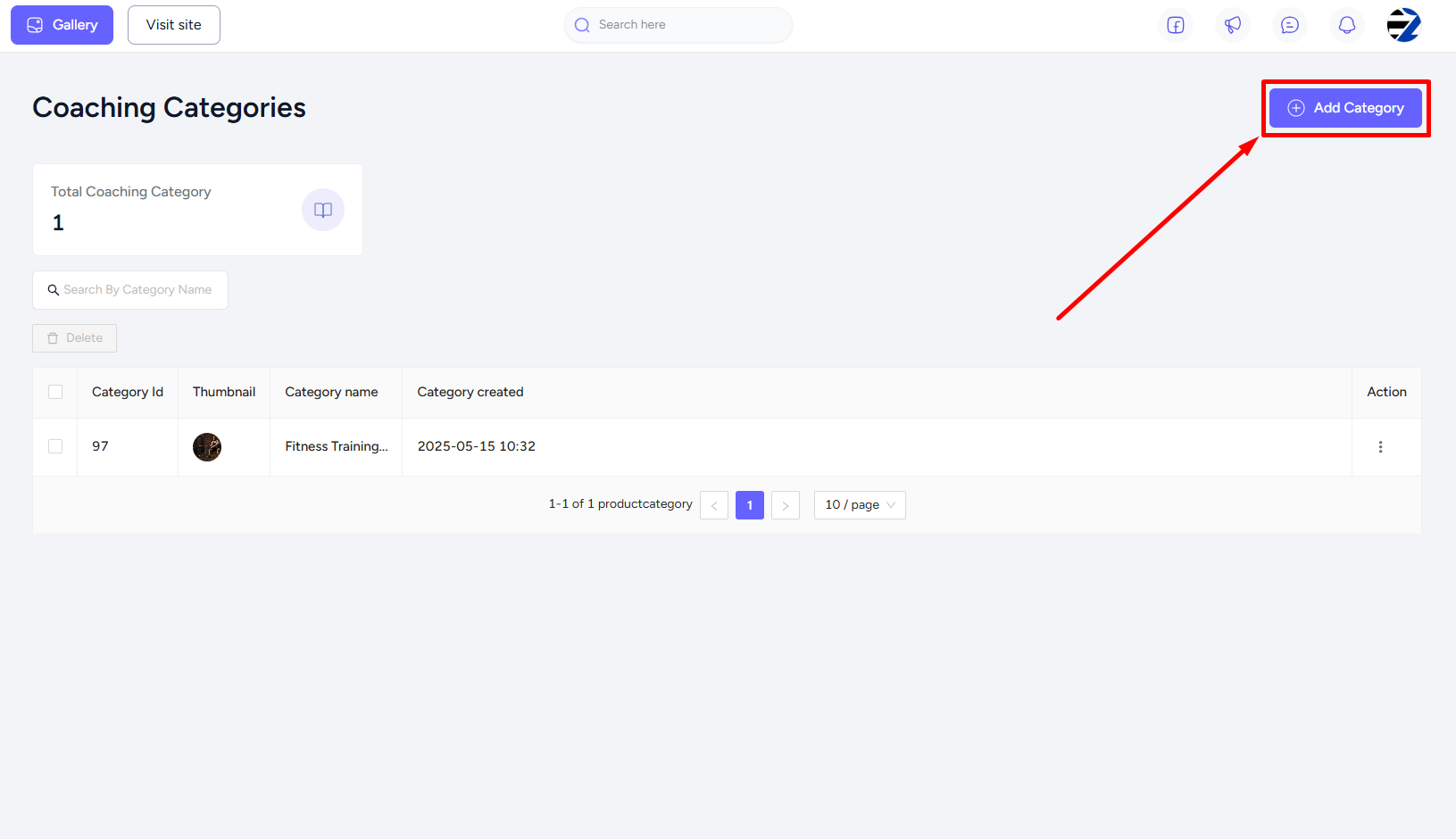
Give a name and add an image to your category. Once done, click the Create button.
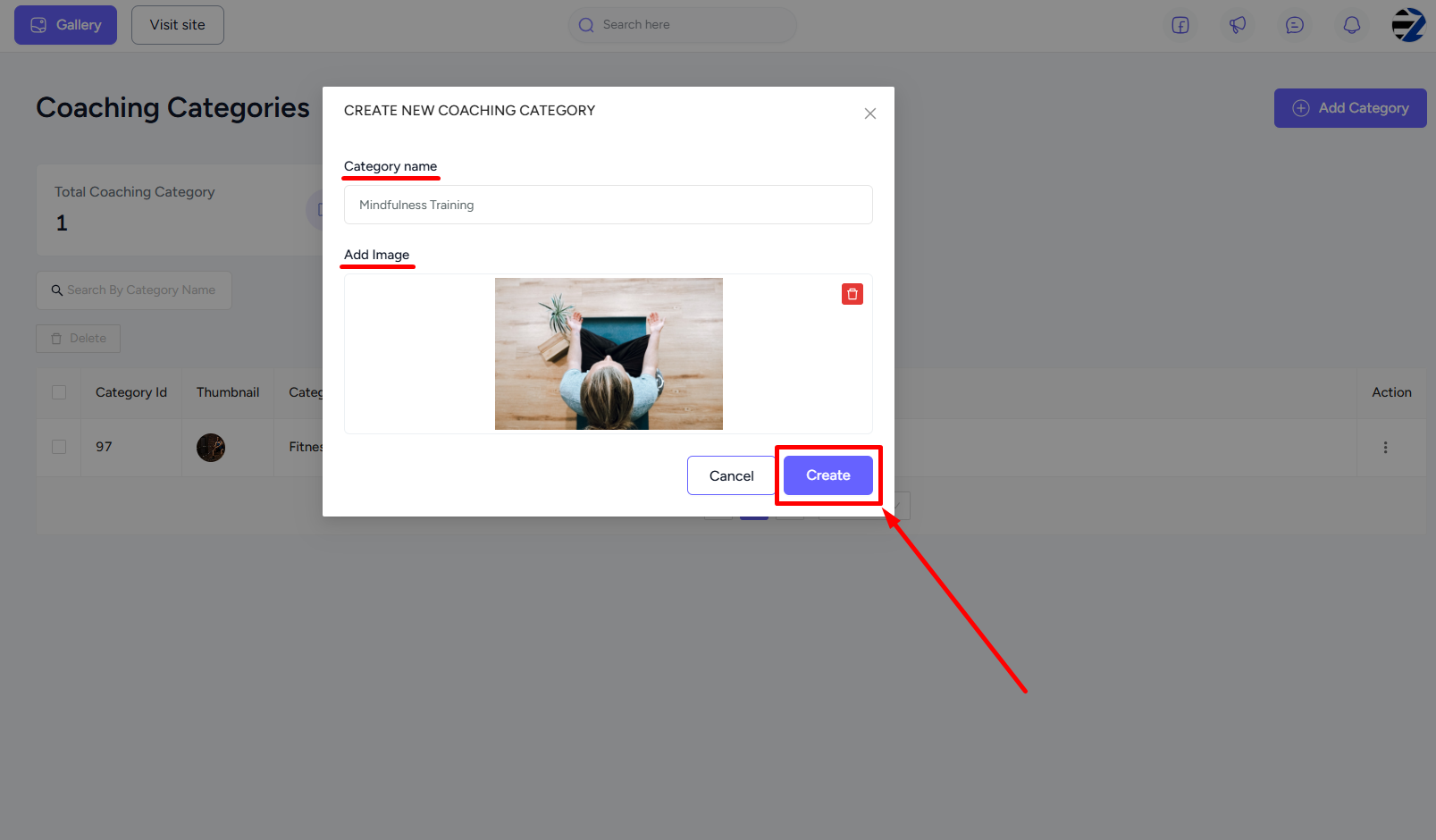
You can also add a new category while creating a new coaching program.
