Introducing Split Payment Option for Courses & Membership Plans!
Exciting times at EzyCourse! We've just rolled out a game-changing feature – Split Payment Options for courses and memberships. Now, you can offer your valuable content and memberships in convenient instalments. 🎓💳
Make your offerings more accessible by allowing users to pay in instalments. It's a win-win for both you and your target audience.

To set a split payment plan for any course, login to your EzyCourse dashboard and click on Courses -> All courses -> Edit (the course you want to set the split payment plan for) then move on to the Pricing tab and find the option right there.
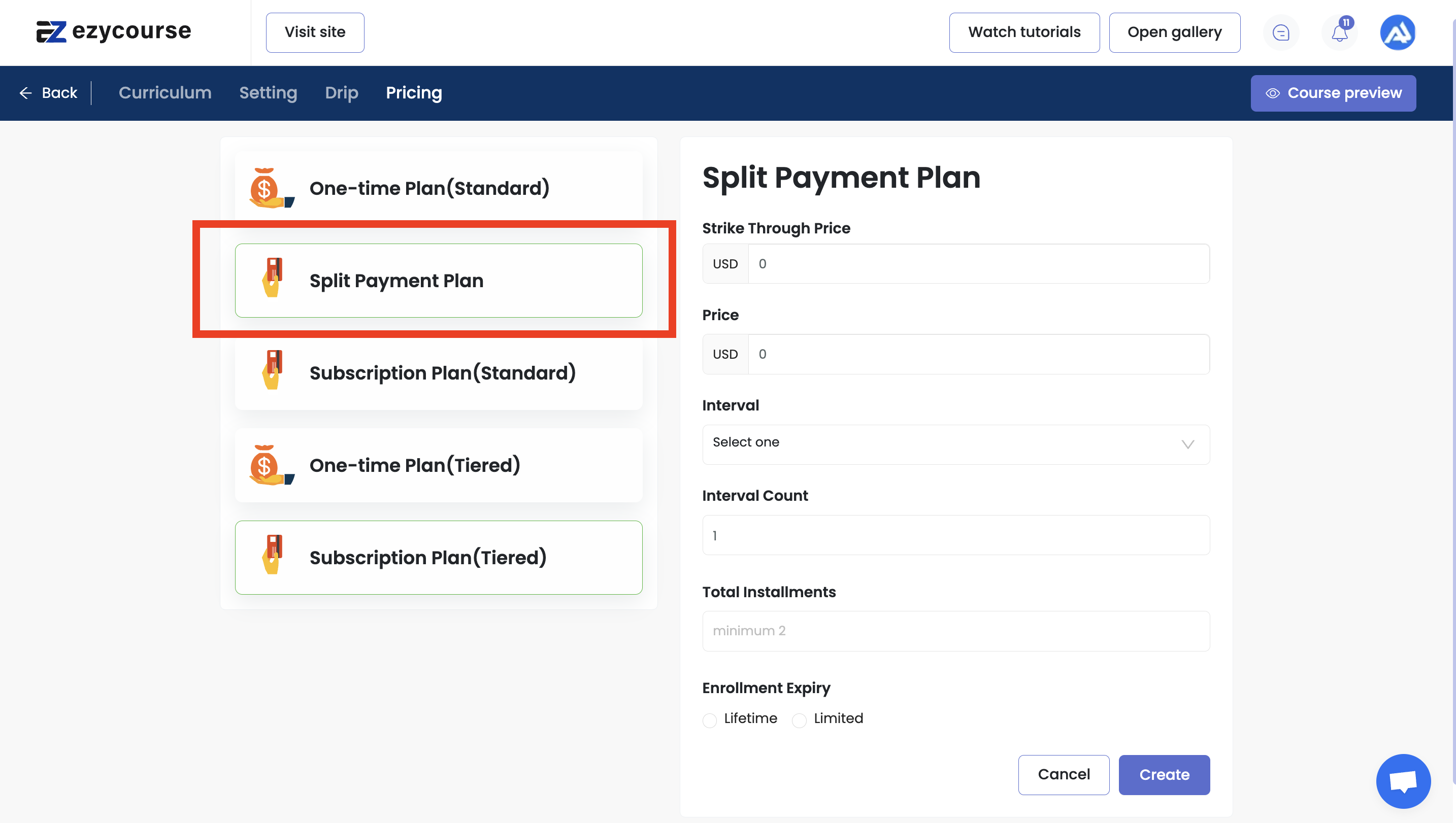
To add split payment for any membership plans, go to your dashboard and click on Products -> Membership -> click in the three dots and then click Pricing -> Create New Price button. From here you will be able to set up the Split Payment option.

This update reflects our commitment to providing you with tools that enhance your offerings and cater to the diverse needs of your community.
Ready to make your courses and memberships more accessible? Dive into your dashboard and explore the possibilities of Split Payment Options today!