Back
How to Get Help & Contact Support
At EzyCourse, we are committed to providing excellent support. Whether your problem is confusion about finding a menu on your dashboard or migrating your course, our support team is always ready to lend you a helping hand.
In this article, we’ll explore the library of resources available for you to get your answers and the different ways you can connect with our support team.
Live Chat
The easiest and simplest way to resolve your queries and troubleshoot is using our Live Chat feature. It is also the recommended way since we are always active and ready to offer immediate assistance at any time.
To use the Live Chat, login to your EzyCourse dashboard where you’ll find the Live Chat icon at the bottom right corner of your screen. Click the icon to start a real-time conversation with our support team.
[Note: You can also use the Live Chat option on our website: www.ezycourse.com]
Our Live Chat allows you to connect directly to human support, rather than random AI support. Therefore, you can rest assured that you will get the full-package support, always.
Email Support
We also have our support email where you can articulate your issues or questions more thoroughly. If you have a more complex issue that may require more detailed explanations or troubleshooting steps, then we recommend you email us.
Drop your inquiries at [email protected] and troubleshoot your issues.
Book a Meeting
You can arrange a live meeting with our support team. With live meetings, you can have personalized support and visual demonstrations also, if necessary.
To book a meeting, login to your EzyCourse dashboard and click the Book a demo button. You can also visit www.ezycourse.com and book a meeting from our home page.
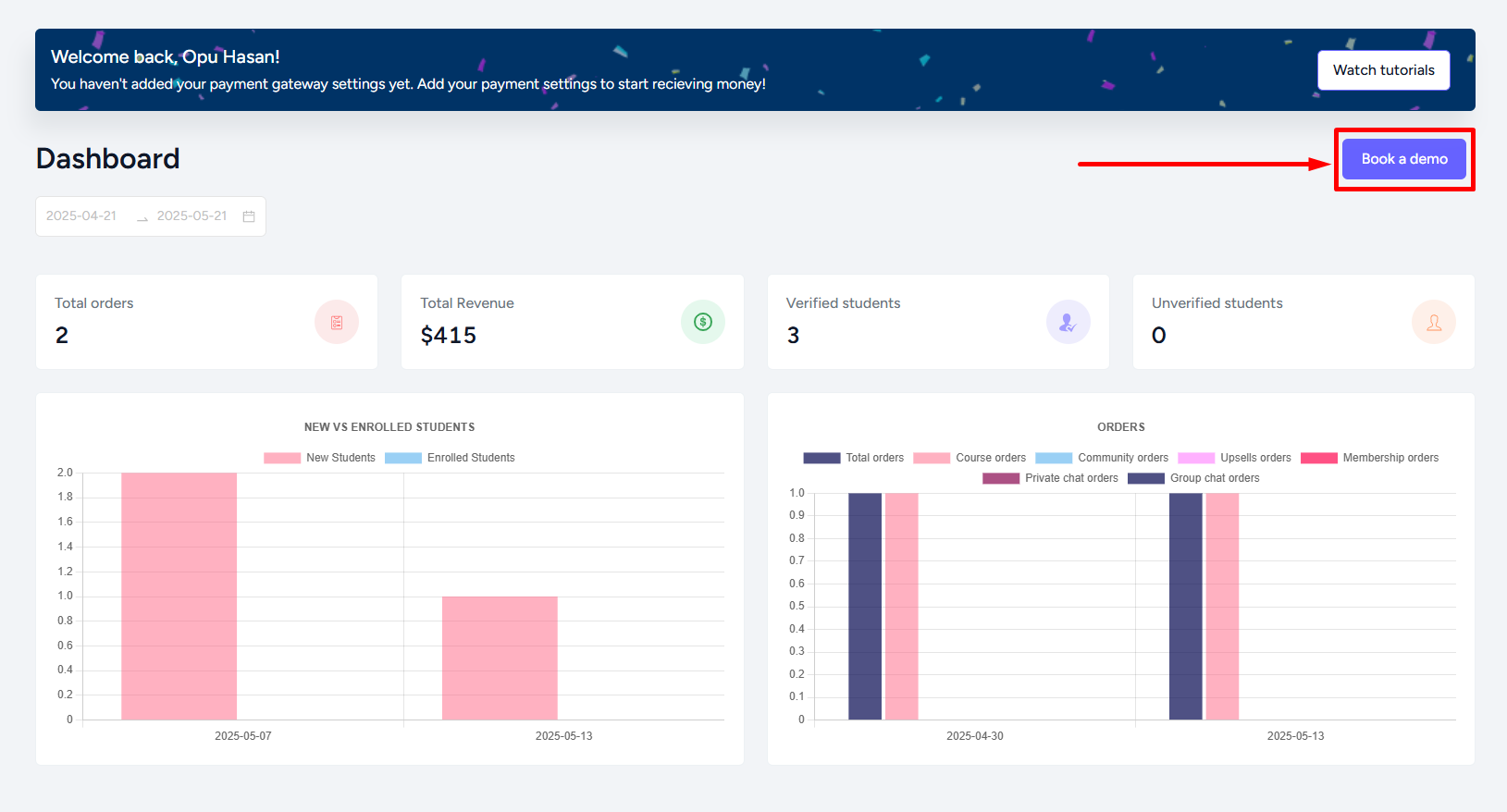
We recommend you book a meeting for complex issues that might require interactive troubleshooting.
Create Support Tickets
With the Support Ticket System, getting help is much quicker, transparent, and completely in your control. You can create your own support ticket by going to Help Center → Support tickets. While creating a support ticket, you can explain your issue in detail by attaching files, including links, and using rich text formatting to make your request clearer.
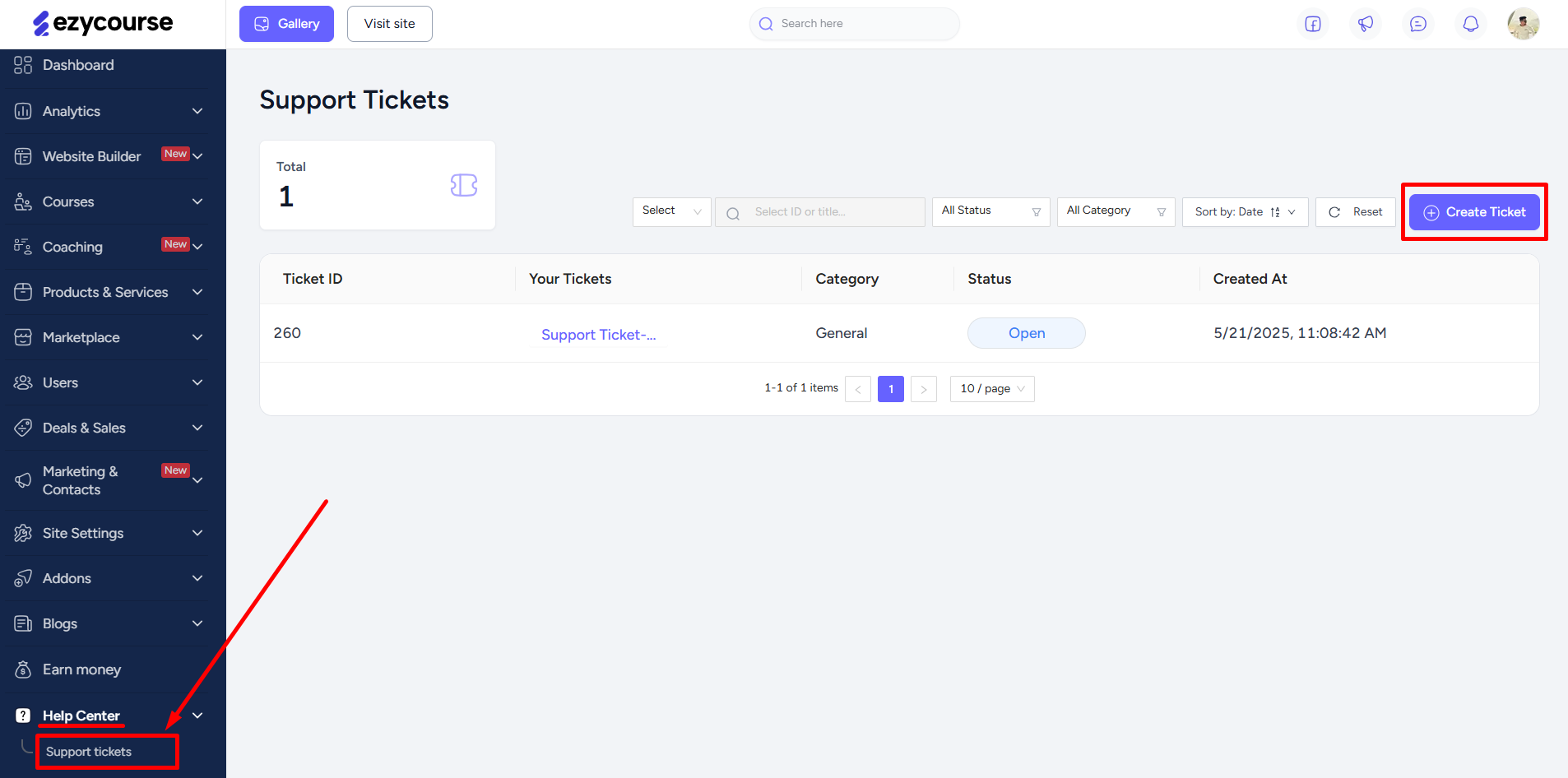
Once submitted, the ticket goes straight to our EzyCourse admin panel. Upon receiving your support ticket, our team will then take further action and make every possible effort to solve your issues ASAP.
EzyCourse Help Center
The EzyCourse Help Center is your ultimate resource for self service. Find solutions, browse FAQs, follow step-by-step guides, and read in-depth tutorials. Use the search bar to find specific and relevant articles, and jump right into the guide you need.
You can even search the Help Center directly from your EzyCourse dashboard. Click the search bar on the top, select the Search docs tab on the popup, and search anything you need.
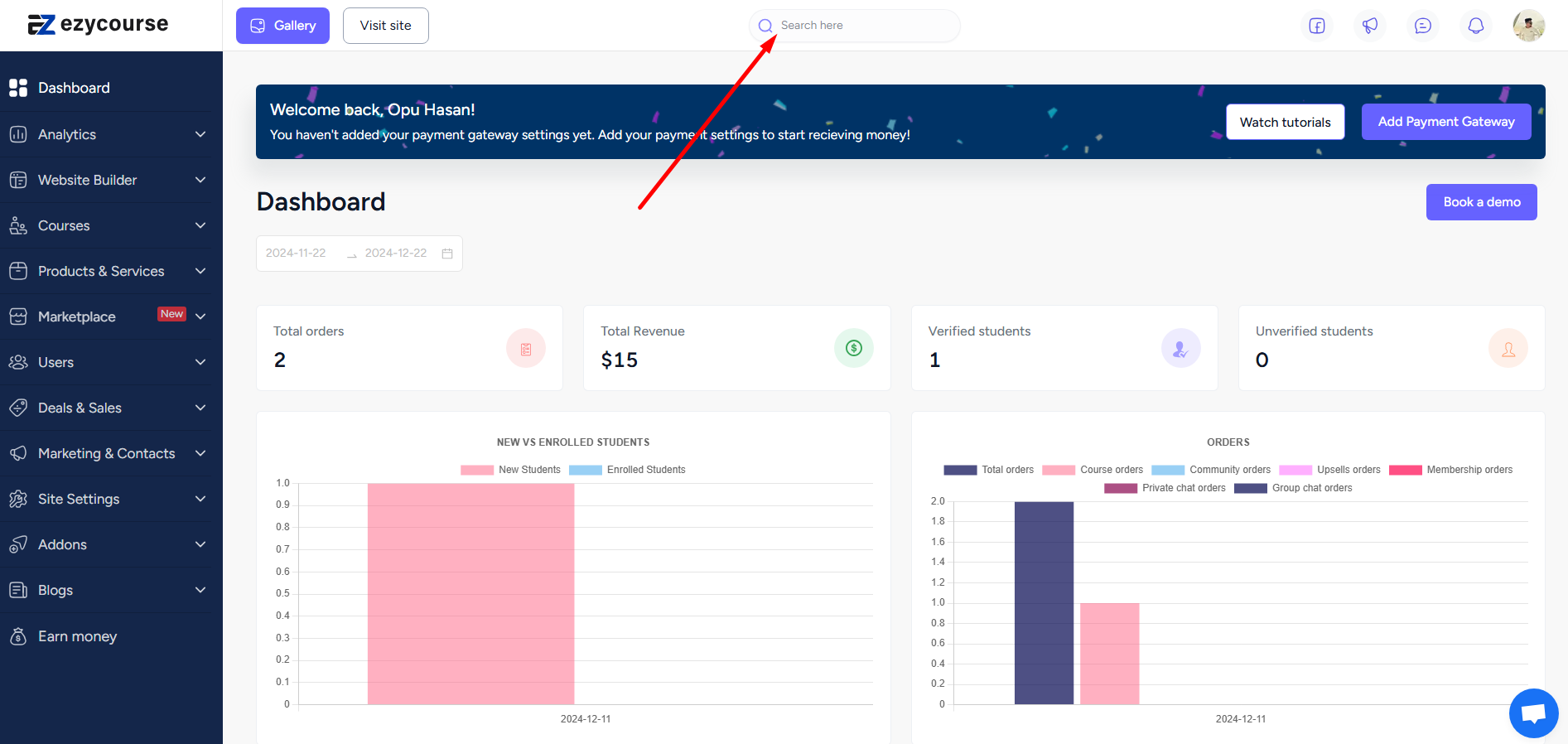
Supporting Your Students
As far as supporting your students goes, be ready to answer their inquiries regarding your website’s content since you are the site owner. And we certainly believe that you can answer the student inquiries best because you are the subject matter expert.
Of course, EzyCourse provides several options for you to utilize and offer support to your students. How and which way you want to go is completely up to you.
You can use Communities and private/group chat functionalities to allow students to inquire about anything. In addition, you can also make use of your site email and ask students to email their issues so that you can take a look at it.
Besides, you will find help docs in our Help Center with instructions particularly related to the student-end of your business. So, you can take help from there as well.
If the issue remains after all that, you can always reach out to us. But, we’ll need your help to gather all the info you can from your students about the persisting issue. Then you can use the Live Chat from your dashboard or simply mail us at [email protected], and we’ll get back to you.
More Support Areas
You can also join our official Facebook Group to not only get support, but also connect with other course creators like yourself. And check out our Blog section for marketing and content creation tips.
Note that we are always working to give you the best support experience. Never feel hesitant to reach out to us, no matter how small the issue may be. Our support team only finds pleasure in assisting you.