Back
Category: Getting Started
EzyCourse Magic Login
How to Generate a Student Login link
You can generate a login link of a student. Whether a student forgot his credentials or needs help with a feature from you, this feature can be a useful tool to have in your hands.
To start, log in to the EzyCourse dashboard and go to Users -> Students.
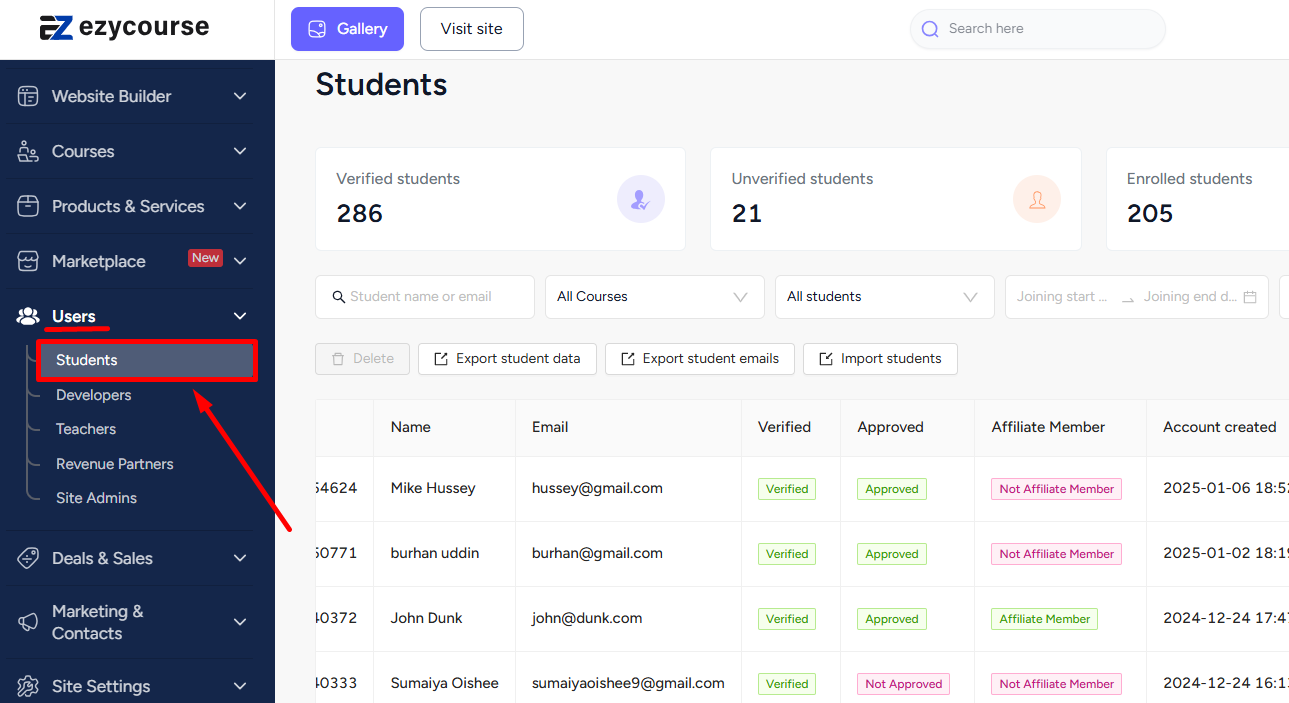
Now, click the three dots on the student and select the Generate a magic login option.
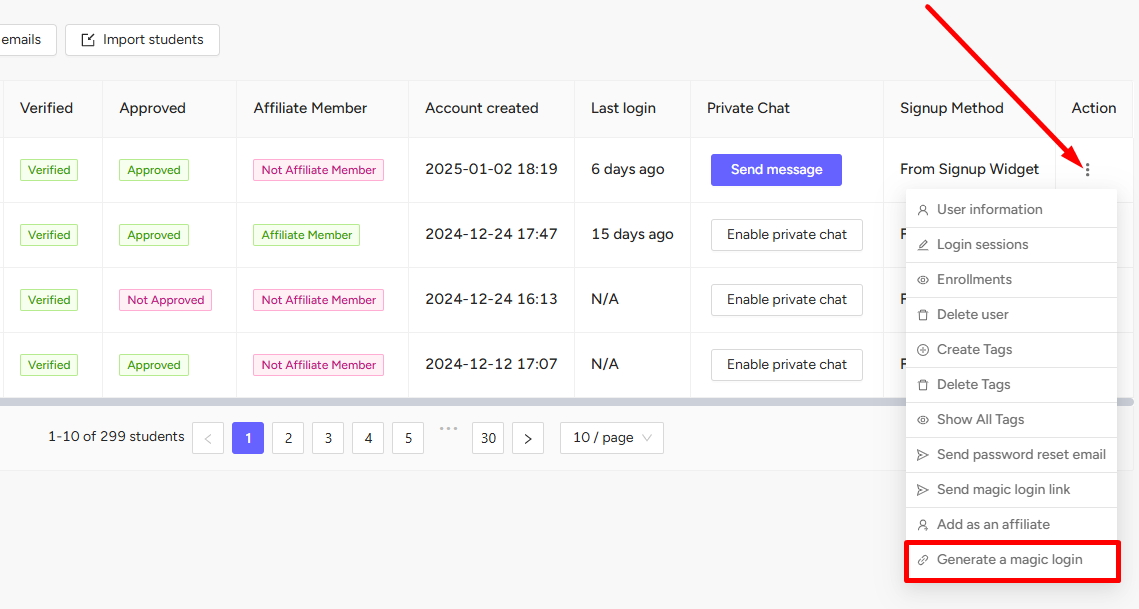
On the popup, click the Generate link button and then the Copy link button to copy the link. Now, you can use the link to login to your platform as a student.
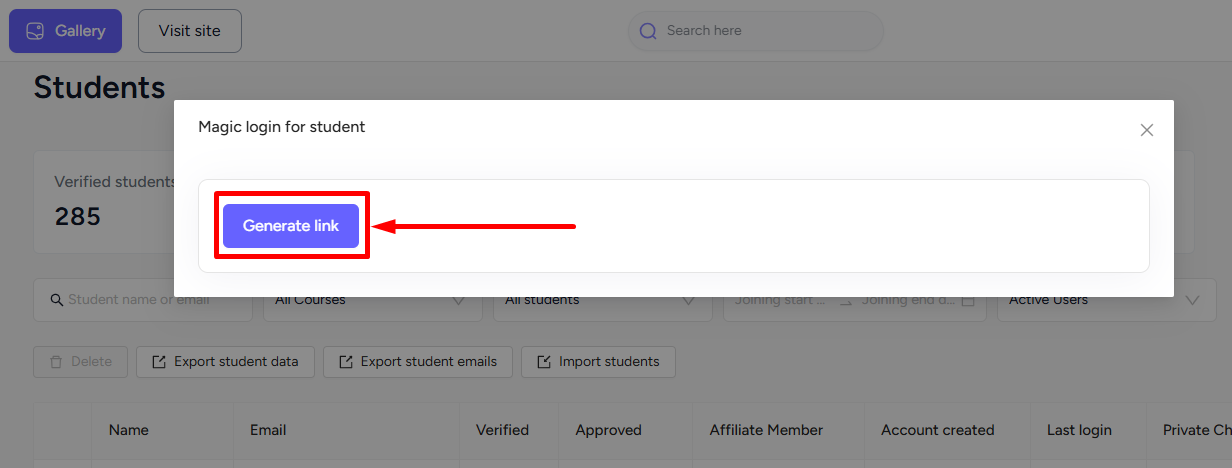
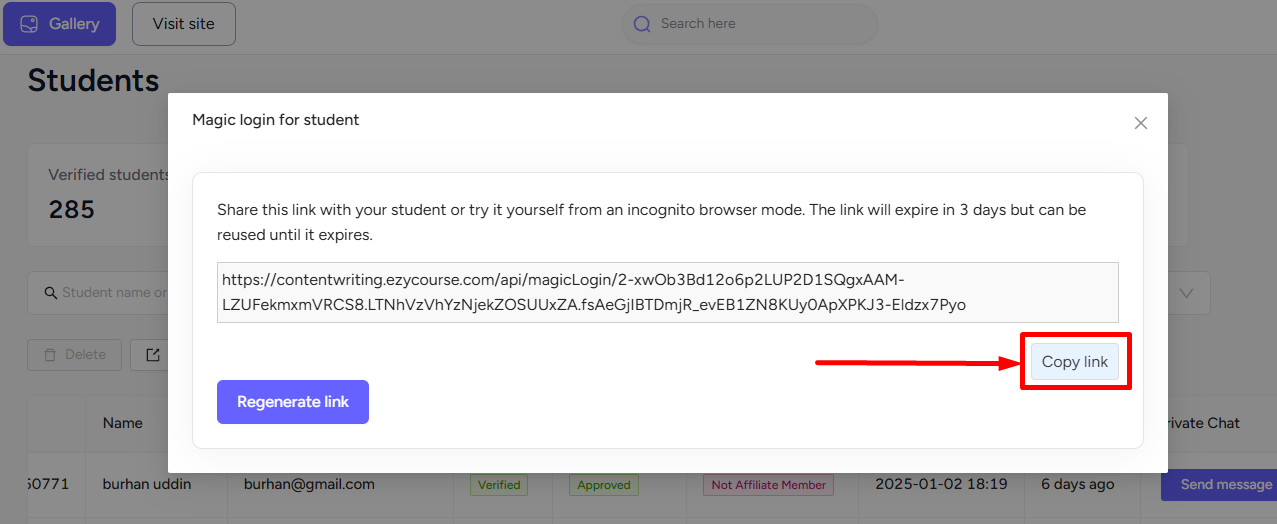
[Note: After generating a link, open it in a browser (incognito mode preferred) as the link will expire in 5 minutes.]