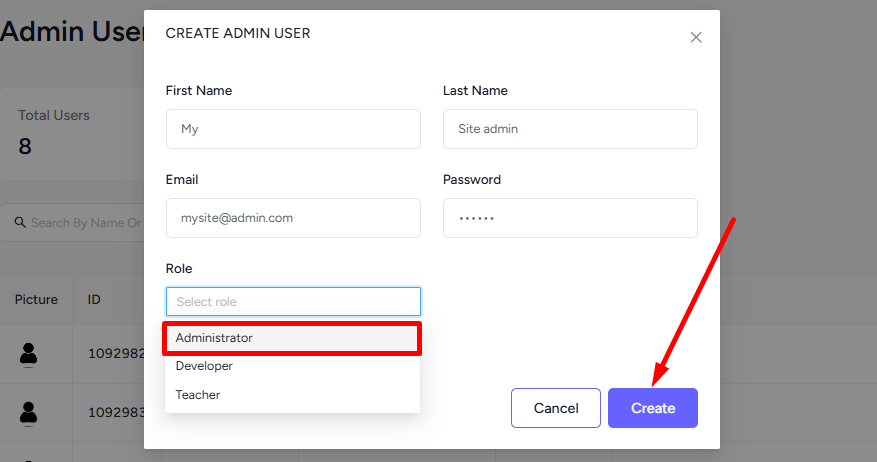Back
Add a New Site Admin
How to Add a Site Admin on Your Platform
You can create a new admin and give them access to everything on your dashboard. In other words, the site admin will have access to most features on your EzyCourse dashboard except your current plan, site credentials such as email and password, and Due Payments of revenue partners.
To add a new site admin, go to Users -> Site Admins -> and click the Add new admin button on the top right corner of your screen.
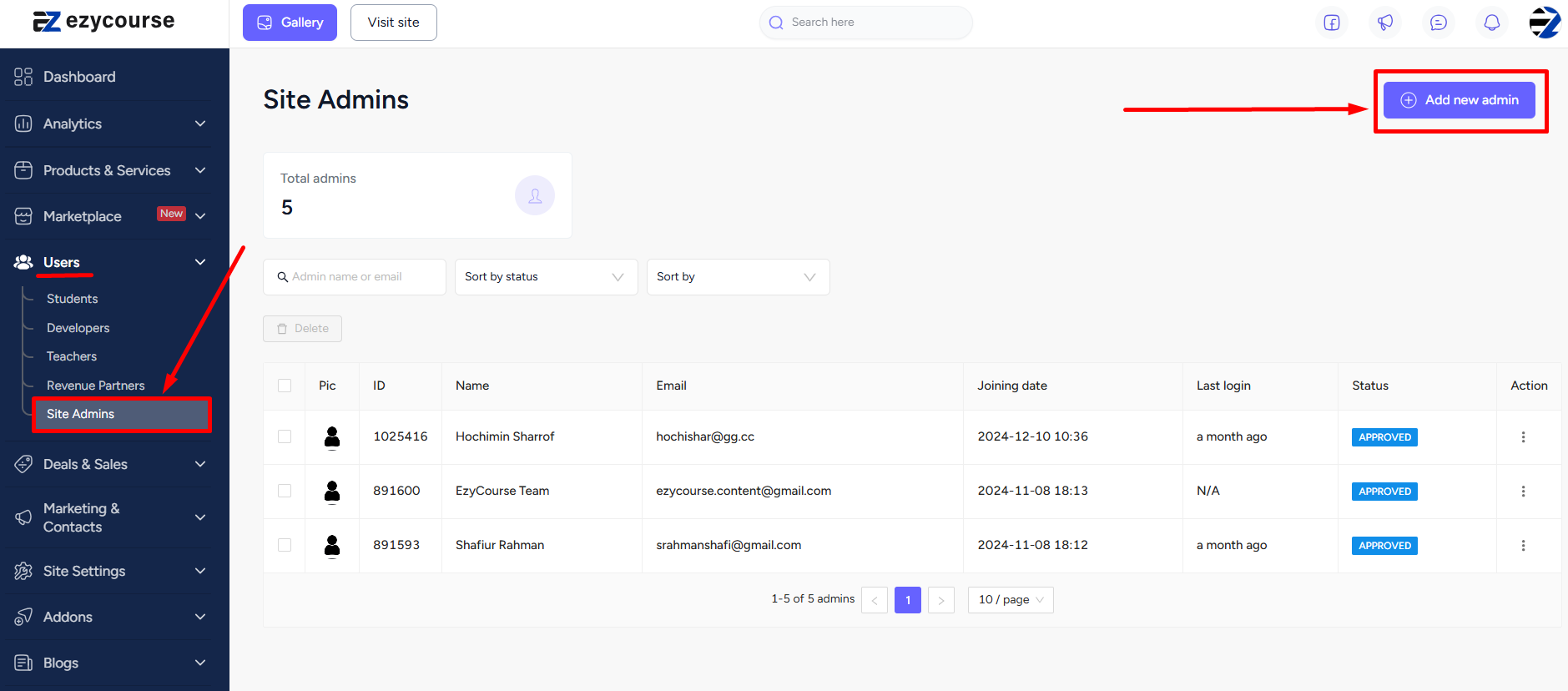
On the popup, give the name, email, and set a password. Click the Create button to add a new admin for your site.
With Role Manager enabled
If the Role Manager is enabled, the Site Admins menu gets merged with the Admin Users menu. Therefore, to add a new site admin, go to Users -> Admin Users -> and click the Add New Admin button on the top right corner of your screen.
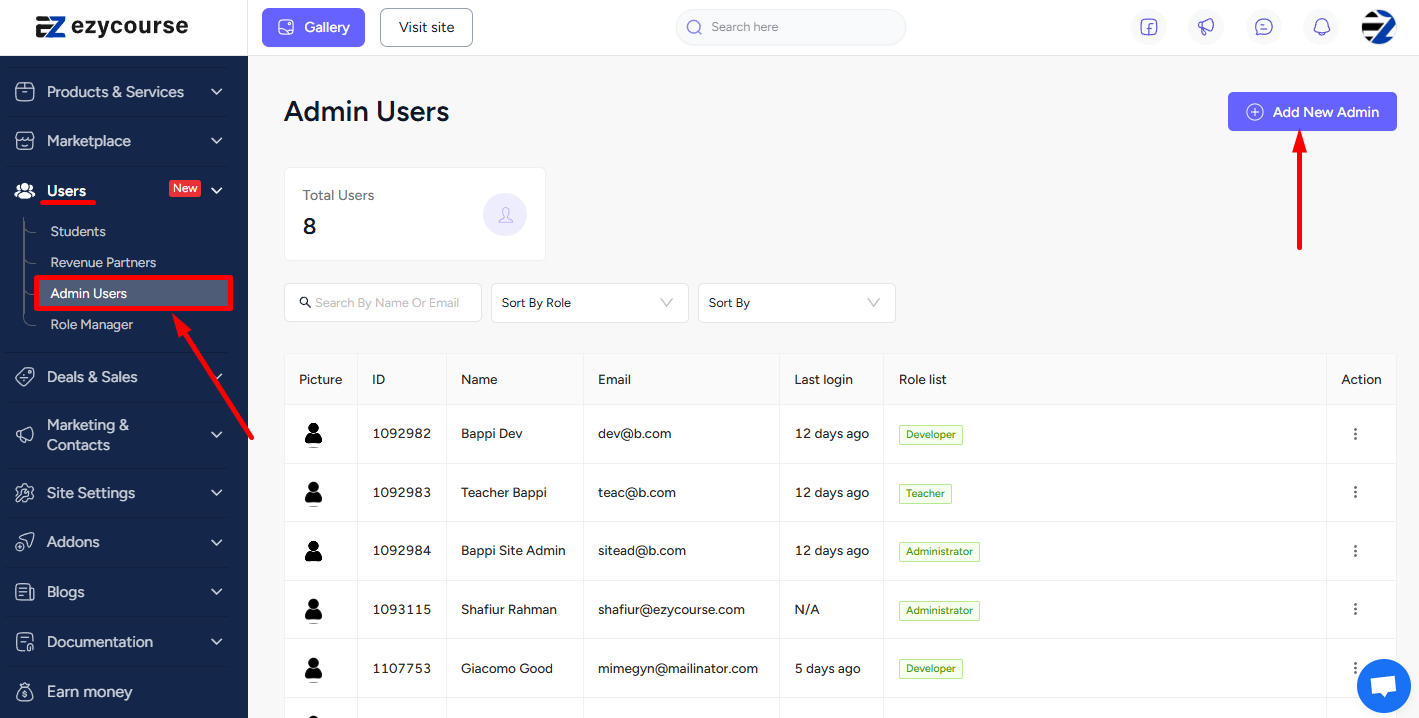
On the popup, provide the name and other user info. Now, assign the user to the Administrator role and click the Create button.