Back
Category: Feature Updates
Improved Student Dashboard Settings: Effortless Sorting!
Great news as we’ve enabled easy and effortless sorting for you! Now, apart from showing/hiding, you can sort out the student dashboard menu based on your preference.
Head over to your EzyCourse dashboard and go to Site settings -> Student dashboard settings. And then simply drag, drop, and easily sort out your student dashboard.
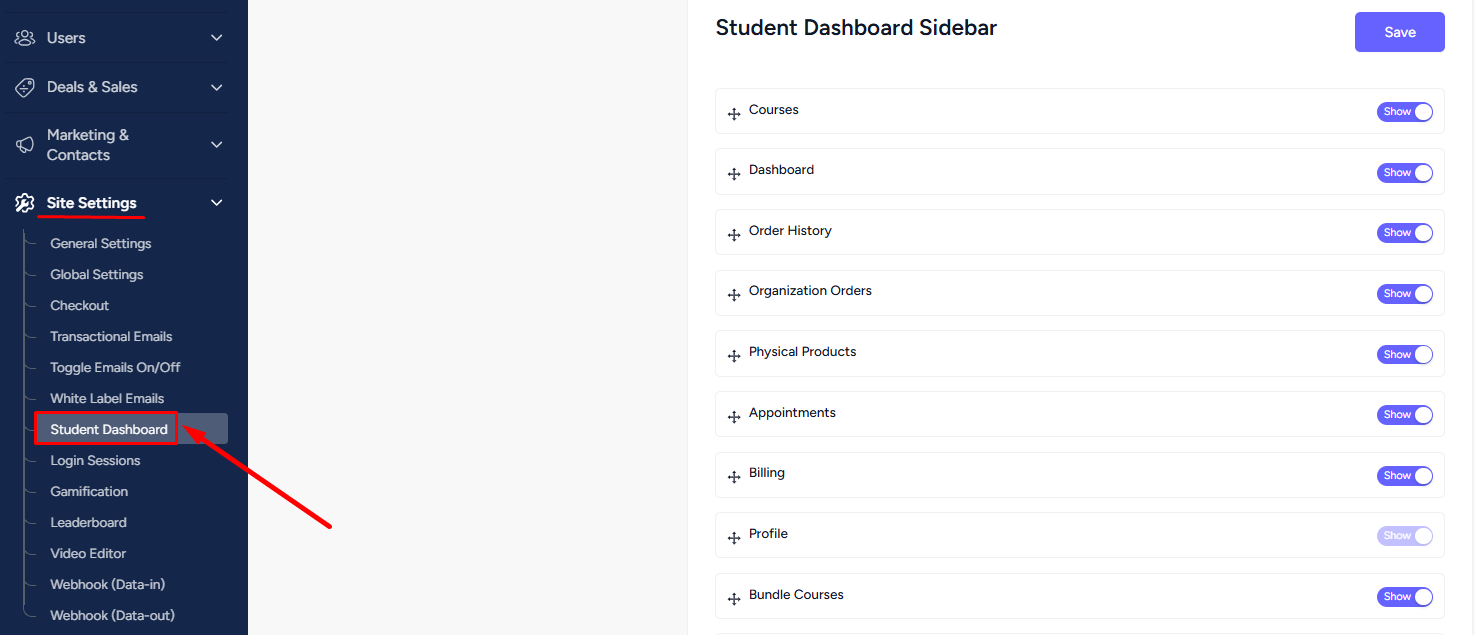
Once sorted to your preference, don’t forget to click the Save button to update the changes. Happy sorting :)