Back
Multiple Date Selection & Timezone Friendly Booking for Appointments!
We’re thrilled to announce an upgrade to the appointment booking feature! Now, your audience can easily schedule appointments on multiple dates and see the available slots in their own timezone. No more hassle of booking each date separately and say goodbye to timezone headaches!
To book on multiple dates, your users need to simply select all the dates that work for them and book appointments seamlessly. This means they can now select multiple dates as well as multiple slots.
Furthermore, there will be no more timezone issues and users booking from different time zones will see it in their local time. So, you set the time in your local time and your users see it in their local time.
The following screenshot shows the time set in GMT+6 when creating the appointment. Notice that there are two slots on Sunday, 6PM and 9PM.
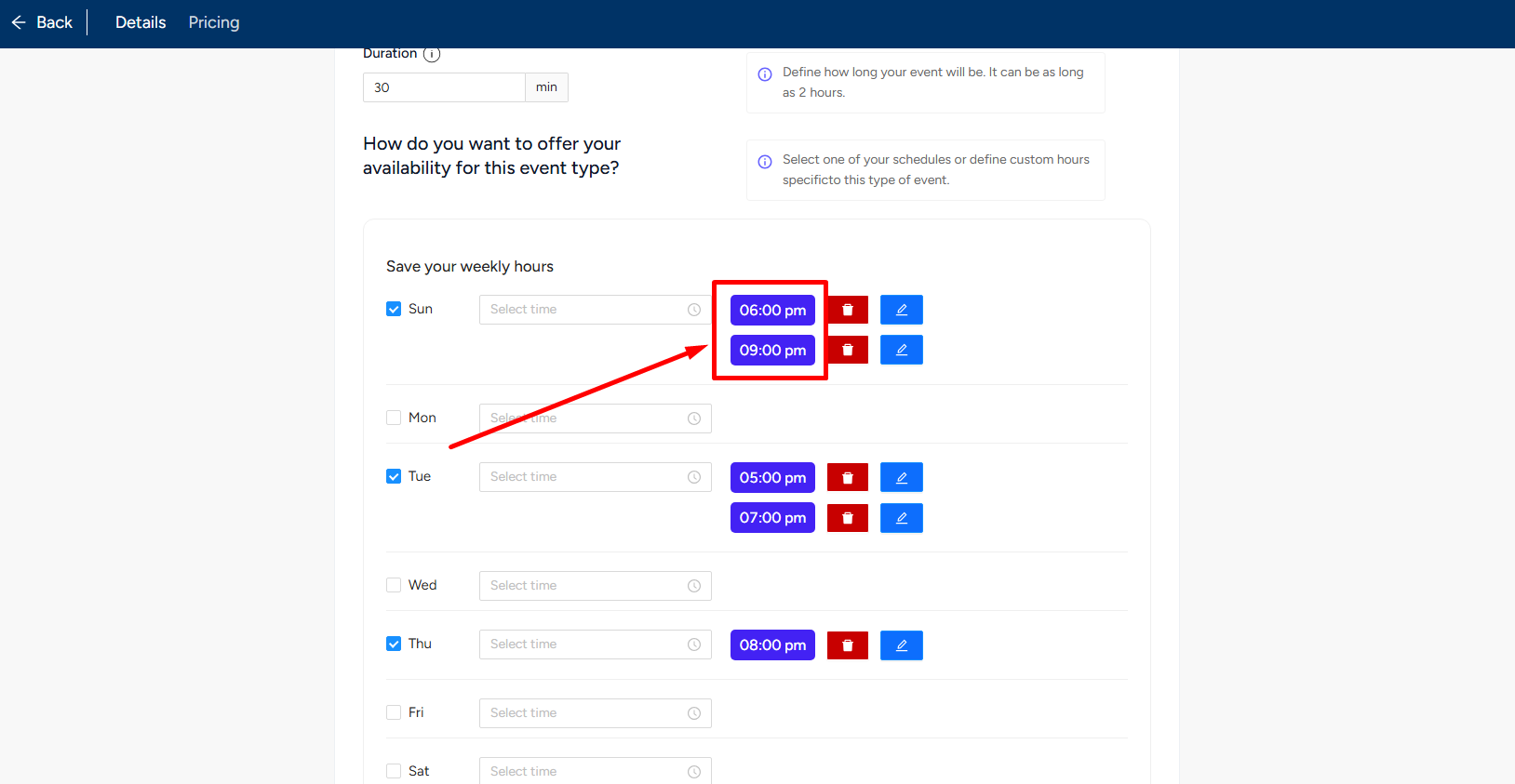
Here, the appointment is being viewed in GMT+11 time zone. That is why, the first slot (6PM) is showing at 11PM and it is the only slot on Sunday.
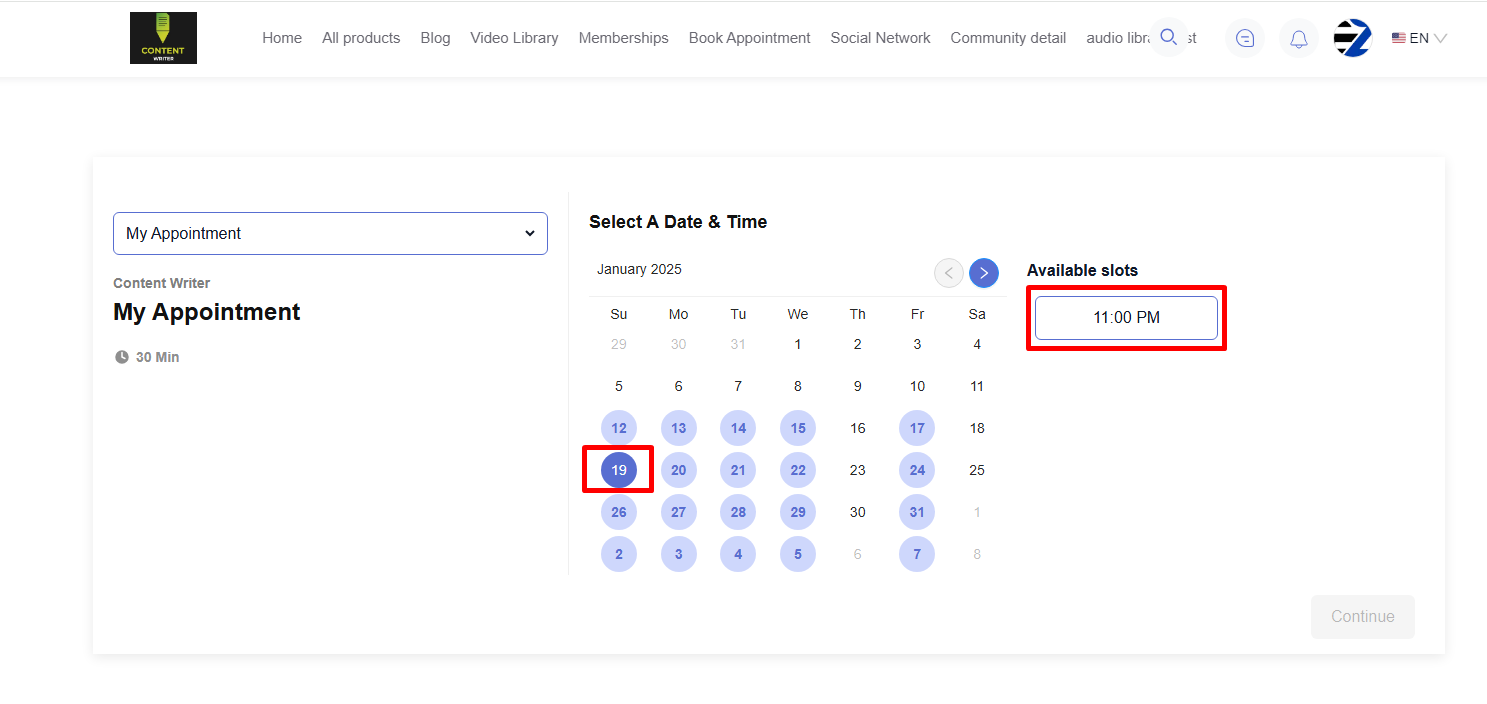
The second slot (9PM) goes to 2AM on Monday.
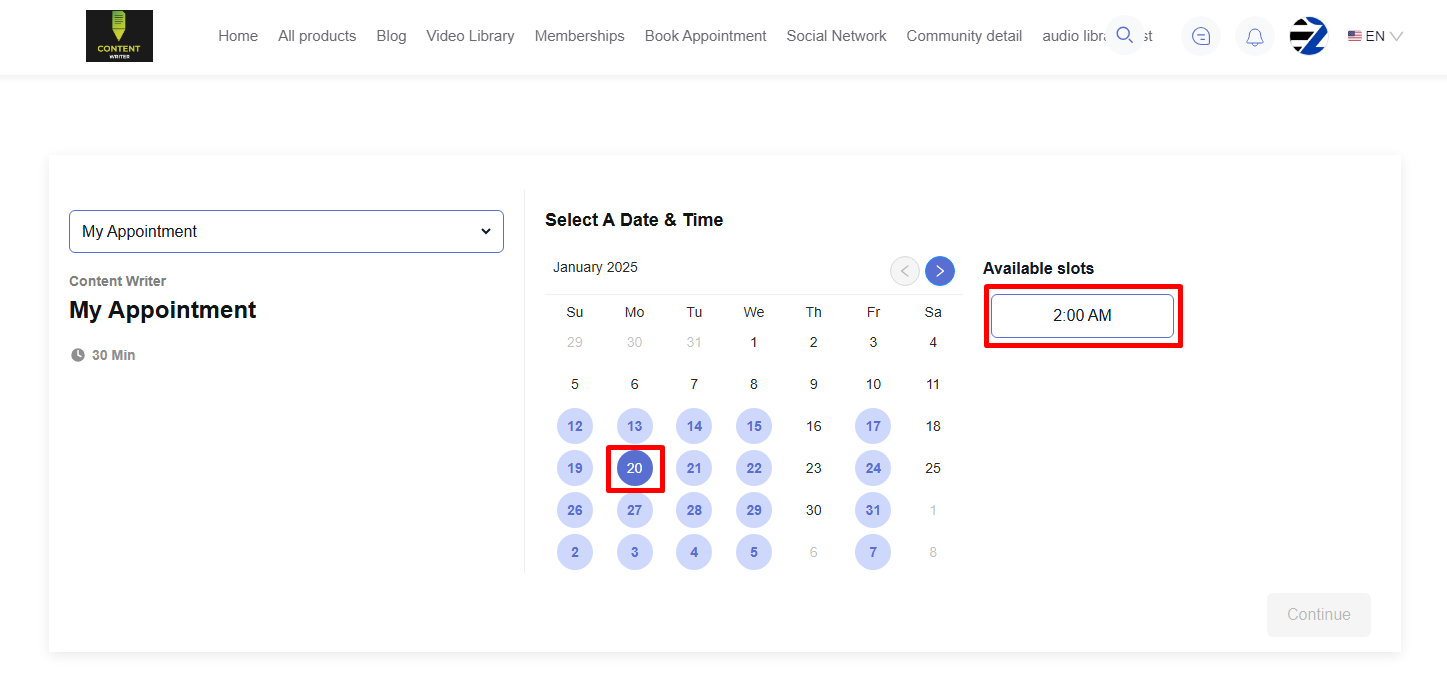
Any student booking a slot will see the time and date in their local time, while you will still view in your own timezone on your admin dashboard. Here, the student in GMT+11 timezone, booked the second slot which is on Monday 2AM.
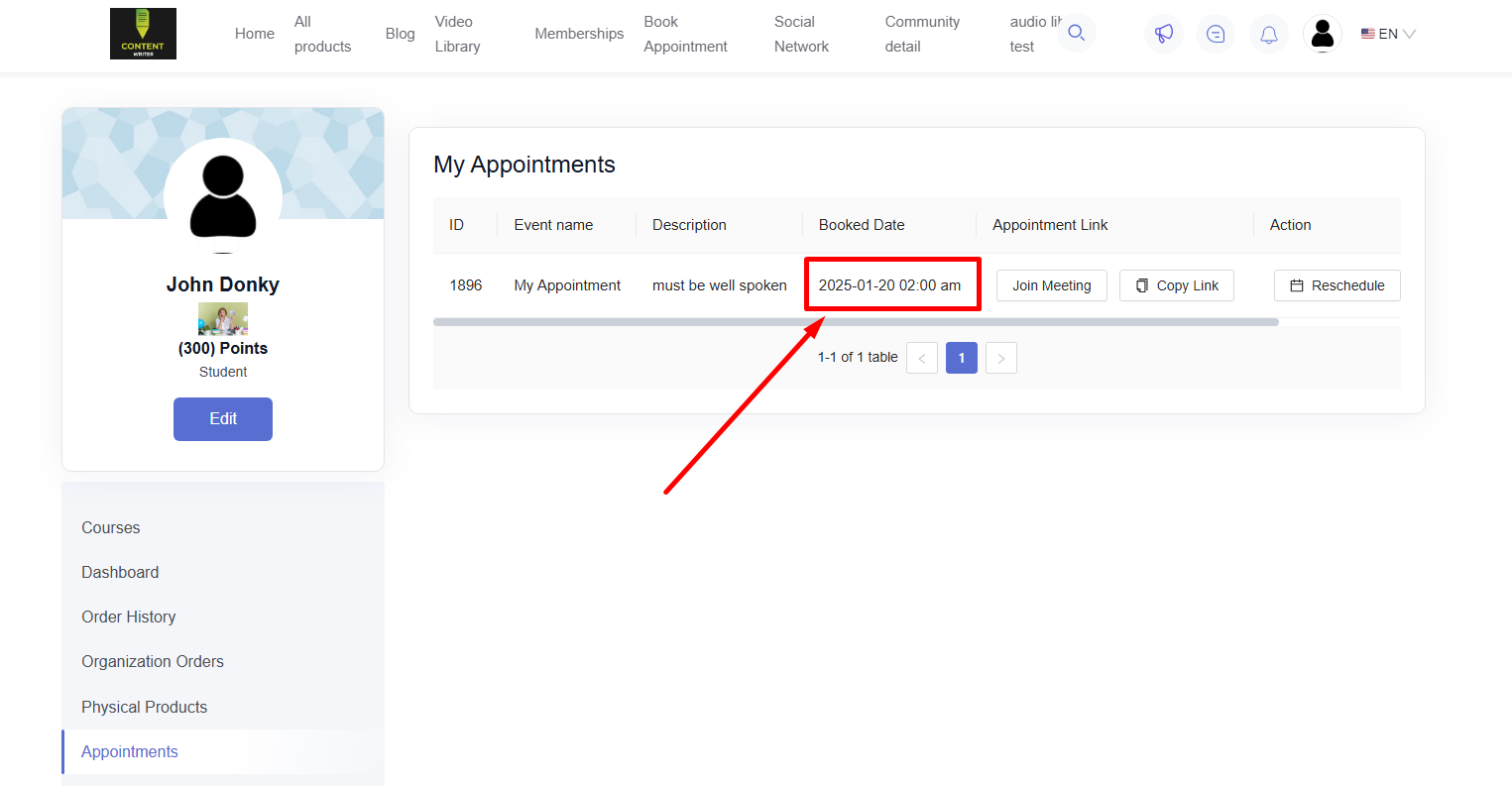
On the admin-end, you’ll see the booked slot on Sunday 9PM, as you set when creating your appointment.
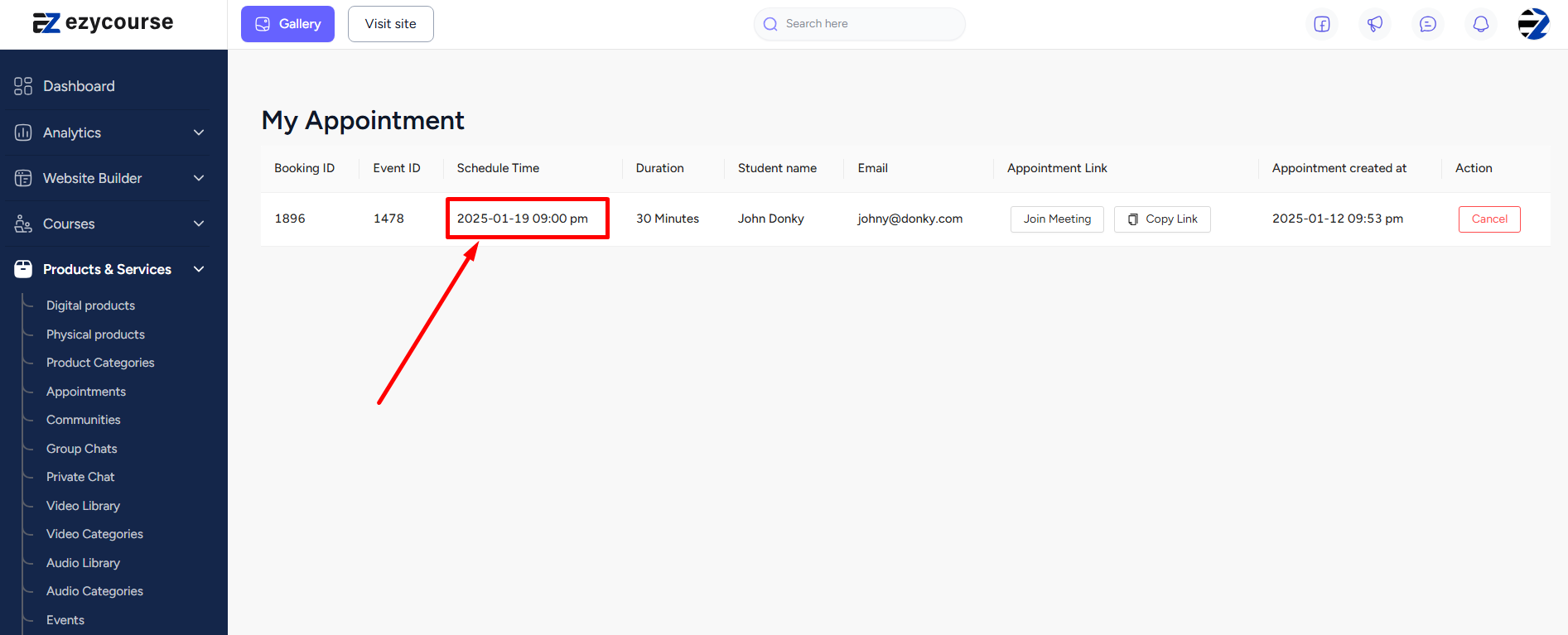
The new enhancement will ensure an improved user experience saving the time and effort for your users, and ultimately making your appointments more accessible.