Back
Category: Feature Updates
Elevate Your Membership Plans with Premium Pages!
We are delighted to give you the opportunity to add premium pages on your site as a membership item. With this exciting new option, you can now create even more captivating and irresistible membership plans.
You can add premium pages to membership plans right from your dashboard. To do that, go to Products & Services -> Membership.
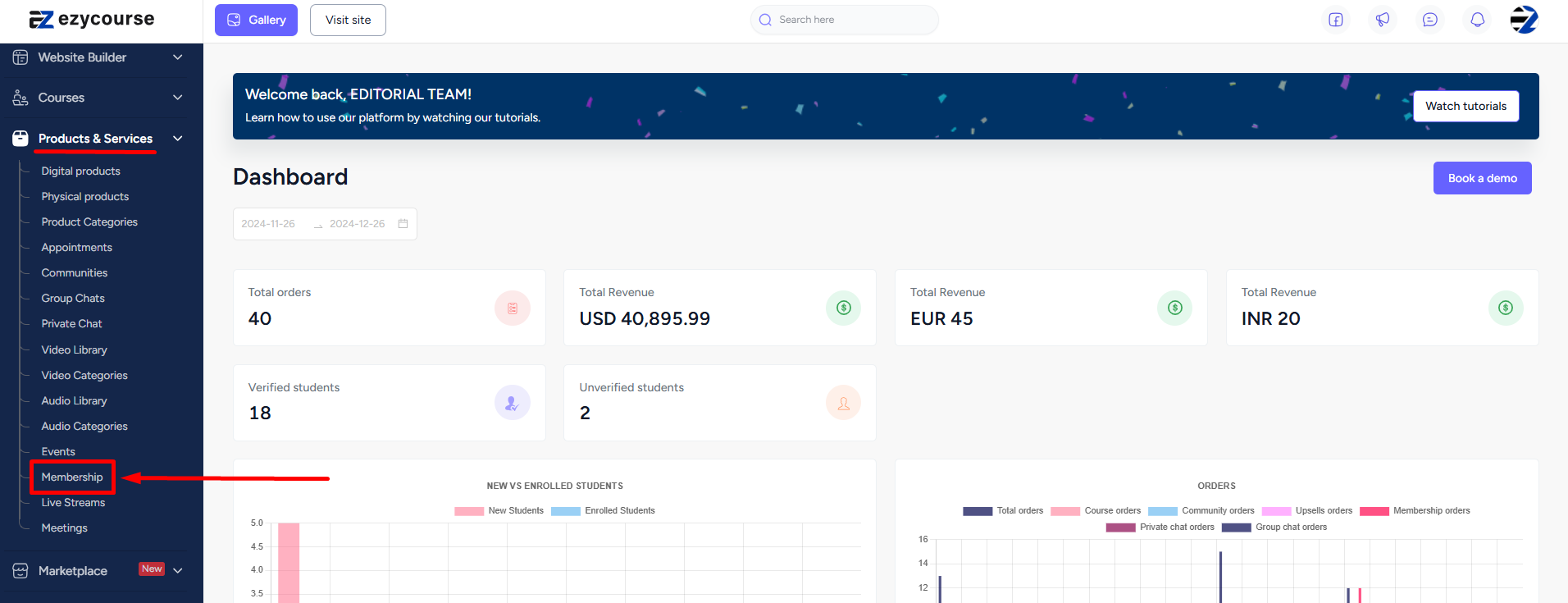
Now, select the Membership items tab and choose the Premium Pages tab from your products list.
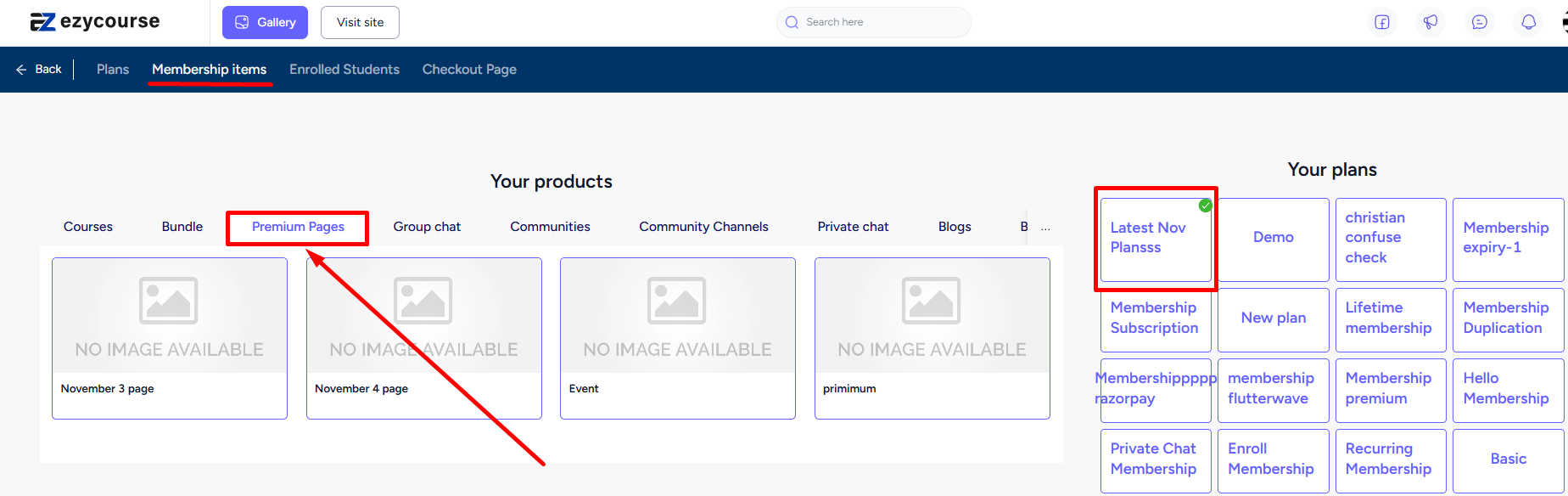
Here, you’ll see all your premium pages which you can add to any of your membership plans. Ohh do choose the specific plan from the right side of your screen before starting to add the items.