Back
Introducing the ability to set course expiry dates for one-time standard pricing! ?
Your feedback fuels our commitment to constant improvement. We're thrilled to unveil a game-changing update that's been high on your wishlist – Course Expiry Dates! ?
With Course Expiry Dates, you have the power to determine access duration for your courses. No more concerns about providing lifetime access for a one-time payment. Now, you can effortlessly set expiration dates that align with your pricing strategy and course structure.
?️ How to set it up?
It's as simple as it sounds! Head to your dashboard, navigate to "Courses" on the left sidebar, and select "All Courses." Pick the course you want to tweak, hit "Edit Course," and hop over to the "Pricing" tab. If you choose "One Time Standard Pricing," you'll spot the shiny new option to set an expiry date or offer lifetime access.
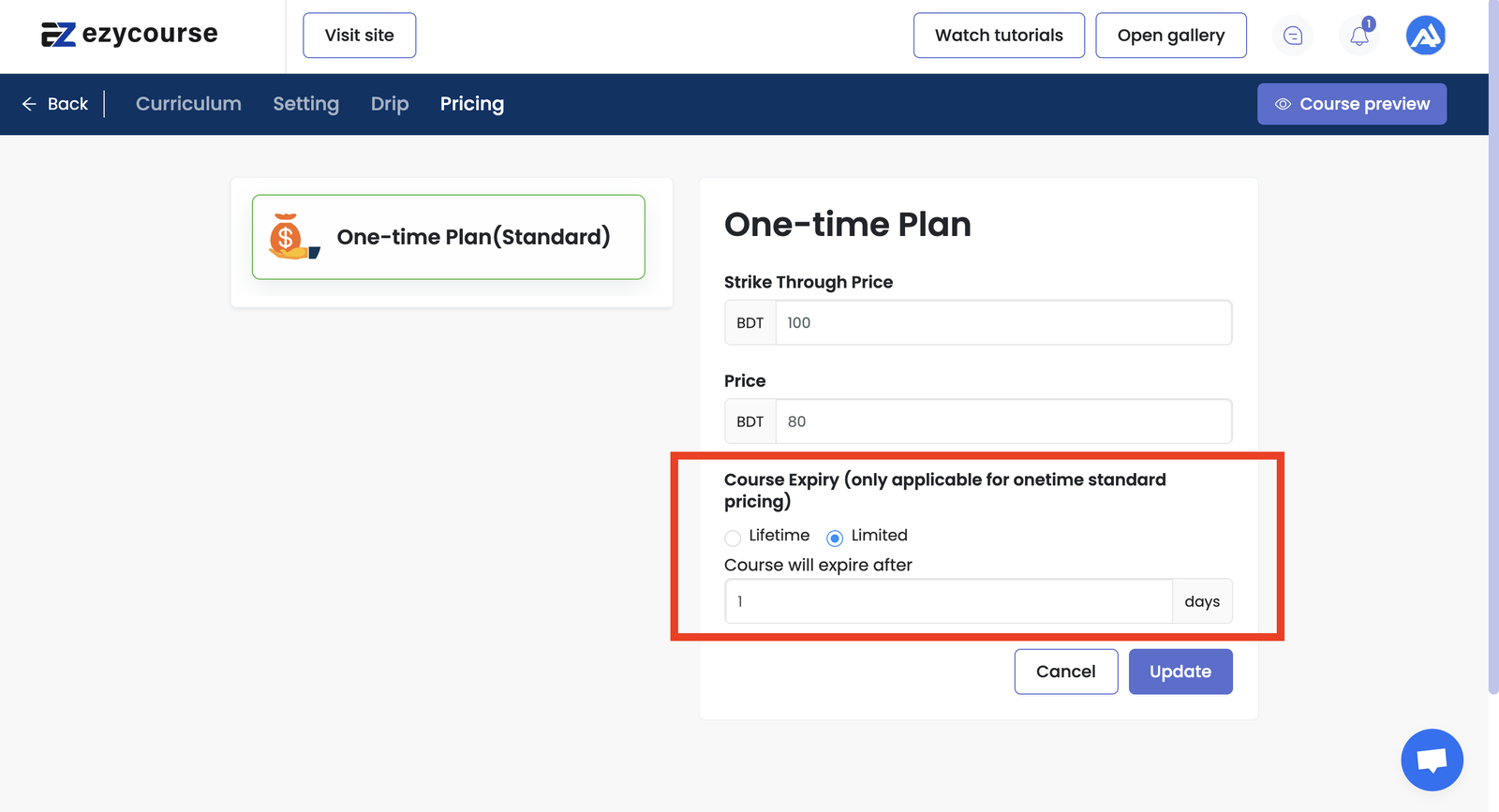
The course access period will show up on the course details default page as show in the screenshot below:
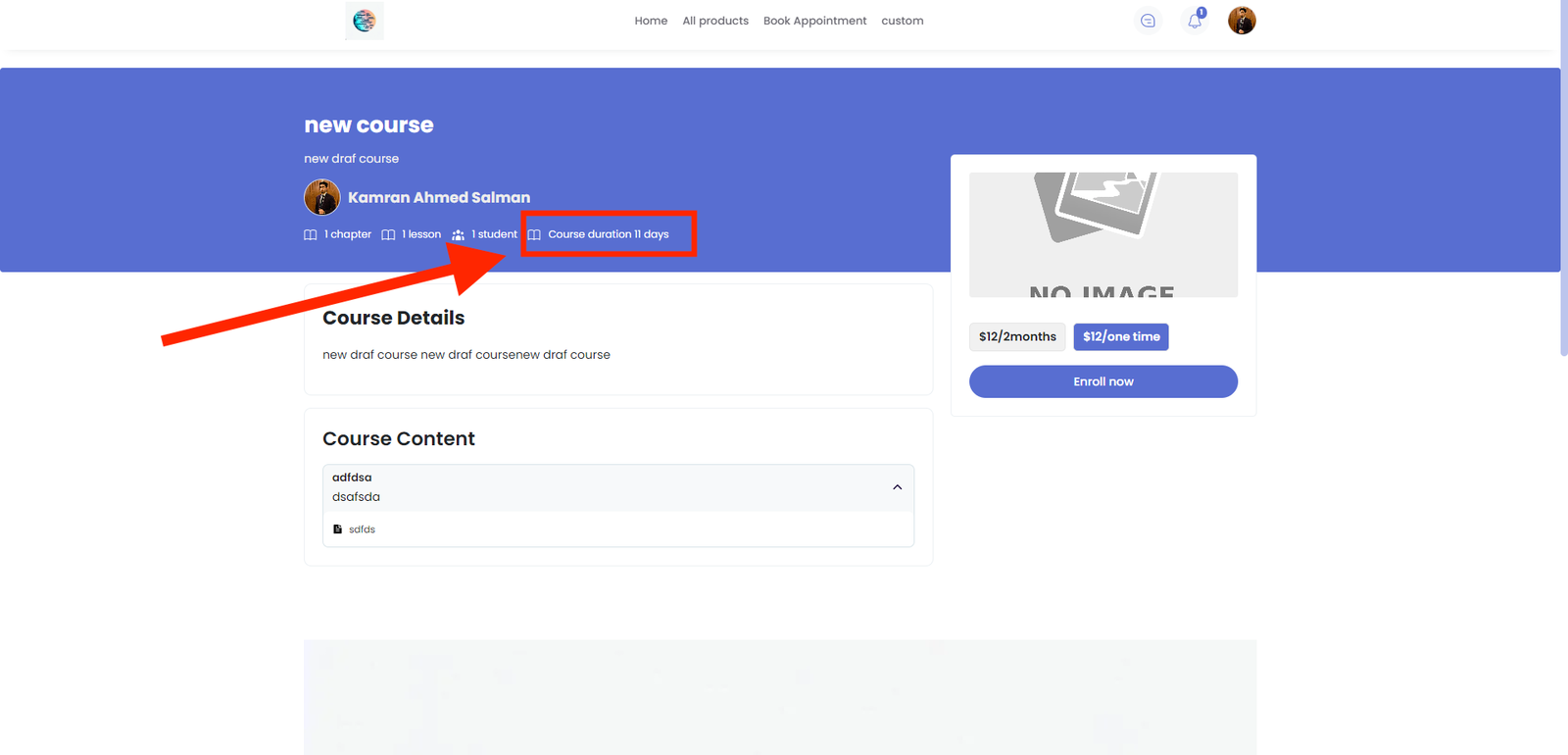
And it will show up on the course cards on the student dashboard as well, (screenshot attached below).
