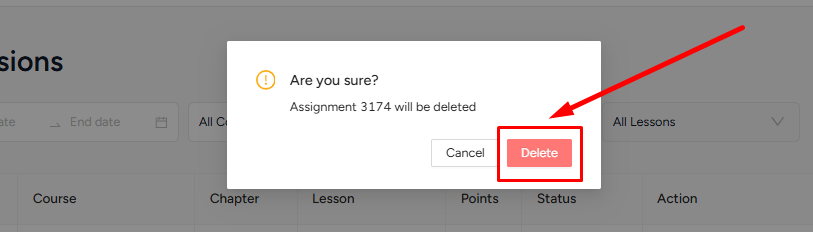Back
Category: Feature Updates
Manage Student Submissions: Assignment Deletion Now Available
No more getting lost in the ocean of assignment submissions! Now, you can delete the assignment submissions which are already checked or not needed. As a result, you get to keep a clean and tidy dashboard.
To delete an assignment submitted by a student, go to Courses -> Assignments Submissions. Click the Delete Submission button.
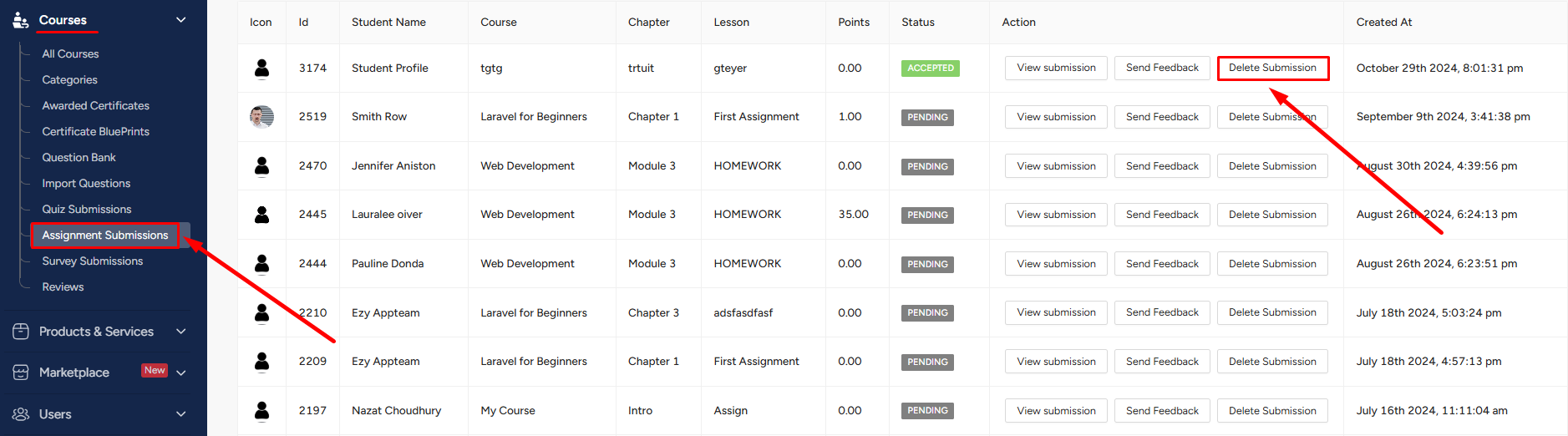
And then click Delete again on the confirmation popup.