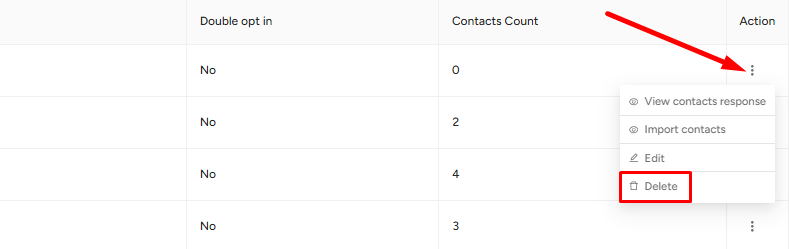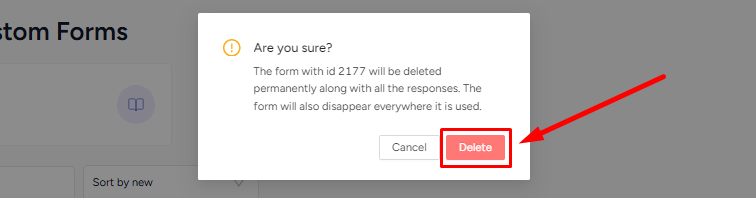Back
Category: Email Marketing
Delete a Form
How to Delete a Form on EzyCourse
You can delete a form easily from your EzyCourse dashboard. Navigate to Marketing & Contacts -> Forms & Contacts.

From here, locate the form you want to delete, click the three dots, and select the Delete option. And then click Delete again on the confirmation popup.