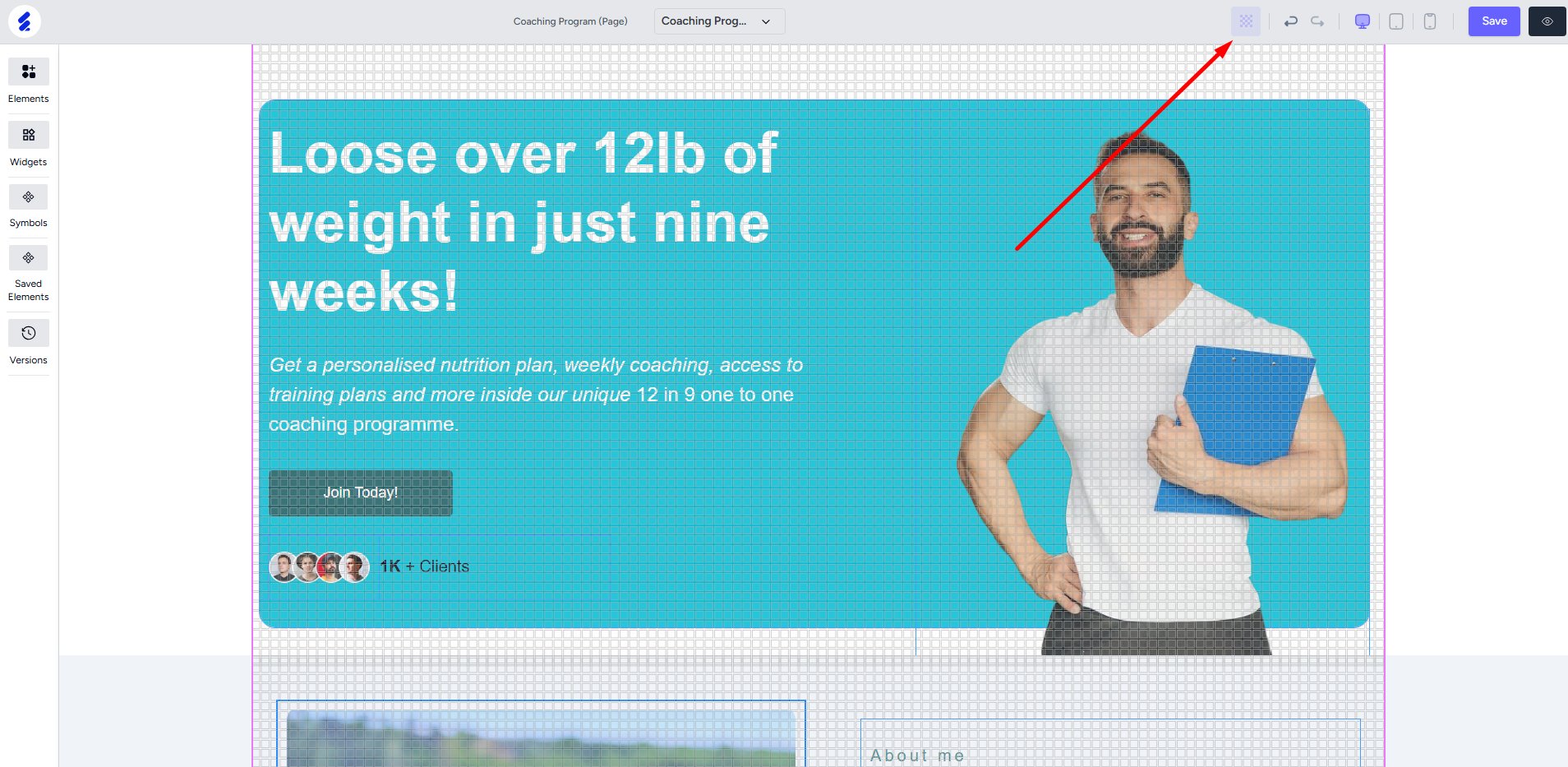Back
Category: Website Builder 2.0
Using Grids in Builder 2.0
You can turn on the grids option in the Builder 2.0 to better position elements. With grids enabled, you can easily judge the gaps between elements, sections, etc. In addition, this will help you to make proper alignments as you are dragging and dropping the elements.
To turn grids on, simply click the Grid icon on the topbar. Click the icon again to turn it off.