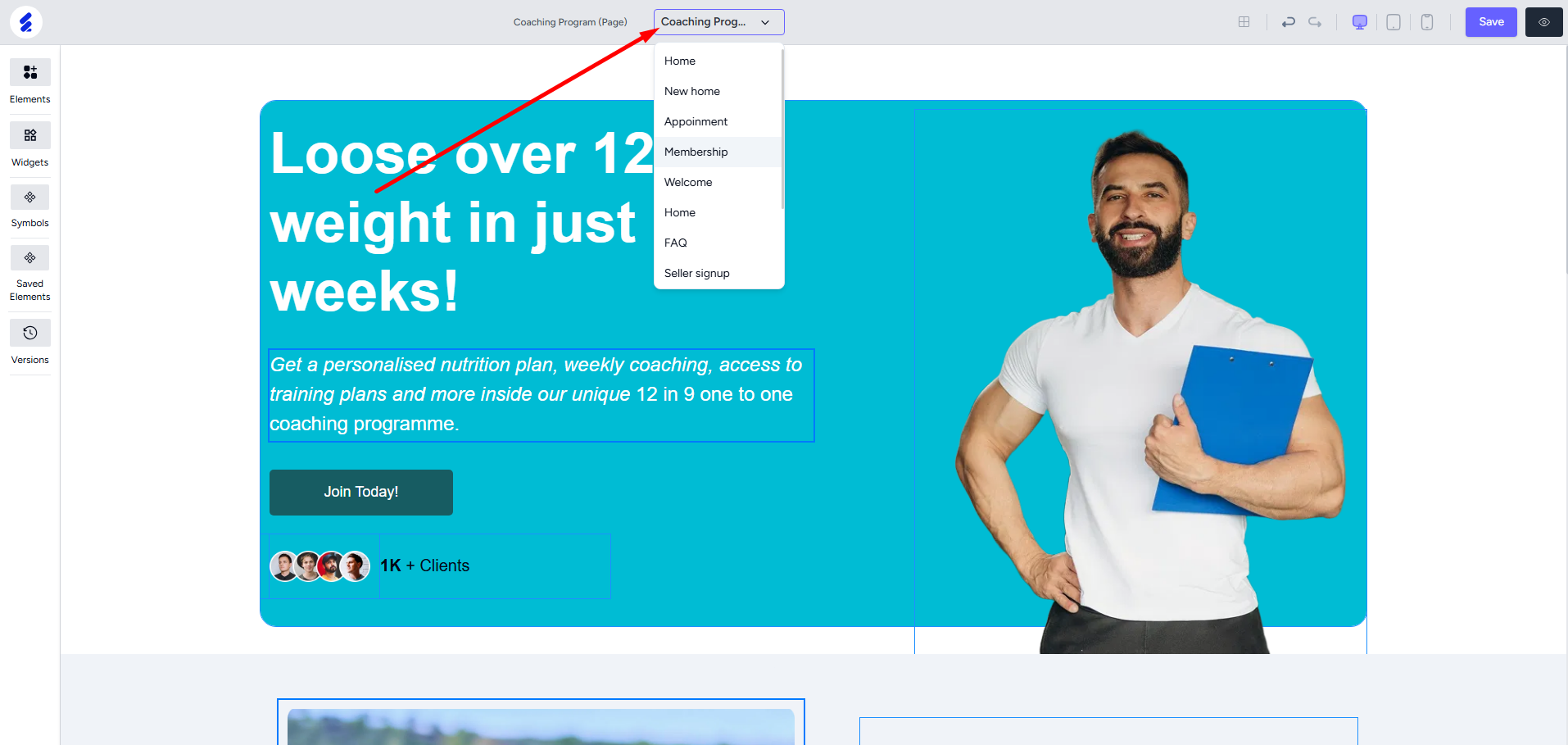Back
Category: Website Builder 2.0
How to Switch Between Pages Inside Builder 2.0
You can easily switch to a different page while designing any page from inside the Builder 2.0. Quickly jumping between pages without exiting the design mode will help when you need to reference or reuse elements.
Furthermore, it makes it easier to ensure the design consistency across multiple pages. When you are inside the builder, you can jump to a different page using the dropdown option from the topbar.