Back
Using RSS Feed in Audio Library to Improve Audience Engagement
What is it & why you need it
RSS stands for Really Simple Syndication. It is a powerful way to receive updates from websites in a single feed. RSS feeds are a convenient way to stay informed about your favorite websites or content without requiring you to manually check each site for new content.
Previously, you had the option to add an RSS feed URL for your site’s blog. With the latest update, EzyCourse is now adding an RSS feed feature to the audio library.
Thus, it will make it simple for your users to subscribe and get your most recent audio content. This feature makes sure your audience never misses an update, whether you are sharing lessons, podcasts, or any other audio content.
How it works
When you publish new audio content in your audio library, the RSS feed will automatically update with the latest releases. Your users can subscribe to the RSS feed from the link you shared. It's a great way for you to keep your audience up-to-date and engaged with your audio content.
How to get started using it
To enable this feature, you have to configure the settings first.
Step 1: Go to your EzyCourse dashboard. Navigate to the Site Settings > General Settings > Site Information.
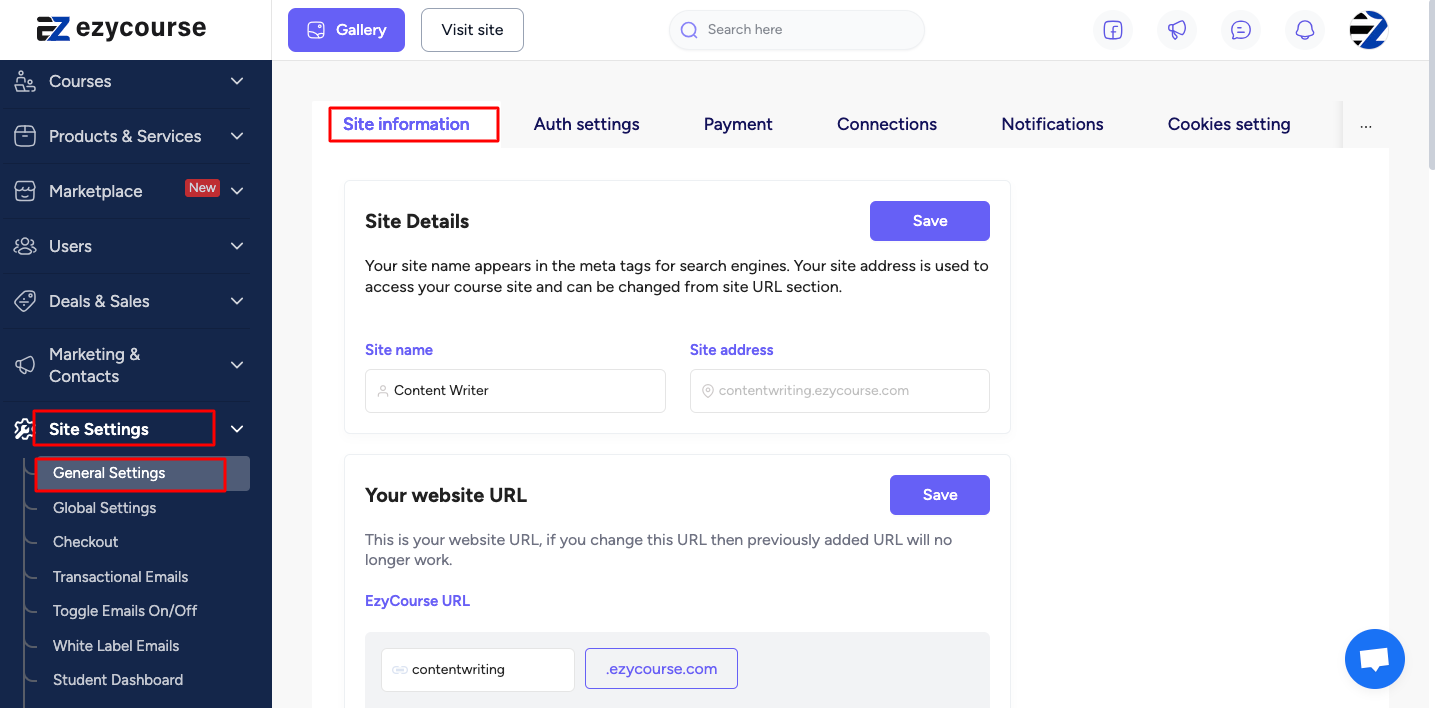
Step 2: Scroll down and find the ‘Audio Library RSS Feed URL’ option. Click on the ‘Copy link’ button.
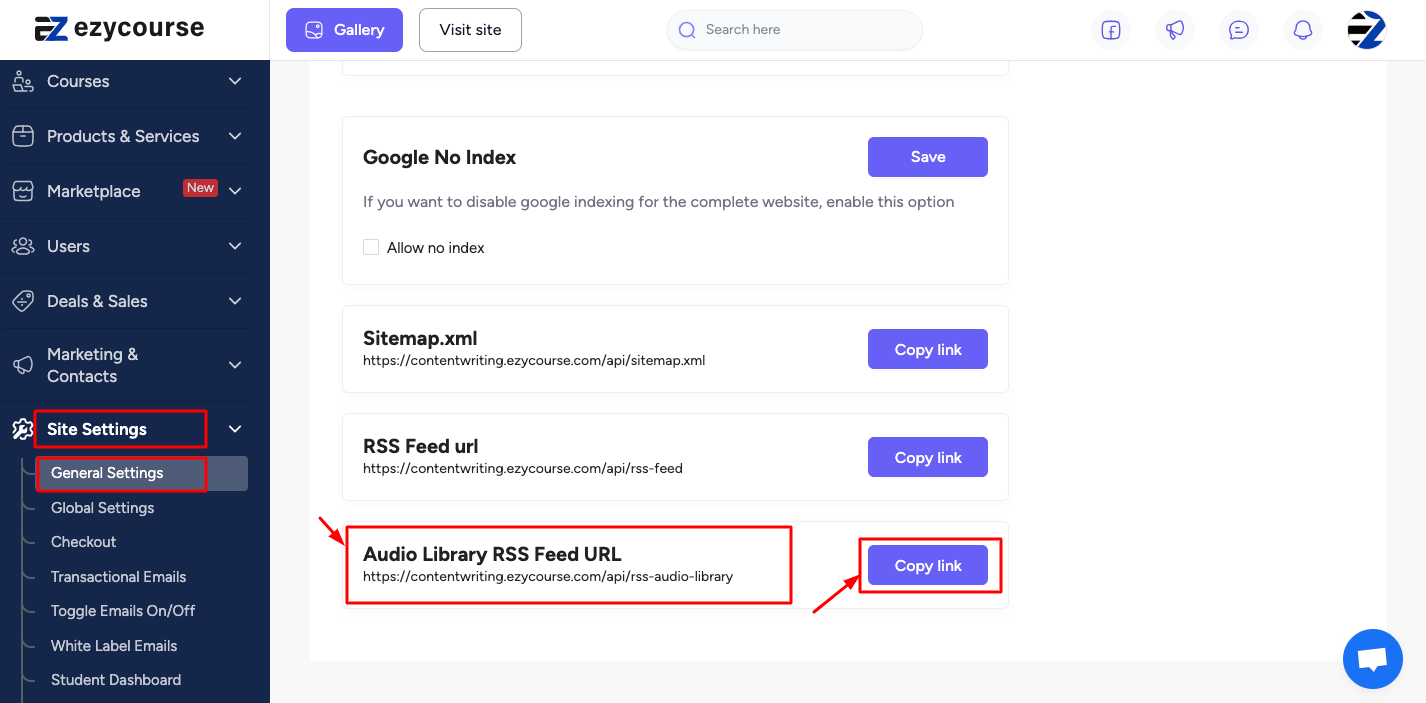
Step 3: Once activated, you can share this URL with your audience through your website, email campaigns, or social media so they can see your audio updates.
Important: Please note that you have to install the ‘‘RSS Feed Reader’’ Chrome extension.
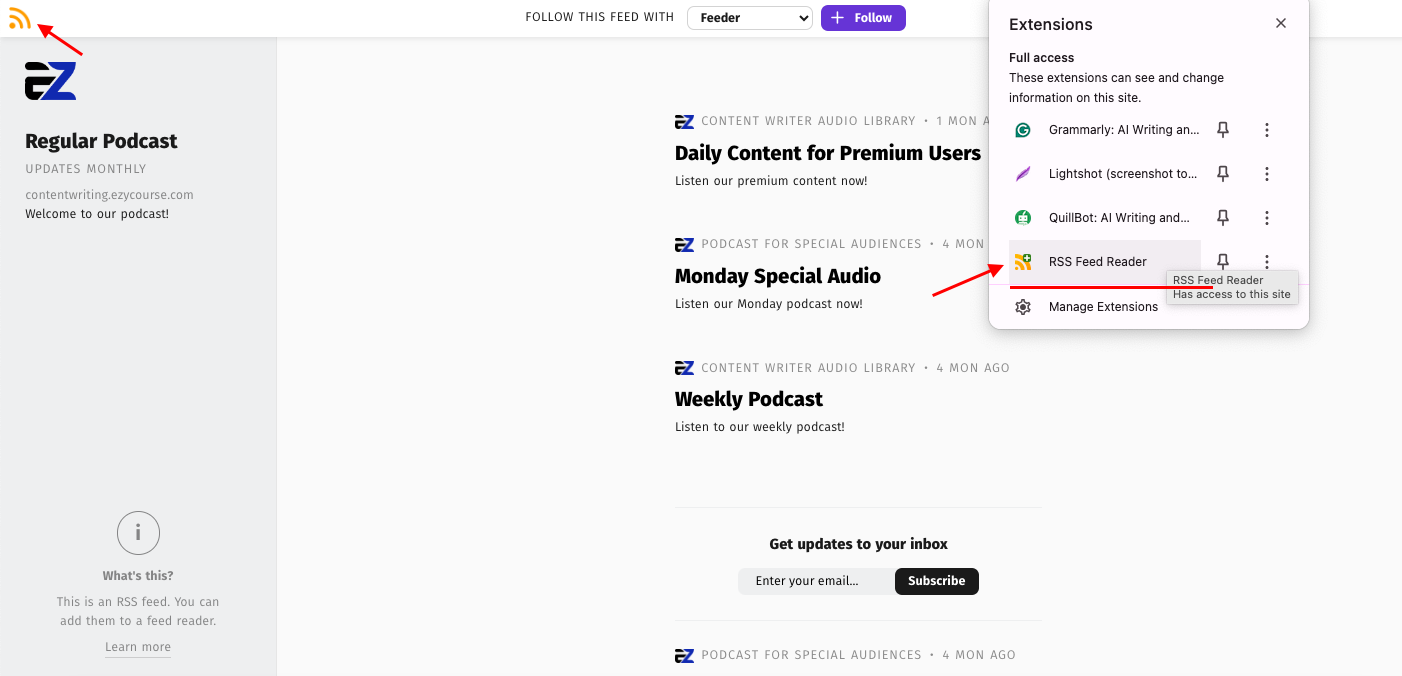
If you/any of your users paste the feed link to any browser and your RSS Feed Reader extension is activated, it’ll be shown like this:
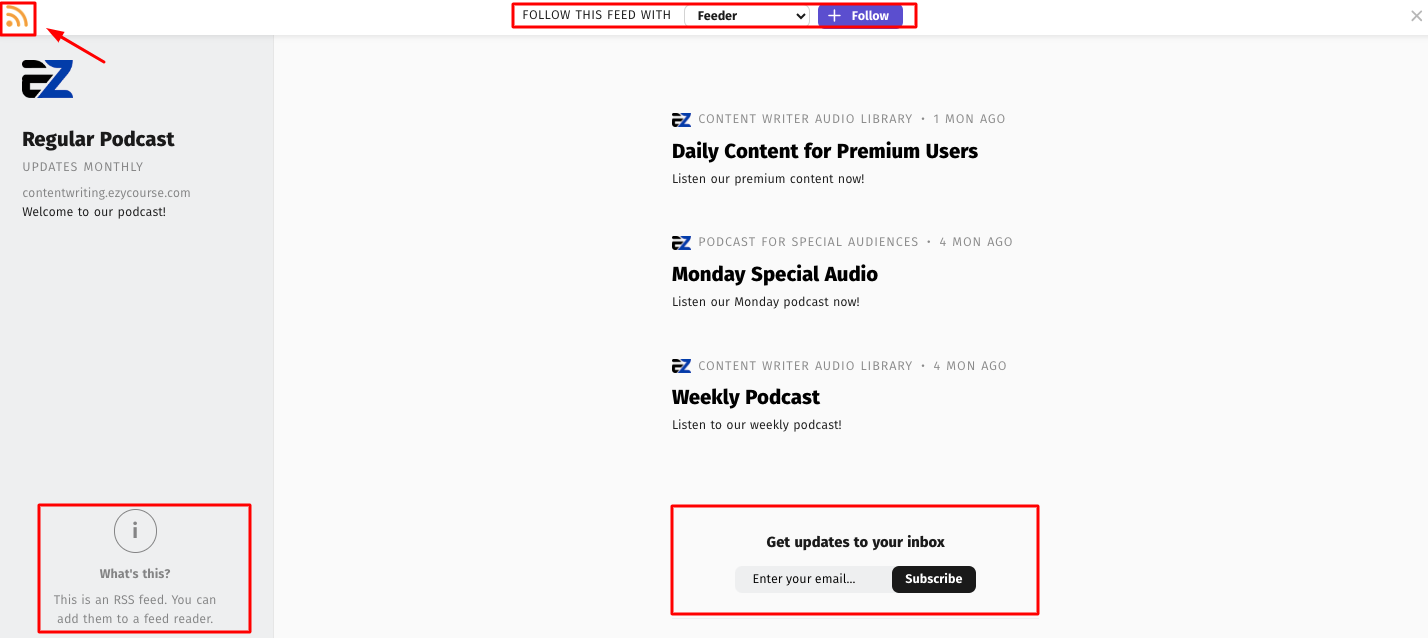
So, your users will view your Audio Library content by simply clicking on the Feed link you shared.
They can subscribe to your feed by entering their email. Also, there is a ‘’+Follow’’ button for them.
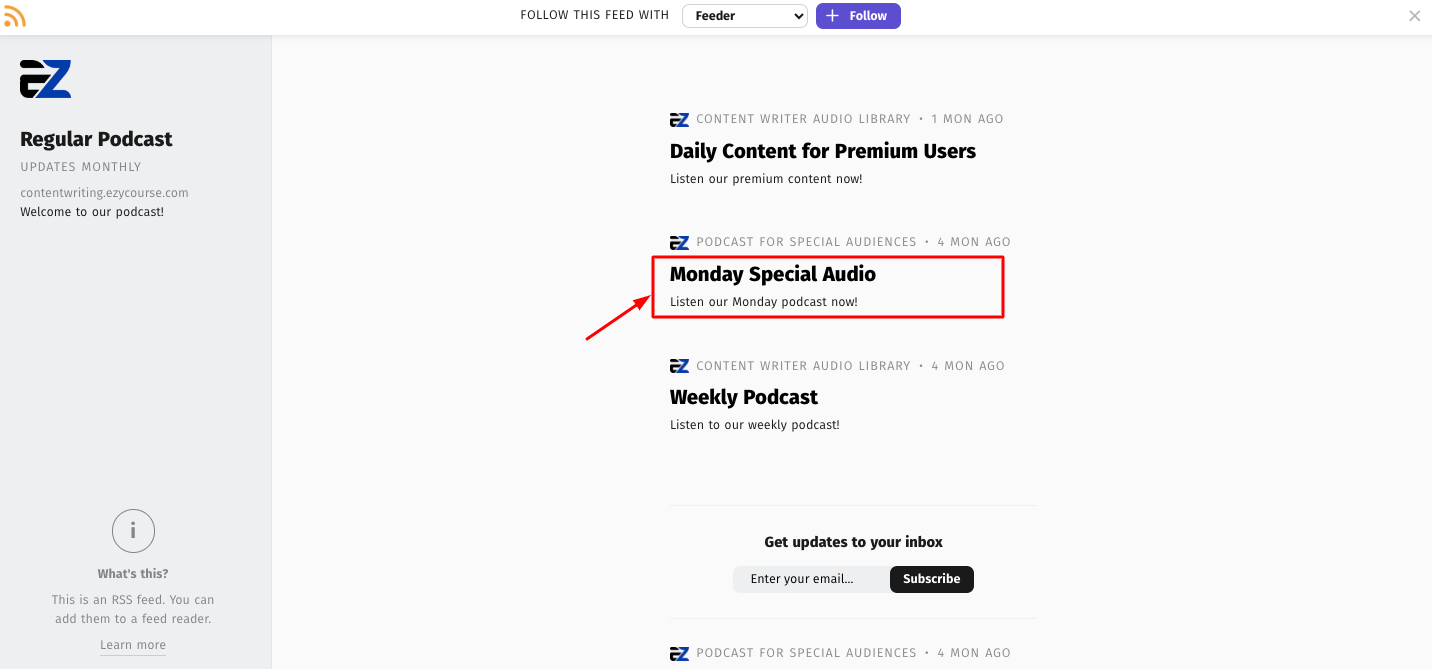
Plus, if anyone clicks on any particular audio content, it will take him to a new page -
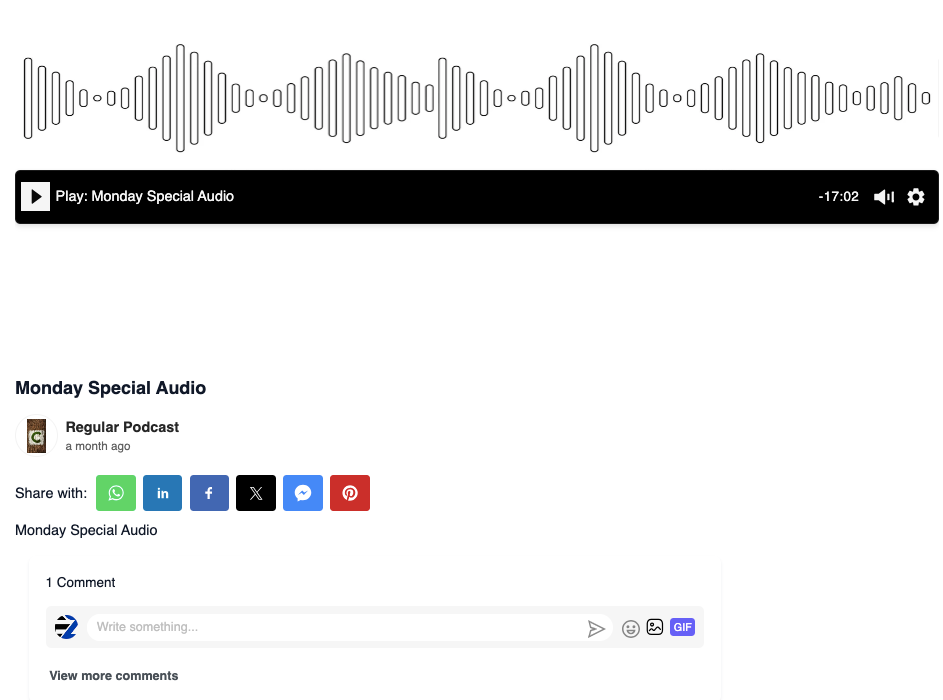
Note: You can keep uploading audio files to your Audio Library and watch as the RSS feed automatically updates and notifies your subscribers.
With this new feature, you can manage and distribute your audio content more easily.
Related: RSS feed for blogs