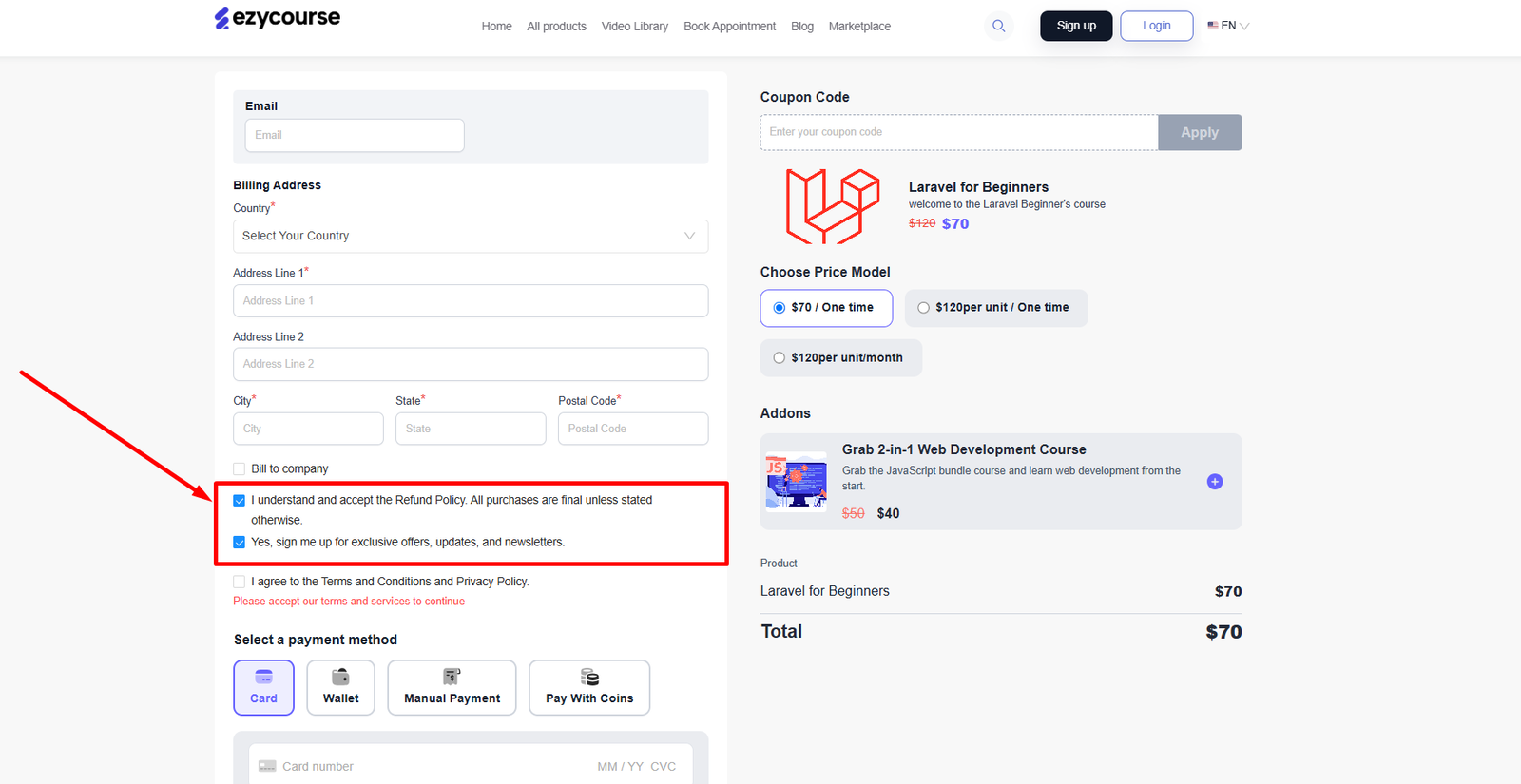Back
Multiple Checkout Checkboxes
What is it and why you need it
We’ve just made your checkout page smarter and more flexible! Now, you can add and customize multiple checkboxes for the checkout page. Whether it’s agreeing to terms, confirming refund policies, opting into subscriptions, or any other custom acknowledgment—you’re in full control.
How it works
Apart from the default checkbox, you can now add multiple checkout checkboxes from your EzyCourse dashboard. You will have the option to set checkboxes as optional or mandatory.
Students at the checkout page must consent to the checkboxes that are mandatory for completing the purchase. On the other hand, they can skip the optional ones and can still proceed with the checkout process on your platform.
How to get started using it
Log in to your EzyCourse dashboard and navigate to Site Settings -> Checkout.
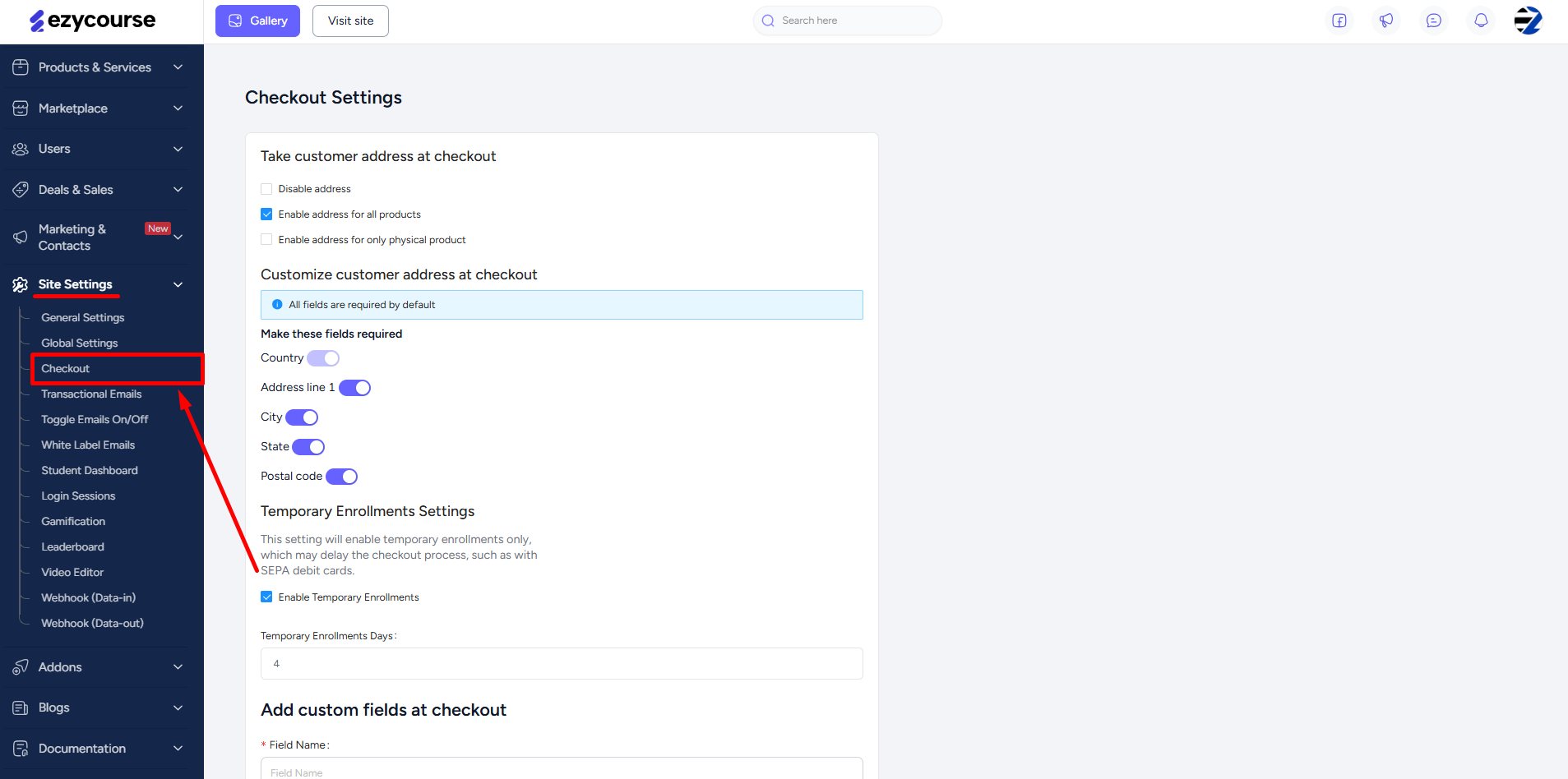
Scroll down to find the “Add custom checkboxes at checkout” section and enable it to add more checkboxes on the checkout page, apart from the default one. Note that the “Checkout checkbox text” section is for the default one.
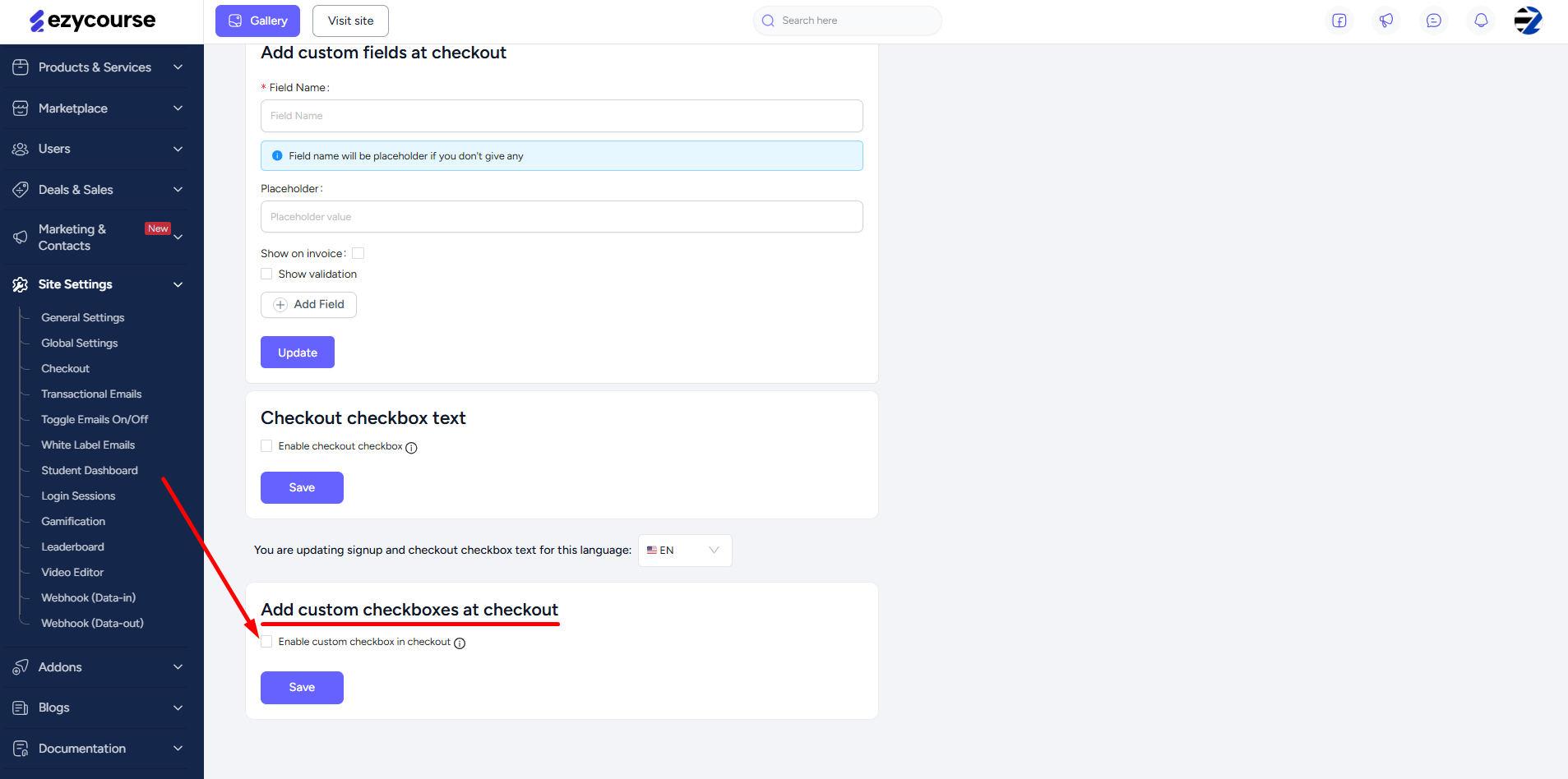
Once you enable this option, you’ll get the button to add a custom checkbox. You can add multiple checkboxes using the Add more button.
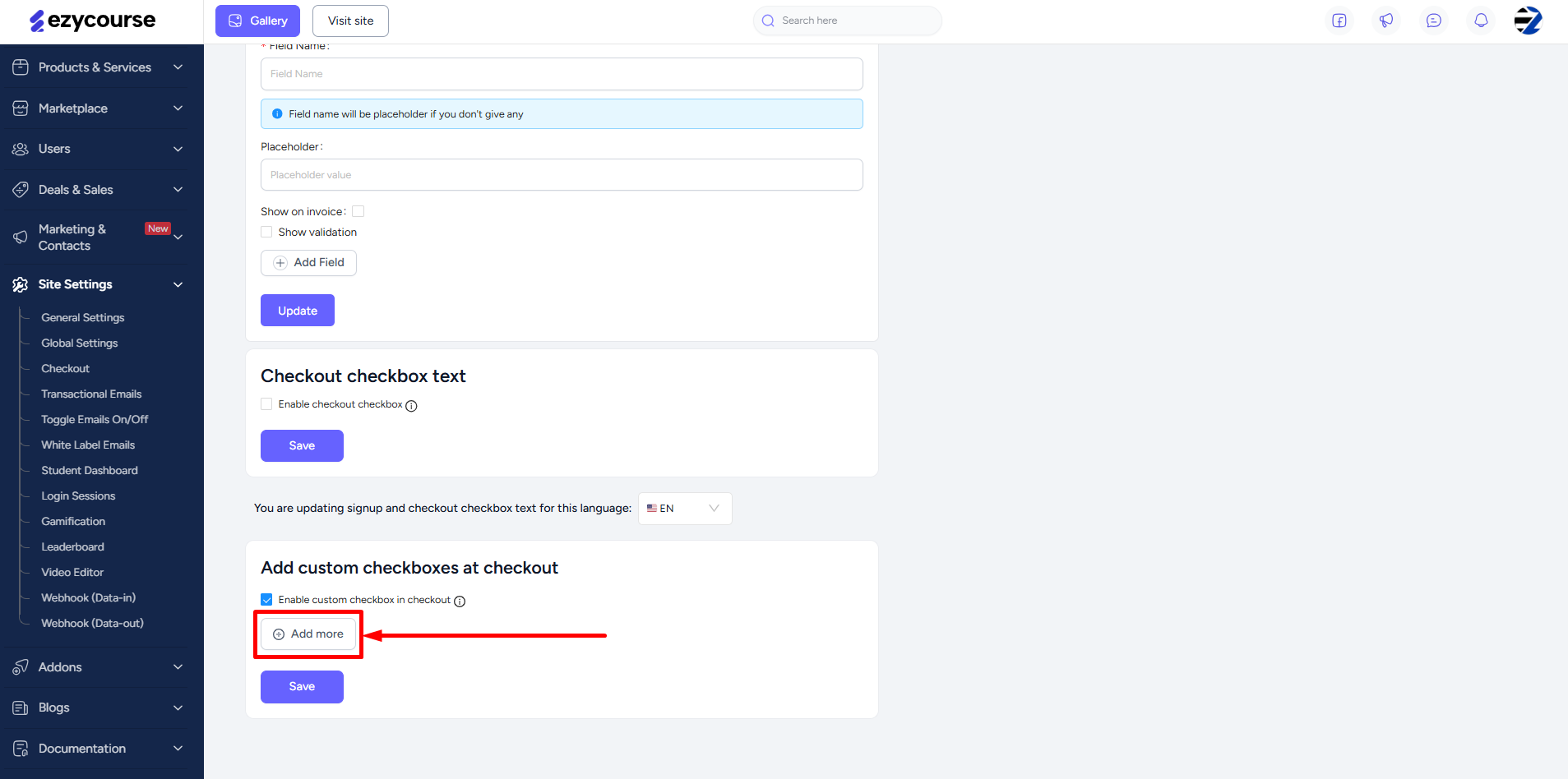
Write the text in the box and tick the “is required” checkbox to make it mandatory for users to check.
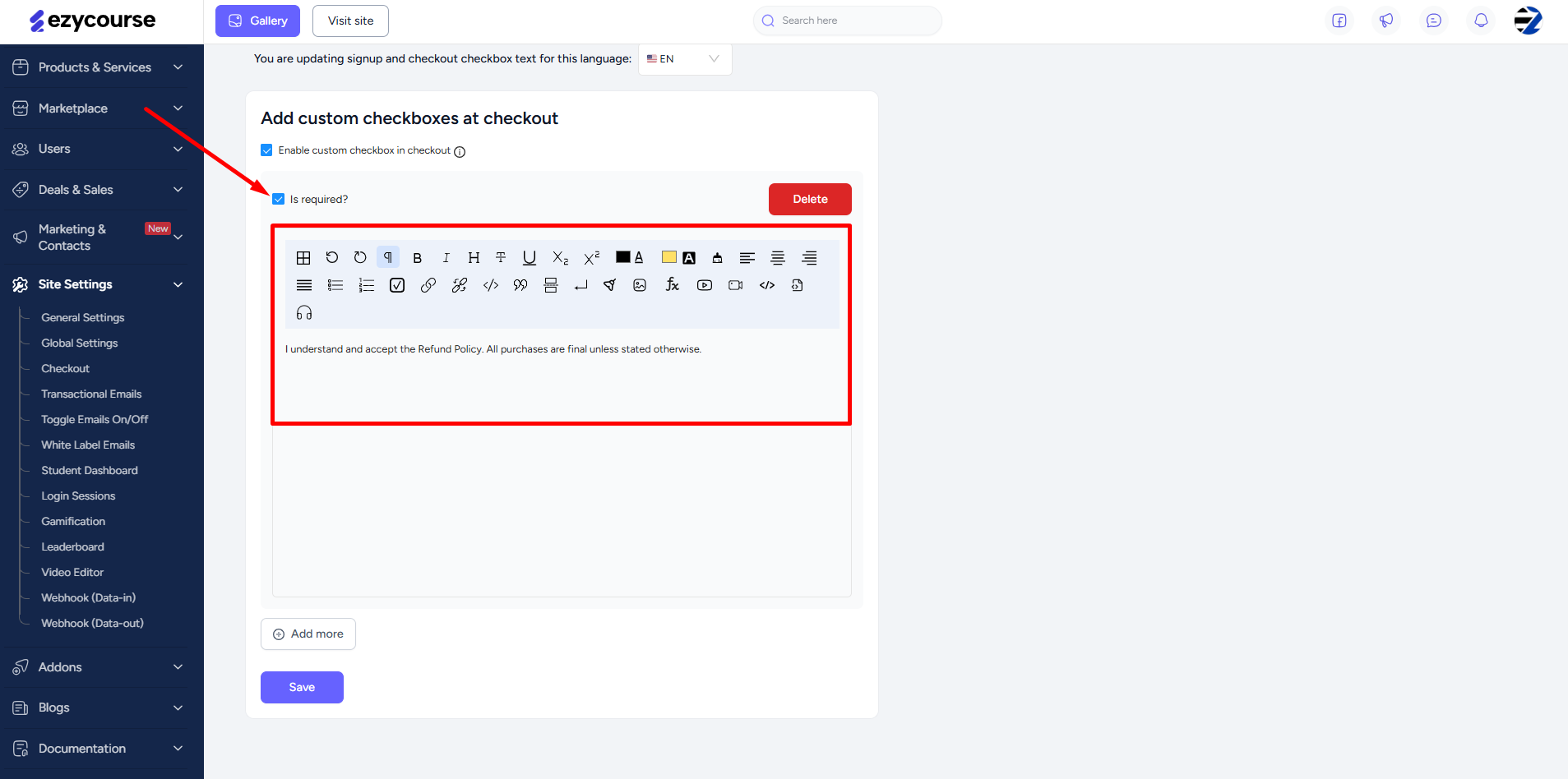
Click the Save button to keep the changes.
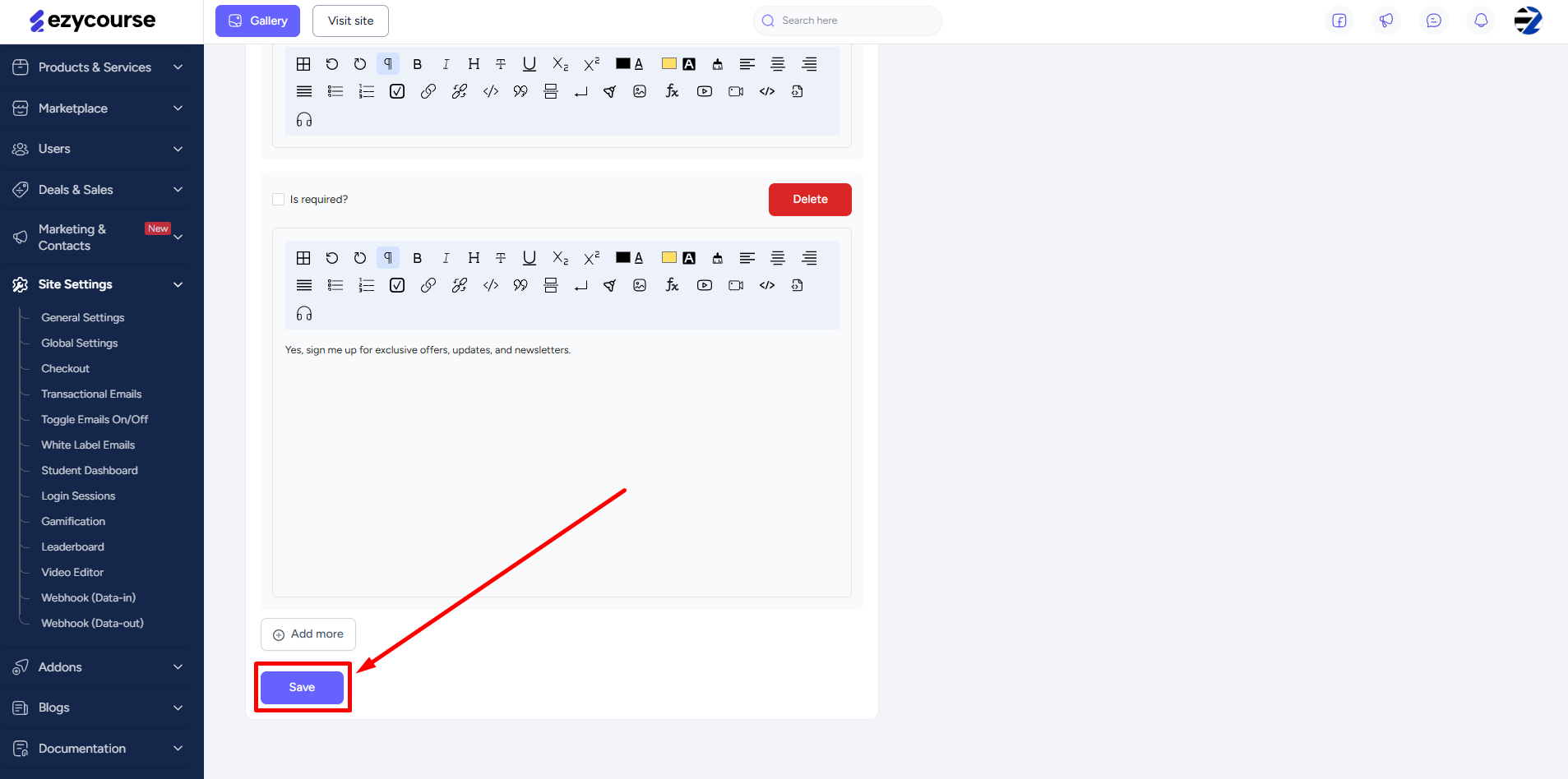
On your checkout page, all the checkboxes will appear including the default one if enabled.