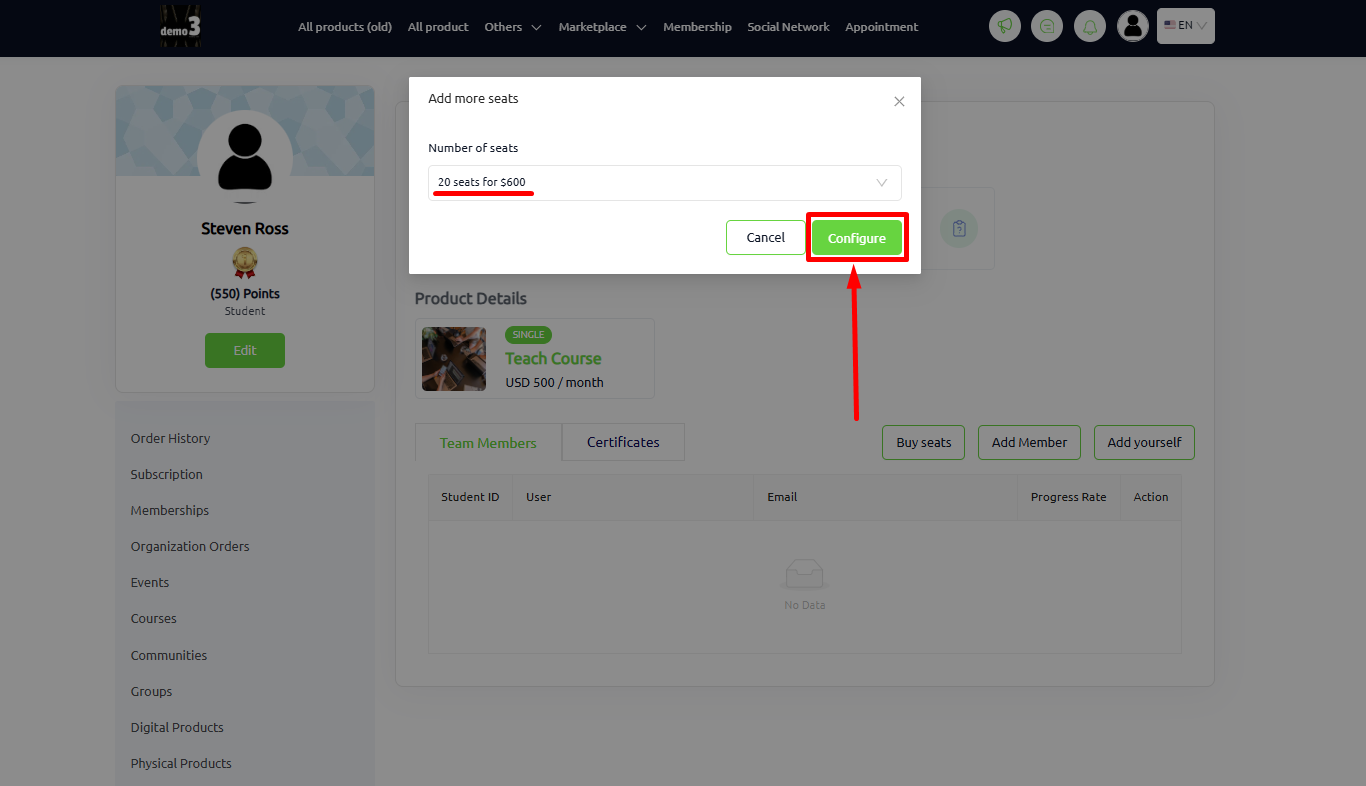Back
Flat/Fixed B2B Pricing & Coupon Support
What is it and why you need it
EzyCourse offers B2B pricing plans which allows you to set unit-based discounts, enabling your customers to purchase courses in bulk at varying price points.
With the latest update, you can now create fixed/flat B2B pricings for your courses. This means when an organization manager purchases a course via B2B pricing, they can simply choose from the pre-set pricing tiers instead of dealing with complex pricing structures.
Additionally, this update also allows organization managers to buy additional seats for their B2B orders using the same fixed/flat pricing structure, ensuring consistency in pricing across their entire purchase.
And that’s not all! Now, your customers can apply coupons at checkout when purchasing courses using B2B pricing plans, making bulk purchases more affordable and flexible.
How it works
As an admin, you can set the flat B2B course pricing as a one-time or subscription. Using this feature, you can fix the price against the unit purchased. As a result, you can easily set up tiers with fixed units and pricings, allowing your users to choose from predefined fixed pricing tiers.
You can set up the tiers such that the higher units cost less. This will incentivize the B2B users to buy more units at a lower price. Besides, your customers or B2B users can easily proceed with the purchase knowing the exact price for the units.
How to get started using it
Login to your EzyCourse dashboard, go to Courses -> All courses and select the Edit button on any course.
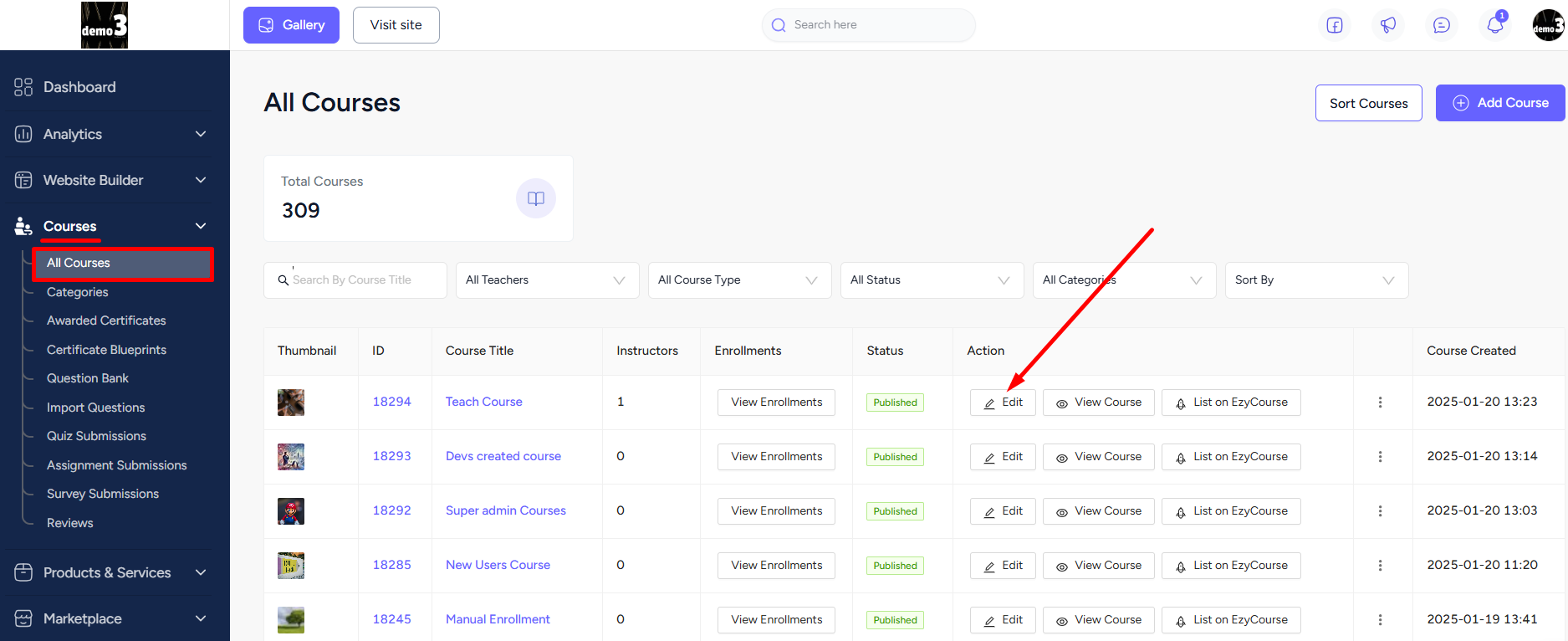
Now select the Pricing tab and if you have not added any pricing plan for the course yet, then you’ll see the Add a price button. Click on it to see the pricing plan options.
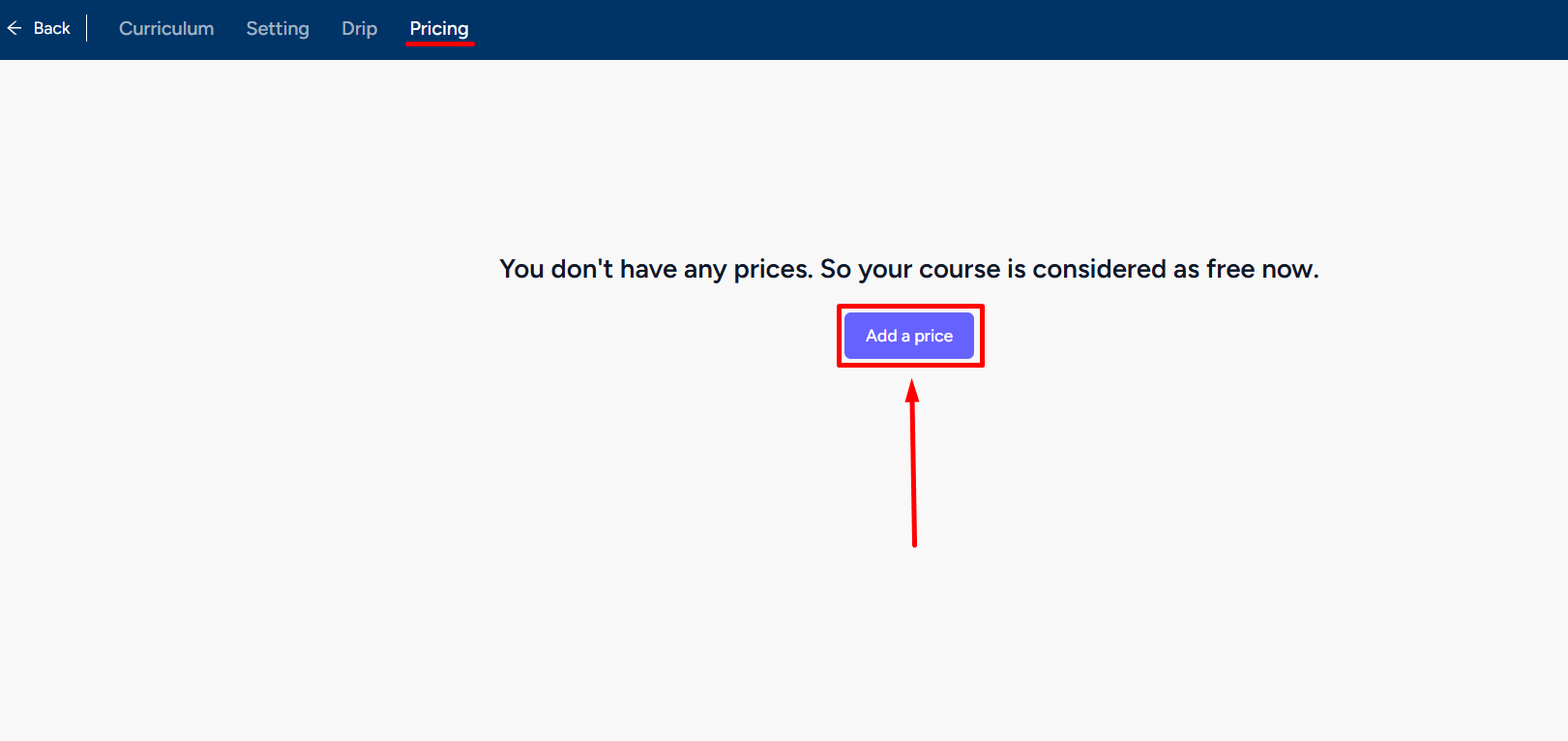
Here, you’ll see two options for flat B2B pricing. A one-time flat B2B plan and a subscription based flat B2B plan. One-time B2B plan lets you sell the courses in bulk with one payment.
For the one-time flat plan, you’ll set a fixed unit price and the number of units. Then, click the Create button.
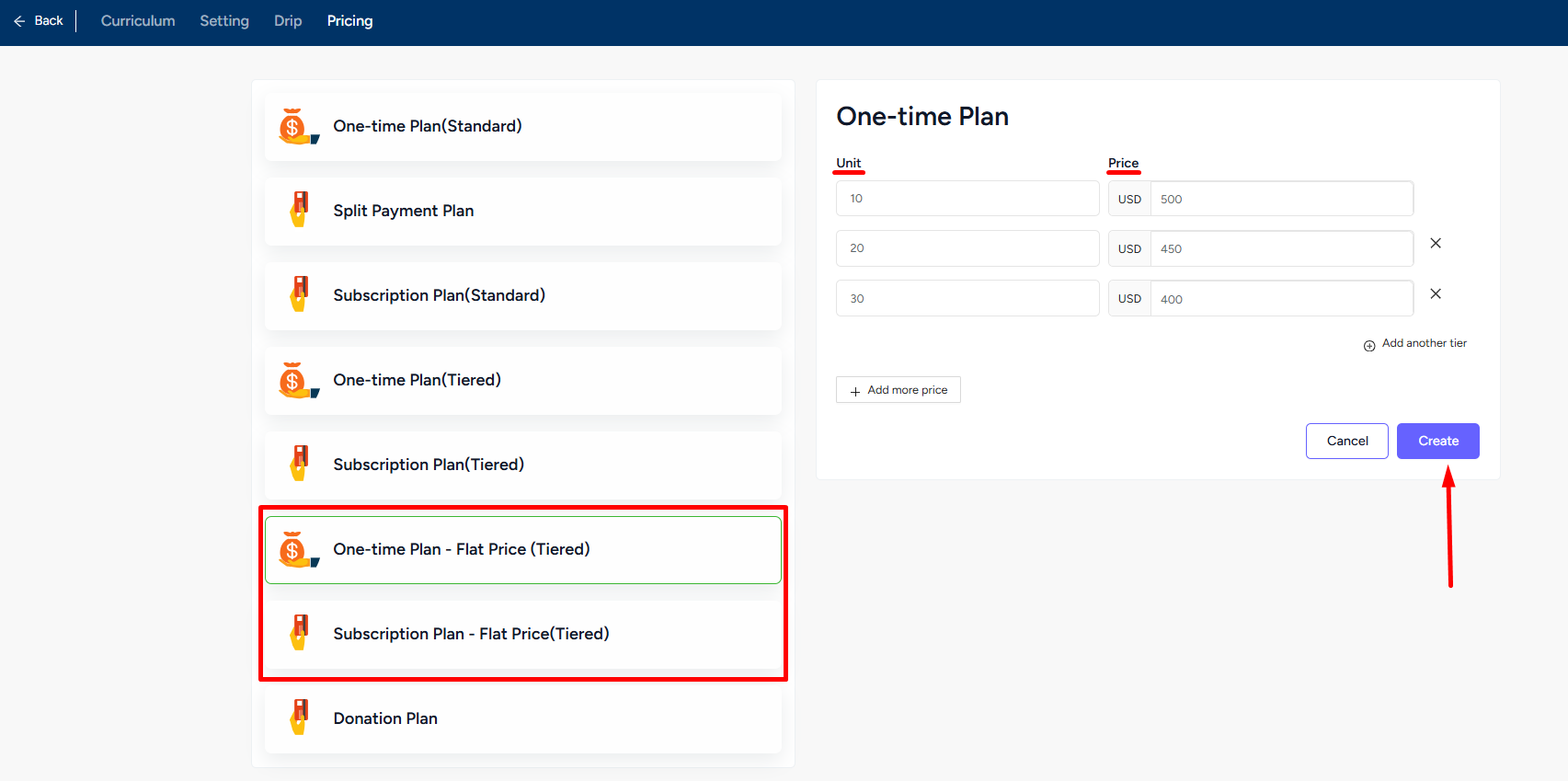
The subscription flat B2B plan lets you sell courses in bulk with recurring payments. For the subscription flat plan, define the subscription interval (e.g., monthly or yearly) and set the fixed unit price and number of units. Once you’re done, hit the Create button.
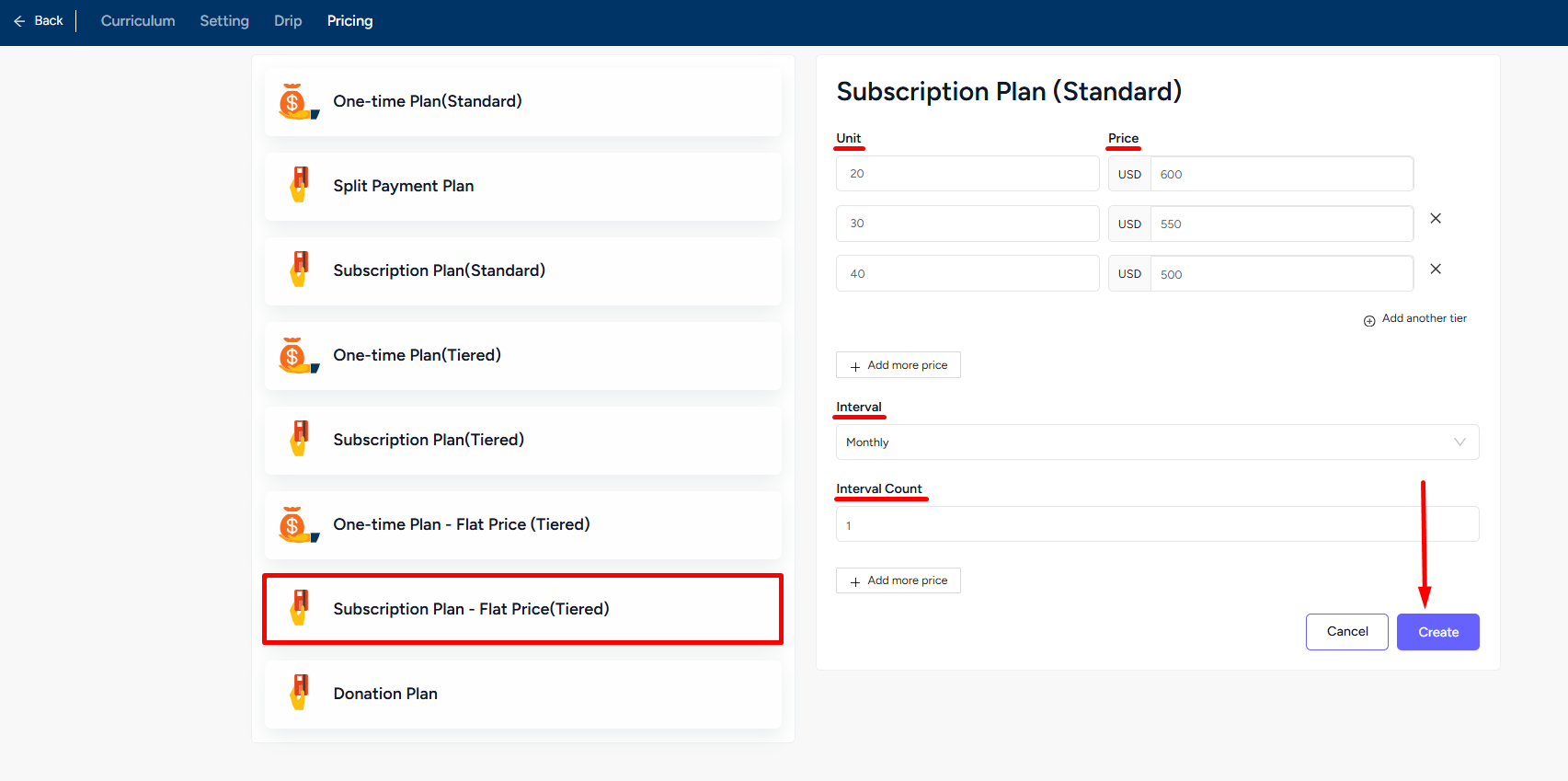
With the flat B2B pricing set, customers can choose any of the tiered pricing options, select the unit price model, apply coupon code, and complete their bulk course purchase with ease.
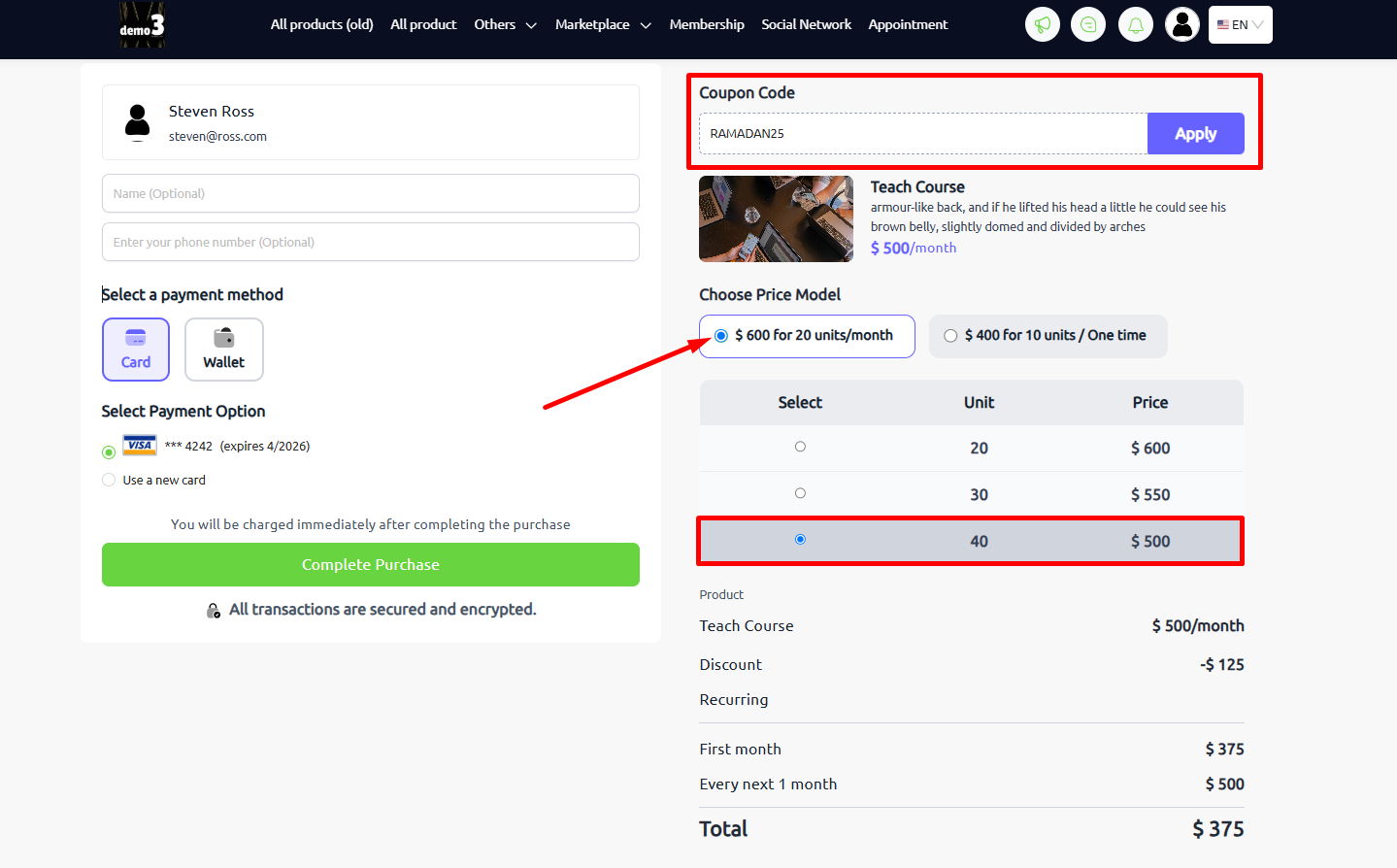
When an organization manager wants to add extra seats to an existing B2B order, they can do so using the same flat B2B pricing structure.
[Note: While buying additional seats, organization managers can only choose the flat B2B pricing options based on the price model they’ve selected while purchasing the order.]