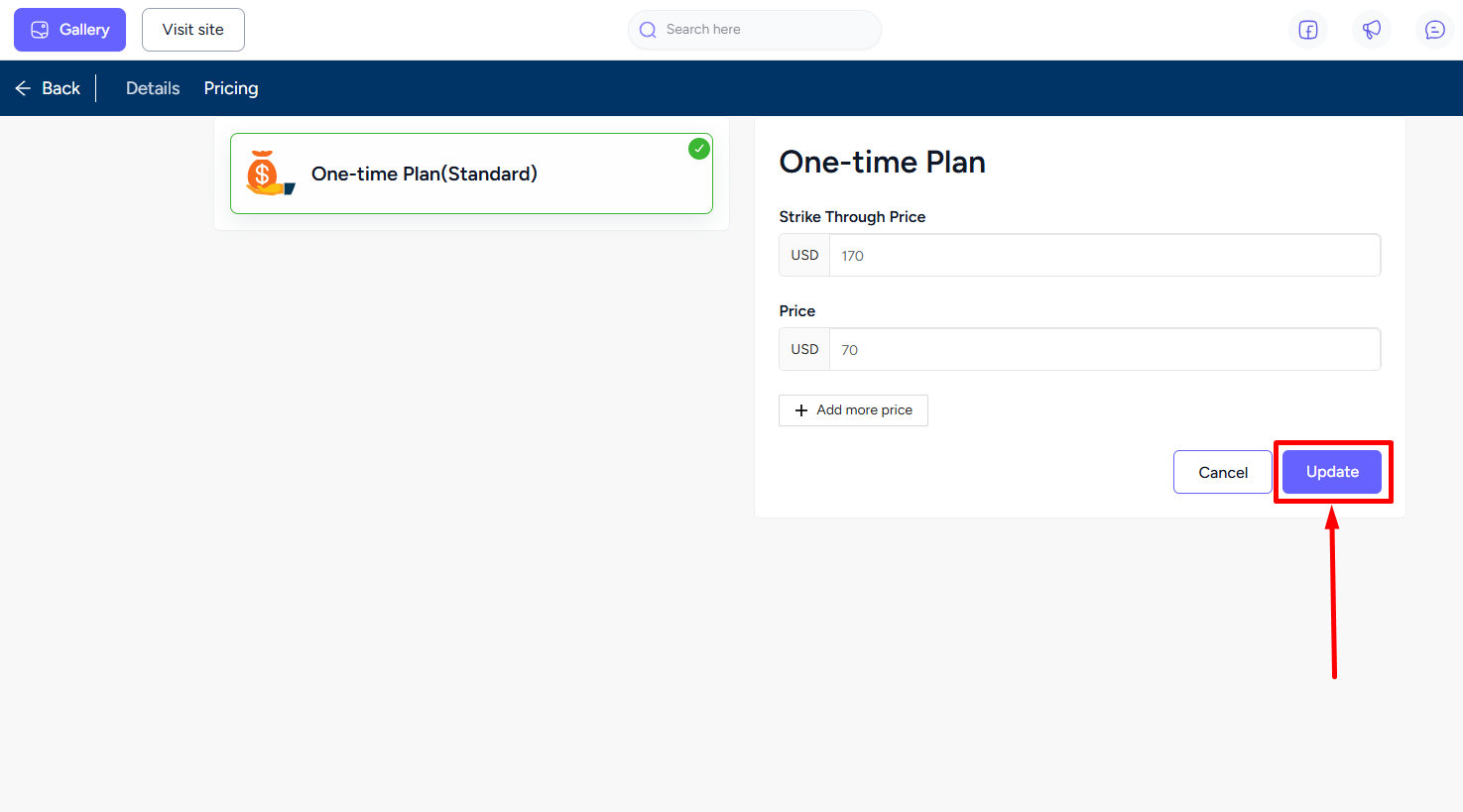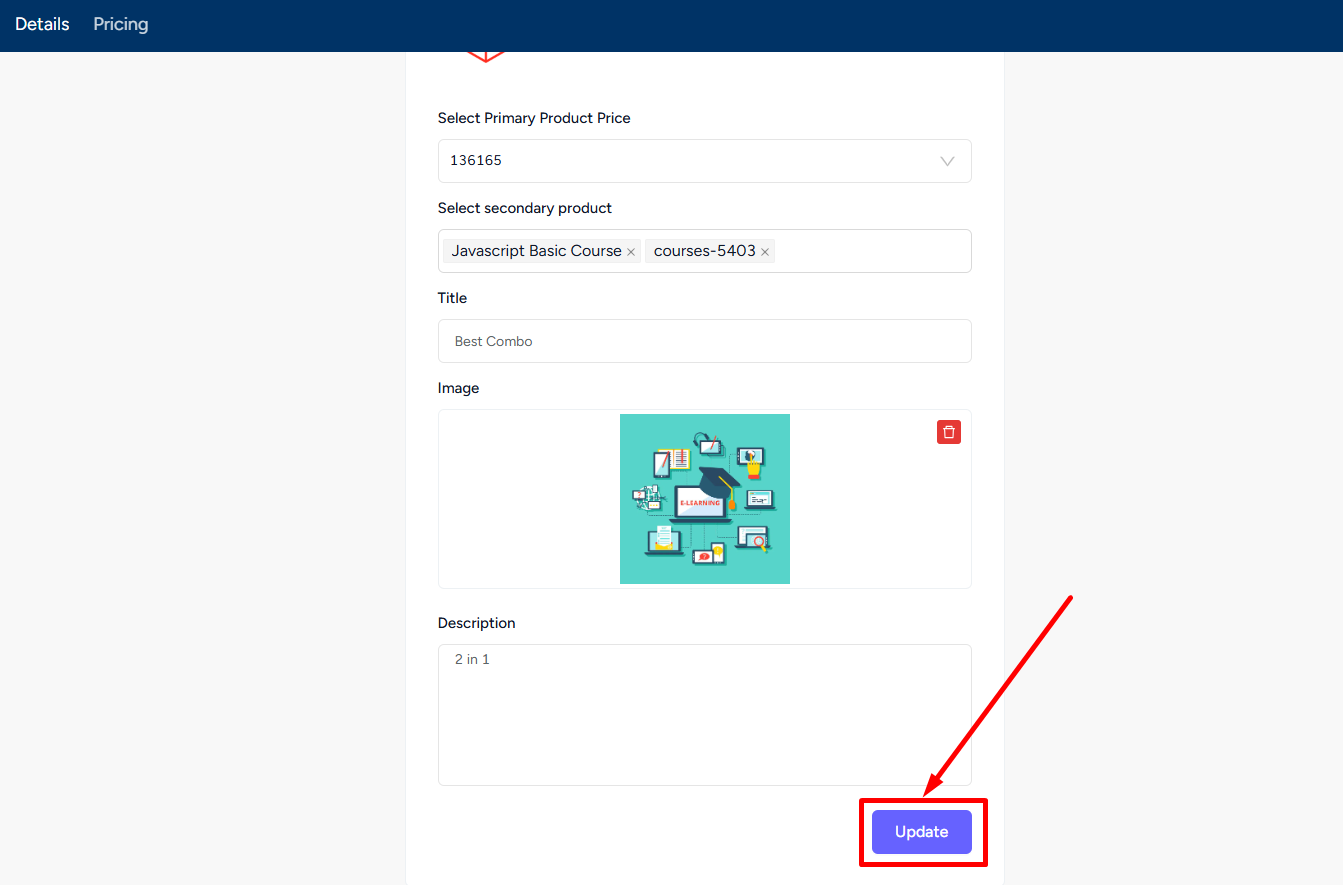Back
Category: Sales & Upselling
Edit an Order Bump
How to Edit an Existing Order Bump
You can edit and change an order bump any time you want. To do that, go to Deals & Sales -> Order Bumps -> click the three dots on the one you want to edit and select the Edit option.
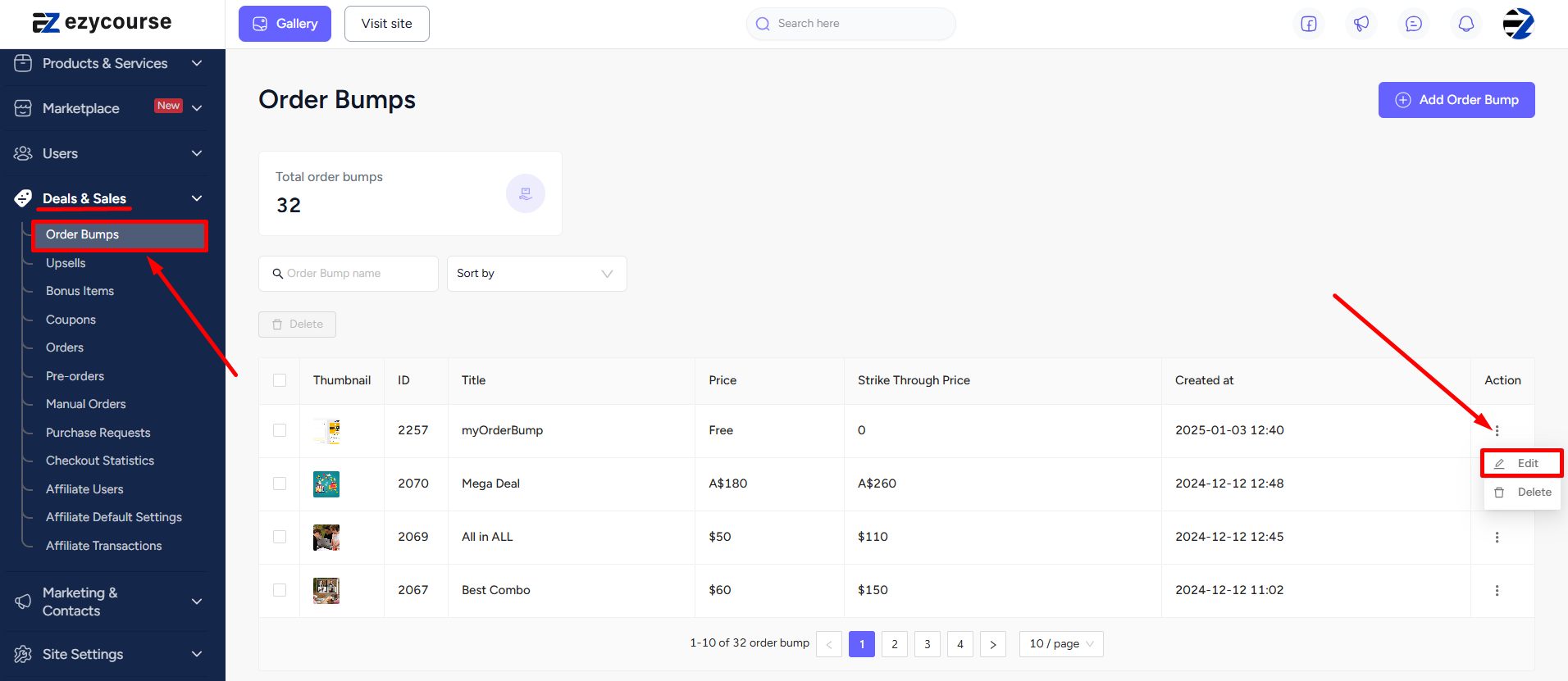
On edit, you can remove the order bump, or add more to it. You can also edit the description, image, and others.
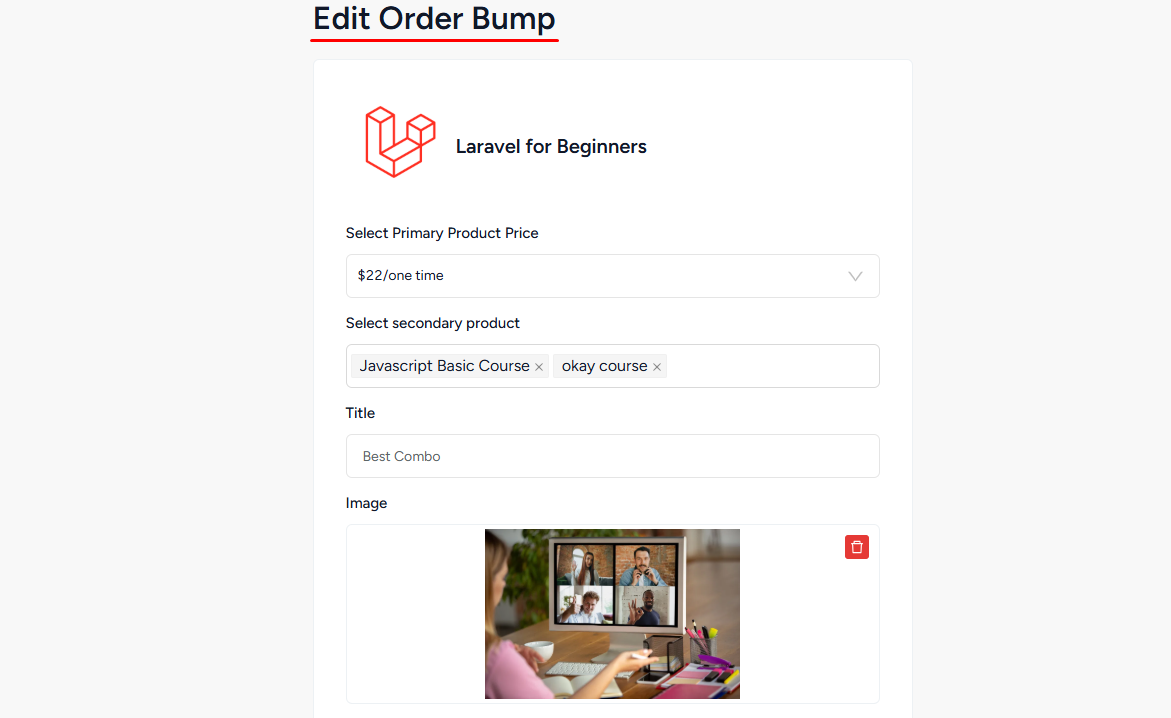
Moreover, to change the price simply go to the Price tab -> Click on the three dots icon -> select the Edit option.
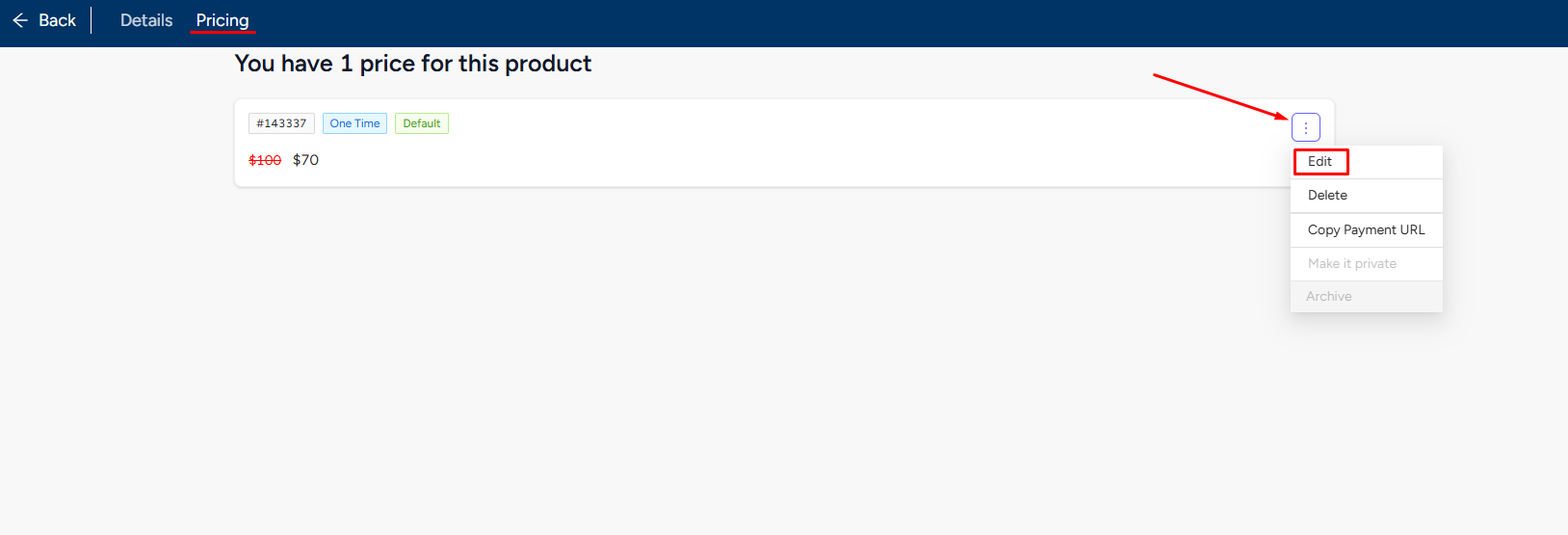
Now, click the Update button to apply the changes. Also, do the same by going back to the Details tab.