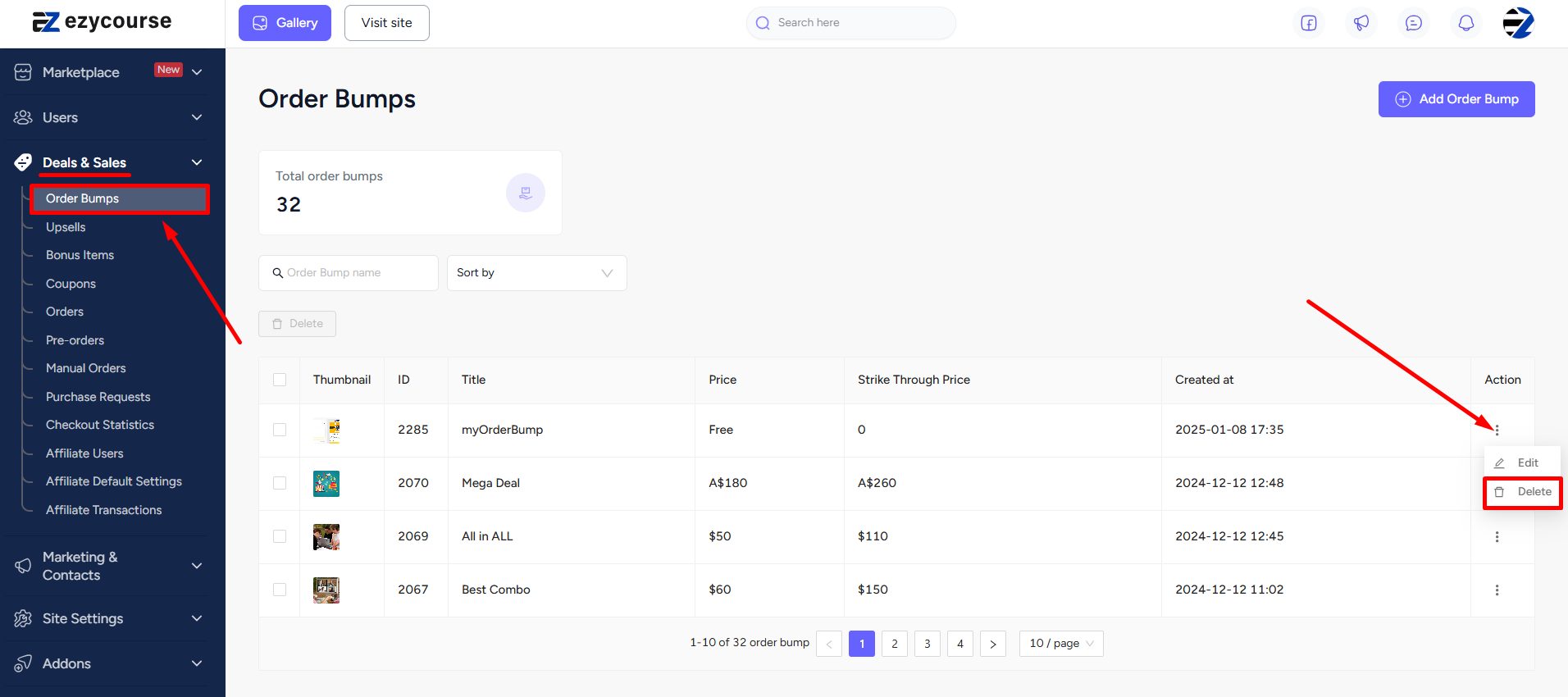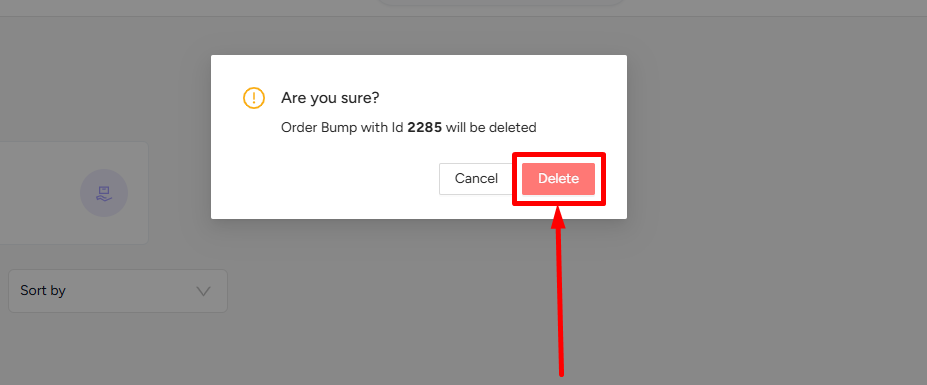Back
Category: Sales & Upselling
Delete an Order Bump
How to Delete an Order Bump on EzyCourse
You can completely delete an order bump on the EzyCourse platform. In other words, stop suggesting an add-on product when your students are on the checkout page of a product.
To do that, go to Deals & Sales -> Order Bumps -> click the three dots on the add-on you want to delete and select the Delete option. And then Delete again on the confirmation popup.