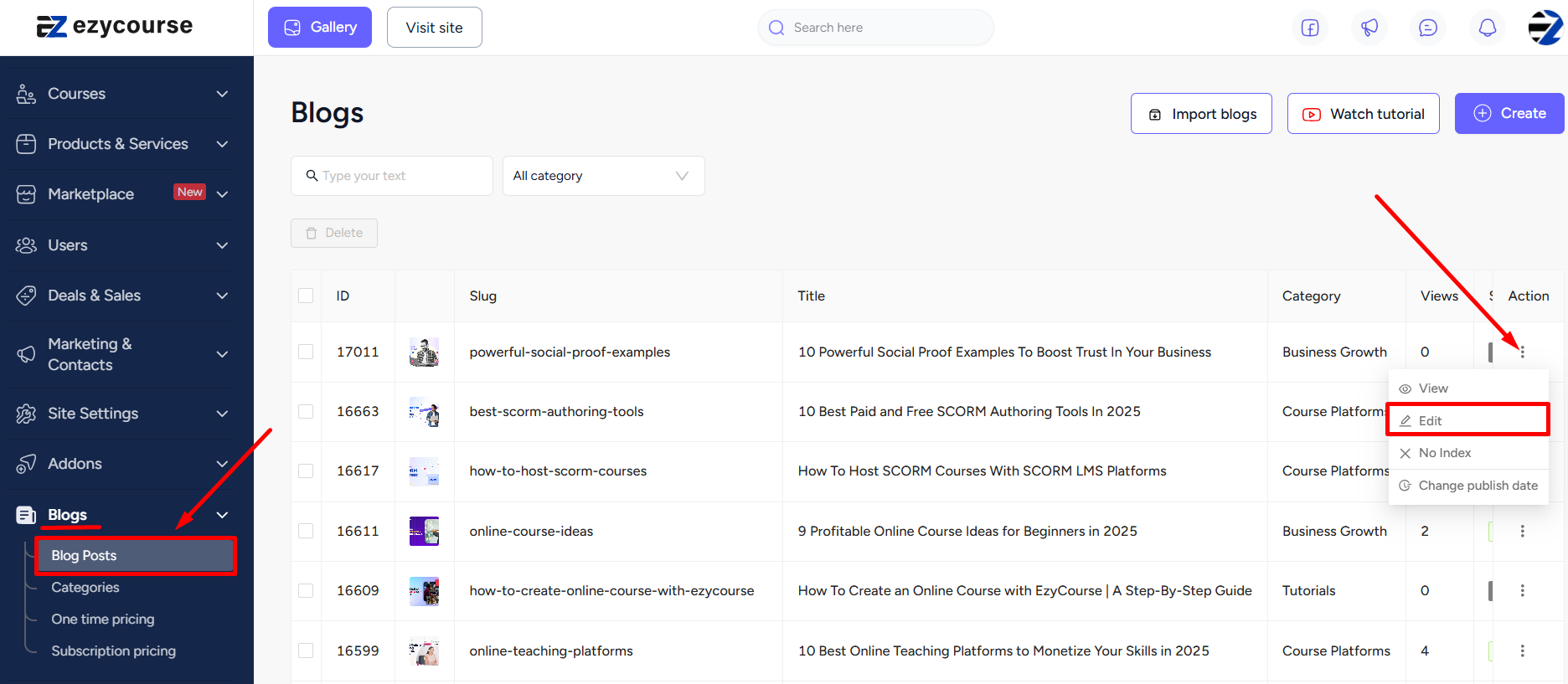Back
Create a Blog Category
How to Create a Blog Category
You can keep blogs organized into suitable categories. With blogs categorized, you can find them quicker and also improve user experience on your platform.
To create a category, login to your dashboard and go to Blogs -> Categories -> click the Add Category button on the top right corner of the screen.
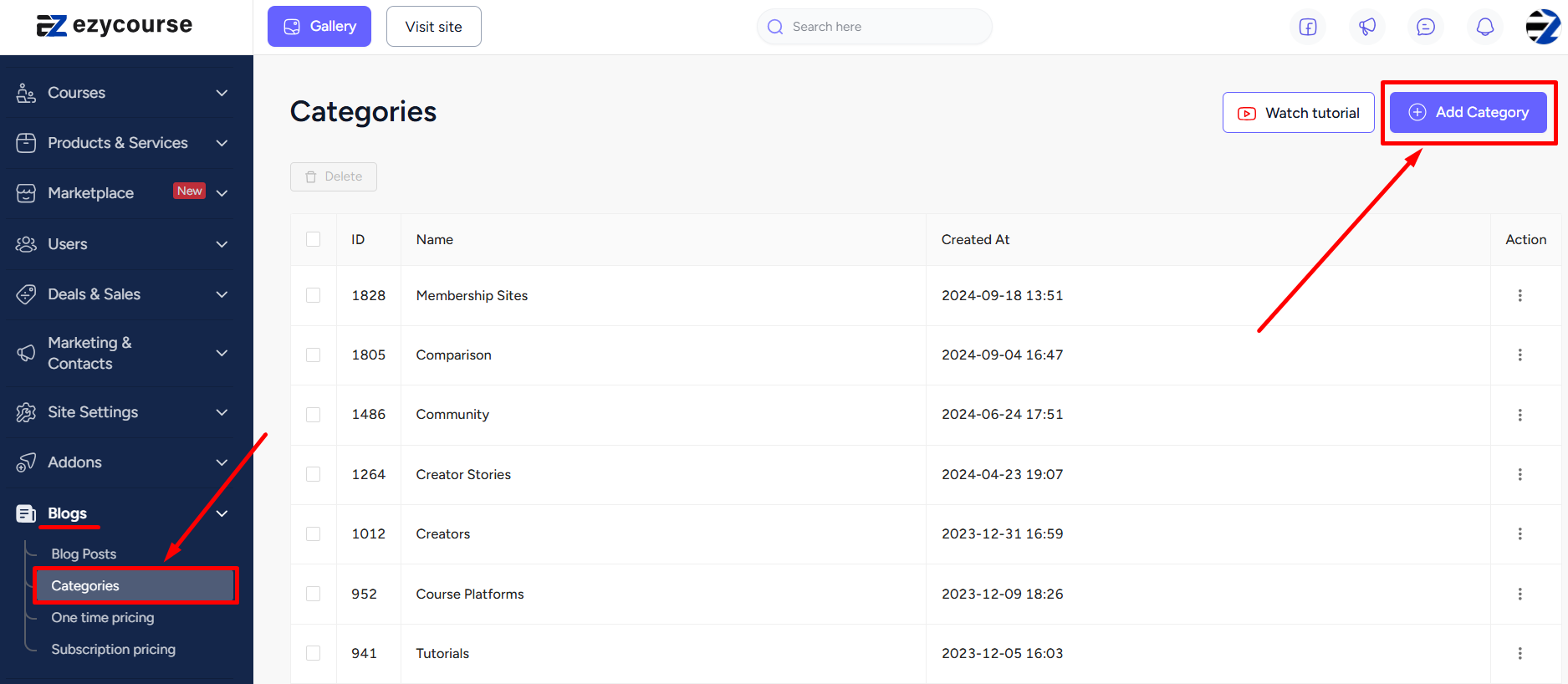
On the popup, give a category name and add a description. Click the Create button to create the category. Now, you can add blogs to this category

You can assign a category when you are creating a new blog. To do that, go to Blogs -> Blog Posts -> click the Create button on the top right corner.
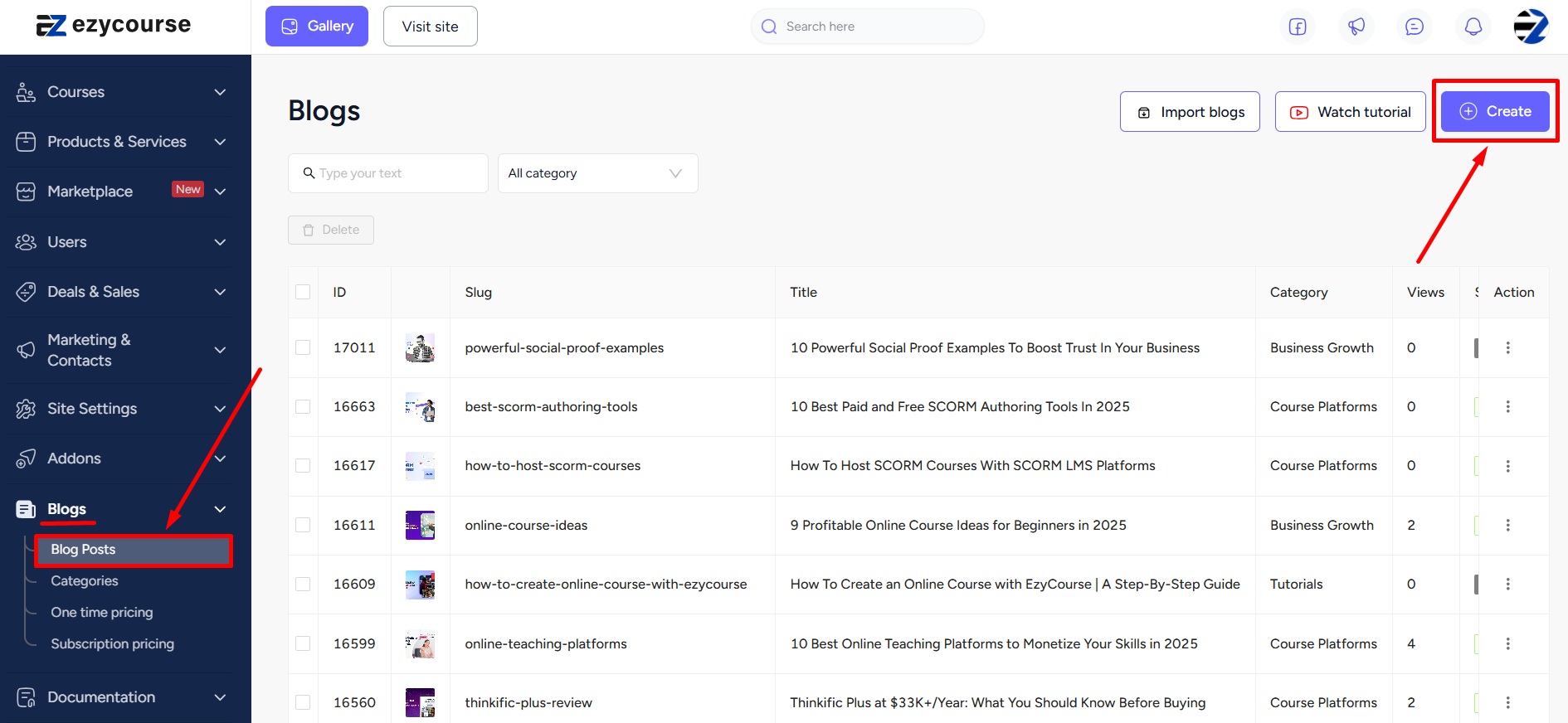
In the editor, you can select the category for this blog from the right side. In addition, you can create a new category from here as well.

You can also assign/change the category of an existing blog from Blogs -> Blog Posts -> click the three dots on the blog and select the Edit option.