Back
Category: Products on EzyCourse
Add a YouTube Video
How to Add a YouTube Video to a Blog Post
EzyCourse provides several built-in features to make your blog editing a breeze. In this article, we show how you can add a video in your blog post from YouTube.
To begin, go to Blogs -> Blog Posts -> click the three dots on the blog and select the Edit option.
[Note: You can of course add a video when creating a new blog post also.]
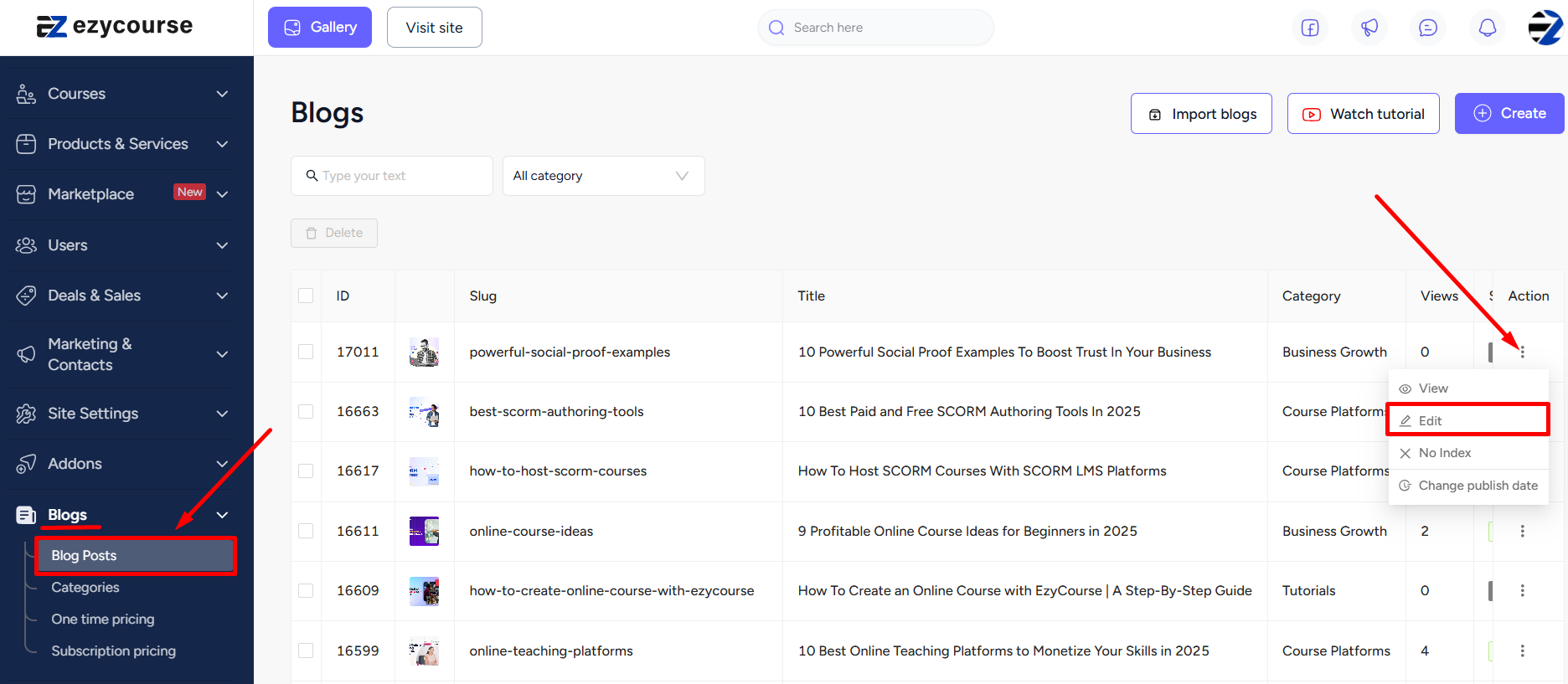
On the blog editor, put the cursor where you want to insert the video. Then click the YouTube icon and enter the YouTube video link. Click OK to insert the video from YouTube.
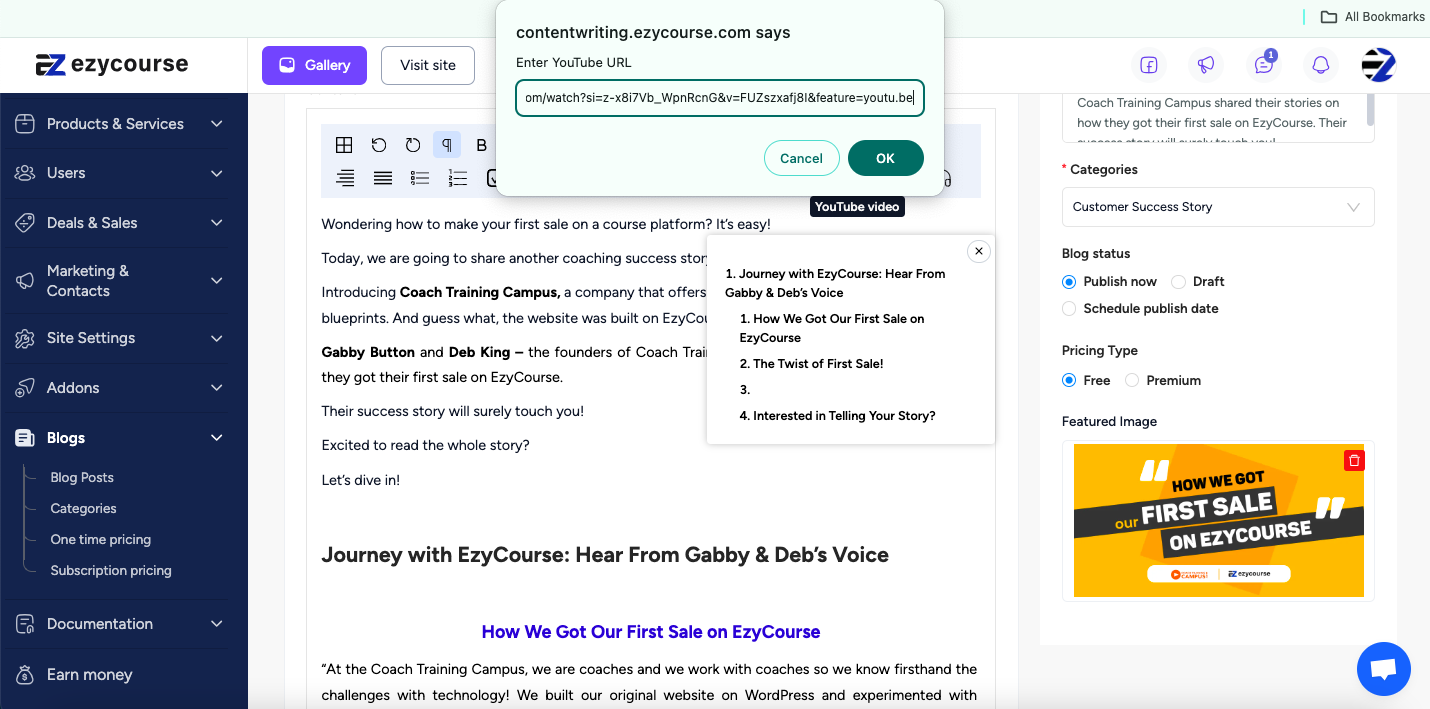
You can add as many videos as you like on your blog post.