Back
Advance Installment Option in Split Payment & Subscription (Standard) Plan
What is it and why you need it
EzyCourse’s Split Payment and Subscription Plan allows you to sell your courses and products through easy installment options or recurring payments.
Now, with our latest feature update, you can take this flexibility even further by enabling the Advance Installment Options.
Meaning when students choose to purchase a course or product under a split payment or subscription plan, they’ll be required to pay a specific amount upfront, based on the initial cycle length you define.
Helping you to secure part of your revenue upfront and minimize the risk of missed payments. Ultimately, keeping your cash flow steady and your business protected.
How it works
As usual, you can create a split and subscription payment plan for your courses and products. Apart from the existing options, you will find a new checkbox option labeled “Use advance installment options“.
As an admin, you can set the “Initial Cycle Amount” as a large portion of the overall price of any course/product, and the “Initial Cycle Length” as for how many times the advance installment amount is to be paid for.
A breakdown of both the plans using the advance installment option:
Split Payment Plan
Suppose your course is priced at $400/m for 6 installments (total $2400). You set the initial cycle amount to $500 and the initial cycle length to 2.
At the checkout, the user pays $500 for the 1st and another $500 for the 2nd installment (total $1000 as advance). And then continues with the remaining $1400 ($2400-$1000) split across the rest of 4 installments.
Subscription Plan
Say your product is on a $150/month subscription. You set the initial cycle amount to $200 and the initial cycle length to 3.
At the time of purchase, the student pays $200/m for the first 3 cycles (total $600). Then continues with the regular $150 monthly billing afterward.
This way, you can collect a higher amount upfront while still offering a flexible payment plan, helping reduce drop-offs in future payments.
[Note: The advanced installment option is only available for Split Payment and Subscription (Standard) Plan-based courses and products. And as of now, only Stripe payment gateway is supported.]
How to get started using it
Let’s begin with courses for example. Simply login to your EzyCourse dashboard, navigate to Courses → All Courses, then click the Edit button on a course.
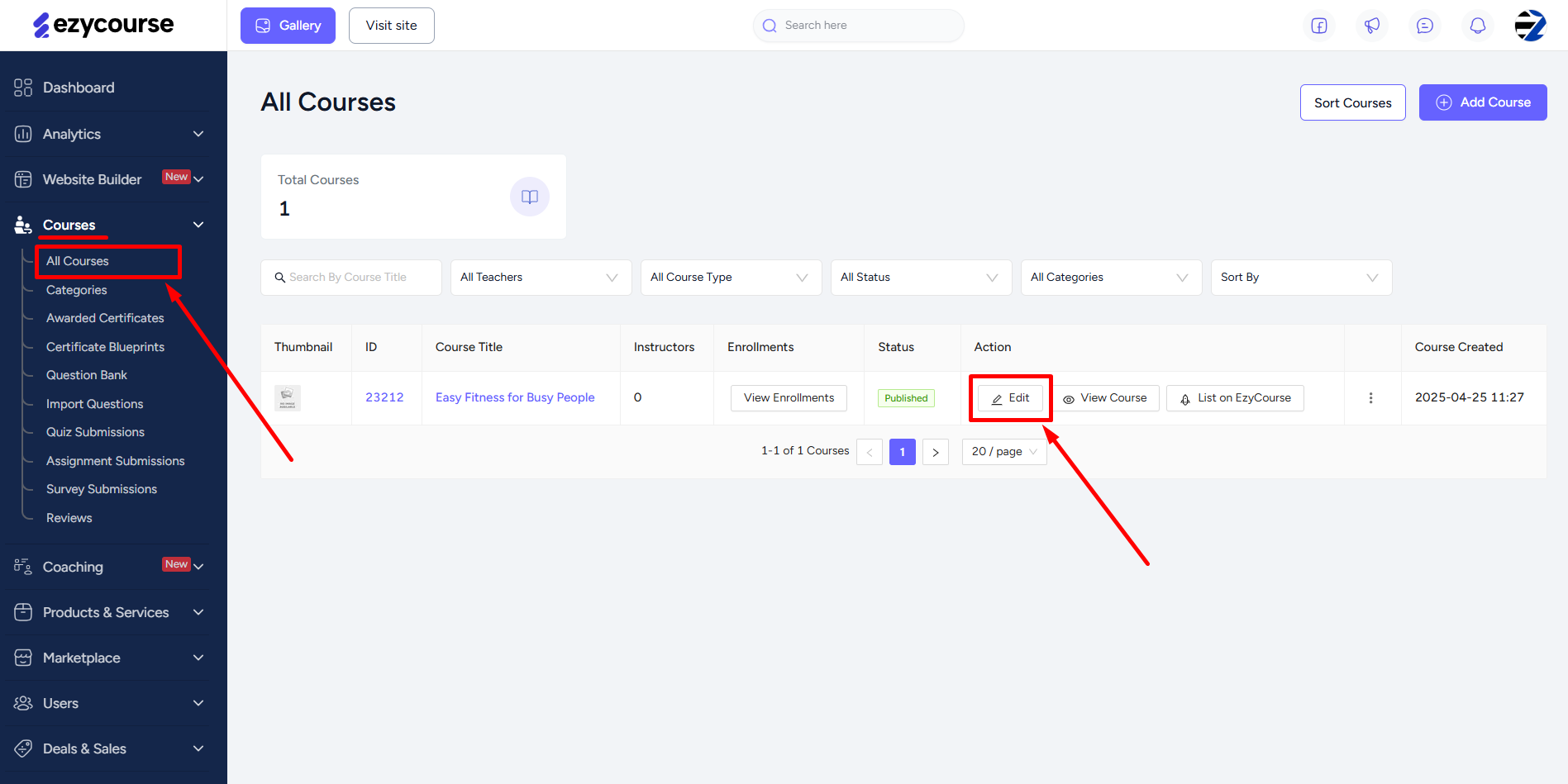
Now, select the Pricing tab and then click the Add a price button if you haven’t set one yet.
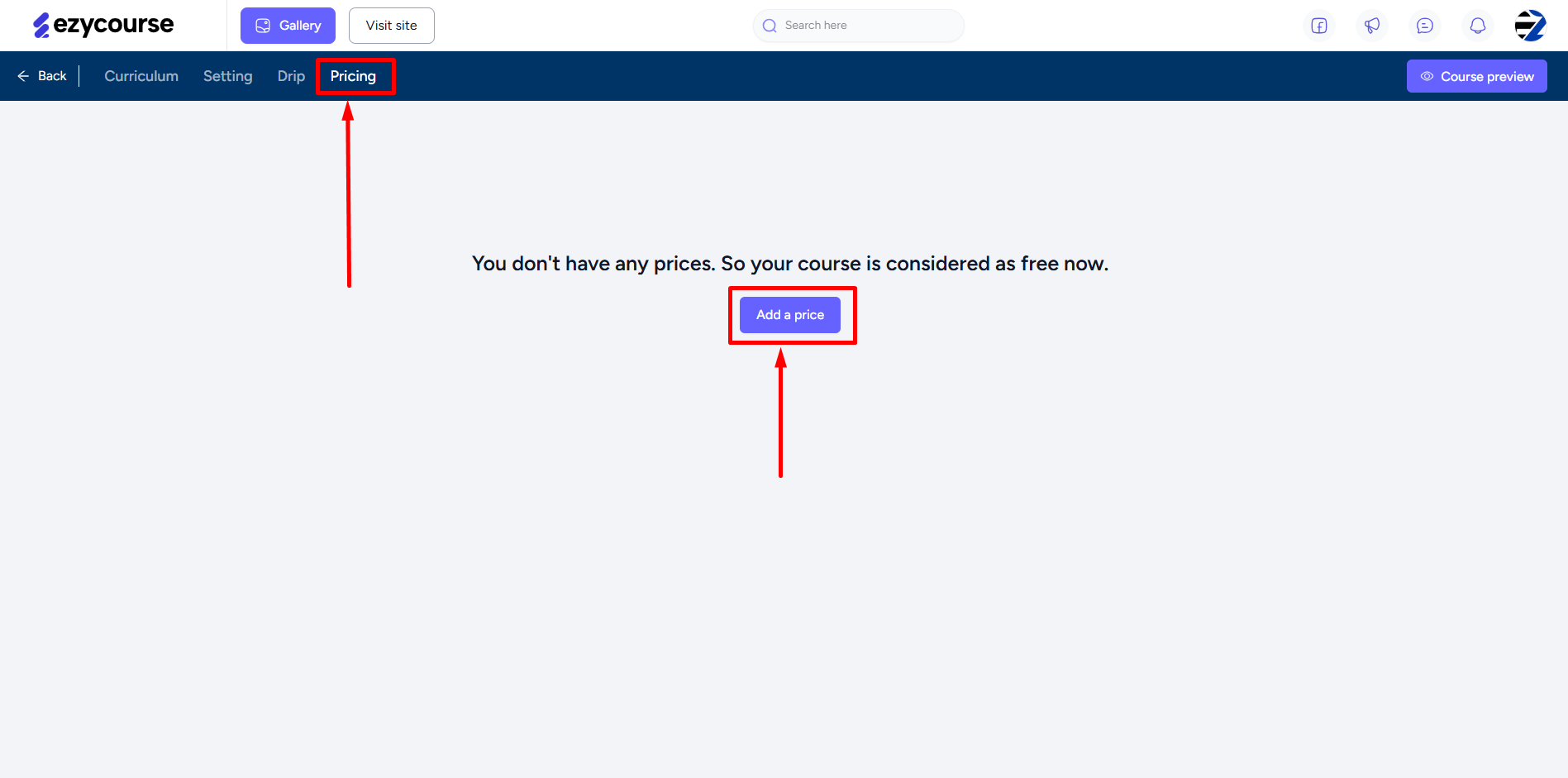
Choose the Split Payment Plan from the following options. Set pricing, choose preset or custom billing period, and total installments.
Below the Billing period field, you will find the new “Use advance installment options” checkbox.

Clicking the checkbox will show 2 more fields. The first field is where you enter the Initial Cycle Amount, which refers to the amount charged for each installment during the initial cycle. And the second field is where you enter the Initial Cycle Length referring to the number of installments a student pays for upfront before the regular payment schedule starts.
Once you’ve set up everything, click the Create button.

Now, when any student proceeds to purchase this course, the checkout page will display a detailed breakdown of the split payment plan, including the advance installment options.

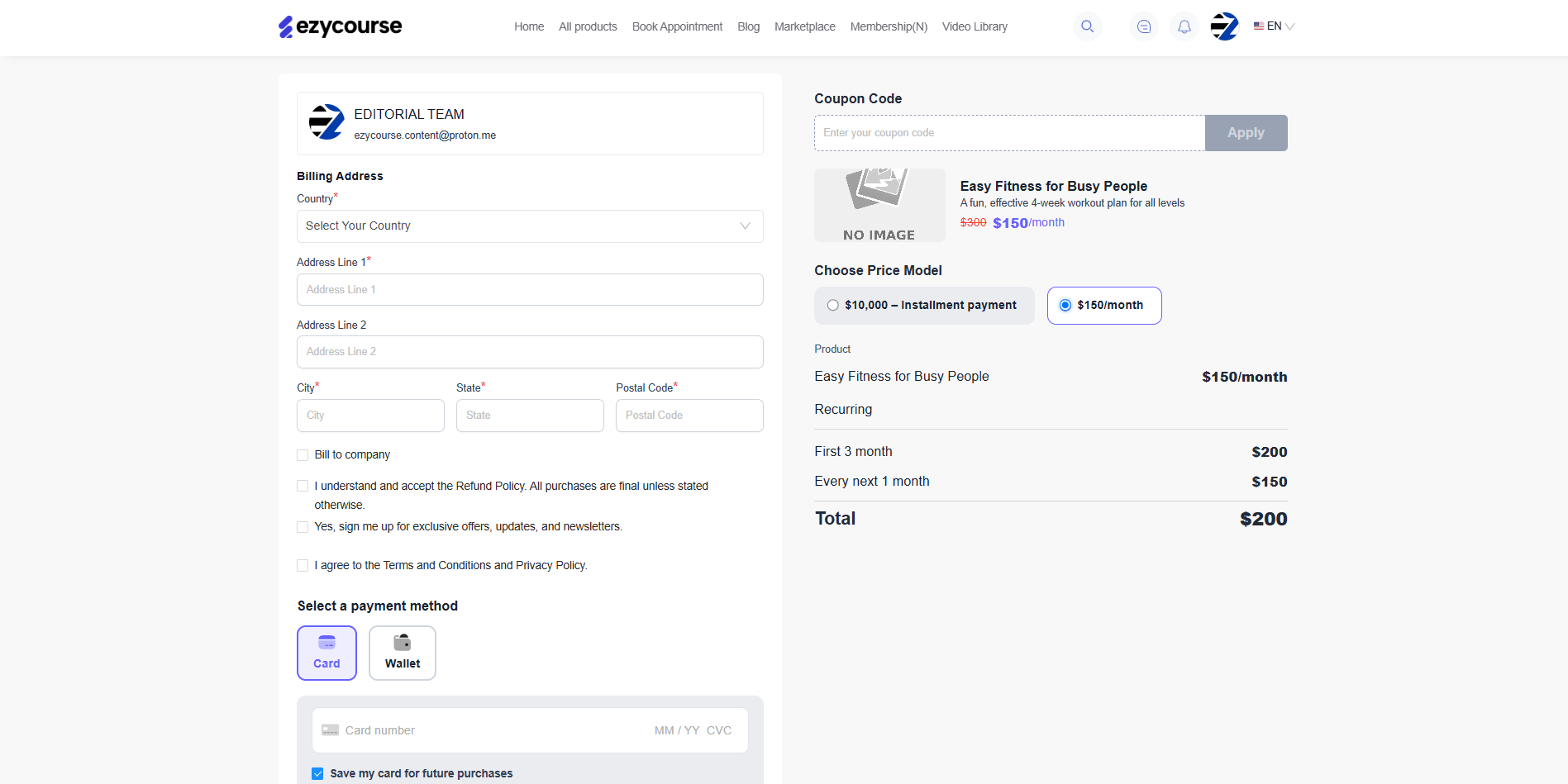
Following the exact same process, you can enable the Advance Installment Options for Subscription Plan (Standard).