Back
Restrict Video Access
How to Restrict Video Library Purchase
You can restrict the access to premium libraries for the students. With the restricted option enabled, no one can purchase the library to see the videos in it.
You can restrict the access when creating a new video library. For an existing one, go to Products & Services -> Video Library -> click on the three dots and select the Edit library option.
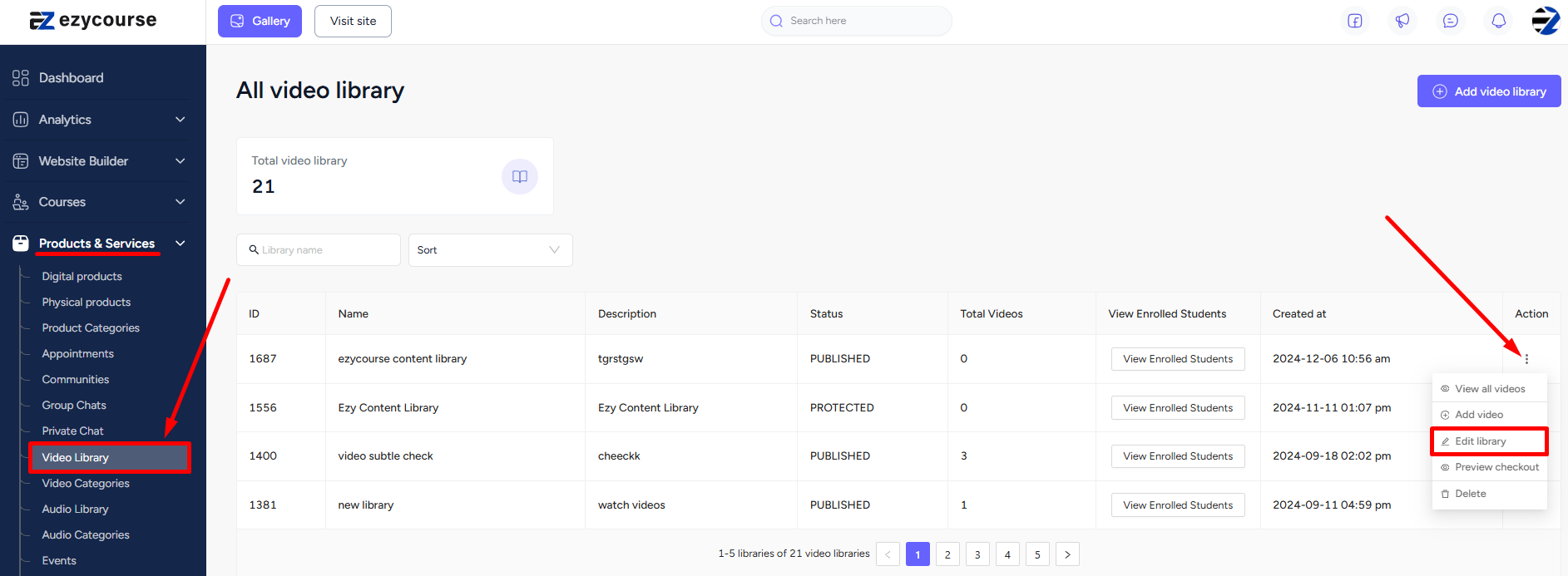
Now, select the Restricted option from the access settings and click the Edit video library. And that’s it. Your premium video library will now be inaccessible to all the users. To access, they need to make the purchase first.
[Note: If users purchased the library already before you restricted it then it will not have an effect.]
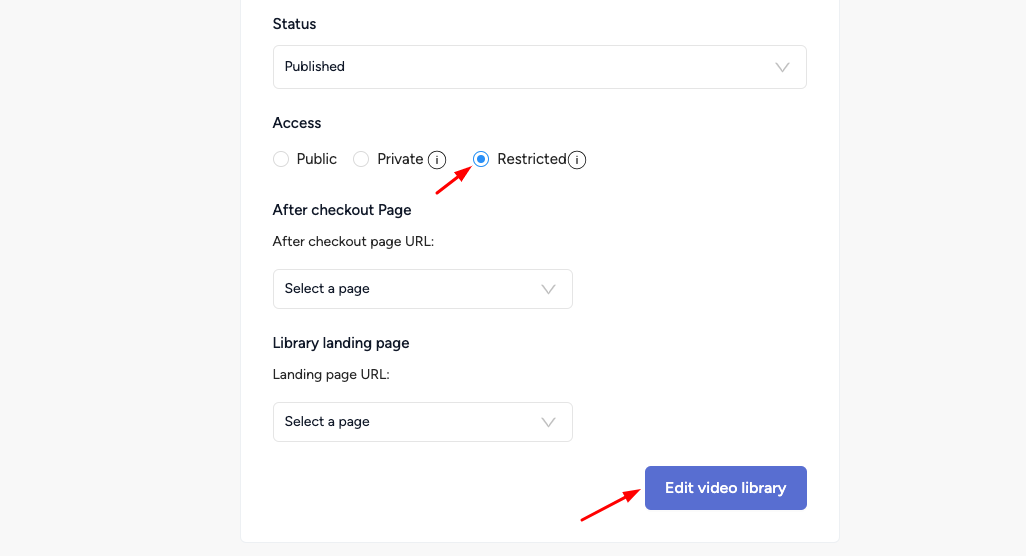

[Note: Restricted setting only works on premium video libraries. Not on free ones.]