Back
Category: Products on EzyCourse
Edit a Video
How to Edit a Video in Libraries
You can edit and make changes to any video at any time in the library. To make changes to existing video in a library, go to Products & Services-> Video Library.
Here, you’ll see all the libraries you’ve created. Locate the library your video is in and select the View all videos option after clicking the three dots.
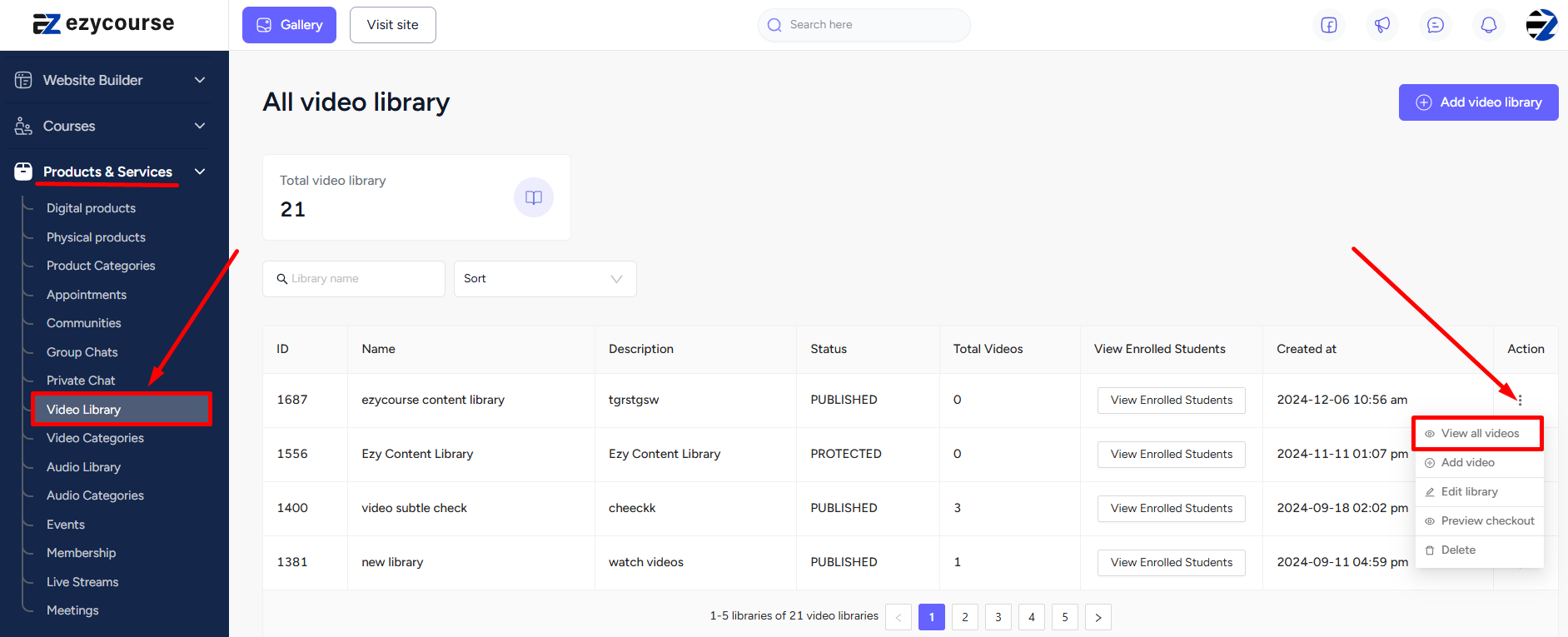
Now, find the video you want to edit, click on the three dots and select the Edit option.
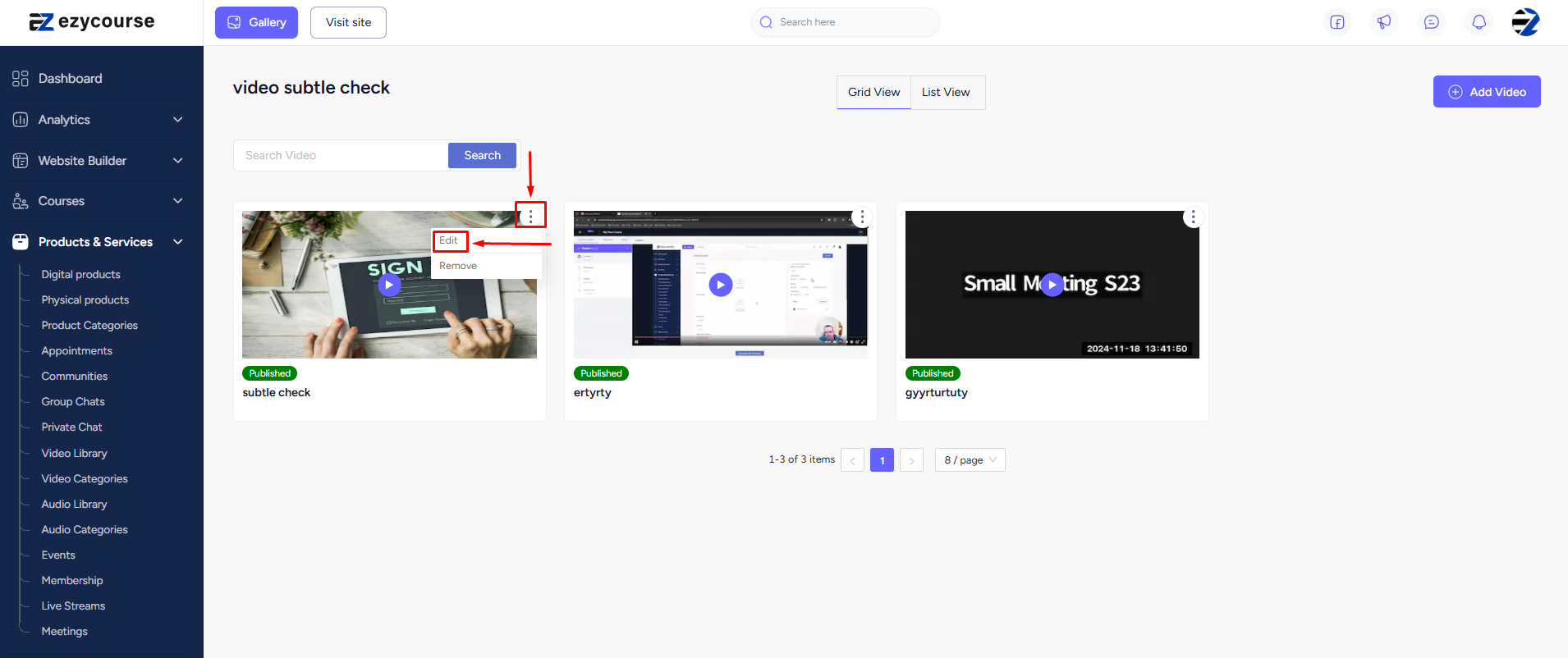
From here, you can change everything about this video. Names, descriptions, video privacy, and you can even change the thumbnail or upload a different video.
Click the Update video button to apply the changes you’ve made.
