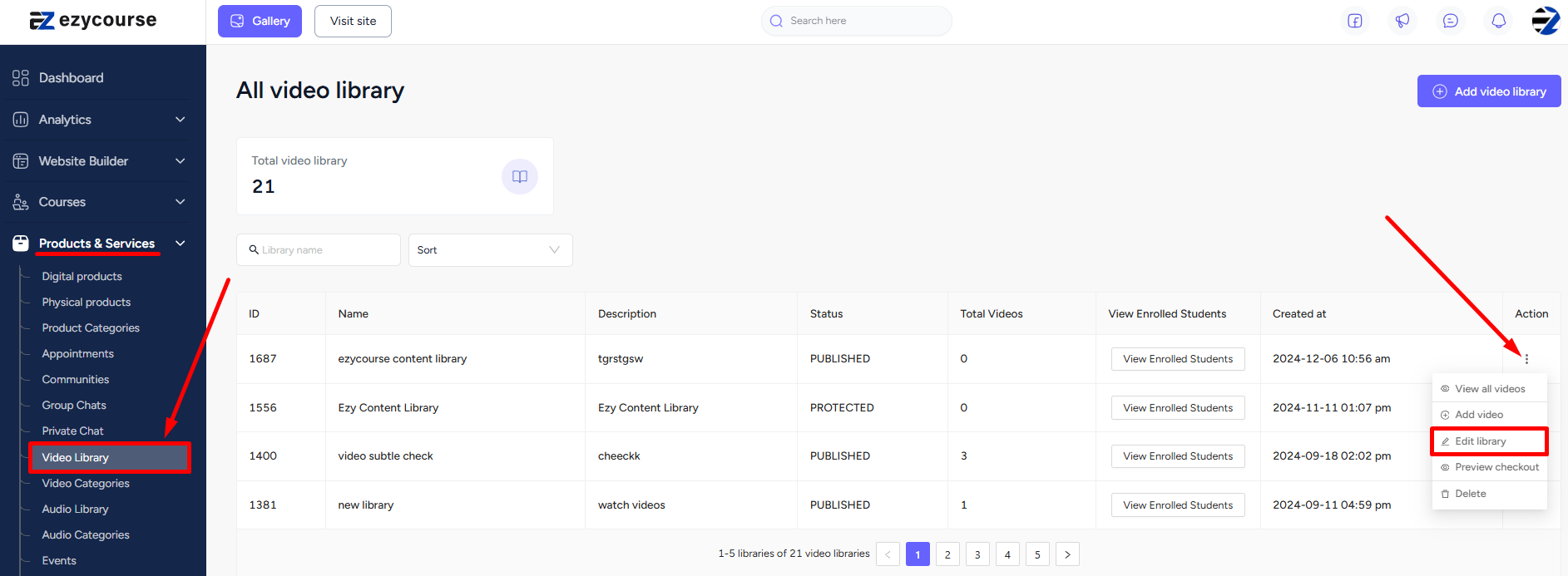Back
Create a Premium Video Library
How to Make Premium Video Libraries
You can earn from making video libraries on the EzyCourse platform. EzyCourse lets you set prices and sell libraries.
To put a price on a library, go to Products & Services -> Video Library -> and click on the Add video library button on the top right corner of your screen.
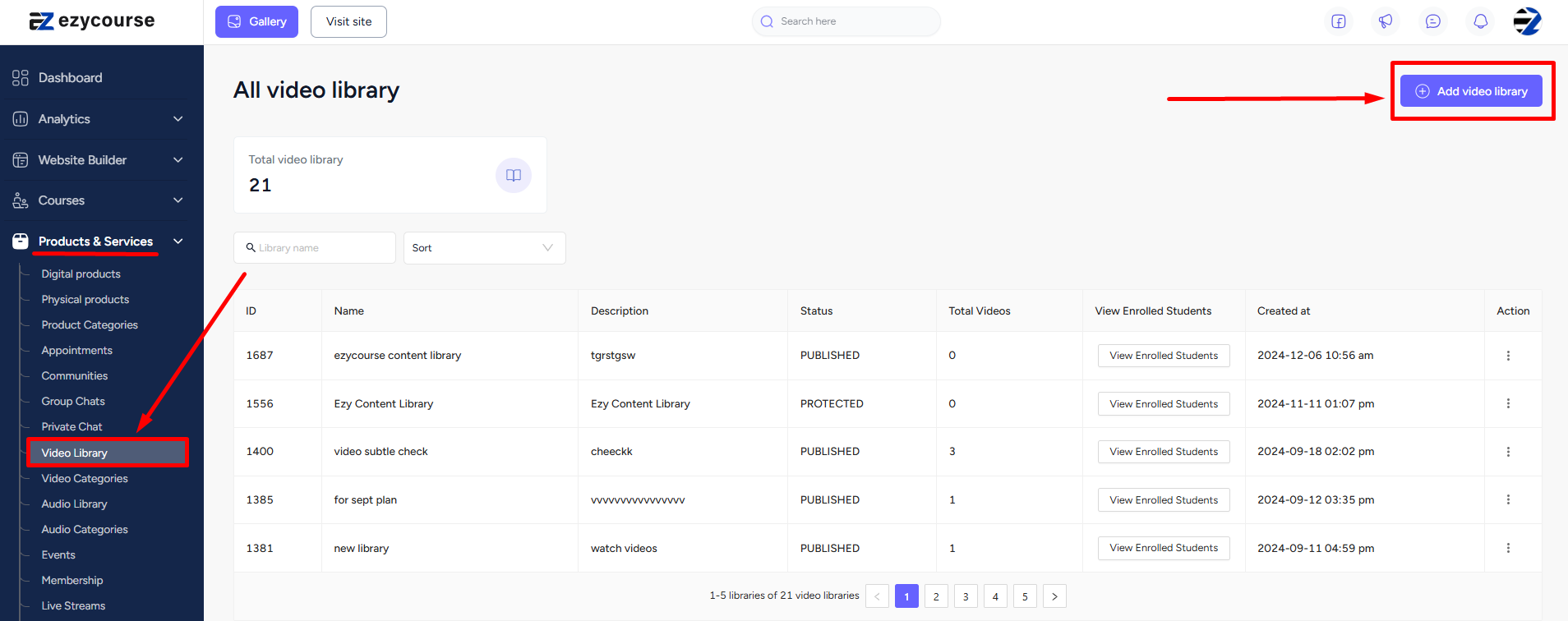
After creating the video library, click on the Pricing tab, which is right next to the Details tab. Now, click the Add a price button to explore further settings for setting up your premium video library.
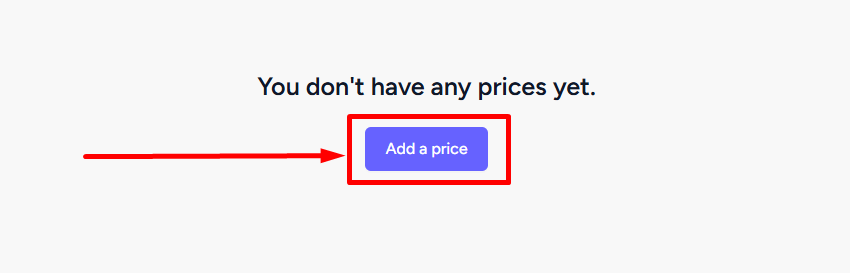
There are 4 pricing options for you to choose from for setting up your Premium Video Library, You can choose any one from the list and set the pricing according to your preference. Finally, click on the Create button on the bottom right of your screen to complete the process.
[Note: Using multi-pricing and multi-currency features you can offer your premium video library at multiple prices (more than one pricing model) and also in multiple currencies.]
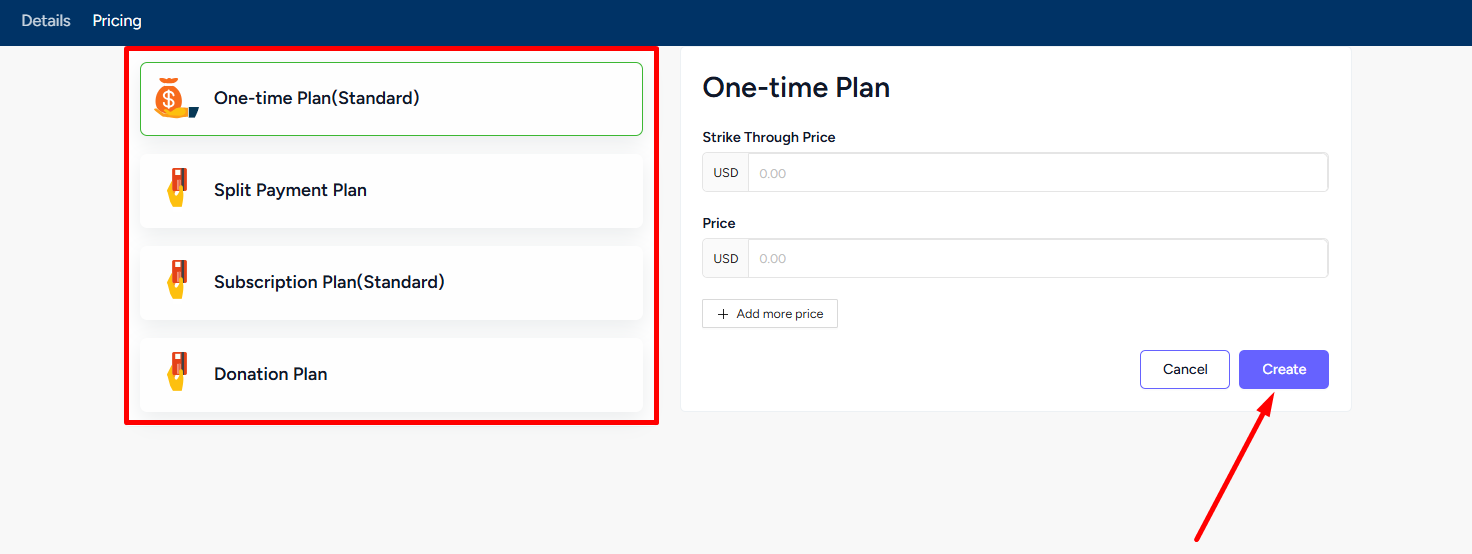
Similarly, you can also set the prices for an existing library from Products & Services-> Video Library -> click the three dots on a library and select the Edit Library option.