Back
Specifications & Key Features (Digital Product)
How to Add Specifications & Key Features to a Product
You can define and show the specifications of a digital product to your customers. And mark the key features also.
To do that, go to Products & Services-> Digital products -> click the three dots and select the Edit option.
[Note: You can also set this setting when adding a new digital product.]
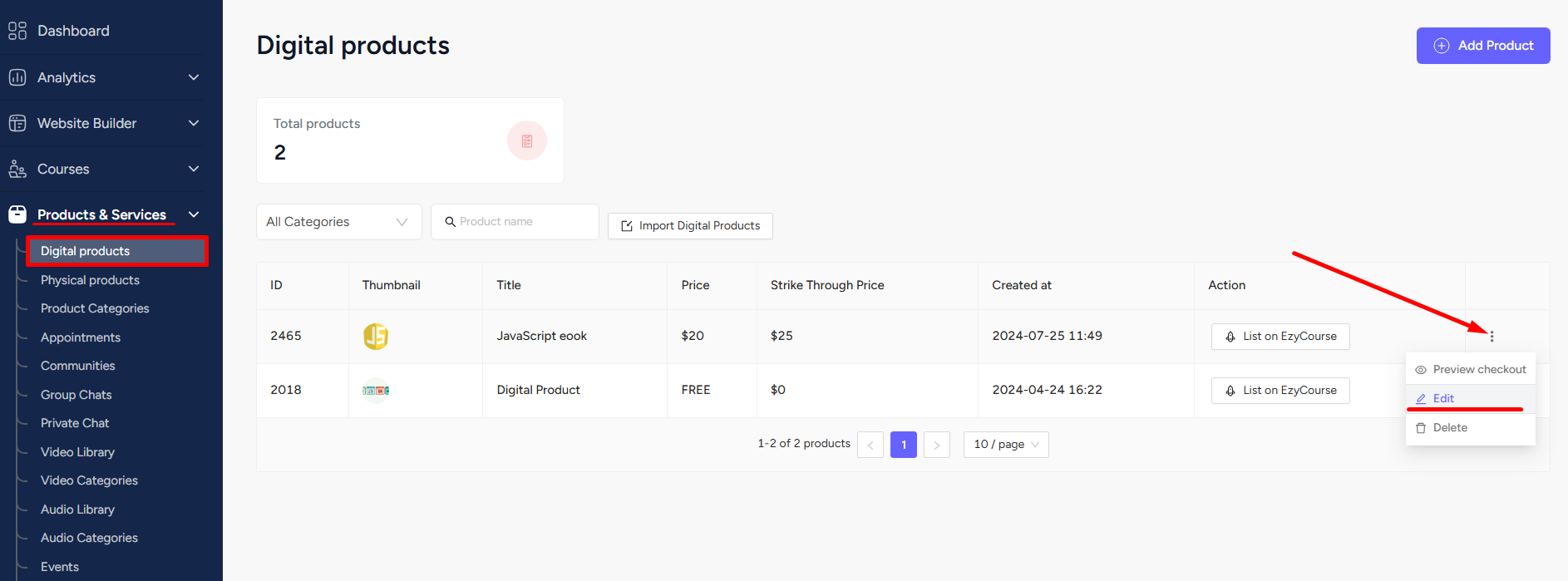
Scroll down to the bottom to find the Specifications option and then tick the checkbox.
Now, you can give the name and value of a specification. To mark a specification as a key feature, tick the “is key feature” checkbox.
[Note: Key features are highlighted on top of the product landing page.]
Add a new specification by clicking the Add more button. You can also delete a specification by clicking the Delete button. Click the Update button to apply the changes.
With the specifications set, students will see them when they visit the landing page of the product.