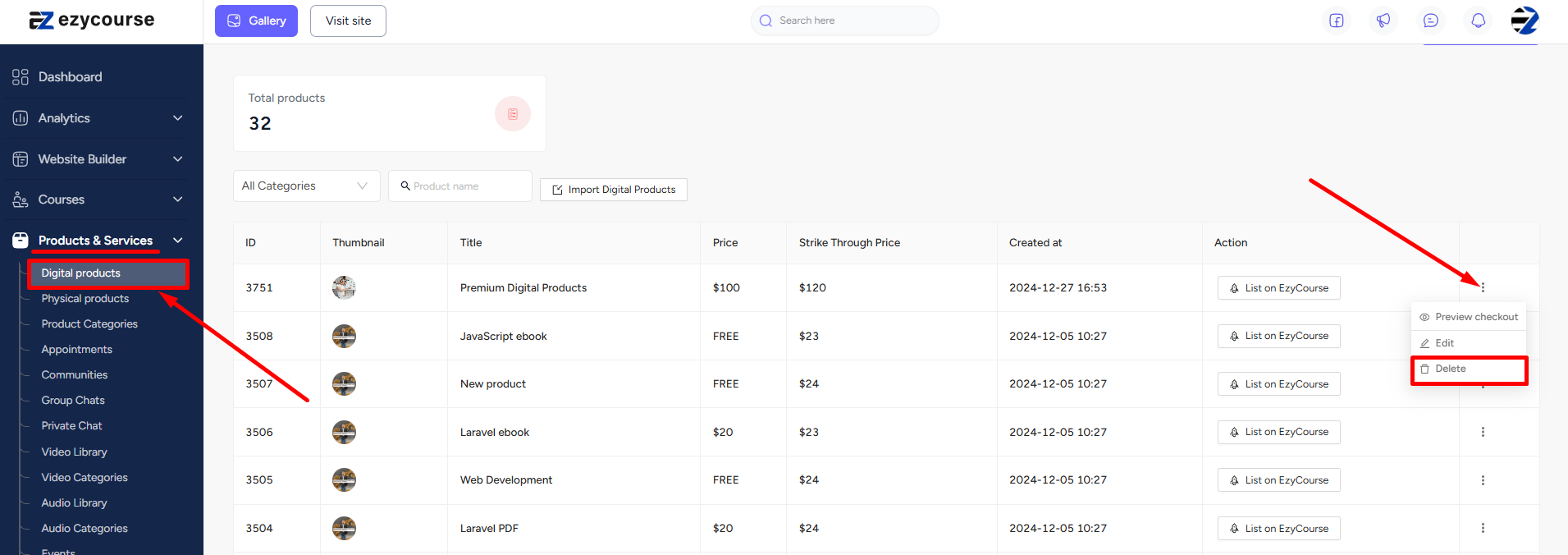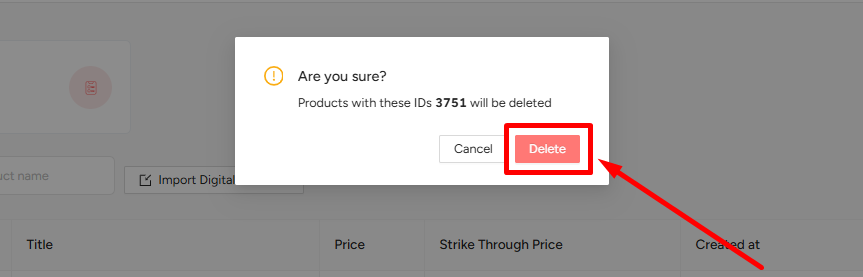Back
Category: Products on EzyCourse
Delete a Digital Product
How to Delete a Digital Product
You can delete a digital product completely from your platform. To delete, log in to the EzyCourse dashboard and go to Products & Services-> Digital products.
Now, locate the product you want to delete, click the three dots, and select the Delete option. And then Delete again on the confirmation popup.