Back
Create a Video Library
How to Create an EzyCourse Video Library
Video libraries are a great way to organize videos and attract users. And on EzyCourse, it is extremely easy to create your own video library.
To add a new video library, go to Products & Services -> Video Library -> click on the Add video library on the top right corner of your screen.
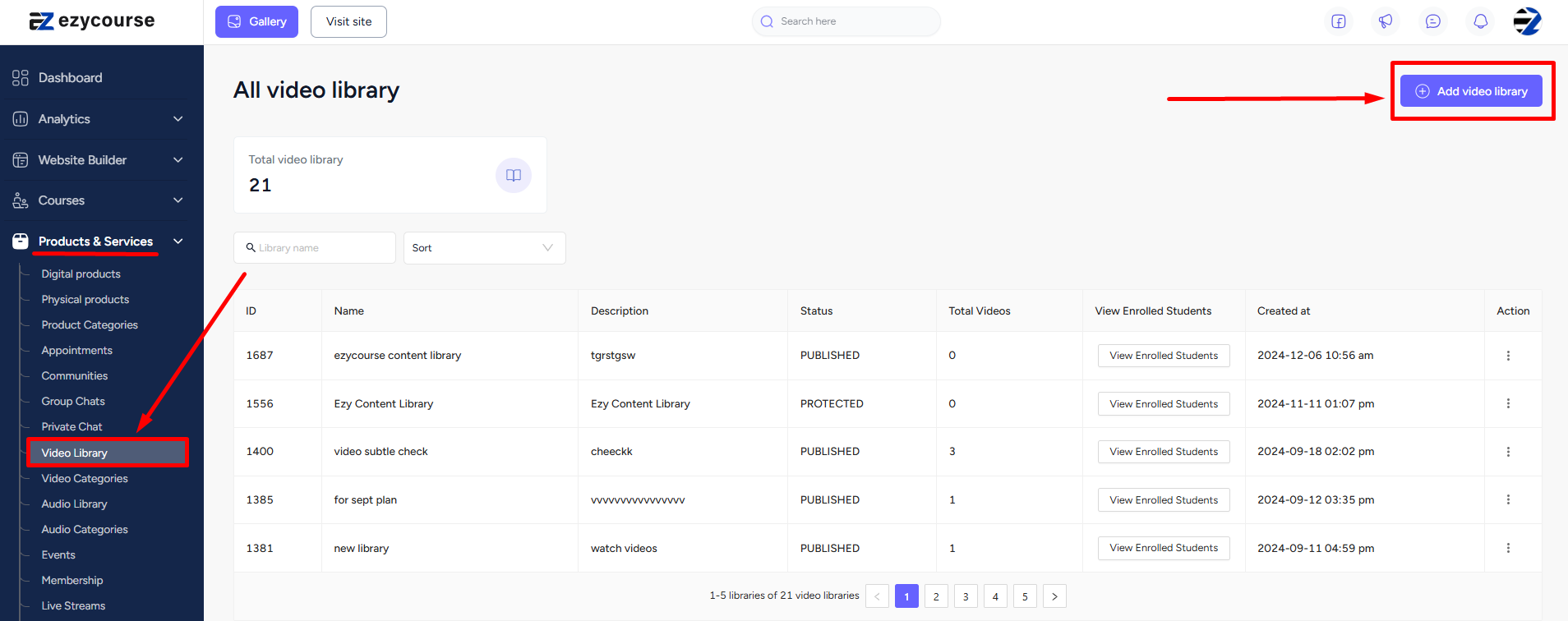
Give the name, add a description, set thumbnail, and set status.
[Note: The title and description have SEO connotation.]
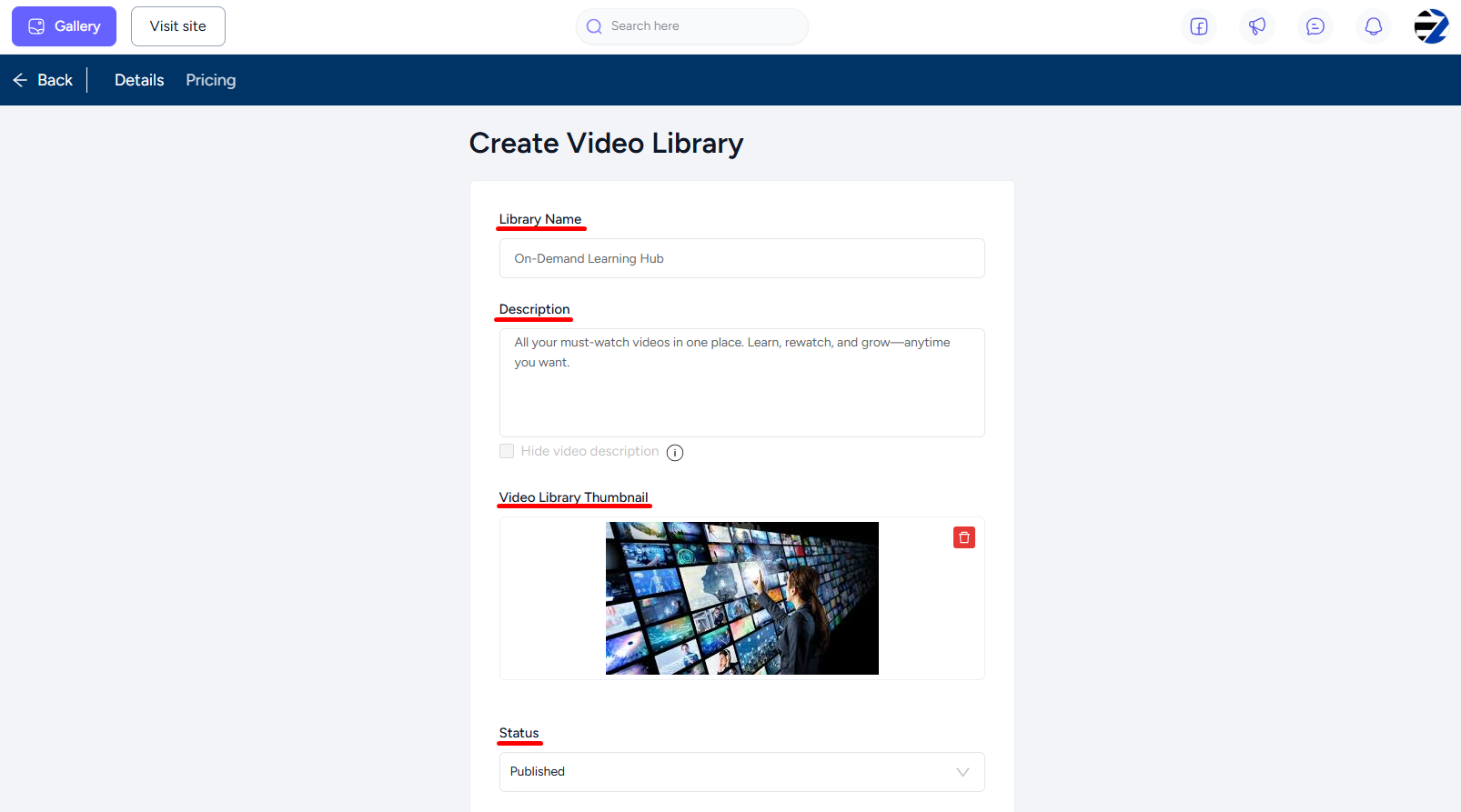
Set access, after checkout, and landing page and when you are done, click the Create video library button to add a video library on your platform.
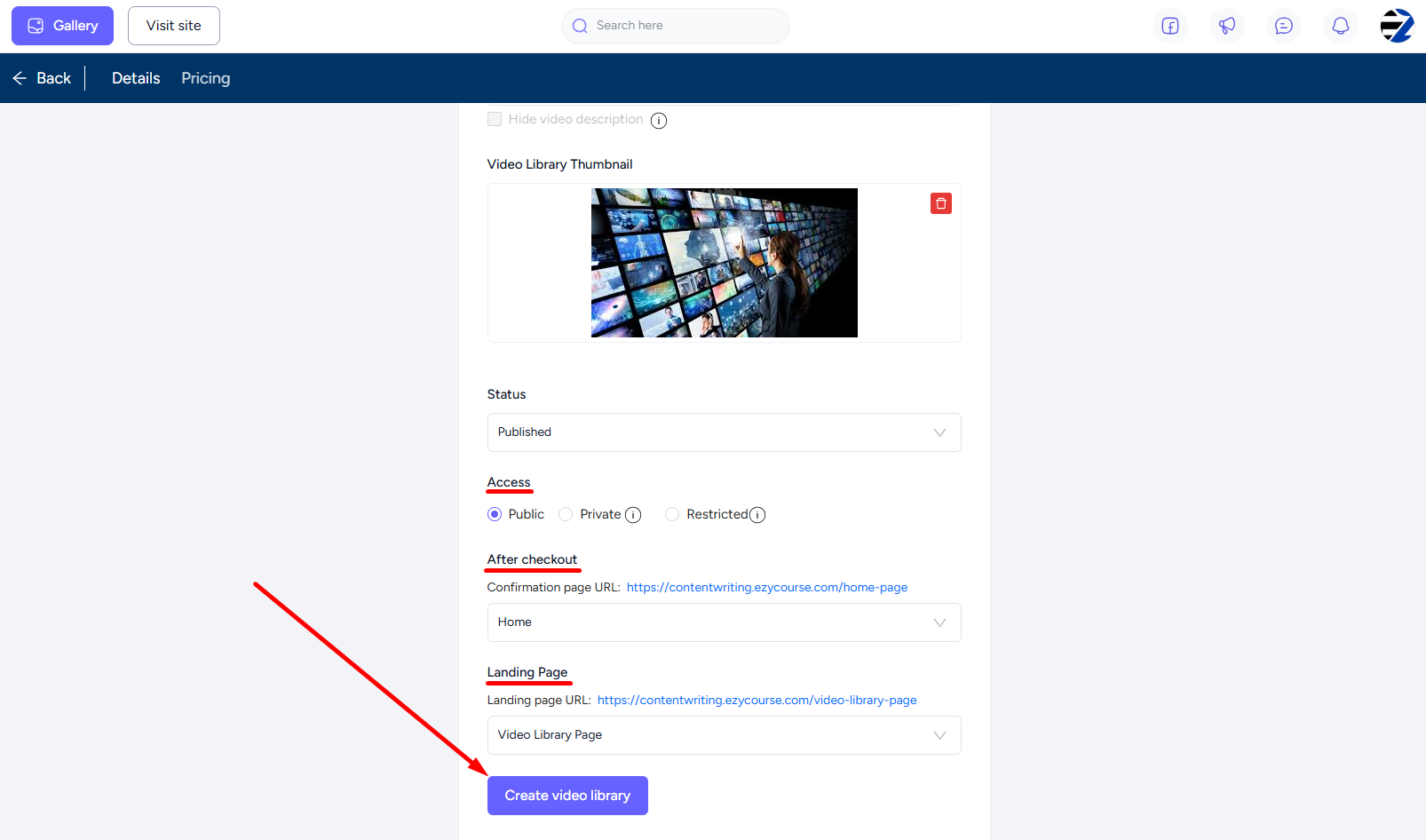
The video library will still appear on your website and will be visible to users. But, the library will be empty since you haven’t added any videos yet.
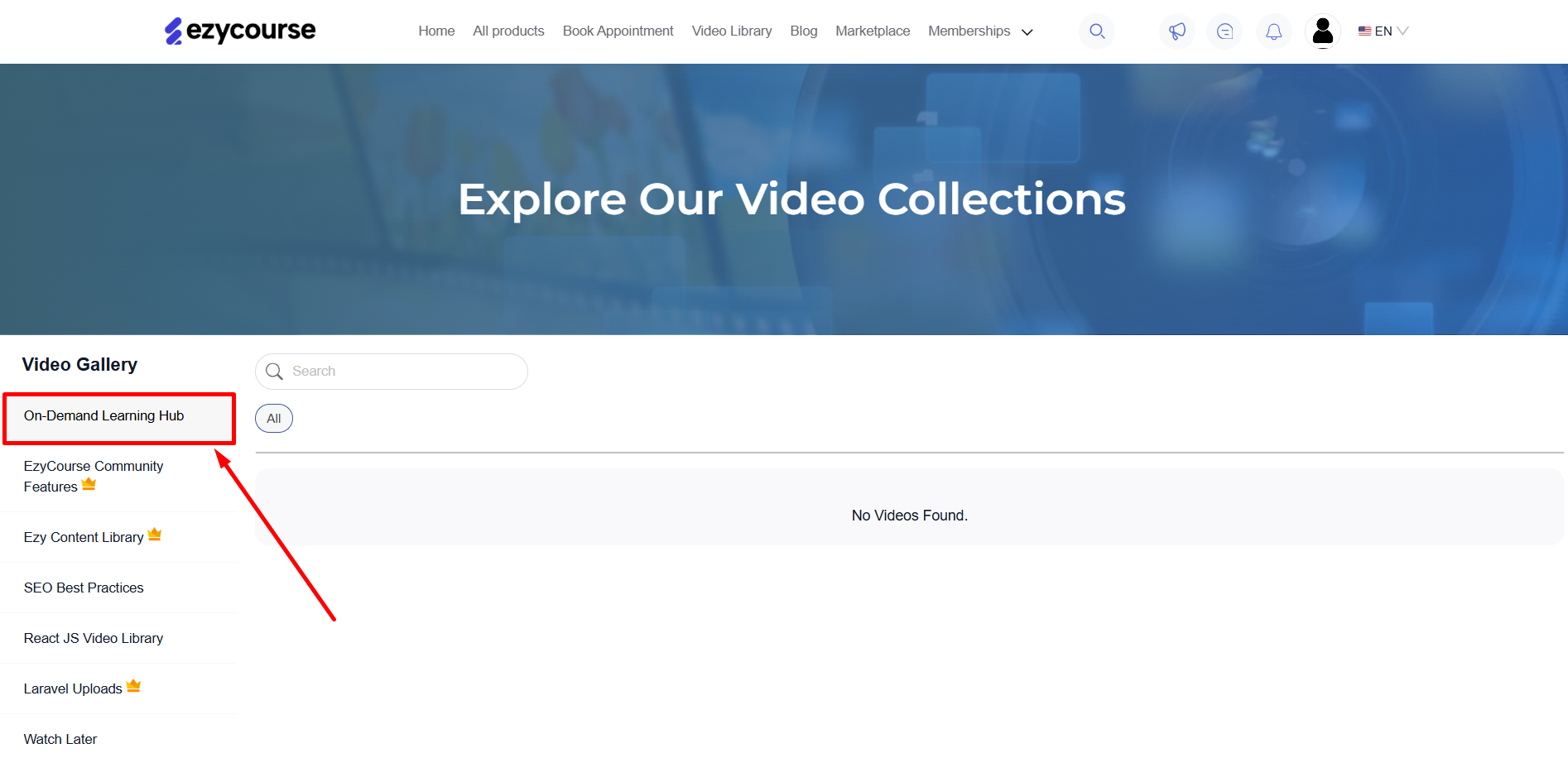
‘Also Read’ : Add Audio & Video Libraries on Your Website