Back
Create a New Page Using Pre-Built Templates
To speed up your work, there are plenty of pre-built templates you can use to instantly have your whole page ready. You can then customize the template to suit your design and content.
You can choose a pre-built template when creating a new page. To do that, go to Website Builder -> Pages.
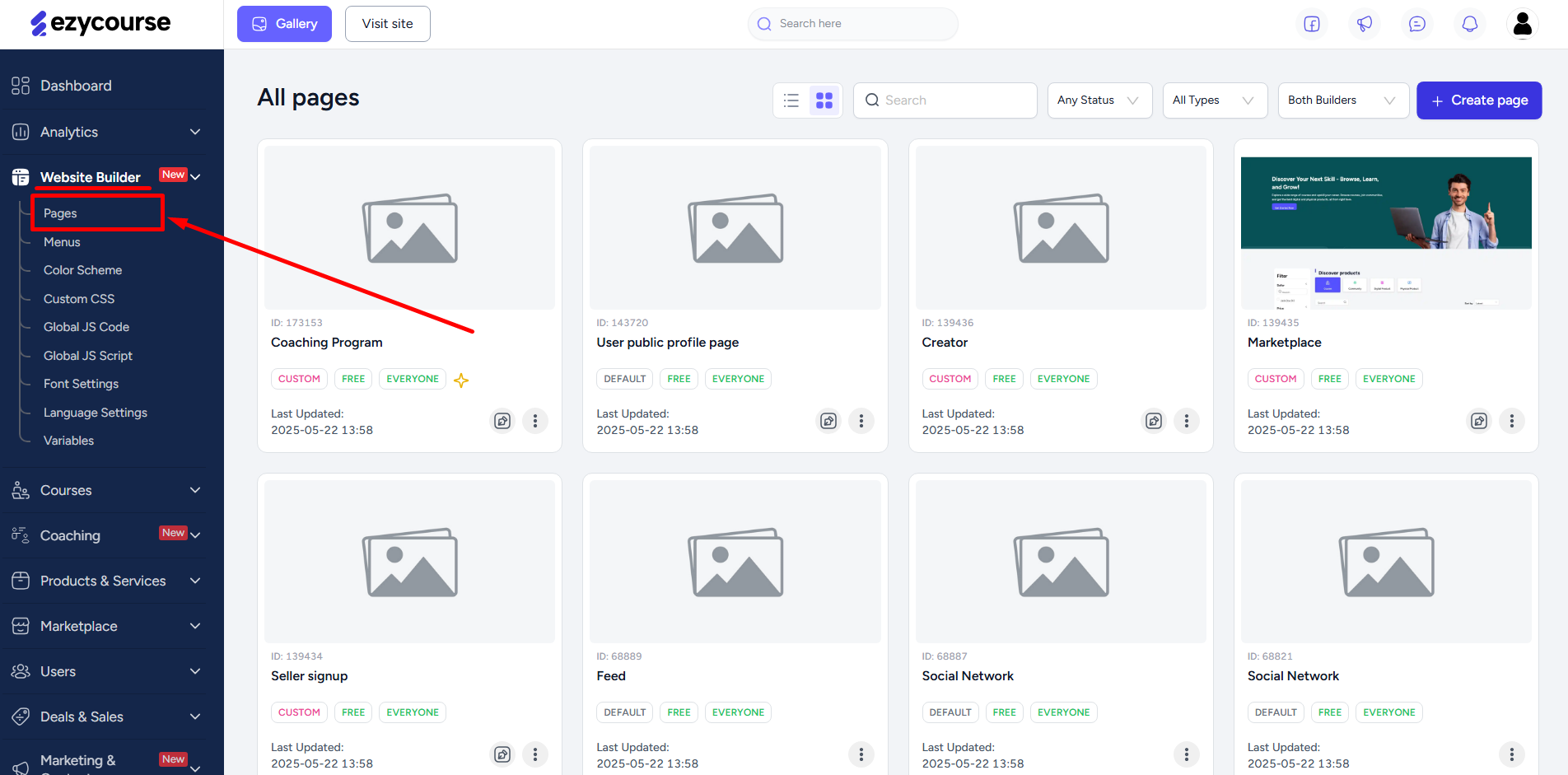
Click the Create page button on the top right corner of your screen.
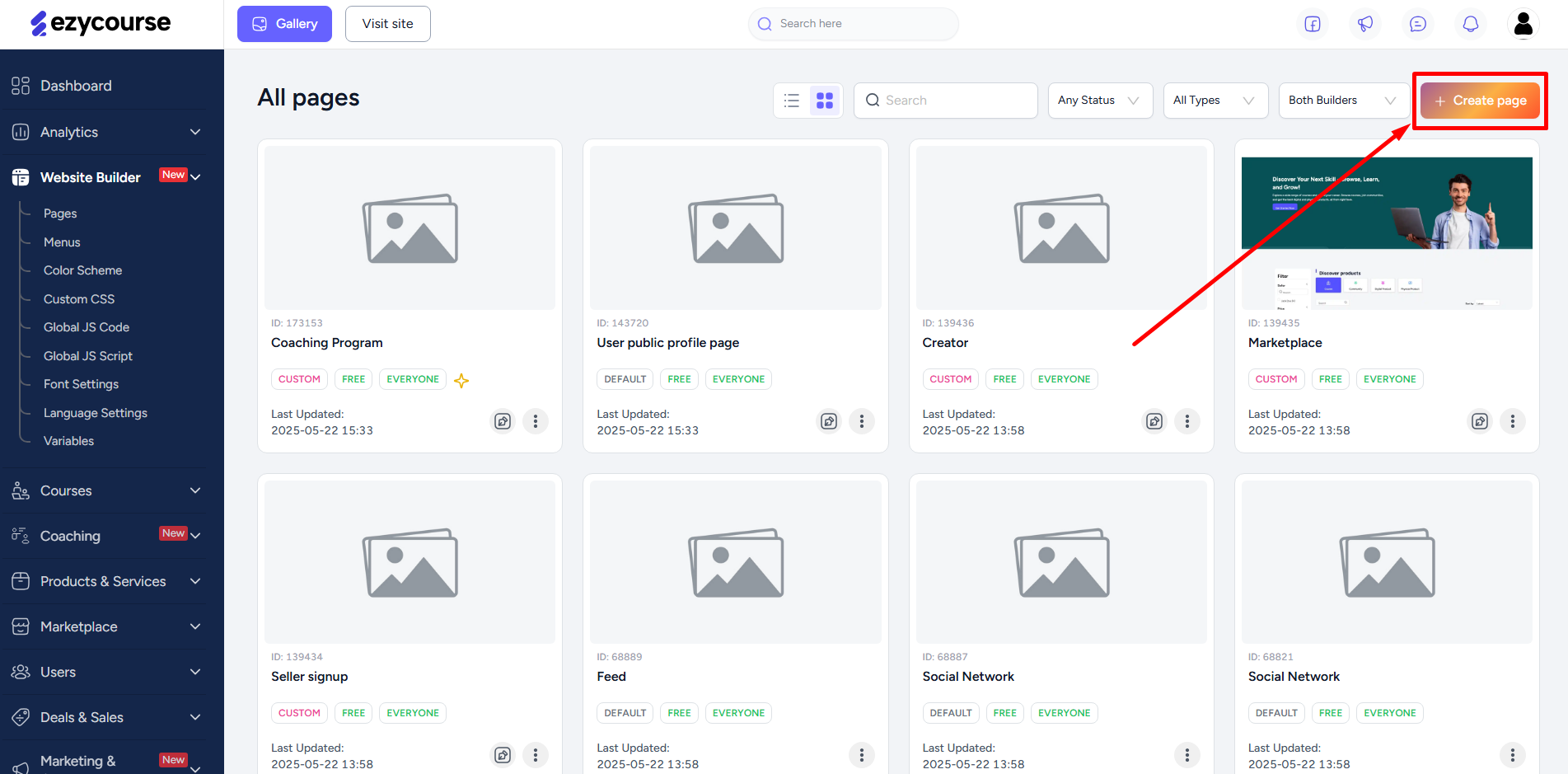
Give the page a name and set up different settings. Ensure you turn on the toggle for using the new Builder 2.0. Otherwise, the page will open within the previous builder.
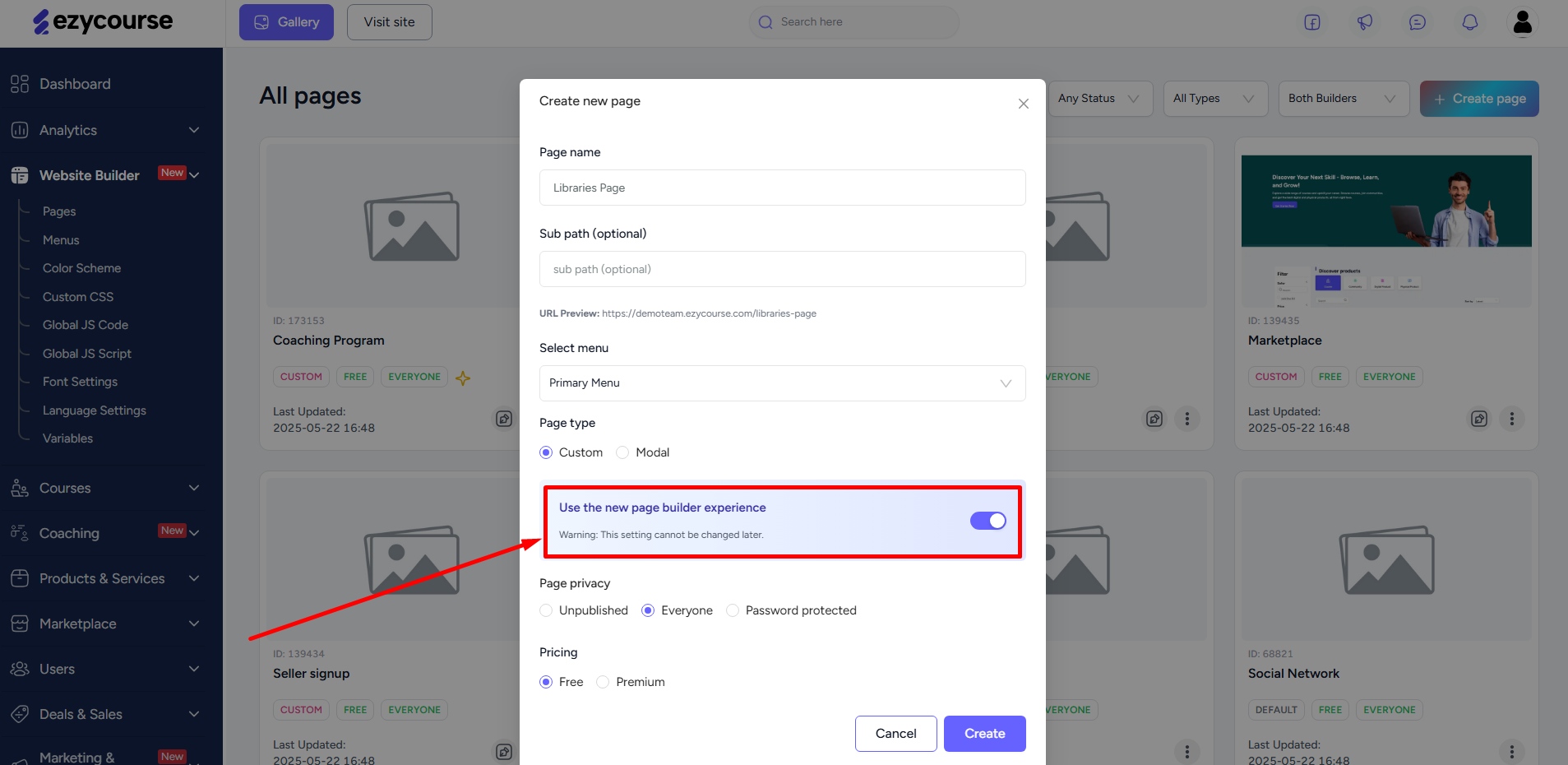
Once you click the Create button, you’ll see the pre-built template library. You can choose a template to instantly build the whole page design. Or, click the Start with a blank page button to start from scratch.
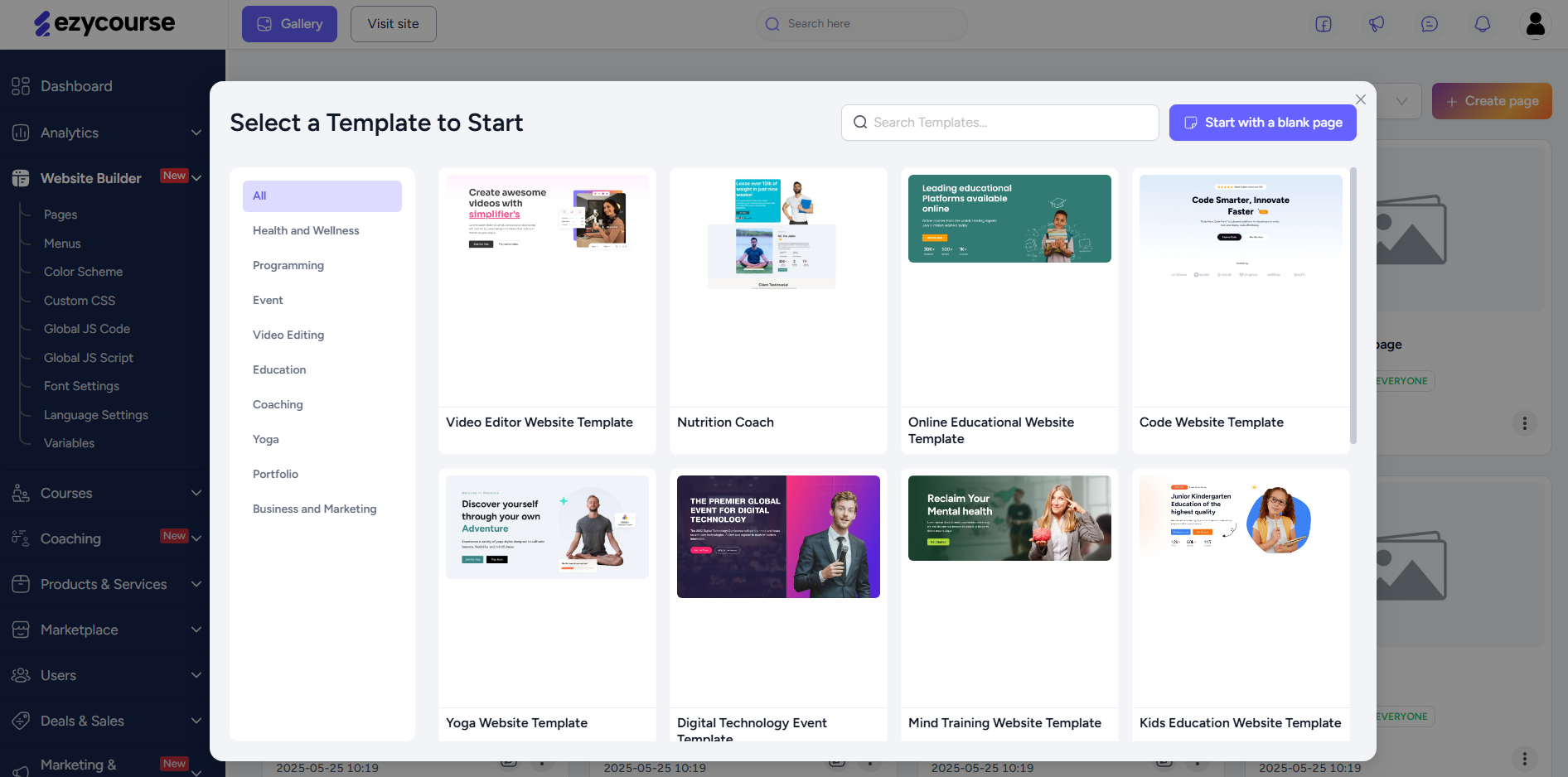
After this step, the page will open in the Builder 2.0 and you can start to create and design your page.