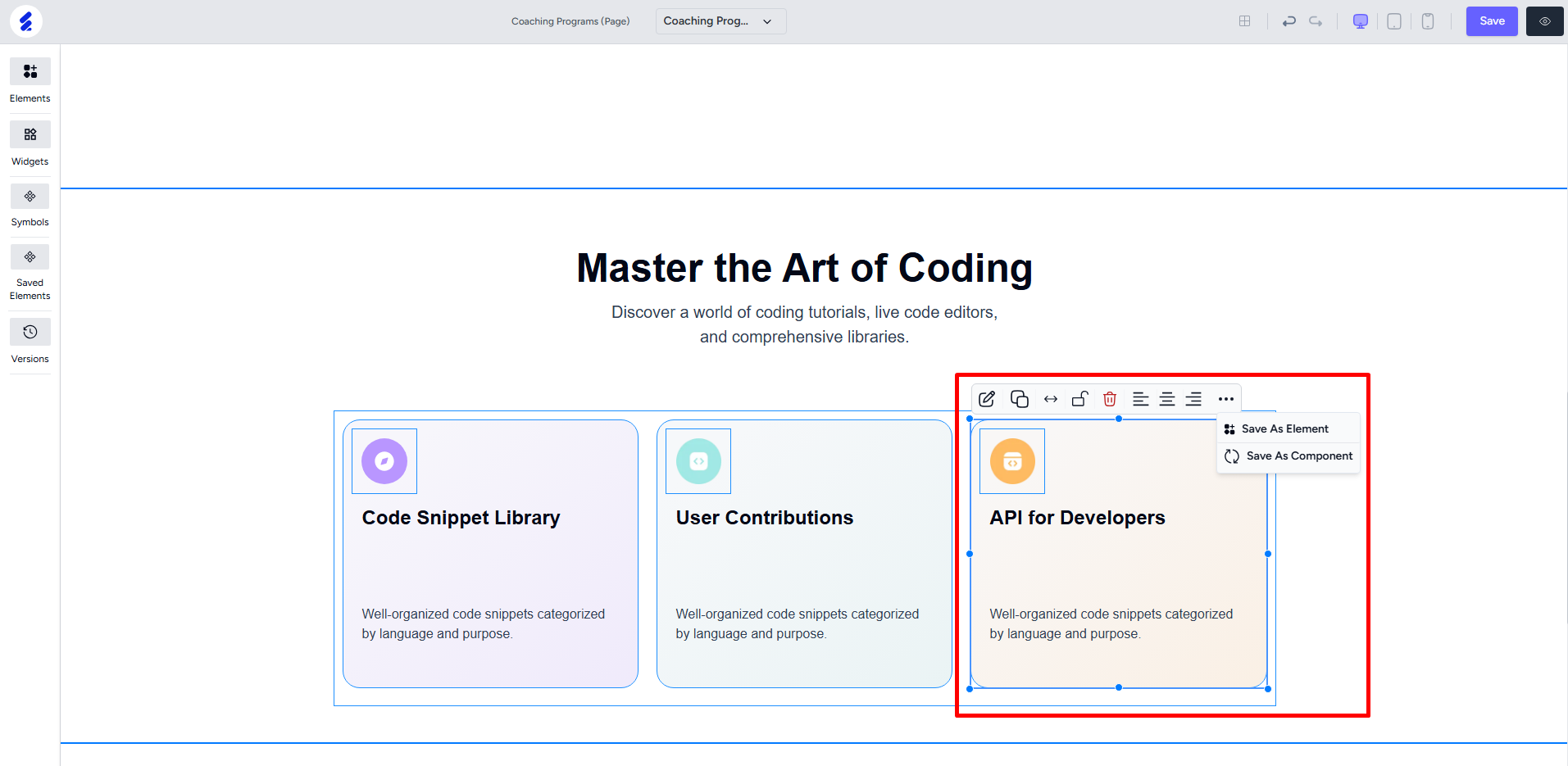Back
How to use Pre-Built Blocks
Pre-built blocks are ready-made designs that help you fill an entire section quickly. You can then simply edit the content and design to quickly finish a section.
To use a pre-built block on your page, click the Add Section button. There’s two buttons for adding a section for putting the new section above or below the existing one.
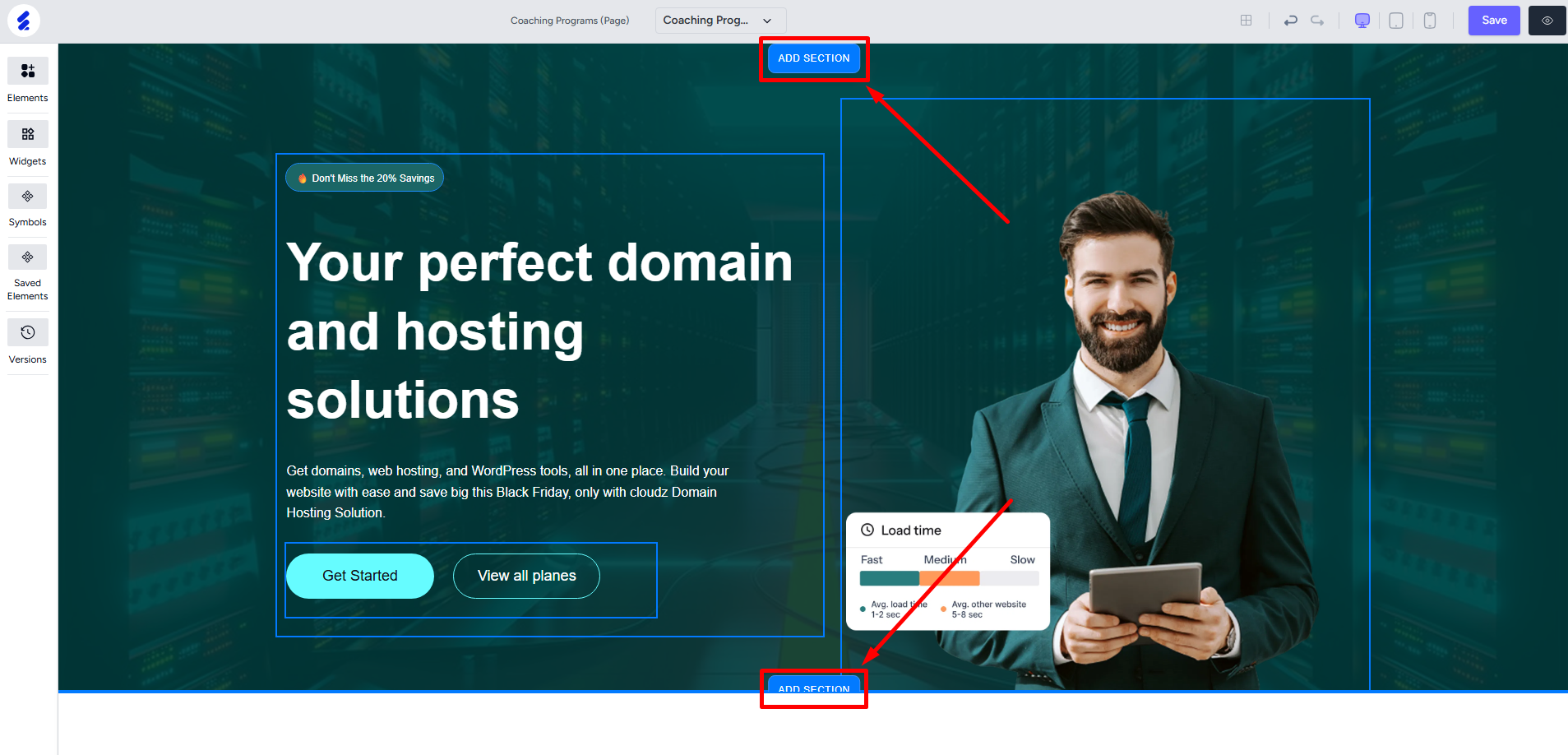
On the popup, you can select and add any pre-built blocks. They are categorized and you can use filters to easily find the right design relevant to your page.
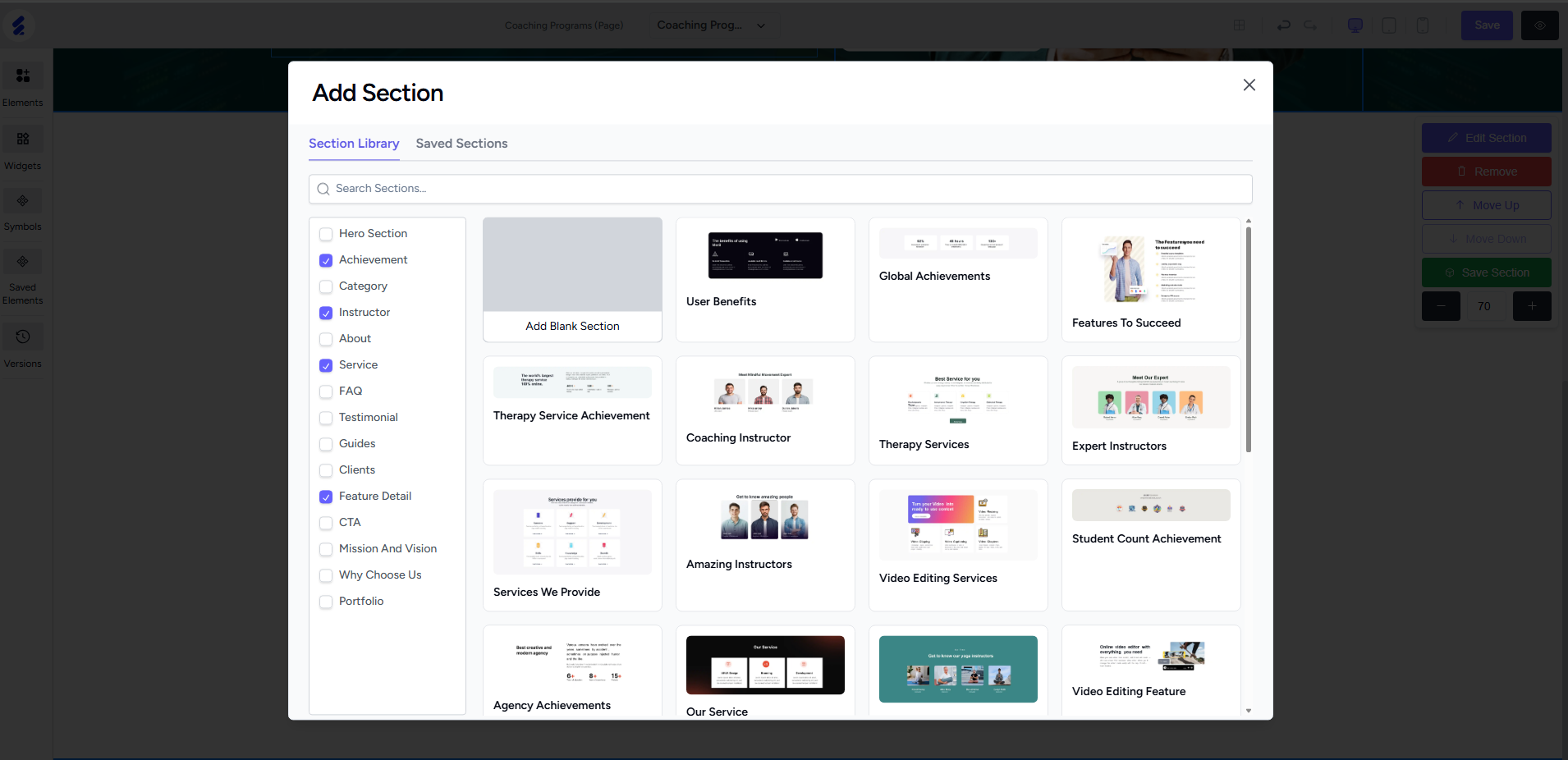
You can also search a term to find relevant designs.
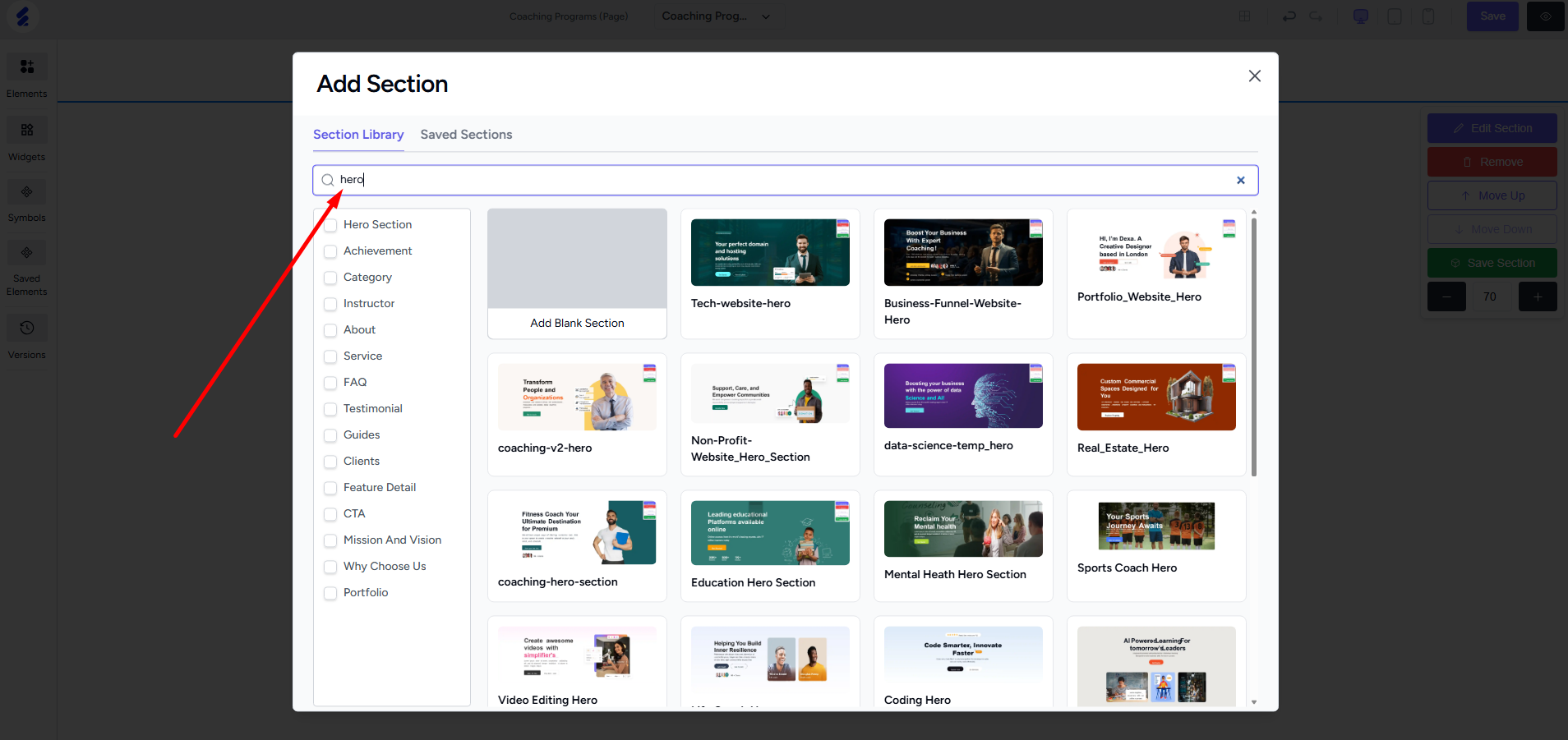
With a pre-built block added, you can edit the content, change the colors, adjust alignment, and perform different section operations. You can even use the builder 2.0 toolbar to save parts of the pre-built template as elements or symbols, and then reuse them in other places.